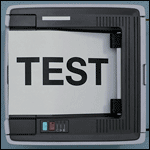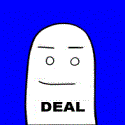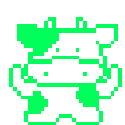|
Jam2 posted:I updated to Mountain Lion and Sublime text has lost track of git. I had to reinstall git after updating my OS. How do I fix this issue? Chances are git is located at /usr/local/bin/git. You can check by typing "which git" in terminal. Then you just need to add it to your path in ~/.bashrc code:
|
|
|
|

|
| # ? May 11, 2024 23:56 |
|
Modern Pragmatist posted:Chances are git is located at /usr/local/bin/git. You can check by typing "which git" in terminal. Which looks in your PATH, so if that program can't find it, which won't either, unless the program has its own PATH.
|
|
|
|
Edison was a dick posted:Which looks in your PATH, so if that program can't find it, which won't either, unless the program has its own PATH. Oh right. Duh. Should be in /usr/local/bin though.
|
|
|
|
Modern Pragmatist posted:Chances are git is located at /usr/local/bin/git. You can check by typing "which git" in terminal. Is it odd that which git returns /usr/local/git/bin/git?
|
|
|
|
Adding the line export PATH=/usr/local/git/bin:$PATH does not work. Is this incorrect? I want to have a better understanding of "PATH" and how to manipulate it. What exactly is the PATH?
|
|
|
|
Apps not launched from bash don't inherit its environmental variables. Follow the dialog's instruction and set the user variable.
|
|
|
|
Magicmat posted:Apps not launched from bash don't inherit its environmental variables. Follow the dialog's instruction and set the user variable. I don't understand what the prompt is instructing me to do. What is the user variable?
|
|
|
|
Jam2 posted:I don't understand what the prompt is instructing me to do. What is the user variable? Check out the "Settings" section here: https://github.com/kemayo/sublime-text-2-git/wiki
|
|
|
|
Jam2 posted:I want to have a better understanding of "PATH" and how to manipulate it. What exactly is the PATH? $PATH is an environment variable (essentially, a user setting accessible to all programs that you start - although it can have different values for different programs depending on how you start them!) listing all of the directories that it should search for programs, separated by :. For example, my $PATH at home is /home/ben/bin:/usr/local/sbin:/usr/local/bin:/usr/sbin:/usr/bin:/sbin:/bin:/usr/games - meaning that if I enter 'git', it will look first* for /home/ben/bin/git, then /usr/local/sbin/git, then /usr/local/bin/git, and so on. If it can't find git in any of those directories, it errors. The "different values for different programs" bit is important; it's quite possible for (e.g.) the terminal and Sublime Text to have different values for $PATH depending on your configuration, meaning that one can find git and the other can't. In particular, it's not uncommon to have: - system-wide $PATH entries, which everyone gets - user-specific $PATH entries, which all programs you run see - shell-specific $PATH entries, which apply only to stuff you start through bash (or ksh, or tcsh, or whatever shell you use) And then, on top of that, if you change $PATH in the shell it'll affect that shell (and programs launched from it) only, not anything else you're running then or in the future. This is actually very useful at times, since it means you can launch programs with different environment variables to customize their behaviour - but it can be confusing starting out, especially if you - say - don't realize this, open a shell, change $PATH there, and then wonder why your editor isn't seeing those changes.  * Ok, strictly speaking it checks aliases, functions and builtins first; the $PATH search happens when it realizes it has no built-in way of handling that command and needs to run a separate program.
|
|
|
|
My office uses SVN and it's almost always everything we need. However, every so often I try to make a big code branch that develops independently of trunk for a week or so, and when I try to merge it back to trunk SVN fucks everything up and I have to do it all by hand. I see things like: old code: code:code:code:I've played briefly with Git and it seems to do this much less. Is it actually the case that new DVCSs are better at merging, or am I just fantasizing? And is my SVN problem legitimate, or am I just doing it wrong?
|
|
|
|
Mniot posted:I've played briefly with Git and it seems to do this much less. Is it actually the case that new DVCSs are better at merging, or am I just fantasizing? And is my SVN problem legitimate, or am I just doing it wrong? Maybe I was doing it wrong too, but it happened enough times that I just said gently caress it and moved all of our development to Mercurial. It's a lot smarter about merging in the sense that it won't ruin my loving files, but the merge tools aren't that great and still want to produce crap instead of things that make sense.
|
|
|
|
The newer VCSs are better at merging in some situations, but SVN isn't that bad. You're loving something up. From your example, it looks like you've had a merge conflict elsewhere in the file, and what you've shown is a non-conflicting merge section that's just in an intermediate state waiting for you to use a merge tool to resolve the conflict. I will recommend KDiff3 as a merge tool.
|
|
|
|
Mniot posted:SVN's helpful contribution: A common reason for merging to fail (but in every VCS) is that your editor hosed with the tabs/spaces used for indentation. You should have a coding standard for that and your editor should be set up to follow it. Gazpacho fucked around with this message at 22:12 on Jul 16, 2012 |
|
|
|
The git shell has started asking me for my username and password instead of my ssh password. Why is this? I tried to erase the .git folder and start over, but that didn't help. It's just this folder/project that doesn't seem to work for some reason.
|
|
|
|
Maybe because you checked out with the new fancy smart HTTPS instead of ssh?
|
|
|
|
Suspicious Dish posted:Maybe because you checked out with the new fancy smart HTTPS instead of ssh?
|
|
|
|
I don't know why, but they're really pushing it. My guess is that they don't want to have people generate SSH keys on Windows.
|
|
|
|
Suspicious Dish posted:I don't know why, but they're really pushing it. My guess is that they don't want to have people generate SSH keys on Windows. If you select "SSH" it'll default to you for that from now on.
|
|
|
|
I want to contribute to a project on GitHub so I forked their project, then cloned my fork. Aptana then wants to then commit all files added from the clone... is that normal behavior? Shouldn't it start from where the developer left off?
|
|
|
|
My coworker and I are switching to Git for our current project (I had been using it for my part for a while, he hasn't been using version control but wants to start). What's the easiest way for us to share a repo? We're on windows 7 and both of our workstations are on one intranet; I have a Debian VM on my workstation as well in case that turns out to be the easier route. I'd like to avoid going through an external site (eg. Github) not so much due to cost but rather because there would hoops to get such a thing approved for 'security' reasons. I'd also like to host it from my machine or my coworker's if possible, again not for any technical reason but rather because putting it on some third machine involves dealing with our outsourced IT and would take a month and they'd probably try to force us to use SourceSafe somehow.
|
|
|
|
If you aren't completely sold on git mercurial is a bit easier -- it comes with a built-in web server so all he has to do is fire that up to share stuff. Another option would be to setup a VM running one of those bitnami pre-rolled machines, they have a SCM provider that I think gives you git, hg, svn and bazar in one box. Also note that bitbucket does HG and git and is free for private repos for under five users so you could probably use that without going through approval channels depending on if it was the expenditure that was needing approval.
|
|
|
|
Otto Skorzeny posted:I have a Debian VM on my workstation as well in case that turns out to be the easier route. This will probably be the easiest route. Short-term, you could use your Windows machines. You'd both create git-daemon-export-ok files in your repositories and run git daemon --base-path=/parent/dir/of/your/repository. You can then fetch from each other with URLs of the form git://your-coworkers-pc/repo-dir-name. I would strongly recommend that you use a Linux machine, but once both of you start to depend on a repository host it can be a pain to use a VM on your desktop machine. You could conceivably create a new user in that VM, store a bare repository in that user's home directory and both of you can login as that user to push/pull from the bare repository (using SSH keys is preferred). That would be very easy to set up and I don't see any serious problems in using this for only two people. The best solution would be to use Gitolite, though. This software manages access control to repositories, using usernames and SSH keys. You'd put your bare repository(ies) somewhere like /srv/git/repositories, install Gitolite into that location, and let Gitolite manage access control for you.
|
|
|
|
Team Foundation Server 2012 Express is out, in case anyone was interested in trying it out. I know TFS doesn't get a lot of love in this thread, but I figure it's worth mentioning. Express supports up to 5 developers.
|
|
|
|
Is VS2012 really out yet? Or is it only people with expensive MSDN subscriptions or whatever.
|
|
|
|
uXs posted:Is VS2012 really out yet? Yes, it was released about a week ago.
|
|
|
|
uXs posted:Is VS2012 really out yet? Or is it only people with expensive MSDN subscriptions or whatever. Express editions are out. MSDN subscribers can get the full thing. Everyone else gets it in a few weeks.
|
|
|
|
Does someone know Github's shorthand syntax for tables in Markdown? It's something like `::foo: bar" for a single row of two cells, but I can't for the life of me remember how it's done. And the documentation on it is non-existent.
|
|
|
|
ufarn posted:Does someone know Github's shorthand syntax for tables in Markdown? It's something like `::foo: bar" for a single row of two cells, but I can't for the life of me remember how it's done. And the documentation on it is non-existent. I wrote a thing that takes a sql query and transforms it to markdown tables, so here is a a markdown table of everyone born today who has a wikipedia article https://embedclip.herokuapp.com/lipjdmagqurraxhaaqrvfoipccrt.md
|
|
|
|
We've been using feature branches with git for some time and gotten pretty comfortable with them. However, there's one issue I don't have a good answer for. I often use "git branch -r --merged" on our current QA branch to see what features have been put into the latest build, but this only works until a developer updates a feature branch without telling me. Since the --merged option only shows branches FULLY merged into the current branch, I'll end up not seeing that feature/AddedReallyCoolStuff is partially in QA but isn't fully up to date. Any ideas on how to handle this sort of situation without keeping some sort of list myself outside of git? I'm not so good at that sort of thing.
|
|
|
|
I'm doing a git svn clone of a repo, and am trying to clone far back enough to see the branching history. The problem is that now it keeps timing out while fetching a particular revision--it's having trouble because some genius checked in branches/dev/projectName/src/main/menugen/Desktop/Docs/Ray's Music/*.mp3, among a lot of other things. What do I do? Is there a way to make git-svn ignore that folder before I've cloned it? As far as I can tell, an interrupted svn checkout can be resumed by just calling svn update, but calling git svn fetch on an interrupted clone resumes by starting over from the most recently fetched revision. At least, that's what I think is happening here. If I can't ignore that folder, is there a way to at least make it resume the checkout properly?
|
|
|
|
I'm only familiar with TFS (from work), going to start working with a friend on an android app in my spare time and I want to get familiar with the other kinds of Source Control. Any recommendations for one to use?
|
|
|
|
Mr. Crow posted:I'm only familiar with TFS (from work), going to start working with a friend on an android app in my spare time and I want to get familiar with the other kinds of Source Control. Git with https://github.com or https://bitbucket.org or Mercurial with bitbucket.org would probably be the two main suggestions. I found Mercurial easier to use but git is the new hotness and the source control all the cool kids are using.
|
|
|
|
Mr. Crow posted:Any recommendations for one to use? Mercurial or Git. On Windows Mercurial has TortoiseHg, which is simply awesome, but overall they mostly differ in philosophy and underlying model is pretty much the same.
|
|
|
|
I use git via the command line pretty much exclusively on Windows, but after a reformat this past weekend I installed Git Extensions to try it out. Works really nice! Not having used TortoiseHg, I don't know how they compare, but anyway, there you go...
|
|
|
|
Seems like Mercurial is free for private repositories, while Git is not? Probably end up trying Mercurial in that case, thanks 
|
|
|
|
Mr. Crow posted:Seems like Mercurial is free for private repositories, while Git is not? Probably end up trying Mercurial in that case, thanks Bitbucket allows you to use git or Mercurial and free private repositories. Also, there is GitHub for Windows which you can use for bitbucket but you have to start the repository from the command line and connect it to Bitbucket. gariig fucked around with this message at 19:43 on Sep 20, 2012 |
|
|
|
Mr. Crow posted:Seems like Mercurial is free for private repositories, while Git is not? Probably end up trying Mercurial in that case, thanks GitHub is not Git, and Bitbucket is not Mercurial.
|
|
|
|
Not sure which command(s) to do for this, which seems simple, but being a relative git neophyte I'm not sure: We have a branch. I've since made two commits to it, mainly to store coding ideas, but they didn't pan out, so I want to revert it to where it was two commits ago. I don't want to nuke the more recent commits; I just want to do... Commit A: Good stuff Commit B: Bad stuff Commit C: Worse stuff Commit D: I want this to have the same state as commit A How do I do this? I decided to throw hard and hit "git reset --hard" and that appears to have nuked commits B and C from history - there is no commit D, there is simply A. No real harm done, but I had wanted to keep them around as warnings to others. What would have been the proper way of doing this? Checking out A and committing it?
|
|
|
|
Golbez posted:How do I do this? I decided to throw hard and hit "git reset --hard" and that appears to have nuked commits B and C from history - there is no commit D, there is simply A. No real harm done, but I had wanted to keep them around as warnings to others. What would have been the proper way of doing this? Checking out A and committing it? You don't need commit D, whether you want to nuke B and C or not. You can branch off history at any point, just checkout A and keep working as if it was the newest revision. You can also tag C for easier access later.
|
|
|
|

|
| # ? May 11, 2024 23:56 |
|
Mr. Crow posted:Seems like Mercurial is free for private repositories, while Git is not? Probably end up trying Mercurial in that case, thanks That's only GitHub. You can still deploy git or a git-based solution on your internal network, that's entirely private, with no cost. When learning Git, I'd highly recommend GitHub, as it makes a lot of things easy that you really shouldn't have to deal with out of the box. http://try.github.com/
|
|
|