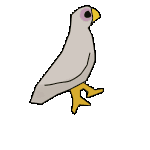|
Corla Plankun posted:Aren't teamspeak's hotkeys global? I don't think many people would use it if they had to alt-tab back to Teamspeak every time they wanted to say something. TeamSpeak doesnt recognise my keyboards stupid extra keys. I want to make it. AHK is a way to do that, IF I can make talk to the TS3 window. That's really all.
|
|
|
|

|
| # ? Jun 7, 2024 12:20 |
|
What I am saying is all you have to do is send the keystroke that teamspeak is expecting and you don't have to do any real code. Just:code:
|
|
|
|
Ah possibly. How do I find the address of the media key though?
|
|
|
|
Jiblet posted:Ah possibly. How do I find the address of the media key though?
|
|
|
|
Just press it and look at your key history in autohotkey.
|
|
|
|
dotalchemy posted:Not sure if OP is still around / interested / has site code, but I've got hosting available if something like the OP had running is of interest to anyone? Happy to offer it up as this thread is quite awesome. I'd love for a site to be there with fulfilled/open project and stuff. Hell, I'd be tempted to get hosting myself and see if I could do anything. In fact, I just may do that as a weekend project or something.
|
|
|
|
Anyone here use Linux on the PPC architecture? I'm looking for a Linux PPC build of lwjgl to use with OpenJDK 7. It appears that the build scripts assume linux is x86 or x64, even though they target PPC just fine on OS X. It should be as simple as adding a new build target... I hope. Either way, $15 or equivalent SA gift certs for the person who pulls it off. 
|
|
|
|
Hi, I am looking for some help developing Statpedia. Here is a demo of the current progress: https://www.youtube.com/watch?v=4Z5uISriMtQ The link to the website in it's current progress is statpedia.com/staging/week-21 anyways, if anyone is interested, feel free to contact me at ian@statpedia.com Thanks, Ian
|
|
|
|
Ian McLean posted:Hi, You are aware you have a publicly viewable post history? If you want help, make a job offer, not a plea for 'help'.
|
|
|
|
Also I'm pretty sure it doesn't qualify for being a tiny app.
|
|
|
|
Aleksei Vasiliev posted:Also I'm pretty sure it doesn't qualify for being a tiny app. I'm reminded of the aftermath of Wikipedia's early success in 2003/2004 when there were a load of sites calling themseles "WikiThis" or "ThatPedia", even if they weren't wikis (*cough*wikileaks) or something in the public interest - I'm getting flashbacks. Of course that campaign was shortly-lived after Jimmy Wales' Wikia pretty much conquered the wiki-website category. I genuinely want to know what this "Statpedia" thing is - but I must tell Ian McClean that I have zero interest in working for it because he has demonstrated exactly how you don't recruit people to work for you (and being a goon for less than a month too? check!).
|
|
|
|
There's also a somewhat more established competitor in statistics by the name of WolframAlpha as well.
|
|
|
|
Does anyone know a good UserScript/GreaseMonkey tutorial for customizing the CSS for a site? If not, can you write a basic boilerplate I can use for future pet hobby projects? Maybe upload it to Gist?
|
|
|
|
I'd recommend stylish, it's like greasemonkey except specifically for CSS instead of JS https://addons.mozilla.org/en-US/firefox/addon/stylish/
|
|
|
|
Right about now I wish I knew where I could upload a Wink-created swf.ufarn posted:Does anyone know a good UserScript/GreaseMonkey tutorial for customizing the CSS for a site?
Time for an example. Let's say you don't vote threads and don't Digg threads. Might as well get rid of the distracting voting thing on your end, then. It uses the class selector "threadrate" in SA's HTML according to DOM Inspector. In Stylish: code:gary oldmans diary fucked around with this message at 01:32 on Oct 1, 2012 |
|
|
|
Hogburto posted:You'll find yourself using "display: none !important;" a lot. So very much.
|
|
|
|
I was thinking more along the lines of a simple foo.user.js file. That way, I can save it in my Dropbox folder and point Opera to it (or drag them to Chrome to install them as extensions). Stylish, AdBlock, and the like are generally really hard to synchronize across devices and installations in my experience - at least last I used them some years ago.
|
|
|
|
Hi guys. This looks like the thread to ask for a programming favour! I'm looking for a program that will do the following:
Alternatively for step 3, it could save to a text file, but it would all need migrating to spreadsheets so it would be a massive time-saver if it could do that directly instead. The number of URLs is in the thousands. A lot would then need to be done with the data in the spreadsheets, but I know my way around VBA so I could sort it all out then. How feasible is this?
|
|
|
|
If you can use Ruby - quick and dirty script to do that. You'll need the gems open-uri and spreadsheet. Also, the list of URLs must be separated by newlines in a file called urls.txt in the same directory as the script.Ruby code:A COMPUTER GUY fucked around with this message at 17:25 on Nov 15, 2012 |
|
|
|
Awesome thanks! Unfortunately iI know nothing about Ruby but I'll do some research and see how i get on. . (and see what these "gems" are all about)
|
|
|
|
KKKlean Energy posted:Hi guys. This looks like the thread to ask for a programming favour! Screenshot:  edit: Forgot to package Excel interop dlls with the executable. I've updated the contents of the zip file. FYI: This uses Excel automation so you'll have to run it on a computer that has Excel installed. Fiedler fucked around with this message at 14:56 on Nov 16, 2012 |
|
|
|
Oh awesome thanks so much! I'll have to give it a whirl when I get home  Cheers! Cheers!
|
|
|
|
Ian McLean posted:Hi, Thanks for signing your post. If you hadn't I never would have realized who was making it. Ian
|
|
|
|
Fiedler posted:I was bored so I wrote a lovely WinForms app that does what you asked for. Download executable and source Oops... I forgot to mention that I need to be logged in for it to work :/ It completely passed me by that the program wouldn't have access to the cookie that Chrome has to let me log in!  For reference I'm trying to strip some data from a thread on SA - any idea how that could work?
|
|
|
|
Here's a tweaked version: Executable and source This version has an IE browser control with an address bar. Enter the URL of the website into the address bar and hit enter. Login to get cookied. Then specify the input file name and the output directory and click the big Go button.
|
|
|
|
Man you are a genius. Given how quickly you came up with this it must be pretty easy code for you but to me it's just a little bit like magic. Works beautifully. Thanks so much!
|
|
|
|
Not so much an app as much as an Alfred extention, but I have this half-baked piece of Bash:code:If it helps any, {query} should be escaped via the spaces.
|
|
|
|
pipes! posted:Not so much an app as much as an Alfred extention, but I have this half-baked piece of Bash: I have no idea what you mean by "{query} should be escaped via the spaces". For the rest of it, though - variable assignment in bash is just name=value. The value you want here is the output of the echo|bc, which you can get using $() ($(cmd) runs cmd and expands to the output of that command), something like this: code:code:
|
|
|
|
ToxicFrog posted:I have no idea what you mean by "{query} should be escaped via the spaces". That was poorly-phrased, sorry. {query} is used by Alfred to place inputted text into its extensions. The spaces characters surrounding {query} escape it, so Bash doesn't choke. ToxicFrog posted:
And this works perfectly!  Thank you so much, you've saved me countless hours of work. I didn't realize you could pipe it directly out like that, very cool.
|
|
|
|
I know this is trivially easy in python or whatever but it's been ages since I programmed anything like this. All I want is something that takes one text file and does a bunch of simple replacements based on, say, a csv file. Like table.csv has many lines like blah, BLAH2.0 and the program will take input.txt and yield an output which has every instance of "blah" replaced by "BLAH2.0", etc. If it makes a difference, the csv might have all sorts of dangerous characters in it. Edit: Some searching pulled up this related stackoverflow page which suggests that while there might be a way to do it with a pure batch file, Windows PowerShell might be a useful thing to have and allows me to do it with a command like:Get-Content input.txt | ForEach-Object { $_ -replace "foo", "bar" } | ForEach-Object { $_ -replace "baz", "bloo" } | Set-Content output.txt, which is good enough for my purposes. Edit2: Except it doesn't handle square brackets. I then tried dicking around with various batch files people posted, but couldn't get them to work. I guess I'll literally have to open a python tutorial because I think it would save me time at this point. dirby fucked around with this message at 18:36 on Nov 25, 2012 |
|
|
|
Could some Applescript guru figure out how to make a right-click service to securely erase free space on a volume? It'd be nice to do that quickly with flash drives. Terminal command is something like diskutil secureErase freespace 1 but I'm not sure how to pass partition information to Automator/Applescript. Thanks!
|
|
|
|
Hello, coders. I've been pointed to here to ask for some help with a Greasemonkey script I've been trying to work out. A bunch of goons and myself play this browser based game together. Every month, our alliance has to ask our membership to fill out a form to give our leaders some specific data that we use for various things. The problem is that most of our goons are very What I need is a script that our members can install that will, upon them logging into the game, scrape specific data from a couple of pages of their profile, and then upload the data to a central place(google doc spreadsheet, perhaps?) for others to view. I can provide screenshots and source code of the pages in question, if anyone can help me write this out. Unfortunately, I've got literally zero experience in coding, so at the very least, I'd be very thankful if someone could walk me through how to write a script by myself.
|
|
|
|
helopticor posted:I know this is trivially easy in python or whatever but it's been ages since I programmed anything like this. All I want is something that takes one text file and does a bunch of simple replacements based on, say, a csv file. Like table.csv has many lines like blah, BLAH2.0 and the program will take input.txt and yield an output which has every instance of "blah" replaced by "BLAH2.0", etc. If it makes a difference, the csv might have all sorts of dangerous characters in it. Python can do this easily, depending on how big this file is you can do it with only a few lines something like file = open('r','bullshit.csv') text = file.read() text.replace('whatever','replacement') then open another file and write it. I can write up a script for you if you PM me some details.
|
|
|
|
neogeo0823 posted:Hello, coders. I've been pointed to here to ask for some help with a Greasemonkey script I've been trying to work out. I'd be willing to try making this. Contact me on AIM: Pyrouscent
|
|
|
|
helopticor posted:I know this is trivially easy in python or whatever but it's been ages since I programmed anything like this. All I want is something that takes one text file and does a bunch of simple replacements based on, say, a csv file. Like table.csv has many lines like blah, BLAH2.0 and the program will take input.txt and yield an output which has every instance of "blah" replaced by "BLAH2.0", etc. If it makes a difference, the csv might have all sorts of dangerous characters in it. This Ruby script should do what you want: replacer.rb. Usage: code:
|
|
|
|
YO MAMA HEAD posted:Could some Applescript guru figure out how to make a right-click service to securely erase free space on a volume? It'd be nice to do that quickly with flash drives. Terminal command is something like diskutil secureErase freespace 1 but I'm not sure how to pass partition information to Automator/Applescript. Thanks! This might qualify more as a Coding Horror, but I whipped this up for you instead of studying for finals. http://pastebin.com/rUvTti2W
|
|
|
|
How nice! I wish I had looked into it a little more, the "disk of" construction is pretty straightforward. Thanks!
|
|
|
|
This is a really tiny and kind of stupid, but I would be willing to pay for an app that takes the County Results by state at http://www.politico.com/2012-election/results/president/(Insert State Here)/ and saves them in an Excel workbook.
|
|
|
|
madeupfred posted:This is a really tiny and kind of stupid, but I would be willing to pay for an app that takes the County Results by state at http://www.politico.com/2012-election/results/president/(Insert State Here)/ and saves them in an Excel workbook. That URL isn't any good. If I replace (Insert State Here) with Missouri or MO, it's still a That Page Is Not Found.
|
|
|
|

|
| # ? Jun 7, 2024 12:20 |
|
Thermopyle posted:That URL isn't any good. If I replace (Insert State Here) with Missouri or MO, it's still a That Page Is Not Found. Has to be all lower-case apparently.
|
|
|