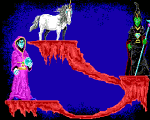|
Are you using the stock firmware on the Turnigy Plush ESCs?
|
|
|
|

|
| # ? Jun 3, 2024 10:57 |
|
pubic void nullo posted:Are you using the stock firmware on the Turnigy Plush ESCs? Newer plush secs are based on STM and not atmega
|
|
|
|
Stock esc firmware, but I have all the settings on it set to the MR defaults.
|
|
|
|
I just had my first successful FPV flight with my quad. Took me a bit to get used to flying through the goggles, but now I can maneuver in a somewhat controlled fashion. I think I'm getting pretty poor video out of my 5.8 immersion 600mw and fatsharks with blue beam antennas, seems to cut off around 500'. I've got the tx on top of the center of the quad, with the whip just sticking off the back of the center plate. Would antenna position really be that sensitive at these short distances?
|
|
|
|
CrazyLittle posted:Newer plush secs are based on STM and not atmega I thought it was Silabs, not STM? In any case, I think there is some thread on rcgroups about flashing the non Atmega based ESCs in the multirotor section.
|
|
|
|
yergacheffe posted:I thought it was Silabs, not STM? In any case, I think there is some thread on rcgroups about flashing the non Atmega based ESCs in the multirotor section. You're right. It's SiLabs not ARM.
|
|
|
|
I got my KK2.0 board working well in my tricopter. Now I just need to get some FPV gear. http://youtu.be/xwseUndFuNU
|
|
|
|
Anybody maybe own a Flyzone Select Scale Super Cub? The vertical stabilizer/rudder snaps into place. Mine is snapped into place, and it needs to be un-snapped into place. I didn't put the wheel through bottom first Can anyone lend a strategy for getting this thing off without breaking it? I can buy just this piece so it's not a huge deal, but I'd like to wait til I crash the thing before I need to buy replacement parts. Edit- I just applied some force to it accepting the possibility of buying a new one. First RC flight possibly tomorrow. Coldstone Cream-my-pants fucked around with this message at 06:58 on Aug 19, 2012 |
|
|
|
Welp, I took the plunge and bought my first plane: a Skysurfer from ReadyMadeRC. I also bought some FPV gear but I have zero intention of installing it until I can fly without smashing into the ground horribly  Also wanted to say that my AR.Drone is still trucking. I've had to disassemble it a few times for various reasons, the most recent being a connector that came unplugged somewhere. Apparently they don't like falling 30m out of the sky...who knew?
|
|
|
|
DJI arms don't glue very strong. You can definitely fly with a glued arm, but just glue alone won't stand up to even a slightly hard landing. I tried some pins : Very short FPV flight, and broke em again! But the pins definitely made it durable enough for normal flight, rough landings and ground skims. https://www.youtube.com/watch?v=D74mD4qZptw I really like DJI arms, I know other people hate them but I found them to be pretty durable so far. Only had one snap. I'm planning on buying the TBS discovery plates soon, and I have 8 arms in the mail. FPV is the poo poo. I love it. Can't wait to get the TBS and a gopro. edit : video is no longer private ease fucked around with this message at 18:02 on Aug 20, 2012 |
|
|
|
Pssst...that video is marked private 
|
|
|
|
polyfractal posted:Welp, I took the plunge and bought my first plane: a Skysurfer from ReadyMadeRC. I also bought some FPV gear but I have zero intention of installing it until I can fly without smashing into the ground horribly I just got a Floater Jet in the mail yesterday. Weather has been lovely though so I haven't attempted to fly it yet. I have no idea what I'm doing.
|
|
|
|
I'm about to drop cash for a Parrot AR drone 2.0, Can anyone Dissuade me or lead me to info on these things for either more/better parts or general info? It's gonna be my first major RC purchase of something that's more than like 60 bucks.
|
|
|
|
frodnonnag posted:I'm about to drop cash for a Parrot AR drone 2.0, Can anyone Dissuade me or lead me to info on these things for either more/better parts or general info? I really like mine, but it is the only RC anything I've ever flown...so take my post with some salt. I've never flown a nicer quad to compare. For the price, I feel that it is a great intro to the hobby. You are basically paying for a dead simple RTF quad which is super sturdy. Charge the battery, download the app, start flying. I feel that it straddles the line between expensive toy and really low-budget amateur equipment. There are times where it misbehaves for no reason, and you have no good way to fix it.
Sooo, I suppose read over that list and see if it sounds like a good deal or not. Considering a "decent" quad can get pretty expensive, I think it was a good investment for me to find out if I like the hobby. That said, you can use basically none of the parts for other quads since they are specific to Parrot. polyfractal fucked around with this message at 01:51 on Aug 21, 2012 |
|
|
|
The AR drone pretty much as training wheels that work (auto level) whereas a DIY quad does not, and you will crash. A lot.
|
|
|
|
CrazyLittle posted:The AR drone pretty much as training wheels that work (auto level) whereas a DIY quad does not, and you will crash. A lot. Yeah, this is great for an absolute beginner like myself. When poo poo goes pear shaped, you can just let go of the controls and the AR Drone will (usually) sit itself into a nice hover.
|
|
|
|
I'd like to suggest the Blade MQX as a first-quad, because mine has been durable as hell and parts seem to be more reasonably priced than the AR drone. I've definitely had to replace parts on it, but it's been in some fast crashes that I was sure totaled it and it just takes off like nothing happened after I set it upright. The downsides are no camera and no auto-hover, but I fixed the camera problem with a pico camera setup I posted earlier in the thread. I also get a little better range than 30M. Maybe 100M before the video quality gets horrible, but I have a poor camera tx/rx setup. I'm still learning this stuff too!
|
|
|
|
The AR drone 2.0 is a great way to kill some time. I have owned a lot of rc flying toys, and the drone is the easiest to fly. The first drone is annoying, so avoid it. One thing I will say is that the Ar Drone 2.0 does require a certain amount of upkeep. Half the time, even new out of the box, the props need leveling and balanced. I have to reshape mine about once every two weeks. In terms of parts, it is literally cheaper to just buy a second drone. $300 and you have a replacement part for everything. If you buy parts, just replacing all 4 motors is $200 plus shipping, and you still have all the internal components to think about, so I went that route, and I have already pilfered a motor and a couple prop gears from it. In terms of range, it is going to depend on interference if you have not done an RC mod to it. When I am in the city, I try not to go more than 100 feet away, but if you say...take a trip to the mountains with no wifi interference.... I will just let this YouTube stabilized video speak for itself. http://www.youtube.com/watch?v=4kaNdQxggE8
|
|
|
|
Juando290 posted:The AR drone 2.0 is a great way to kill some time. I have owned a lot of rc flying toys, and the drone is the easiest to fly. The first drone is annoying, so avoid it. I've been meaning to balance my props...whats the best way to do this? Hang them from a nail and add nail polish or something to whichever blade is lighter?
|
|
|
|
I use little pieces of scotch tape.
|
|
|
|
ease posted:I use little pieces of scotch tape. So I found a video of a guy doing the same thing (http://vimeo.com/21512853), but at the end he removes the scotch tape from where he was balancing and applies it across the side of the blade. Doesn't that ruin his balancing, since it was originally balanced with the tape at the specific point of attachment. So when it's moved, the weight being applied is different?
|
|
|
|
That's kinda odd I guess. I just leave it on the blade. Never had a problem.
|
|
|
|
Yeah, moving that tape to another place will alter the moment of inertia, so that's kind of a weird way to do it. I spent a while one night balancing some blades for the first time by removing material from the blade edges with a utility knife (sand paper was way to slow, and messy). It took entirely too long, and I proceeded to shatter 2 of those blades within a few minutes. Goddamnit, carbon fiber.
|
|
|
|
Aaaand I lost my AR.Drone today. I was out in the boonies a bit, so my connection was pretty strong compared to usual. I risked taking the drone a bit higher, probably around 40-50m. Then the wind picked up and my connection to the drone died. The thing wheeled around and started heading away from me at a fast clip. I frantically mashed the "Land" button while running towards it, hoping the connection would come back. At some point the land command must have gotten through, but the connection kept dropping - any time I tried to control the direction it would respond for a second then jerk somewhere else as the WiFi went in and out. It eventually landed somewhere in a big marshy swamp and I lost the video feed. The WiFi kept transmitting but the control link was no longer available. I'm guessing the swamp has fried it and the WiFi will soon follow. Tried to hunt it down, but the marsh was impossible to navigate and shrouded in four-foot high grass. I only vaguely know where the drone went down. Moral of the story: Always know what kind of terrain is around your flying area 
|
|
|
|
polyfractal posted:Moral of the story: Always know what kind of terrain is around your flying area Also get this thing and always put one of the tracker tags on your model/heli/plane. http://www.loc8tor.com/
|
|
|
|
That's a great idea, thanks for the tip! Definitely going to add that to my Skysurfer when it shows up.
|
|
|
|
It cut down my "find the plane" hikes considerably 
|
|
|
|
I've always wanted to learn to fly RC planes, but never really had the time or budget. I've also always had a major soft spot for F-8 Crusaders, which you hardly ever see models of except for crazy expensive (but always incredible) DIY jobs. Then I happened to find this god drat thing completely by accident. First reaction: Oh god oh god oh god buy buy buy! But, lets say I pick it up anyway. I will need a remote control and receiver combo (with a minimum of four channels), a battery, and a charger, right? I'll also add one more item to the list since I like puppies and kittens and don't really care one way or another about nuns; for instance, something like an actual training plane that has a decent glide profile and won't explode on contact with the ground. For that I was thinking of picking up a PNF version of the AXN Floater with all the stuff pre-installed. If I've read right, this is both a pretty decent plane for a newbie and can be expanded on to be a really good plane for experienced pilots and FPV guys. Plus it's cheap. Things get confusing when I start moving into the other things I need. Battery, and Charger - okay, not really a problem. The Crusader and the AXN Floater use different battery types and neither is all that expensive, but can they both be plugged into the same charger? Are the connectors standardized? What the hell is nano-pro and lipoly or balancer chargers? Controllers/receivers are even worse. I was looking at the Turnigy 9X since it's reasonably priced and gives alot of room to grow. I do get the number of channels thing kind of, but then they start getting into options like "Mode 1" and "Mode 2" and "With Module" and "Without Module". Then there's the price, where there's like... $500 difference between the 9 channel 9X and a similar channeled Futuba or JR. What the hell. Am I in completely over my head for thinking of picking this stuff up for the occasional shits and giggles, or am I just letting myself get overwhelmed by things that I don't actually need to know exist to enjoy the hobby?
|
|
|
|
Mode 1/2 just means what sticks do what. Mode 2 is what most everyone in America uses. Throttle and rudder on the left, aileron and elevator on the right. All lipo batteries use a JST-XH connector, and depending on the cells, it varies in size. Get this charger if the kit your buying doesn't come with one, and you'll be able to charge anything. http://www.hobbyking.com/hobbycity/store/uh_viewitem.asp?idproduct=7028
|
|
|
|
quote:nano-pro and lipoly or balancer chargers Dunno what the context is of your "nano-pro" question, but if you're talking about Turnigy batteries their "nano-tech" is just a brand. They're cheap. "lipoly" is the same as "LiPo" which is just shorthand for lithium polymer rechargeable batteries. Battery packs are made up of several smaller cells, and LiPo cells are roughly 3.7 volts each. A 3-cell pack (aka "3S") would output around 11.1 volts. "balancer chargers" refer to the battery charger you need for a LiPo battery pack. LiPo packs need to be charged evenly across all their individual cells or else you can damage the pack and even cause them to puff up and catch fire. To prevent this from happening, the LiPo pack has two connectors on it: a main plug for plugging into your model plane/car/etc and a "balance" plug that has a wire going to each one of the cells individually. The charger uses this to check and charge the voltage of each cell evenly. Nearly every LiPo pack I've seen uses a standard "JST-XH" style connector for the balance plug. The main plug varies by brand and preference. That Turnigy charger that ease linked comes with a main plug charging adapter for XT60 batteries, but the PNF AXN Floater you were looking at uses Deans T-connectors standard. I suggest you standardize on one connector type and convert all your planes/batteries to it, or make adapters to fit them. Also if you get that Turnigy charger you'll need a 50W power adapter for it. The Thunder AC6 is effectively the same charger in a different box, but has AC and DC power sources built in. It also comes with more charge adapters in the box so you can convert one you don't care about over to your preferred connector.
|
|
|
|
0x0hShit posted:Then I happened to find this god drat thing completely by accident. First reaction: Oh god oh god oh god buy buy buy! You will crash it. The 500mm - 800mm EDF jets are pretty quick, and often quite unforgiving. Keeping it 2 or 3 accidents high off the ground while learning means you'll be flying it quite high, and you won't have as much fun as you'll never see it doing mock combat runs at waist height. At $54, if you've got the money laying around burning a hole in your pocket, pick one up when you get your trainer. Keep it around as a prize for learning to fly your slower aircraft. 0x0hShit posted:For that I was thinking of picking up a PNF version of the AXN Floater with all the stuff pre-installed. If I've read right, this is both a pretty decent plane for a newbie and can be expanded on to be a really good plane for experienced pilots and FPV guys. Plus it's cheap. Cheap is good, because you will crash it. The AXN Floater is a good flyer, I like my Bixler and I've heard good things about the Bixler 2. FYI if you aren't aware yet, PNF means you need a receiver, and a battery. Some assembly may be required. I've yet to have one take me more than an hour even if I end up modifying things. 0x0hShit posted:Controllers/receivers are even worse. I was looking at the Turnigy 9X since it's reasonably priced and gives alot of room to grow. I do get the number of channels thing kind of, but then they start getting into options like "Mode 1" and "Mode 2" and "With Module" and "Without Module". Then there's the price, where there's like... $500 difference between the 9 channel 9X and a similar channeled Futuba or JR. What the hell. Annecdata incoming. If you can fly in a flightsim or have flown real aeroplanes, I recommend mode 2. If only because it keeps the concepts of control similar (pitch and roll on the same control) and for many righties, it makes banking and yanking easy. My brother (a real pilot) and my dad (also a real pilot) can fly mode 2. Watching them try mode 1 is a laugh and a half. I have both Spektrum and the Turnigy 9X controllers (I put a FrSKY DJT module into my 9X to change the protocol), and they're both good units. I've had fewer range check failures with the 9X, but the Spektrum feel and interface is a little better. That said, there's nothing wrong with the 9X and for about $50 it's an absolute steal. I have my RC cars bound to my 9X as well. I can let my 5 year old step-son drive them around and if he drops the controller on concrete, it's only a $40 chassis to replace. 0x0hShit posted:Am I in completely over my head for thinking of picking this stuff up for the occasional shits and giggles, or am I just letting myself get overwhelmed by things that I don't actually need to know exist to enjoy the hobby? There are some pretty srs bsns people out there, but I suspect there are far more people that do it casually. I have a couple serious business models, however the majority of mine are EPO cheapies that I have contemplated drilling into the ground just to see what would happen. A bit of glue, some hot water (hot water returns EPO back to its original shape) and they're often ready to fly again. See if you can find a local park where there's a few people flying. I've yet to meet a flyer at a park that hasn't been friendly and happy to help me.
|
|
|
|
snail posted:the majority of mine are EPO cheapies that I have contemplated drilling into the ground just to see what would happen. Whaddup, core-sampling buddy 
|
|
|
|
CrazyLittle posted:Whaddup, core-sampling buddy I bought the park with my Parkzone UMX Mosquito a few weeks ago, doing near vertical runs on some kids RC buggy. Something caught my eye briefly, and in the maybe half a second it took me to look away and look back, the plane was taking a journey to the centre of the earth. The kid's dad was all worried his son had caused it, and I had to explain it was entirely my fault and it was good fun. The kid said he had fun trying to outrun the plane. Bit of glue, the Mosquito is flying fine again. (Also, L-39 models do beautiful cartwheels)
|
|
|
|
How much space do you need to fly? I live in a fairly urban/residential area. There are some parks around, but they are only about 400' x 600'. Is that too small? There's another area that I've scoped out (via google maps) that is about 1000' square...but it's about a 30 minute drive. Going even farther out there are a bunch of farm fields which I could probably fly over, although I'd be afraid of tramping through their crops in case I crash my plane. FWIW, I'll be flying a SkySurfer foamie.
|
|
|
|
With a skysurfer you're probably better off at the larger park.
|
|
|
|
polyfractal posted:How much space do you need to fly? I live in a fairly urban/residential area. There are some parks around, but they are only about 400' x 600'. Is that too small? There's another area that I've scoped out (via google maps) that is about 1000' square...but it's about a 30 minute drive. For an idea, I've linked a few parks where I fly my planes. http://goo.gl/maps/lyfCo is where I can fly all my bigger models when not at a club, and even with the newly installed night lights (make great pylons for "racing") I've not run out of space. Can very easily stay entirely within the tree lined area even with a HK Rarebear running on a 4S. http://goo.gl/maps/a21tb is where I can easily fly my ultra-micros (playground under the trees) http://goo.gl/maps/LmFv8 is where I can fly pretty much anything, either of those parks (although I stick to the one on the west for anything bigger than ultra-micro, because the east park is busy with people). The cricket pitches make handy runways for the taildraggers when the grass is a bit longer. Finally, http://goo.gl/maps/RAJrh is my local model aero club. Actually not the biggest field, but plenty of space. If you can afford it, get your hands on either RealFlight or Phoenix, and practice flying in a few of the smaller simmed fields. Keep the plane flying on half throttle, and you'll find you'll often have piles of space.
|
|
|
|
snail posted:For an idea, I've linked a few parks where I fly my planes. Thanks, that helped a lot! I've found a few more spots that I'll check out. I realized that my "nice, big field" bordered a river...probably not the best place to start learning how to fly The flight sim sounds like a good idea, especially since I don't have anyone coaching me. Are they pretty good substitutes for real flying (for a total newbie)? In other news, this is a cool video: https://www.youtube.com/watch?v=stc6Az1oFi8
|
|
|
|
So, I just built a tricopter this weekend, and it's hilariously unstable. For one, I think one of the prop adapters is slightly bent (it's the kind that screws directly onto the end of the rotor), so I'm getting lots of fun vibrations that quickly shook out half the non-threadlocked screws (good thing for redundant fasteners!). The servo spends have the time twitching about, which I'm not sure if it is normal correction speed, or just a loose connector. And with a kk2.0 board, it's basically impossible to fly with any sort of stability. But, this is what I get for using such short arm length. Welp.
|
|
|
|
Mine is rock solid. I have pretty long arms and a big servo on the rear motor though. If your servo seems to be twitching itself to death you can setup a sort of damping to slow down the refresh rate. Fix the shaky motor and try tuning it again and I bet things will work much better.
|
|
|
|

|
| # ? Jun 3, 2024 10:57 |
|
I'm using this guy with 10" arms (approx 11" from motor to the center), these motors, and APC 10x4.7 (I mixed 2 of one direction with 1 of another) props. I also installed the motors pointing downward, which turned out to be a terrible idea--this means you have to install the legs in way too near the center, and because the default way of installing the legs for the kit is with zip ties, they will flex somewhat...which means it's way too easy to skim one of your props on the ground when trying to take off, which you have to do on pavement due to the extremely low clearance. Landing it safely is even more perilous.
|
|
|