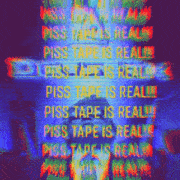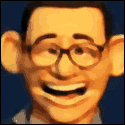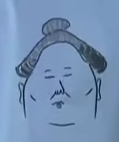|
ThermoPhysical posted:Would I have to root to delete this file? It sounds like I would if I need to get into /system/. ThermoPhysical posted:If I do, I'll probably just flash CWR again if I need to backup and things like that. Besides it being a minor hassle, would that have any other repercussions? ThermoPhysical posted:I'll rename the date files, maybe. I probably won't though. What will happen to the backups if the stock kernel overwrites it? ThermoPhysical posted:Does she have wifi on sleep if the screen is off? I currently have it on constantly if I'm in range. ThermoPhysical posted:Hmm, I don't mind having BigMem along with BLN and Voodoo. I probably won't have 4.1.2 for long anyway as my upgrade is in March but I don't mind having all three.
|
|
|
|

|
| # ? May 13, 2024 22:23 |
|
LastInLine posted:Yes, you would. I used to prefer the stock browser...then I got used to browsing Chrome on my laptop and a mix of Chrome and Firefox browsing on my desktop so I mainly use Chrome to keep up with tabs I may have open at home. It's good to know the backups won't be modified though if I change the OS or anything. I'll just reflash CWR to do a reset of the device as I have it now. I actually use the stock browser when I know I need to look up something really quickly. I hope the next Nexus can handle Chrome better. Do you use Chrome on your GNex? How does it run? I actually installed Voodoo Sound and it sounds a bit better. I've never used it before, any specific settings I should enable/disable?
|
|
|
|
Looks like the CyanogenMod Circle Battery was approved for nightlies. It's in the TF201's nightly today, and it is scheduled for the GSM Galaxy Nexus' next build.
|
|
|
|
Is there anything that can be done to make Chrome usable on a rooted HTC phone, short of installing an AOSP ROM? As far as I can tell, the super annoying graphical glitches have to do with HTC's graphics drivers, or something like that. I want to like the browser, but using it for more than a couple of minutes at a time gives me a headache...
|
|
|
|
ThermoPhysical posted:I used to prefer the stock browser...then I got used to browsing Chrome on my laptop and a mix of Chrome and Firefox browsing on my desktop so I mainly use Chrome to keep up with tabs I may have open at home. ThermoPhysical posted:I actually installed Voodoo Sound and it sounds a bit better. I've never used it before, any specific settings I should enable/disable?
|
|
|
|
I'm a dumbass and changed a setting on my Nook color to unlock when the settings button is pressed without really thinking that I dont have that button. I cant get it to unlock in any way, it loads to the lockscreen but theres no slider to unlock and obviously I cant press the button since its an on-screen option. Is there a way to change/reset the cyanogen settings without completely wiping? KoB fucked around with this message at 04:32 on Oct 15, 2012 |
|
|
|
KoB posted:I'm a dumbass and changed a setting on my Nook color to unlock when the settings button is pressed without really thinking that I dont have that button. I cant get it to unlock in any way, it loads to the lockscreen but theres no slider to unlock and obviously I cant press the button since its an on-screen option. If you can't get it to work you'd have to wipe.
|
|
|
|
LastInLine posted:It runs fine but I also strongly prefer the stock browser to Chrome. I seldom have the need for synced tabs and really only ever open Chrome to access something I have open but forgot to put in the Other Bookmarks folder. I've tried to use the stock browser on and off but I keep running back to Chrome. I think I'm addicted. I think the majority of changes with the Voodoo Sound are headphone based. I do have a cable to connect my phone to my stereo so I'll probably hear them there too.
|
|
|
|
Anyone else but me experiencing significantly more crashes and general weirdness on CM10 GSM Gnex for the past week or so?
|
|
|
|
I think I'm having some strange issues with wifi on my SGS3. I would be 100 feet away from the router and the signal gets down to 1 bar and cuts in and out. My laptop in the same location has full signal and works like a champ. I've been using CM10 nightly releases but this has been happening to me since CM9. Anyone else have a similar experience? Is there a wifi driver you guys recommend?
|
|
|
|
Is there a way to adjust the scrolling in CM10? I'd like the app windows to fly further when I fling them, it feels like everything has the brakes on. Is it a setting I'm missing, or am I getting into text editing here?
|
|
|
|
madkapitolist posted:I think I'm having some strange issues with wifi on my SGS3. I would be 100 feet away from the router and the signal gets down to 1 bar and cuts in and out. My laptop in the same location has full signal and works like a champ. I've been using CM10 nightly releases but this has been happening to me since CM9. Anyone else have a similar experience? Is there a wifi driver you guys recommend? Sounds normal to me. Phones in general have weak wifi reception to begin with, and in my experience Samsung phones are worse than average.
|
|
|
|
Maker Of Shoes posted:The wording is fine but keeping WiFi on is the default. Why the CM team decided to have it idle time out by default is retarded. Who would want that? It actually looks to be a bug in AOSP due to a recent commit (8/27, and pulled into CM on 9/11) that enables device-specific override of the default WiFi sleep policy. The problem is that the aforementioned commit remained as an outstanding issue on AOSP's code review site for over two years before it was finally committed. During this time the default WiFi sleep policy had been changed to "Always Keep Wi-Fi on during sleep"), and that change wasn't reflected in override patch. So when it was finally committed, it inadvertently reverted the sleep policy to "Never (increases data usage)".
|
|
|
|
ShaneB posted:Anyone else but me experiencing significantly more crashes and general weirdness on CM10 GSM Gnex for the past week or so? dissss posted:Sounds normal to me. Phones in general have weak wifi reception to begin with, and in my experience Samsung phones are worse than average. ExcessBLarg! posted:The change is neither intentional, nor made by CyanogenMod.
|
|
|
|
I haven't had any issues with my GNex in ages. I just flashed 10/15's nightly to get the circle battery today. CM10 has been stable as stock since I started flashing 2 months ago. I have noticed that the lock screen seems to lag a bit every once in a while lately, but it's sporadic and never really kept me from unlocking the phone.
|
|
|
|
Frozen-Solid posted:I haven't had any issues with my GNex in ages. I just flashed 10/15's nightly to get the circle battery today. CM10 has been stable as stock since I started flashing 2 months ago. This has happened to me periodically on every version of CM, but it was far worse on stock. My understanding is that it's a combination of lower clock speed and auto brightness. The new cpu boost hints in the last few days on CM are amazing. The last few weeks have made this a whole new phone (toro). If only it would connect to 4g more aggressively, it would be perfect. Oh well.
|
|
|
|
Civil posted:Finally tried cm10 on my sensation, which is fantastic, but also one of the most difficult roots I've done, thanks to needing to do the "wire trick". During the process, it seems I've ruined both a 32 and 16gb sd, which will now only format to 128kb. ExcessBLarg! posted:The change is neither intentional, nor made by CyanogenMod.   LastInLine posted:Both the Nexus S and the Galaxy Nexus have pretty bad wifi reception.
|
|
|
|
Maker Of Shoes posted:Windows solutions are going to be janky as gently caress. Use the disk/partition editor in Ubuntu (should be packed with a live CD so no need to install an entire OS). Not janky at all. Like I'd mentioned, I used DISKPART (built into windows). List disks Select Disk X Clean After that, go into disk management, create a new volume. Worked perfectly. I'm using my old 32GB in my phone now after repairing it, and was also able to completely fix my 16GB I ruined. Tested it by loading it up with large files, and everything is good again.
|
|
|
|
Civil posted:Not janky at all. Like I'd mentioned, I used DISKPART (built into windows).
|
|
|
|
The main bugs that have come (and gone) with nightlies have included: web browser crashing when I tried to load my business web mail page wi-fi not turning on and off normally, and hanging a bit general "crashy" feeling where I would hit home and the weather widget would clearly be redrawing itself and the response to getting back was delayed
|
|
|
|
Behold. The new flesh. 
|
|
|
|
MC Hawking posted:Behold. The new flesh. Get that abomination out of my face! These guys are like the rednecks of the internet.
|
|
|
|
Jesus that is so gross.
|
|
|
|
Is anyone running Paranoid Android 2.20 on their Nexus 7? Since I upgraded from the previous version (2.17999~ I believe) I'm having two issues with it: I can't disable notification popups and whenever my device goes to sleep wifi won't turn back on without a reboot.
|
|
|
|
Horn posted:Is anyone running Paranoid Android 2.20 on their Nexus 7? Since I upgraded from the previous version (2.17999~ I believe) I'm having two issues with it: I can't disable notification popups and whenever my device goes to sleep wifi won't turn back on without a reboot. Same bugs I had in previous versions. Ended up going back to stock.
|
|
|
|
Horn posted:Is anyone running Paranoid Android 2.20 on their Nexus 7? Since I upgraded from the previous version (2.17999~ I believe) I'm having two issues with it: I can't disable notification popups and whenever my device goes to sleep wifi won't turn back on without a reboot. I had the same issue on 2.20 on the first boot, but after a reboot they seem to be working just fine.
|
|
|
|
LastInLine posted:Remember the mods to the etc/bluetooth/audio.conf file that was posted a while back? You might need to apply those if you have trouble with BT audio. The edit I did to main.conf was actually already done in CM. If you do need those mods to get BT audio to work correctly you can create a file in /system/addon.d that will preserve your edited file across CM flashes. If you look at the 50-cm.sh file, it explains how to create and make such a backup file but if you need help I'll be happy to post specific instructions. This is also a way to preserve any .apks you need in /system (like a launcher that demands it). Holy poo poo I totally overlooked this post somehow. Thanks for the tip; I've been running CM10 on the phone for almost a week with no problems, but I've found that I usually end up using my N7 for BT audio anyway, so I haven't even bothered trying to get it working on the phone. I'll keep this info handy for when I get some spare time and decide to work it out. Thanks again!
|
|
|
|
After switching from my Samsung Fascinate finally last month, I was left with an unrooted, unrootable Razr M. I really enjoy this phone, the small size makes it pretty convenient and it's a big step up from the Fascinate. But alas, no root. Until last night. http://forum.xda-developers.com/showthread.php?t=1940594 This works for the Atrix HD, Razr M, and others. Pretty exciting news as far as it goes, but sadly ICS kinda makes rooting irrelevant. The bootloader on those phones is still locked, so no custom ROMs yet and no custom recoveries. Bloatware can be deleted, but it could be disabled anyhow in ICS. So here's to running AdFree and TiBu anyhow.
|
|
|
|
I'm selling my rooted Evo 4G with CM7 (7.2) soon and want to know what I need to do to purge all personal data and application data. Is a data wipe from the "settings > storage > Erase SD card" menu sufficient?
|
|
|
|
No, you also need to do a factory reset, to clear out the devices internal storage. And if you're really paranoid you want to run something like SD Formatter on the card with the Full (Overwrite) option to insure your data can't be recovered off the SD Card by the new owner.
|
|
|
|
I just noticed the Cyanogen Updates menu that was added to my CM10 build. I picked the new nightly and said update, and it automatically rebooted, installed the new rom, and everything was good to go. I didn't need to reflash Gapps or anything. I'm guessing I only need to reflash Gapps if I wipe the system partition, and this updater avoids that?
|
|
|
|
Welp, the OP is out of date and everything I Google looks really old as well with little to no indication as to whether my device is supported, so I've got a question for the thread. My EVO 3D died (literally a motherboard error, aka the EVO 3D Black Screen of Death) and Sprint sent me a new one with fully updated software, meaning Android 4.0.3, Sense 3.6, and other higher-than-they-used-to-be numbers. Is it still possible to root this and get S-OFF? Looking at the revolutionary page I only see that HBOOT 1.3 and 1.4 are supported and I definitely don't have those low versions anymore. I also see something wacky about using a piece of wire?! I'm not asking for a full-on guide on how to root my phone, I'm just asking if it's possible anymore or if I'm screwed and have to take the "official root" way out. I guess I'm also asking if there's a package out there I should be using. For the record, I am not really enjoying Android 4.0 and miss 3.5.  If I can just get S-OFF, I can clockwork my way back and be happy again. If I can just get S-OFF, I can clockwork my way back and be happy again.
|
|
|
|
I don't think BigMem is really helping my case with 4.1.1 on the Nexus S 4G. I just had a really bad slowdown on my phone and it was running a bit warm. Opening Settings to check RAM didn't really help because it locked up pretty hard. From what I saw, I had 96-140MB left out of 512MB. Settings used so much RAM I couldn't keep it open for long. I also couldn't get it to notice that SMS messages had come through. It also never realized that the phone had been removed from the charger. I had to reboot the phone and things seem better now. With the stock kernel, things seemed fine, but with BigMem, it looks like it takes only a few days to completely lock up. Hopefully the new Nexus hits Sprint soon and I can bump my upgrade to get it. Edit: I also got to check the uptime before I rebooted, it was about 80 hours or so. ThermoPhysical fucked around with this message at 02:34 on Oct 18, 2012 |
|
|
|
DaveKap posted:Welp, the OP is out of date and everything I Google looks really old as well with little to no indication as to whether my device is supported, so I've got a question for the thread. Awwwww, poo poo. You have to use the same S-OFF method I did for my Sensation (new HBOOT and motherboard revision), which includes the "wire trick". http://unlimited.io/juopunutbear.htm http://www.youtube.com/results?sear...c.1.r3T7uqUyRd0 Watch youtube videos, and good luck. It took me over an hour to get the timing right. And if you ruin your SD (phone won't mount it anymore), it's not the end of the world, also see my recent posts.
|
|
|
|
Has anyone running CM10 had any problems with vibrate their phone not vibrating while in a vibrate/silent? I've verified all toggles that I know of, Sound > 'Vibrate While Ringing', Quiet Hours is disabled, I checked profiles to make sure that there wasn't something in there that was overriding it, even went so far as to add an override to enable it. But without fail when I set my phone to vibrate mode for class I never get any vibration notifications. Edit: Vibrations work just fine if it's not in vibrate/silent mode. I777 (AT&T SGS II) Siyah 4.3.1 14-Oct Nightly
|
|
|
|
DemonMage posted:No, you also need to do a factory reset, to clear out the devices internal storage. And if you're really paranoid you want to run something like SD Formatter on the card with the Full (Overwrite) option to insure your data can't be recovered off the SD Card by the new owner. If I just wiped and flashed to 7.2 would that be equivalent to a factory reset?
|
|
|
|
Civil posted:Awwwww, poo poo. You have to use the same S-OFF method I did for my Sensation (new HBOOT and motherboard revision), which includes the "wire trick".  Thanks though, I appreciate the links. Thanks though, I appreciate the links.
|
|
|
|
BraveUlysses posted:If I just wiped and flashed to 7.2 would that be equivalent to a factory reset? If you wipe /data, sure.
|
|
|
|
Ugh... If you have a Galaxy Nexus and decide to update to 4.1.2 using a factory image from Google, don't do what I did and just back up your data to your phone using CWM or whatever. Turns out that when they say all user data will be deleted, they mean EVERYTHING is getting wiped. For the Galaxy Nexus at least, this includes photos, music, and backed up data. Really stupid mistake on my part, but it never occurred to me that the files in "sdcard" could be wiped since I never had that problem with the N1.
|
|
|
|

|
| # ? May 13, 2024 22:23 |
|
Zero VGS posted:I just noticed the Cyanogen Updates menu that was added to my CM10 build. I picked the new nightly and said update, and it automatically rebooted, installed the new rom, and everything was good to go. ThermoPhysical posted:I don't think BigMem is really helping my case with 4.1.1 on the Nexus S 4G. I just had a really bad slowdown on my phone and it was running a bit warm. Opening Settings to check RAM didn't really help because it locked up pretty hard. From what I saw, I had 96-140MB left out of 512MB. Settings used so much RAM I couldn't keep it open for long. Souffle posted:Ugh... If you have a Galaxy Nexus and decide to update to 4.1.2 using a factory image from Google, don't do what I did and just back up your data to your phone using CWM or whatever. Turns out that when they say all user data will be deleted, they mean EVERYTHING is getting wiped. For the Galaxy Nexus at least, this includes photos, music, and backed up data.
|
|
|