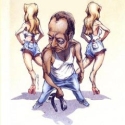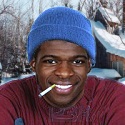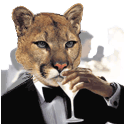|
Feenix posted:I've officially got a bonkers problem... Before you go changing breakers is that all that you plugged in? Are there any high power consumption devices like heaters on the same circuit? I'm asking this because I don't want you to set your apartment on fire.
|
|
|
|

|
| # ? May 29, 2024 06:20 |
|
Tapedump posted:That's the range of addresses you get when a device is looking to the router for a dynamic IP address (router is doing DHCP), but said device is not getting one. Ok, I tried that and I am still getting the 169.254.x.x...I guess I'll just exchange this switch as it seems to be bad. Thanks everybody for the help. lazywhiteboy fucked around with this message at 23:30 on Oct 13, 2012 |
|
|
|
Devian666 posted:Before you go changing breakers is that all that you plugged in? Are there any high power consumption devices like heaters on the same circuit? I'm asking this because I don't want you to set your apartment on fire. The dryer may have been running... When I get off the toilet I'll see if its on the same circuit or not. Honestly it's possible the little bedroom wall heater thing (strip near baseboard) is on that circuit... But it wasn't on.
|
|
|
|
Feenix posted:I've officially got a bonkers problem... This is quite interesting, some people complains the breaker will attenuate the signal: quote:Most homes built after 2004 have Arc Fault Interrupters installed on all circuits serving bedrooms. Is the breaker that trips is an Arc Fault Interrupter or a Ground Fault Interrupter you might have to replace it. Please specify the company that manufactured the breaker. Some Arc Fault and Ground Fault Interrupters attenuate the HomePlug Signal. Square D, Eaton and Cutler Hammer breakers will pass the homeplug signal. Eaton makes a Classified Breaker that can be used in service panels other than Eaton Service Panels. I had to replace my Siemens Arc Fault Interrupters because of signal attenuation issues, with Eaton Arc Fault Interrupters in order to use HomePlug Adapters in my master bedroom. Unless you have had a lot of experience doing electrical work, have a qualified electrician replace any breakers that attenuate the homeplug signal. while others complain about AFCI breakers tripping when there is a large amount of data going through it quote:I would gander that the high frequency two-way data communication is likely screwing with the electronics in the AFCI itself. I'm guessing they were probably only designed to be used with 60Hz, so here is possibly another application from advances in new technology that AFCI’s were never intended to handle.
|
|
|
|
I noticed that there was discussion in relation to the circuit breakers tripping. It's worth getting an electrician in to make sure the circuit isn't overloaded and then try changing the circuit breaker to one of the same rating but without the tripping problem. I'm not recommending going to a higher rated circuit breaker as that won't necessarily address the problem and it gives an increased chance of electrical fire, then the risk of the insurance company finding out the wiring was non-compliant (something that I've advised loss adjusters of post fire).
|
|
|
|
Devian666 posted:I noticed that there was discussion in relation to the circuit breakers tripping. It's worth getting an electrician in to make sure the circuit isn't overloaded and then try changing the circuit breaker to one of the same rating but without the tripping problem. So confirm it's AFI or GFI and then (if given the blessing) try swapping to the other? I may do that. Or I may just suck it up and decide that WiFi streaming from my mac to my PS3 is as good as it's going to get. Thanks for taking the time to talk to me about such a random (and kind of fringe-off-topic) issue.  You, too, EC & Danza. 
|
|
|
|
So I just bought the Asus RN16 and installed dd-wrt onto it. So far so good, but I've been having a problem I've never encountered with wifi networks before. It has something to do with the way wpa/wpa2 works: Basically, my roommate and I can only connect to the network if we the wireless security is using wpa. This makes sense because neither of our computers is particularly modern. However, my girlfriend's laptop (much newer) cannot connect to this wpa network. It can only connect if I create a virtual lan that is set to use wpa2. The weird thing is that she connects to the wpa network just fine. She is assigned a DHCP ip, is totally recognized by the router, and she is listed as "connected." However, she cannot connect to the internet (even the router page will not resolve), and chrome keeps indicating that she is trying to connect through a proxy. I've never seen anything like it. Is this just how things work with these newer routers, or am I doing something wrong? edit: I've discovered WPA/WPA2 mixed mode. Problem solved DONT THREAD ON ME fucked around with this message at 06:29 on Oct 15, 2012 |
|
|
|
Trying to set up new a roaming network on Airports (Modem -> refurb newest Airport Extreme -> refurb newest Airport Express) is really proving to be a challenge for me. I'm starting to wonder if the WAN port on the Apple-direct refurb Airport Express is shot, despite the usually bulletproof quality of Apple refurbs. Anyone else try setting this up? I'm running the Airport Utility on a Windows machine, but can try again on a MBA if you all think that makes any difference. Checked through Apple support forums and noticed a bunch of different things to check (enabling IP6 on the PC, resetting TCP/IP settings) and still getting nowhere after my due diligence. One method that worked for a lot of people recommended doing a factory reset (with Ethernet connected from AirExt LAN -> AirExp WAN), then using "Configure Other" with the IP address showing in the Airport Utility with the default password of public. The catch is that the Airport Express shows the private IP address of the Airport Extreme (ie: 10.0.0.X), so doing that takes me to edit the settings on the Airport Extreme and not Express. Anyone go through this and have any ideas?
|
|
|
|
SKULE123 posted:Trying to set up new a roaming network on Airports (Modem -> refurb newest Airport Extreme -> refurb newest Airport Express) is really proving to be a challenge for me. I'm starting to wonder if the WAN port on the Apple-direct refurb Airport Express is shot, despite the usually bulletproof quality of Apple refurbs.
|
|
|
|
Just a quick couple of questions. I have a Virgin Media (UK ISP) provided cable modem and dual-band N-router. My internet speed for wired devices is ~60MB, but in my room upstairs it gets ~20-30MB on wireless. There is a fair amount of interference in the 2.4GHz spectrum - even on the emptiest channels, but I can't switch to 5GHz because the range isn't far enough (and I don't have an adapter) Is interference likely the cause of this speed issue? If I physically move the machine closer to the router should my speed theoretically increase?
|
|
|
|
Interference is not the only thing that will impact on performance. Distance and the number and type of obstructions in the way of the signal have an effect. Wireless travels well if there is nothing physically in the way. The more walls and floors between your computer and the wireless router generally the worse the performance. So yes the closer it is the router the better the performance.
|
|
|
|
Devian666 posted:Interference is not the only thing that will impact on performance. Distance and the number and type of obstructions in the way of the signal have an effect. Wireless travels well if there is nothing physically in the way. The more walls and floors between your computer and the wireless router generally the worse the performance. Thanks, I will move it right next to the router tomorrow and see if the distance is the reason the speed is so lovely.
|
|
|
|
Hi guys, I'm just wondering how secure MAC Address Control is? Due to the Nintendo DS not liking anything other than WEP security keys, I've disabled my WSK/WPA key and set up MAC Address Control so that my ps3, pc, phone, DS, laptop (etc) are able to connect still. Will this be secure enough? I'm assuming from the description people still can't use my network, even though it doesn't have a password, unless i specifically allow them through my router page via their MAC number, is that right? I'm not particularly worried about people stealing my internets cus I live around old people and I just can't see it happening but I'd like to know that it's not gonna be too easy for someone to do if they were so inclined.. 
|
|
|
|
It is enough to stop someone from accidentally clicking on your network and trying to connect, but it will hardly slow down anyone actually trying to connect to your network intentionally.
|
|
|
|
I've got three WAPs at a place (two AirPort Extremes, one AirPort Express, if that makes any difference). Is it best practice to have all the 2.4GHz signals on the same channel, or different channels? The area is pretty much devoid of other wireless networks.
|
|
|
|
Earl of Lavender posted:I've got three WAPs at a place (two AirPort Extremes, one AirPort Express, if that makes any difference). Is it best practice to have all the 2.4GHz signals on the same channel, or different channels? The area is pretty much devoid of other wireless networks. Definitely use a different channel for each. They should roam between APs if they have the same SSID.
|
|
|
|
Hey all, I didn't see it in the OP, and I was wondering if there was a good place to ask about VPNs, particularly which ones are good/fast/secure/etc.
|
|
|
|
You could try the web hosting thread. Some of the posters use various services (or run them). You can ask here but it depends on someone with good VPN provider experience looking at the thread.
|
|
|
|
ShotgunWillie posted:Hey all, I didn't see it in the OP, and I was wondering if there was a good place to ask about VPNs, particularly which ones are good/fast/secure/etc. Are you looking to do something like run OpenVPN on or behind your gateway, or are you talking about something else? For example, OpenVPN is secure and fast, but there's no iPhone client for it unless you Jailbreak.
|
|
|
|
Brock Landers posted:I have a last gen time capsule and latest gen express and roaming was configured automatically for me by the ios setup utility. It found the time capsule, asked if I wanted to extend the network or setup a new one. I initially had the cable connected to the LAN port of the express and it didn't work but switching to the WAN port, holding reset while plugging in the express, and repeating the initial setup got it working right away. A little late, but this did the trick. Thanks for the tip!
|
|
|
|
Why would turning on wireless security at ALL limit a Linksys E1200 to 2.7 Mbps? We're getting poo poo speeds on our brand new wireless, but the second we turn off all the security the problem completely goes away.
|
|
|
|
Fly posted:Are you looking to do something like run OpenVPN on or behind your gateway, or are you talking about something else? For example, OpenVPN is secure and fast, but there's no iPhone client for it unless you Jailbreak. On my ddwrt router at home and my laptop at work/away from home. Not worried about my phone. Just speed and security, in that order.
|
|
|
|
Frozen-Solid posted:Why would turning on wireless security at ALL limit a Linksys E1200 to 2.7 Mbps? The router has an entry level Broadcom chip. The chip inside the routers handles wireless encryption in hardware and any firewall security needs to inspect traffic and is CPU limited. One of the issues with the router and modem market is that the manufacturers are not very honest about the performance of their products. Generally the more you pay the better the performance.
|
|
|
|
I accidently flashed my E1200 with the wrong firmware. Is there a way to fix it or is it bricked?
|
|
|
|
After installing some drivers for a recent hardware upgrade, my desktop's wireless connection drops out after one minute. I'm willing to upgrade my PCI wireless adapter (Linksys by Cisco WMP54G), but I don't know if that would fix the problem. Drivers can see the card, RALink/inSSIDer can see networks, and for sixty seconds after the card connects to my network I have internet, but after that I can't even ping the router. Other devices work fine on the network. Are there any utilities or commands that would tell me what drivers or services might be interfering, or what events are occurring at the one minute mark? I'm running Win7-64. If I do upgrade, are there any recommendations for a PCI/PCIe wireless adapter, or are most of them pretty good? Are there any price levels or chipsets or brands I should avoid?
|
|
|
|
I just bought a Netgear WNR3500Lv2, and it's performing great so far, much better than my old e2000. However, I'm encountering a weird problem where it will lose internet connection every so often, sometimes as often as three or four times an hour, sometimes much less often. It will claim that its internet connection is perfectly good but no internet traffic is going through. When I DHCP Renew, it will immediately start working fine again. This happened on the default firmware, on the updated firmware, and now on Tomato. Anyone run into this and know what the deal is? Is there a setting or something to change to fix this?
|
|
|
|
There have been other reports of this occurring on the 3500 and I noticed it happening on my 3700. I found the source of my issues was my linksys modem which I replaced and the problems went away.
|
|
|
|
Why the hell are routers so expensive and still so lovely? Some of these $80-100 don't even have gigabit ethernet, what the hell?
|
|
|
|
They still sell lovely routers because people still buy them. Saying that, some of the lovely routers are perfect for grandparents that only use email. I'm looking t redefining the category under $80 as the get what you pay for category. Ever router in that is missing some sort of useful feature and is often a poor performer unless you have really slow adsl.
|
|
|
|
Devian666 posted:There have been other reports of this occurring on the 3500 and I noticed it happening on my 3700. I found the source of my issues was my linksys modem which I replaced and the problems went away. So it's a modem incompatibility? My previous router exhibits no such issues. I've got one of these things supplied by my ISP. I'd rather just return the thing and get a refund than buy a new modem as well. What's a good router that's roughly equivalent to the WNR3500L? It doesn't need to support custom firmware, I don't need any fancy features. I only got this one because there was a 20% off coupon code at Newegg.
|
|
|
|
In my case it was the modem slowly dying. You can try flashing the firmware to third party firmware such as dd-wrt. If you just want to replace the router the next best thing is the Linksys E2000.
|
|
|
|
Does anyone know if there is a VPN thread, didn't see one so I'll just ask here. Installed TomatoUSB on my E2000, got VPN working and everything is great, kinda. My home network is my NAS and Desktop, and then I have a laptop that I want to connect with the VPN. My NAS (Netgear DUO) can be seen fine over the VPN. If I try to browse my desktop I can not connect to it. But if I use VNC to connect with the same IP it connects fine and instantly. Any idea why this may be the case? A second question, I'm been having some funky timeouts with my computers. I use Google's DNS servers, 8.8.8.8 and 8.8.4.4, but it seems to resolve sometimes and then other times it doesn't. For instance, this morning Windows update didn't want to work because my clock was off, apparently my computer refused to connect to any of the ntp servers. Twenty minutes later everything was fine. What are people using for DNS servers?
|
|
|
|
|
Captain Cool posted:After installing some drivers for a recent hardware upgrade, my desktop's wireless connection drops out after one minute. I'm willing to upgrade my PCI wireless adapter (Linksys by Cisco WMP54G), but I don't know if that would fix the problem. Drivers can see the card, RALink/inSSIDer can see networks, and for sixty seconds after the card connects to my network I have internet, but after that I can't even ping the router. Other devices work fine on the network. Are there any utilities or commands that would tell me what drivers or services might be interfering, or what events are occurring at the one minute mark? I'm running Win7-64. calandryll posted:What are people using for DNS servers?
|
|
|
|
Devian666 posted:In my case it was the modem slowly dying. You can try flashing the firmware to third party firmware such as dd-wrt. If you just want to replace the router the next best thing is the Linksys E2000. Well, from what I can tell, the modem is perfectly fine and it doesn't exhibit these issues with the other two (total poo poo, partially dead in other ways) routers I have laying around. One of which IS an E2000 I was trying to get away from... From reading around Netgear's support forums and other places on the internet, this seems to be a very common problem with that entire line of routers. I'm really hoping I can find a solution to this because I like everything else about the router, but if I can't, I'm probably just going to go with a different brand entirely. I flashed it with Tomato and it didn't solve the issue. I guess I could try DD-WRT next. It's pretty much the last thing I can think to do.
|
|
|
|
For those in the market for a dual-band router, I'm finding the Asus RT-N66U to be the best one I've owned. While the GUI is horrible and it is loving ugly, the wireless speed is fast and it's rock solid stable. No offense to those that have Netgear routers, but the two of them that I had kept dropping the WAN connection, and I had problems with DHCP assignments on the last one I was shipped. poo poo ain't cheap ($150+ at Amazon) but this thing ran great with my old Time Warner connection, double natted with Uverse, and now as an access point.
|
|
|
|
ShotgunWillie posted:On my ddwrt router at home and my laptop at work/away from home. Not worried about my phone. Just speed and security, in that order. In that case, I would look at this page: http://www.dd-wrt.com/wiki/index.php/VPN_%28the_easy_way%29_v24%2B There's also a PPTP server for dd-wrt, but I would go with OpenVPN. I've tried neither server on a dd-wrt router, or at least not in recent memory.
|
|
|
|
Fly posted:In that case, I would look at this page: http://www.dd-wrt.com/wiki/index.php/VPN_%28the_easy_way%29_v24%2B This is useful for when I get set up, but first I have to pick a provider. That's what I'm having trouble doing, you see. There don't seem to be any reviews that aren't sketchy.
|
|
|
|
ShotgunWillie posted:This is useful for when I get set up, but first I have to pick a provider. That's what I'm having trouble doing, you see. There don't seem to be any reviews that aren't sketchy. A provider of what? Internet service?
|
|
|
|
Pretty sure (re: guessing) that he's confusing a VPN to his home's internet connection via that router with a general VPN service for getting around (insert regional limitation or privacy concerns here).
|
|
|
|

|
| # ? May 29, 2024 06:20 |
|
I bought a new Netgear WNR3500Lv2, plugged it in, the internet worked, and I changed the firmware to a Tomato build (yes, I made sure it was for v2). The router rebooted and I could go into 192.168.1.1 to see the Tomato configuration screen, but I couldn't get any internet. I rebooted it again, and now the power light stays amber, I can't even go into the config, and it puts out a wireless network I can't connect to. What did I do wrong and how do I fix it 
|
|
|