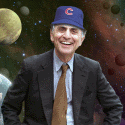|
Virtual CloneDrive
|
|
|
|

|
| # ? May 22, 2024 06:40 |
|
Yeah, there's no reason to use anything other than Virtual CloneDrive for optical drive emulation.
|
|
|
|
PowerISO's always worked better for me to be honest.
|
|
|
|
I currently use CovertXtoDVD to burn video files for friends. The only DVD burner I have is on my laptop, which bogs the gently caress down when ConvertX is doing its thing. I'd like to move it to my server, which has a beefier processor and is usually not doing anything anyway, but I don't know how to copy the files back to my laptop to burn them after ConvertX finishes. I suppose I could also buy a dvd burner for the server, but I'd like to avoid that if possible.
|
|
|
|
EC posted:I currently use CovertXtoDVD to burn video files for friends. The only DVD burner I have is on my laptop, which bogs the gently caress down when ConvertX is doing its thing. I'd like to move it to my server, which has a beefier processor and is usually not doing anything anyway, but I don't know how to copy the files back to my laptop to burn them after ConvertX finishes. I trust you're not asking how to copy files in general? 
|
|
|
|
Flipperwaldt posted:I see ConvertXtoDVD can output an iso file, so I'm not sure I see the problem. Set it to do that, copy the iso file and burn it with something else, like CDBurnerXP. Oh poo poo, I feel pretty stupid. Somehow I've always missed that option.
|
|
|
|
When setting up my GF's netbook a while back, I installed Microsoft Security Essentials for her. I was playing around with it today and noticed she somehow installed McAfee as well. I know having multiple antivirus programs is bad since they don't play nice with one another, and I also know that uninstalling antivirus programs is a little complicated. How should I set this right? Uninstall McAfee like usual, then run something like CCleaner to wipe its registry entries? VV I think it's just Security Scan Plus, like you said. If that's the case I won't worry about it, thank you. C-Euro fucked around with this message at 07:03 on Oct 14, 2012 |
|
|
|
It will probably uninstall just fine. Or not. I suppose you're wise not to trust it. Just download and run MCPR.exe: http://service.mcafee.com/FAQDocument.aspx?lc=1033&id=TS101331 That'll wipe it clean of anything McAfee. Edit: It's not just McAfee Security Scan Plus, is it? That's not a full AV program but rather a second opinion scanner that won't conflict (or help). It often is installed along with Adobe or Java updates like Chrome or the Ask.com toolbar does. Tapedump fucked around with this message at 05:53 on Oct 14, 2012 |
|
|
|
I would think Revo would also be worth a shot if you want a through removal.
|
|
|
|
Did someone post a modified Synaptics control panel with more features than the stock one a while back? If so, then I'd like to check it out.
|
|
|
|
A friend of mine has 3 extra little laptops and stereos lying around and wants to setup some sort of universal stereo in his house. He wants to put one in the kitchen and one in the bedroom and have whatever he is playing in his office stream to the other two so he can walk about and never leave the music. What software should he be looking at?
|
|
|
|
My father's hard drive has failed. It still gets detected, but it shows it has 0 bytes on it. We already tried recovery mode from Windows, to no avail. Right now I'm burning an Ubuntu ISO, hoping it can recover the data that way. Anything else I can try?
|
|
|
|
Grawl posted:My father's hard drive has failed. It still gets detected, but it shows it has 0 bytes on it. We already tried recovery mode from Windows, to no avail. Right now I'm burning an Ubuntu ISO, hoping it can recover the data that way. Anything else I can try? Your using best practice in my experience. I have put a hard drive in the freezer before which got it to work just long enough to get data off of it. There is a lot of people who are totally against it though and say it may totally prevent you from accessing the data in a lot of cases. Sickening fucked around with this message at 17:52 on Oct 15, 2012 |
|
|
|
madmaan posted:Ever try putting a hard drive in the freezer? Make sure its airtight and dry container. This is a last ditch effort...make sure you've exhausted every other method first. Because you only get one shot with the freezer trick...after it warms back up, it's gone.
|
|
|
|
BonoMan posted:A friend of mine has 3 extra little laptops and stereos lying around and wants to setup some sort of universal stereo in his house. He wants to put one in the kitchen and one in the bedroom and have whatever he is playing in his office stream to the other two so he can walk about and never leave the music. Logitech Media Server + Squeezeplay works pretty well. There are iOS and Android remote control apps for it as well, though I haven't tried them.
|
|
|
|
madmaan posted:Your using best practice in my experience. What my father "forgot" to mention, is that he decided to dual-boot Windows 7 and 8, as he read in one of his fancy computer magazines. So what he did was attempt to shrink his Windows 7 partition while it was in use. How I got that out of him? I burned Ubuntu on a CD and used testdisk to see if the files were still there. Lucky for him they were, but I wasn't happy to see a folder called "WIN 8". That's when he told me. So I restored the partition table back to the hidden 100MB one + rest of hard drive for Windows 7 and rebooted. Right now Windows 7 setup is installing Windows 7. Hopefully that'll fix it and he has to go through a lot of trouble restoring his stuff from Windows.old so he'll never try something stupid as this ever again. I also did a diskcheck, and it found some bad sectors, so it's probably a good idea to swap drives anyway.
|
|
|
|
Grawl posted:What my father "forgot" to mention, is that he decided to dual-boot Windows 7 and 8, as he read in one of his fancy computer magazines. So what he did was attempt to shrink his Windows 7 partition while it was in use. So lets recap. Users always lie. Ubuntu rules.
|
|
|
|
Toast Museum posted:Logitech Media Server + Squeezeplay works pretty well. There are iOS and Android remote control apps for it as well, though I haven't tried them. drat this is picture perfect. Thank you!
|
|
|
|
So I'm looking for a program that can be used as a stopwatch or count-down timer then to play a beep when the time is up to notify me, is there anything out there that you guys could recommend? Features that would be pretty important to me are, multiple independent timers, and an easy/quick way to configure the times.
|
|
|
|
Im_Special posted:So I'm looking for a program that can be used as a stopwatch or count-down timer then to play a beep when the time is up to notify me, is there anything out there that you guys could recommend? Try WSplit.
|
|
|
|
Is there any way in Windows XP to copy a local group like the administrators group so that I can have all of the rights that group has by default but then I can pull out the permissions I don't want the local group to have? I can't believe I've gone this long without ever knowing if this is possible. Basically, I just want to lock down a few features like the system clock without using additional software. I can create a new group, but then I have to go through and edit all the permissions manually and I'd like to find an easier way and make sure I don't miss anything. Searching issue gives lots of examples about how to manipulate groups but not the exact answer I'm looking for. In addition, is there any good free software that anyone knows about that will just lock the system time? This is evidently something that Macs can do very easily. It seems like it should be the other way around (I'm not starting a Mac vs. PC discussion, it's just an interesting find.)
|
|
|
|
tadashi posted:Is there any way in Windows XP to copy a local group like the administrators group so that I can have all of the rights that group has by default but then I can pull out the permissions I don't want the local group to have? I can't believe I've gone this long without ever knowing if this is possible. Basically, I just want to lock down a few features like the system clock without using additional software. I can create a new group, but then I have to go through and edit all the permissions manually and I'd like to find an easier way and make sure I don't miss anything. Searching issue gives lots of examples about how to manipulate groups but not the exact answer I'm looking for. Its time you checked out local group policy. To open the editor, click on the start menu and choose "run". Type gpedit.msc and press okay. You I would suggest that you read up on it, its useful info. IF you ever want to wipe out local custom group policy settings totally at once, simply delete the hidden group policy folder in c:\windows\system32\ and reboot. Sickening fucked around with this message at 17:26 on Oct 16, 2012 |
|
|
|
madmaan posted:Its time you checked out local group policy. For some reason I hadn't thought about group policy since I was so focused on the idea that the local administrator needed to have this permission. Since local gp can be changed by the administrator, obviously that solves the problem. Thanks.
|
|
|
|
There´s this great volume booster and system wide equalizer in Mac called Boom, is there a worthwhile equal on Windows?
|
|
|
|
So I need to buy a copy of windows to install on my macbook pro for work. I'll be installing it via Boot Camp. I don't have any work related requirements as to which version I install, so I'm a little lost as to which one to get. So. Windows 7 vs Windows 8, and which version? I don't love what I've seen of Windows 8 so far, but I haven't actually used it and I imagine it's something I have to move to eventually, right?
|
|
|
|
Krakkles posted:So I need to buy a copy of windows to install on my macbook pro for work. I'll be installing it via Boot Camp. I don't have any work related requirements as to which version I install, so I'm a little lost as to which one to get. Windows 7. Windows 8 is the new Vista. I can go into full depth, but Google will do that for you too. As for what version, unless you know you need a certain feature suck at Bitlocker, or additional languages, go with Home Premium or Professional. Have fun. Grawl fucked around with this message at 05:04 on Oct 17, 2012 |
|
|
|
There's nothing unusual about the Windows ISOs available through DreamSpark, right?
|
|
|
|
Medullah posted:This is a last ditch effort...make sure you've exhausted every other method first. Because you only get one shot with the freezer trick...after it warms back up, it's gone. It's anecdotal, but I can say that this was not the case for me. Got loads of reads off the drive, and in the end recovered all but a few tens of megabytes off it, thanks to the wonder that is ddrescue under unix.
|
|
|
|
Toast Museum posted:There's nothing unusual about the Windows ISOs available through DreamSpark, right? Nope. Btw, check out the dreamspark website to see if your university is part of their dreamspark program. WGU for example, you can can download and install windows 7, windows 8, server 2012, and much more goodies for absolutely free. You will have to contact your school for them to make you an account.
|
|
|
|
madmaan posted:Nope. As far as I know, the school I work for isn't part of DreamSpark. When it comes to IT, we're outclassed by the community college down the street 
|
|
|
|
Does anyone happen to have a link to a spiffy official full Windows 7 ISO download from Microsoft? Searching the torrent sites only brings up cracked versions and to gently caress with that. I've tried downloading a few times from various sites and always get a "This is not a valid iso" when attempting to burn a boot USB key.
|
|
|
|
sheepdemon posted:Does anyone happen to have a link to a spiffy official full Windows 7 ISO download from Microsoft? Searching the torrent sites only brings up cracked versions and to gently caress with that. I've tried downloading a few times from various sites and always get a "This is not a valid iso" when attempting to burn a boot USB key. Digital River is the official Microsoft site that has them. Here is an article with links
|
|
|
|
Can someone help me change the way windows lets me see my files and folders? I have folders running in sequential order, and images corresponding to these also running in order, and there are over a thousand. I want to be able to view these like: 01 (folder) 01 (jpg) 02 (folder) 02 (jpg) and I cant figure it out. Windows will only let me view them as folder/folder etc, then jpg/jpg, etc. I think i'm doing something stupid, because there is an option to sort by 'type', but everything is always sorted by type anyway so it does nothing. How do I do this? It's to help me organise them into subfolders, which is a ridiculous job in itself but i'm sure will be quite painless (albeit tedious) if I can do this.
|
|
|
|
Medullah posted:Digital River is the official Microsoft site that has them. Dammit, thats the one that keeps erroring 
|
|
|
|
cubicle gangster posted:Can someone help me change the way windows lets me see my files and folders? There are ways around this, however. 1. Find a smarter, automated way to sort your files in folders. I recommend this. We can figure out a way to do this with Den4b Renamer and some RegEx if you can give some representative examples of file and folder names. (If there's a consistent system to them, that is) 2. Select all folders and select 'create shortcut' in the rightclick menu. The shortcuts will be sorted among the files. You can drop files on them and they will be redirected to the appropriate folder. You'll still have to drag and drop a lot, however. 3. You can use an alternative Explorer-clone that might have this feature. But you'd have to find out which one of them does first, because I don't know.
|
|
|
|
Is there any software that will allow me to do incremental backups (as in, it will only backup new files, or files that have been modified since the last backup) to a different drive? I don't need to backup the whole OS, just the documents folder (1-2gb worth of Word, Excel, PDF, and image files).
|
|
|
|
Ur Getting Fatter posted:Is there any software that will allow me to do incremental backups (as in, it will only backup new files, or files that have been modified since the last backup) to a different drive? Can't you just copy the files over every once in a while, or set some scheduled task to do it? Otherwise, consider using DropBox for your documents and you'll never have to think about it again.
|
|
|
|
Ur Getting Fatter posted:Is there any software that will allow me to do incremental backups (as in, it will only backup new files, or files that have been modified since the last backup) to a different drive? Syncback Synctoy
|
|
|
|
Ur Getting Fatter posted:Is there any software that will allow me to do incremental backups (as in, it will only backup new files, or files that have been modified since the last backup) to a different drive? I use Synctoy for that very purpose. Easy to set up, by itself it doesn't run automatically but you can use Task Manager to schedule tasks. I back up my User directory to an external drive as well as backing up my "important" docs directory to my Dropbox folder as well.
|
|
|
|

|
| # ? May 22, 2024 06:40 |
|
Grawl posted:Can't you just copy the files over every once in a while, or set some scheduled task to do it? Otherwise, consider using DropBox for your documents and you'll never have to think about it again. Some of these are legal work documents that I'd rather did not leave the actual computer (not because I think someone is going to look at them, but I would technically be violating some confidentiality clauses), so DropBox isn't much of a possibility. I'll look into SyncToy and SyncBack. Does anyone know if any of those are available for commercial use?
|
|
|