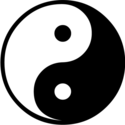|
abske_fides posted:I'm working more and more with tempo-less or free form music, and I want to incorporate Ableton into that for some live gigs. However, I'm finding it rather hard to make loops repeat and work properly since Ableton is so bent on ALWAYS working with tempo and having everything very square. Does anyone know if it's possible to work in free form and if yes how? Sort of. You can right click in the track display (in Arrangement mode) or sample edit window and set the grid to "Off", which will let you set the loop points to any arbitrary length as long as it's at least one beat. You also have to warp a clip in order to loop it, which does sort of tie into the track tempo. The other thing you can do is load your loop into a Simpler device, where you can set your loop points to any drat thing. Maybe you could try something like: a) make some clips with a reeeeeeeeeeaaaaalllly long MIDI note (like an hour) and an instance of Simpler. b) load each clip/channel with a different loop c) use the track activate buttons to mute/enable the loops as needed d) hit play and everything loops at its own rate, ignoring the project tempo quote:And also, is there any way to not make the reverb of a loop stop when the lopps stops? It sounds rather awkward when a 2.7 second long reverb/delay tail ends abruptly. This one is easy; use the reverb as a send effect.
|
|
|
|

|
| # ? May 14, 2024 02:31 |
|
Thanks for the quick reply, I'll try that. And I now feel retarded for not having thought of sends
|
|
|
|
...
colonp fucked around with this message at 18:10 on Mar 8, 2014 |
|
|
|
How do you transpose the key of the master track before the final output? Also, I am curious, how do you set up an effective pre-master channel? Thank you.
Tostito fucked around with this message at 16:21 on Oct 10, 2012 |
|
|
|
You mean moving the entire track up or down in pitch? I'm not sure that Ableton has a built-in device that can do that. If you need to do it live you'll have to find a VST with those capabilities but otherwise I'd just render the track and then throw it back into Ableton and pitch it up or down as an unwarped clip. For the second thing, check this image:  Basically when you init a track in Ableton it default to AUDIO TO: MASTER. You want to set up a pre-master audio track, set AUDIO IN to "none" or whatever the option is and AUDIO TO master. Go through your whole project and change all "AUDIO TO: MASTER" to "AUDIO TO: [the name of your new audio track]". Then hit "in" for monitor on the premaster track and that should do it.
|
|
|
|
|
h_double posted:Sort of. You can right click in the track display (in Arrangement mode) or sample edit window and set the grid to "Off", which will let you set the loop points to any arbitrary length as long as it's at least one beat. You also have to warp a clip in order to loop it, which does sort of tie into the track tempo. I tried this and it worked, however there is ONE thing that I can't seem to find a solution for. Looping stuff from a virtual instrument without tempo and without converting it to an audio file first.
|
|
|
|
Hmm so it sounds like you want to drive the softsynth with a sequencer with a free-running clock that's not locked to Live's tempo. Some synths have a built-in sequencer that can be set to their own internal tempo; this would be the easiest thing but also limit your choice of synth. Otherwise, you could look at other software which can be run as a "minihost" plugin inside of Live (I think Plogue Bidule and FL Studio can both do this) and use that as a sequencer. Also there are a couple of step sequencers for Max4Live, I don't think any of them have a free-running clock, but that'd probably be pretty easy to hack in if you were feeling ambitious.
|
|
|
|
h_double posted:Hmm so it sounds like you want to drive the softsynth with a sequencer with a free-running clock that's not locked to Live's tempo. Some synths have a built-in sequencer that can be set to their own internal tempo; this would be the easiest thing but also limit your choice of synth. I have Max4Live and can actually program in MaxMSP, but I hadn't thought of that possibility since it's something I mostly do in school. Plus it would be relatively easy to make it CC controlled just like everything else in Ableton. Thanks a lot for the idea  It would actually solve another issue I've been having. Plus the band I'm doing this for had thought about perhaps programming some stuff in MaxMSP and Jitter, it'll just get me back in the groove It would actually solve another issue I've been having. Plus the band I'm doing this for had thought about perhaps programming some stuff in MaxMSP and Jitter, it'll just get me back in the groove 
|
|
|
|
abske_fides posted:I have Max4Live and can actually program in MaxMSP, but I hadn't thought of that possibility since it's something I mostly do in school. Plus it would be relatively easy to make it CC controlled just like everything else in Ableton. I think there is a simple step sequencer as one of the sample M4L devices, and there are at least a couple nice one on max4live.com (I've used both the "ML-185" sequencer and the "Rozzer Advanced Step Sequencer" a good bit). If you come up with anything useful and feel like sharing, I'd enjoy having a look! I'd like to dig deeper into Max/MSP and M4L building, I just haven't had a good application for it. The tutorials that come with Max/MSP are excellent, if a little dry. Have you come across any good resources for learning/using it more effectively? h_double fucked around with this message at 03:01 on Oct 14, 2012 |
|
|
|
Yeah the basic tutorials are ridiculously dry! Sadly I haven't found any good online resources for it. But I study electro-acoustics in a conservatory so the way we do it is mostly sit all together and try a bunch of different stuff, explain concepts to each other etc. And we're lucky enough to have some drat good teachers for MaxMSP, Csound and so on. There seems to be more tutorials for Pure Data though, and both are pretty similar so maybe you'd find something more interesting for you on a PD website?
|
|
|
|
So someone accidentally uploaded this to the Ableton Youtube channel, and of course it was downloaded and reupped once they took it down... https://www.youtube.com/watch?v=itYzaNeisUQ
|
|
|
|
breaks posted:So someone accidentally uploaded this to the Ableton Youtube channel, and of course it was downloaded and reupped once they took it down... Seems intriguing! I hope there's still more in store since at least the GUI has been revamped.
|
|
|
|
I was hoping they'd shed some light on automation curves. The new time-based metering for Compressor and Gate looks rad as Hell, though, and i can definitely see some of those nifty EQ Eight features coming in handy. It's about drat time, Ableton.
|
|
|
|
New EQ 8 looks awesome.
|
|
|
|
|
That LiLo mixer LOOKS RAD AS BALLS
|
|
|
|
Peter Kirn did a small feature on it: http://createdigitalmusic.com/2012/10/while-you-wait-for-live-9-get-that-mixer-for-9990/
|
|
|
|
Live 9 is a failure if there isn't well implemented multi-monitor support
|
|
|
|
Live 9 details: http://createdigitalmusic.com/2012/10/ableton-9-live-more-tools-for-starting-and-finishing-music-first-hands-on-details/ Automation in clips (and curves!). Convert audio to midi.  Improved browser. Improved midi clip editing tools. Max for Live included in Suite. + the stuff we already saw in the leaked video. Cool stuff! Coming in Q1 2013. Edit: Ableton also updated their site. https://www.ableton.com/en/. They got a bunch videos too. Edit 2: seems like the Ableton Push controller is pushing towards the NI Maschine's markets. Interesting! j.peeba fucked around with this message at 13:38 on Oct 25, 2012 |
|
|
|
So... Still no real multi-monitor support?
|
|
|
|
Audio-to-MIDI sounds pretty nifty, as do some of the functional/UI enhancements. But I don't really see myself upgrading until everything runs solidly in 64 bit mode (and even then I'll likely wait a few months to make sure all the bugs are worked out).
|
|
|
|
Man, that Push looks pretty sweet... It's pretty much what the APC40 should have been.
|
|
|
|
|
Anyone else confused about the upgrade pricing? Part of the site suggests that there is a free upgrade to 9 for Suite owners, of which I am one, but it also gives me the impression that to get that free upgrade to Suite 9, I'd have to buy another license for Suite 8, for which I have no need.
|
|
|
|
No 64bit VST support? : ( Recording automation into clips is cool, and the automation curves are something I've been wanting for ages. These seem like trivial programming tasks, though. The glue compressor is irrelevant to me, as I already own the real "The Glue", and I use Pro-Q for an EQ, so the new EQ-8 isn't really a big deal for me. Getting Max for Live with Suite is cool, but I don't know how much I'll really use it. I got along fine without it before. The new browser seems nice. I feel like they dropped the ball with no multi monitor support (even though I only use one monitor), and I definitely feel like they're made a mistake not implementing support for 64 bit VSTs. The audio to MIDI stuff looks sick. Vector 7 fucked around with this message at 17:25 on Oct 25, 2012 |
|
|
Shovelbearer posted:Anyone else confused about the upgrade pricing? Part of the site suggests that there is a free upgrade to 9 for Suite owners, of which I am one, but it also gives me the impression that to get that free upgrade to Suite 9, I'd have to buy another license for Suite 8, for which I have no need. I have suite 8 and the upgrade pricing for suite 9 shows up as $299 USD for me.
|
|
|
|
|
OG KUSH BLUNTS posted:I have suite 8 and the upgrade pricing for suite 9 shows up as $299 USD for me.
|
|
|
|
j.peeba posted:
quote:Convert audio to MIDI – the “pretty freakin’ awesome” feature: Transform melodic (monophonic), harmonic (polyphonic), and percussion audio content into editable MIDI clips, transcribing pitches, drum parts, and rhythms. It’s not Melodyne, but it’s uniquely fun in the context of Live’s Session View. I don't like the "it's not melodyne" part because melodyne does that perfectly and anything less will be just a half assed effort.
|
|
|
|
Vector 7 posted:No 64bit VST support? : ( 64bit VST support was added in Live 8.4 Beta
|
|
|
|
I can't help but feel underwhelmed, but maybe this has more to do with my particular needs. I was hoping to see a GUI refresh, better comping, a bigger piano roll, multi-monitor support, etc. I'm a "traditional" musician, so a lot of the fancy automation/tweaking stuff is nice but, ehh, I probably won't mess with it. C'mon Bitwig. Release already.
|
|
|
|
Push looks amazing. RGB and velocity/pressure sensitive? Monome users just shat themselves. Also I'm seeing $234 as the upgrade price to suite.
|
|
|
|
Oldstench posted:So... Still no real multi-monitor support? Overall I'm pretty pleased with what Ableton's announced- especially the Push. There are some really great ideas packed in there. I had pretty much moved back to Cubase after living with Live for a while, but Push might command a second look. EDIT: Man the new site's pretty confusing. If you're logged in and you go to the Shop section, you only see options to buy additional Live 8 licenses. But if you scroll to the very bottom of the Live and Push pages you'll see upgrade prices for Live 9 and Live 9 + Push, respectively. I'm seeing $234 for upgrade just to Live 9 Suite (am an existing Live 8 Suite + M4L owner), and $783 for upgrade to Push + Live 9 Suite. Radiapathy fucked around with this message at 19:08 on Oct 25, 2012 |
|
|
|
Radiapathy posted:What would that look like to you? Monitor 1: Session or Arrangement. Monitor 2: Clip properties, track device chain, browser.
|
|
|
|
Twiin posted:Monitor 1: Session or Arrangement.
|
|
|
|
Just buy a bigger monitor
|
|
|
|
Or just buy a better DAW.
|
|
|
|
RivensBitch posted:Just buy a bigger monitor I have a 24" and a 22". The arrangement view easily fills up my 24" vertically and I'd like to be able to be zoomed on the clip details without taking away from my usable real estate, considering I have a couple million extra pixels doing nothing on the other screen.
|
|
|
|
I agree that the Cubase floating windows approach is a mess, but Ableton could still keep everything snapped up and neat while supporting multiple monitors. One big thing I want with 2 monitors is a full height MIDI editor on one screen with session or arrangement view on the other. A bigger monitor doesn't really address the issue of having to squish the main view to get a decent sized MIDI editor. Being able to see session view, arrangement view, track devices and clip detail all at the same time would also be cool (a main view + bottom bar on each screen). I like what they're doing with 9, I just don't understand how this slipped through the cracks again. Multi-monitor support has been a highly requested feature for years and is one of those no brainer things that pretty much every DAW can take advantage of except Live. It makes me wonder what the hell Ableton has been doing the past 4 years. As someone that turns to Komplete for most sounds, I'm more excited by program improvements rather than new devices and samples. After the Live 9 improvements, I think all that's missing is multi-monitor and a more full featured MIDI editor (i.e. sysex support).
|
|
|
|
Mandals posted:I can't help but feel underwhelmed, but maybe this has more to do with my particular needs. I was hoping to see a GUI refresh, better comping, a bigger piano roll, multi-monitor support, etc. I'm a "traditional" musician, so a lot of the fancy automation/tweaking stuff is nice but, ehh, I probably won't mess with it. You can drag the dividers and make the piano roll practically fullscreen.
|
|
|
|
Is Suite worth the extra cost if I don't own any VST instruments (just a hardware synth), or should I stick with base Live? Amp also looks intriguing, since I also own a guitar...
|
|
|
|
surrender posted:Is Suite worth the extra cost if I don't own any VST instruments (just a hardware synth), or should I stick with base Live? Amp also looks intriguing, since I also own a guitar... If you don't have any plugins now, though, Suite will give you a pretty solid starting point, and all the Live devices are perfectly integrated with the DAW. Pretty shallow learning curve. The only reason I don't use them is I'm frequently switching between DAWs, so I use plugins that don't require a specific host. Radiapathy fucked around with this message at 01:13 on Oct 26, 2012 |
|
|
|

|
| # ? May 14, 2024 02:31 |
|
Radiapathy posted:Several times I've seen people ask, "Should I get Live Suite or just regular Live + Komplete" and in that case I would recommend Live + Komplete any day. I'm very interested in buying Komplete 8 lately but should I be waiting around for a special deal on it? I haven't been paying a ton of attention to NI lately but I seem to remember them being big on sales in the past. Sorry if this question is a little off topic but I didn't see thread explicitly for NI stuff, though they obviously get a lot of mention in the VST thread.
|
|
|