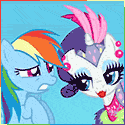|
Illuminado posted:EDIT: On a completely separate issue: I'm trying to get my parents a decent ISP. If they have a line of sight between their house and a neighbor that has high speed they could leech off of that by setting up a wireless link between the houses. The hardware isn't terribly expensive and you can get a few miles out of it for range. Otherwise they are pretty well out of luck for streaming. They'll cripple themselves with phone bills if they try to tether their phones and stream over cell networks. Sorry, welcome to rural america.
|
|
|
|

|
| # ? May 14, 2024 14:58 |
|
Is this the right place to ask for help with the new network card I just bought or is this routers only chat?
|
|
|
|
I've owned 10,000 different routers but nothing newer than the RT-N56U. Anything worth looking at that's newer in the market with open source support? I was gonna get a RT-N16 just because it's $55 with rebate and was totally worth it as an $80 router last time I got one. Figured I would get one for the reliability, signal strength, flash/RAM size and 5ghz is unimportant. The RT-N16 is a radical router but I don't know if there's anything else to get? I had a WNDR3700 for a long time and I liked that a lot.
|
|
|
|
Saalkin posted:Is this the right place to ask for help with the new network card I just bought or is this routers only chat? If it's in your home. If you rent you can ask but there's no guarantee we'll answer.
|
|
|
|
So I just picked up a RT-N66U and have it all setup. It's awesome and I have no complaints. My question is, I need a new wireless adapter for my desktop. I want whatever adapter I can get that will give me the best absolute speed and throughput from my desktop to the router so I can stream over wireless. USB or PCI express is fine, I just wondered if there was an adapter that was recommended over all others for pure speed and reliability?
|
|
|
|
CuddleChunks posted:If they have a line of sight between their house and a neighbor that has high speed they could leech off of that by setting up a wireless link between the houses. The hardware isn't terribly expensive and you can get a few miles out of it for range. Mind going into some more detail, or linking some stuff? Our camp at the lake doesn't get DSL, but the house next it to does. The neighbors are willing to share, and we gave them a random DLINK router that we had laying around to put out wifi. We can see the network about 20' away from our place, but that's all. I'd love to find something easy (and cheap, although I'm willing to throw money at it) to hook up to the DLINK to increase the range. The two places are about 300' apart from each other.
|
|
|
|
Anyone have any experience with this Asus wireless PCI-Express card? It seems the main complaints from Newegg reviews are from people that don't understand how to download the latest drivers and only install the drivers and let Windows manage the wireless card and not some dumb 3rd party software.
|
|
|
|
EC posted:Mind going into some more detail, or linking some stuff? Our camp at the lake doesn't get DSL, but the house next it to does. The neighbors are willing to share, and we gave them a random DLINK router that we had laying around to put out wifi. We can see the network about 20' away from our place, but that's all. I'd love to find something easy (and cheap, although I'm willing to throw money at it) to hook up to the DLINK to increase the range. If you have two routers which let you connect external antennas then you could try replacing them with point-to-point antennas, or make your own using big tin cans! Otherwise, take a look at Ubiquity's stuf. A pair of 'NanoStation Loco M5's would work well, though those things can do 15km+ so might be a little overkill for only 300ft. If possible a decent quality ethernet cable would probably be the the cheapest and easiest option. http://www.ubnt.com/airmax#nanostationm http://www.amazon.com/Ubiquiti-Nanostation-LOCO-Outdoor-802-11n/dp/B004EHSV4W/ref=pd_cp_pc_0 Gism0 fucked around with this message at 22:22 on Nov 4, 2012 |
|
|
|
I've been having major problems with internet connectivity (speed varies massively & constantly, from about 0 kb/s to 300 kb/s, at one point I reached 1 Mb/s!!) ever since my family moved into our current place, and I always thought it was because Clear(wire) was just a crappy ISP. Thanks to to the OP I just realized the problem may be because of all the obstructions (three walls, laundry machine, kitchen appliances) and distance (30ft) between my desktop and our Netgear router. I've been using 2 Cisco AM10 wireless dongles to connect to our router, so I switched to this resulting in a slightly better connection. Anyway the point of this ramble is that I was wondering if this: http://www.amazon.com/BlueRigger-Ca...et+cable+100+ft is a good enough cable for connecting to my router? I am not exactly a technically minded person when it comes to internet connections (Why are we talking about tomatoes and places to offload and load cargo from ships?) so sorry if its kind of Farecoal fucked around with this message at 01:01 on Nov 5, 2012 |
|
|
|
Farecoal posted:I've been having major problems with internet connectivity (speed varies massively & constantly, from about 0 kb/s to 300 kb/s, at one point I reached 1 Mb/s!!) ever since my family moved into our current place, and I always thought it was because Clear(wire) was just a crappy ISP. Thanks to to the OP I just realized the problem may be because of all the obstructions (three walls, laundry machine, kitchen appliances) between my desktop and our Netgear router. I've been using 2 Cisco AM10 wireless dongles to connect to our router, so I switched to this resulting in a slightly better connection. Yup that'll do fine. You might be able to get it cheaper through monoprice (depending on delivery/prime) I'm not in the US and have never used monoprice but i've seen them recommended by goons.. http://www.monoprice.com/products/subdepartment.asp?c_id=102&cp_id=10208#1020814
|
|
|
|
Gism0 posted:Yup that'll do fine. You might be able to get it cheaper through monoprice (depending on delivery/prime) I'm not in the US and have never used monoprice but i've seen them recommended by goons.. Thanks, think I'll go for the pink one! Another thing, is the router I'm using http://www.netgear.com/home/products/wirelessrouters/high-performance/wndr3700.aspx any good, or is the problem really the connection to it from my computer? Farecoal fucked around with this message at 00:00 on Nov 5, 2012 |
|
|
|
Farecoal posted:Thanks, think I'll go for the pink one! Another thing, is the router I'm using http://www.netgear.com/home/products/wirelessrouters/high-performance/wndr3700.aspx any good, or is the problem really the connection to it from my computer? USB Wifi adapters are notoriously bad so it is probably that. I've never used that router personally but I've heard it's pretty good for a consumer router and it's recommended in the OP. Do you know which version you have? (It should be written somewhere on the bottom) If it's v1 or v2 you can install dd-wrt firmware on it which might be an improvement. v3 isn't compatible, though I've read that the stock firmware on it is decent anyway.
|
|
|
|
Gism0 posted:USB Wifi adapters are notoriously bad so it is probably that. I've never used that router personally but I've heard it's pretty good for a consumer router and it's recommended in the OP. v2, it looks like. I'm afraid of messing with the router, though. Farecoal fucked around with this message at 01:01 on Nov 5, 2012 |
|
|
|
Farecoal posted:v2, it looks like. I'm afraid of messing with the router, though. Yeah I think you'll be okay with the stock firmware but it's an option if you're feeling brave someday 
|
|
|
|
I imagine some people use the Asus RT-N16 with Tomato, right? My roommates and I sometimes see sudden drops in internet speeds with the router and it seems like we're not alone: http://tomatousb.org/forum/t-265068/asus-rt-n16:unstable-and-slow-connection There's a lot of (often contradictory) recommendations about changing the wifi channel or fiddling with interference mitigation, afterburner, and other advanced settings in Tomato...What have people seen actually work for them?
|
|
|
|
Gism0 posted:If you have two routers which let you connect external antennas then you could try replacing them with point-to-point antennas, or make your own using big tin cans! So if I'm reading this right, I need to get two of those. One will connect to the wifi router at the place with internet, and the other I'll connect to a wifi access point or something at my place. Assuming I set everything up correctly, I'll have internet at both places. Nice.
|
|
|
|
Everything in the OP talks about wireless. I'm building a new house and thinking about laying out Cat6 in all the rooms. I'm looking for suggestions on how to patch it all together nicely. Are there any good guides out there?
|
|
|
|
Citycop posted:Everything in the OP talks about wireless. I'm building a new house and thinking about laying out Cat6 in all the rooms. I'm looking for suggestions on how to patch it all together nicely. Are there any good guides out there? Well, there's not much to it... what's your question? Basically- 1 do cable drops where you think you will need them and label 2 bring those back to a central location where you want to put your network poo poo 3 tie those into a patch panel and match up the labels on the panel with what the outlet plates read to save yourself some trouble in the future in case you need to do something wacky later or just troubleshoot a port 4 go from patch panel to switch, then switch to router, then router to modem, or whatever combination of poo poo you are using there 5 optional- if you have a lot of devices clustered around where you plan on putting one port, you can have a regular old switch at that location, multiple lines going out to that location, or one of those in-wall network switches that can be installed in an outlet
|
|
|
|
2 cat6 per drop, two drops per room on walls that make sense. You don't have to patch them all in at once, but everything entertainment is becoming network connected. Also consider consolidating all of your media systems to the same closet - hdmi over dual cat6 with ir repeaters are cheap. Run conduit where appropriate and leave in pull strings as well. Run cat6 but don't terminate where you think you might put in exterior cameras, thermostats, etc. and document where they are. You get what you pay for when it comes to patch panels and keystone jacks - if you can afford Panduit Netkey, do it. I guarantee you won't regret it. devmd01 fucked around with this message at 17:22 on Nov 5, 2012 |
|
|
|
Thanks for the tips.
|
|
|
|
Also, something that gets overlooked a lot: consider putting your demarc on the first floor, centrally located. So many people put it in some dank corner of the basement and it means the router that goes there will probably be worthless, wireless-wise. If you do the drops correctly, setting up APs will be trivial, but you might as well get some extra use out of the (hopefully) kickass router you buy to run the whole thing.
|
|
|
|
Inspector_71 posted:Also, something that gets overlooked a lot: consider putting your demarc on the first floor, centrally located. So many people put it in some dank corner of the basement and it means the router that goes there will probably be worthless, wireless-wise. If you do the drops correctly, setting up APs will be trivial, but you might as well get some extra use out of the (hopefully) kickass router you buy to run the whole thing. Better yet, put in some ceiling drops and install a few ceiling mounted APs like the UniFi units. It will give far better coverage than a router stuffed in a closet or surrounded by a metal rack, particularly if you want to use 5Ghz.
|
|
|
|
Get the installer to run individual cables to each outlet. Don't let them get away with using the spare pairs in the cable. It's possible to run Ethernet and hdmi over the same cable. There will probably be other technologies which do similar useful stuff in the future which won't work if a cheap installation is done.
|
|
|
|
Got the 66u even though it feels like overkill because my apartment is ridiculously saturated but nobody's in dual band territory yet. I haven't bought a wifi router in something like 6 years since I got a secondhand wrt54gs too so this is going to be pure loving joy. I saw the bit about how 56u's were taken from the OP due to no DDWRT/etc support hence choosing 66u.
|
|
|
|
There's a bit more firmware support for the 56U but I'm reluctant to add it back in until there are some more positive comments about it. Either way the 66U has had a lot of good feedback as it's a good router.
|
|
|
|
I setup my 66u a few days ago and I can already tell you its a thousand times more stable than my old D-Link DGL-4500 was. I haven't had a single dropped connection and my wireless throughput went through the roof. Also I'm pretty sure it will give me cancer because I have 5 bars of signal now where I had only 3 previously.
|
|
|
|
EC posted:Mind going into some more detail, or linking some stuff? Our camp at the lake doesn't get DSL, but the house next it to does. The neighbors are willing to share, and we gave them a random DLINK router that we had laying around to put out wifi. We can see the network about 20' away from our place, but that's all. I'd love to find something easy (and cheap, although I'm willing to throw money at it) to hook up to the DLINK to increase the range. A pair of ubiquiti nanostations with POE adapters + some ethernet cabling will give you a sweet 5GHz radio link between your two buildings: http://www.amazon.com/UBIQUITI-NANOSTATION-LOCO-802-11B-WIRELESS/dp/B0023SDH8E WARNING: You must have a clear line of sight between the locations. These radios act like an invisible ethernet cable between the network at one house and your house. It will not work through trees and bushes and other poo poo. If the two houses are obscured, that calls for entirely different hardware.
|
|
|
|
fookolt posted:I imagine some people use the Asus RT-N16 with Tomato, right? My roommates and I sometimes see sudden drops in internet speeds with the router and it seems like we're not alone: This is where you'll find dd-wrt breaks down quickly. I rarely see any consensus on dd-wrt builds on this sort of thing.
|
|
|
|
diehlr posted:This is where you'll find dd-wrt breaks down quickly. I rarely see any consensus on dd-wrt builds on this sort of thing. Well, I upgraded my firmware to some Shibbyman Tomato variant and everything seems fine now.
|
|
|
|
I just got another RT-N16 for our place with latest version of Shibby AIO firmware (version 1.28 right now). Way nicer than DD-WRT, which I've been using for a long rear end time Built in Transmission is such a nice touch! I'm going to mess with this for a while but so far it's not having the problems with mDNS that our old WNDR3400 running DD-WRT was having, it would keep kicking my iTunes shared libraries off the network and then I'd have to go restart iTunes on that machine. e: Still doing that iTunes thing - apparently in Tomato 1.28 under Advanced > Firewall there should just be a checkbox that says Enable Multicast, but this is all I get: 
Bing the Noize fucked around with this message at 03:26 on Nov 7, 2012 |
|
|
|
Looking for a really good lifetime warranty 24-port gigabit switch. It's hard to compare all the different models, I've been looking at the Netgears primarily. Is this a decent unit? http://www.amazon.com/GS724T-300-ProSafe%C2%AE-24-port-Gigabit-Switch/dp/B00358MP02/ref=lh_ni_t Or should I get the model with the fans? Is there anything I'm missing?
|
|
|
|
Do you need a managed switch?
|
|
|
|
Don't need one but I'd rather have bells and whistles than not have them. I'm running a Debian box for a router if that tells you anything.
|
|
|
|
revmoo posted:Don't need one but I'd rather have bells and whistles than not have them. I'm running a Debian box for a router if that tells you anything. My personal take on Netgear managed switches is that they can be a little janky. Lots of features and everything works like 99%, but sometimes poo poo like forcing 1gig on an interface or enabling flow control can cause ports to drop offline and only voodoo incantations can get them back. When it's stable it's pretty good, but I don't really love mine. For the price though it's hard to beat. I don't think you'll find anything else in the price range that's as good. The only thing I can think of is dlink, but I don't have any experience with those.
|
|
|
|
For a little more than that Netgear you should be able to score a HP 24 port gigabit switch on ebay.
|
|
|
|
Is there a decent 8port gigabit wireless-N router for home use? The only thing I can find is a Netgear Prosafe which is intended for small business and has a lot of VPN stuff I don't need ( http://www.bhphotovideo.com/bnh/controller/home?O=&sku=824935&Q=&is=REG&A=details ). I'm probably going to end up using a separate switch, but I'd really prefer to have 1 unit with 1 power plug.
|
|
|
|
No, not really.
|
|
|
|
No consumer WiFi Router/APs have 8 ports anymore. 4-5 is typical.
|
|
|
|
So this powerline networking thing, I can run an ethernet cable from my router to the adapter, the adapter then transmits the information to another adapter through the electricity wiring in my place, which is then connected by another ethernet cable to my computer? No wireless or need to run an ethernet cable across my floor/walls? Edit: Is this a good enough wireless repeater: http://www.tigerdirect.com/applicat...03ORDER-_-Deals ?
|
|
|
|

|
| # ? May 14, 2024 14:58 |
|
I'm pretty torn between getting something like this: http://www.amazon.com/gp/product/B003AVN1RU/ref=ox_sc_act_title_2?ie=UTF8&smid=AIQCJCU6OX783 And something like this: http://www.amazon.com/gp/product/B0044GH27U/ref=ox_sc_act_title_4?ie=UTF8&smid=A2IX3RNQE846HA
|
|
|