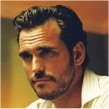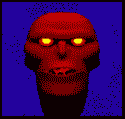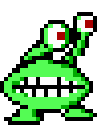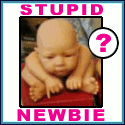|
I switched to AdBlock instead of AdBlock Plus awhile back. Couldn't be happier.
|
|
|
|

|
| # ? May 11, 2024 17:28 |
|
Thermopyle posted:I switched to AdBlock instead of AdBlock Plus awhile back. Couldn't be happier. Agreed. I tried ABP to begin with and suddenly no pics would preview in Twitter along with other annoyances. Adblock works brilliantly without any configuration.
|
|
|
|
Recently, a lot of the buttons on SA like Reply, Quote, Report, and most of the icons next to subforums are broken. They appear fine in IE. Any idea what's going on? Running 23.0.1271.60 beta-m
|
|
|
|
Tried disabling your extensions?
|
|
|
|
Not running any.
|
|
|
|
Oh you mean images are broken? You could try clearing your cache, maybe mess with the options in chrome://flags that relate to DNS or HTTP, in case it's choking on stuff from a particular domain for some reason
|
|
|
|
Do Not Track is now available in Chrome 23 stable (but it's disabled by default). To enable: Click Settings Click "Show advanced settings" Check "Send a 'Do Not Track' request with your browsing traffic"
|
|
|
|
Scrolling just got a whole lot snappier for me with the newest beta on OSX, like around 30 fps snappier. Looking at the revision log, there are a lot of tweaks to page rendering and scrolling in this update.
|
|
|
|
Chrome 23 changed something about file associations; before I could open certain media files (.mp4 for instance) in-browser which had a pretty handy video player and I'd use that for a lot of sites that had lovely flash players (Gametrailers) but with 23 the browser player won't open but instead prompts me to download the .mp4 itself. There's no option anywhere in Chrome to set it to always open .mp4 files in-browser. Is there any way around this?
|
|
|
|
Stare-Out posted:Chrome 23 changed something about file associations; before I could open certain media files (.mp4 for instance) in-browser which had a pretty handy video player and I'd use that for a lot of sites that had lovely flash players (Gametrailers) but with 23 the browser player won't open but instead prompts me to download the .mp4 itself. There's no option anywhere in Chrome to set it to always open .mp4 files in-browser. Is there any way around this? Does it happen for every video? I tried this link, and it worked fine for me. Dragging and dropping still works as well. If it's not every video, it's probably because the server is sending the wrong file type to Chrome.
|
|
|
|
dpbjinc posted:Does it happen for every video? I tried this link, and it worked fine for me. Dragging and dropping still works as well. If it's not every video, it's probably because the server is sending the wrong file type to Chrome. Chrome really needs to let people set up preferred actions for filetypes like every browser since forever.
|
|
|
|
Stare-Out posted:Huh, that one works exactly as it did before. I thought it might just be Gametrailers but the issue came up after I updated Chrome, and Gametrailers don't have draggable links to the video files for some reason, nor can you copy the URL either, it just goes straight to the download option after you click it unlike before. Actually, Chrome is working like it should be. I checked Gametrailers using Wireshark, and it looks like whenever you click the Download button, the download server is sending the header "Content-Disposition: attachment". That prevents the browser from opening the file directly and instead causes it to ask you to save it. I don't know why Chrome was letting you open it directly before, but if it was receiving that header, it shouldn't have done so. The only way to change that would be with a custom extension.
|
|
|
|
Well that's bizarre. I don't know why it let me do it before and I'm bummed I can't do it anymore. Ah well, thanks for the info.
|
|
|
|
I just downloaded Chrome after getting tired of IE9's random restarts and deleting of my cookies. But the taskbar at the top is so huge, is there a way to make it smaller? Theres so much wasted space up there, those three lines on chrome (windows minimise/open line, tab line, and address line) could easily be compacted as one. 
|
|
|
|
If Chrome is maximized they are compacted into one line
|
|
|
|
nubdestoryer posted:I just downloaded Chrome after getting tired of IE9's random restarts and deleting of my cookies. How could you possibly fit the address bar and the tabs in one line? 
|
|
|
|
Fuschia tude posted:How could you possibly fit the address bar and the tabs in one line? Internet explorer does this by having a half width address bar, since the address bar doesn't really need to stretch the length of the screen, and tabs next to it. On the other hand, it doesn't have the address and tab line sitting on the title bar like the tabs do in chrome, so assuming a fully maximised window chrome and IE take up the same amount of space with the interface.
|
|
|
|
The Lord Bude posted:Internet explorer does this by having a half width address bar, since the address bar doesn't really need to stretch the length of the screen, and tabs next to it. I would probably use IE10 if it didn't handle tabs in that fashion. I'm used to having ~30 tabs open at any time, and IE can't display that many in that small space in a decent way (compared to Chrome, which can at least show Favicons at that point on my laptop). Metro IE10 fixes it, but I hate the full-screen metro apps on my current laptop.
|
|
|
|
I've been having this problem with Facebook on Chrome in that it takes up a shitload of RAM eventually. As in the last time I killed it the Task Manager said it was taking 1.6 million K of RAM, which as high and sometimes even higher than the intensive games I play. Is there a way to limit Facebook from sucking so much RAM up?
|
|
|
|
Cowman posted:I've been having this problem with Facebook on Chrome in that it takes up a shitload of RAM eventually. As in the last time I killed it the Task Manager said it was taking 1.6 million K of RAM, which as high and sometimes even higher than the intensive games I play. Is there a way to limit Facebook from sucking so much RAM up? Are you using AdBlock Plus? There was some discussion on the last page about how AB+ was causing memory to build crazy fast if you had a certain option checked ("Disable inline text ads").
|
|
|
|
Also, chrome://memory will show you what is using memory.
|
|
|
|
Check out this extension I wrote for text only zoom https://chrome.google.com/webstore/detail/zoom-text-only/jamhfhbppcmkgghlkeieococonlbppjg All the other extensions for it don't work correctly.
|
|
|
|
It has been over a year now since they took away side tabs, and unfortunately it does not look like they have any plans on bringing them back. I've been using Firefox since but want to switch back to Chrome as soon as possible. Are there any decent extensions that handle side tabs?
|
|
|
|
VerySolidSnake posted:It has been over a year now since they took away side tabs, and unfortunately it does not look like they have any plans on bringing them back. I've been using Firefox since but want to switch back to Chrome as soon as possible. Are there any decent extensions that handle side tabs? I would be so very happy if there was an extension that could do this.
|
|
|
|
Past few days Chrome has been acting really strange. Visiting certain websites such as http://www.any.do/ https://plus.google.com/ cause my tab to completely freeze or endlessly sit there loading. Opening Developer Tools results in an empty area where developer tools would be. Rest of my tabs work fine. Usually can just close that tab and avoid the web page but have no idea what is causing the page freeze. Running a handful of extensions like Ad Block Plus but even after disabling them, the specific pages still freeze. Very strange for Any.DO as I have never visited that page before. Running Version 23 on Windows 7 x64.
|
|
|
|
JerseyMonkey posted:Past few days Chrome has been acting really strange. Visiting certain websites such as http://www.any.do/ https://plus.google.com/ cause my tab to completely freeze or endlessly sit there loading. Opening Developer Tools results in an empty area where developer tools would be. Rest of my tabs work fine. Usually can just close that tab and avoid the web page but have no idea what is causing the page freeze. Running a handful of extensions like Ad Block Plus but even after disabling them, the specific pages still freeze. Very strange for Any.DO as I have never visited that page before. The issue is you're going to Google+, which no one uses. Kidding of course! Does it work in incognito mode?
|
|
|
|
BoyBlunder posted:The issue is you're going to Google+, which no one uses. Kidding of course! I've had this issue for almost a week straight. Somehow overnight the issue has finally resolved itself. Very strange.
|
|
|
|
Is anyone else having weird flash performance? It freezes for a second, and stutters any other tab with flash when I am loading something. Related, because I don't know if it uses flash or not, the Falout 3 Nexus (http://fallout3.nexusmods.com/) was loading astoundingly slow and hanging for me today. Chrome 23, Windows 7 64bit
|
|
|
|
Endymion FRS MK1 posted:Is anyone else having weird flash performance? It freezes for a second, and stutters any other tab with flash when I am loading something. Related, because I don't know if it uses flash or not, the Falout 3 Nexus (http://fallout3.nexusmods.com/) was loading astoundingly slow and hanging for me today. Go to chrome://plugins/ and you should have two flash modules. Disable the flash module in the AppData/Chrome folder and you should be good I think.
|
|
|
|
Is there any way to open a webpage from my bookmarks without closing the bookmarks? I open a bookmarks folder and left click open a new tab and as soon as I've done that the folder closes. I don't want it to close.
|
|
|
|
bowmore posted:Is there any way to open a webpage from my bookmarks without closing the bookmarks? I open a bookmarks folder and left click open a new tab and as soon as I've done that the folder closes. I don't want it to close. Middle click or right click -> open in new tab/window?
|
|
|
|
That's what I'm doing and it's closing my bookmarks
|
|
|
|
nevermind.
|
|
|
|
bowmore posted:That's what I'm doing and it's closing my bookmarks
|
|
|
|
So I blow at spelling and use the 'dict' search engine all the time, but I've noticed lately that the history results come up before the search engine site. So I end up hitting dict, tab, tab, tab, tab <stuff>. The lack of omnibox configuration has really bothered me, anybody else run into this? Oh yea, you can delete the history item but as soon as you do the next search you have to tab tab tab again.
|
|
|
|
ILikeVoltron posted:So I blow at spelling and use the 'dict' search engine all the time, but I've noticed lately that the history results come up before the search engine site. So I end up hitting dict, tab, tab, tab, tab <stuff>. The lack of omnibox configuration has really bothered me, anybody else run into this? Oh yea, you can delete the history item but as soon as you do the next search you have to tab tab tab again. Using the space bar instead of tab to activate a search engine avoids this. Also note that you can configure the search key to be anything you want. I use two letter keys for everything.
|
|
|
|
Be careful with saving passwords in Chrome. An XSS exploit allows other people to easily intercept it: http://homakov.blogspot.dk/2012/11/xss-save-your-password-pwned.html.
|
|
|
|
ufarn posted:Be careful with saving passwords in Chrome. An XSS exploit allows other people to easily intercept it: http://homakov.blogspot.dk/2012/11/xss-save-your-password-pwned.html.
|
|
|
|
Karthe posted:Well then, it looks like it might be time to start using a third-party password manager. What would you guys recommend? I've heard good things about LastPass, but I might end up using something that integrates with KeePass. It also encourages using different passwords for each site, which can be a bit of a pain otherwise, but is by far the safest thing to do. I'm not sure your solution is going to fix anything, though: http://news.ycombinator.com/item?id=4847350. ufarn fucked around with this message at 16:59 on Nov 29, 2012 |
|
|
|

|
| # ? May 11, 2024 17:28 |
|
Did Chrome on Mac break for anyone else? I'm on a 2012 MBA running 10.8.2, and a bunch of dynamic webpages are now causing Chrome to freeze up, with the stupid little beach ball. Pages affected include Gmail, slickdeals.net, and workflowy.com. I don't know what they have in common, but it's damned annoying.
|
|
|