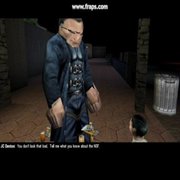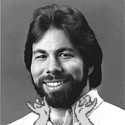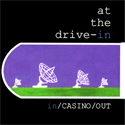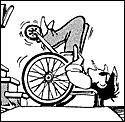|
You weren't the first and probably won't be the last  it's on the list. it's on the list.
pokeyman fucked around with this message at 18:52 on Nov 11, 2012 |
|
|
|

|
| # ? May 15, 2024 09:31 |
|
Oh wait, we're back to using Awful in the OP? I thought everyone was using Awful S II MAXX, no wonder the update never appeared on my phone. Edit: I was getting confused, the old Awful still shows up in the app store with the same icon as the new one. I know they're the same app with different owners IAmKale fucked around with this message at 18:12 on Nov 11, 2012 |
|
|
|
Is there a new method for going full screen on iPhone? I thought it used to be triple-tap... and at one point maybe pinch? All in all a great app.
|
|
|
|
It was posted earlier that unpinch to zoom was coming back, I don't think triple tap ever worked?
|
|
|
|
Thanks, I must have missed it. Glad to see it return; thanks!
|
|
|
|
Put me in the "in-app browser > safari" camp as well.
|
|
|
|
Mo0 posted:It was posted earlier that unpinch to zoom was coming back, I don't think triple tap ever worked?
|
|
|
|
Jedi Knight Luigi posted:Put me in the "in-app browser > safari" camp as well. In-app browser is definitely useful on iPhone, I don't really care either way on iPad due to the three-finger swipe.
|
|
|
|
Put me in the camp that likes opening urls in the safari app. Viewing an image or a single page in the awful app is fine, but if you end up actually browsing, the full web browser is a lot better for it.
|
|
|
xzzy posted:Put me in the camp that likes opening urls in the safari app. Viewing an image or a single page in the awful app is fine, but if you end up actually browsing, the full web browser is a lot better for it. That's just it though, if you're going to view an image or a single page it's annoying to have to switch apps when you're going to go right back to Awful in a second. If you're going to actually browse you can use the share button in the in app browser to send it to safari. For me, it's far more common that i just want to quickly view an image or page than want to start actually browsing. To just view an image link and then close the image: In-app browser: click link, then close it and you're right back at the thread. Two taps. Safari: click link. hit tab button, close tab. double tap home button to bring up taskbar, open Awful. Six taps. It's unnecessarily convoluted if you just want to view an image or quickly look at a page. step aside fucked around with this message at 21:40 on Nov 11, 2012 |
|
|
|
|
I'd also posit that the majority of links are going to be image links. For websites linked to SA that you might actually want to navigate through (which like I said, would probably be in the minority), the above suggestion of using the share button would be best.
|
|
|
|
Add a long press option on hyperlinks to open in safari? Or set a default in settings and put the other "Open in..." options on the long press menu? E: and another thing: when the app used to have the in-app browsing, it didn't let you long press images to copy or save them. AWWNAW fucked around with this message at 23:16 on Nov 11, 2012 |
|
|
|
Would there be a way to open an image in app in an "image browser" and any other link in Safari? Maybe that could be a compromise.
|
|
|
|
Exellent work, thanks so much  Hope you manage to sneak TCC back in in a future update 
|
|
|
|
Just a heads up that I'm getting a crash every time I go to open a link within the new Awful app on my ipad. Edit: also that incoming forums superstar message when posting is a little, uh. Uh.
|
|
|
|
myron cope posted:Would there be a way to open an image in app in an "image browser" and any other link in Safari? Maybe that could be a compromise. Seconding this. Also make it so you can close the image viewer with a downward swipe like in Facebook.
|
|
|
|
Not sure if this was mentioned yet, but the Go to Page button is covered in landscape mode on my iPhone. 
|
|
|
|
A weird one: I was trying to use the format shortcut you guys built in when I was typing a reply, but every time I clicked on it (I was trying to use italic formatting, if it matters), it closed that menu and jumped back to the top of my post without inserting the tags. Now when I try it here, it does the same thing as soon as I press "format".
|
|
|
|
ClydeUmney posted:A weird one: I was trying to use the format shortcut you guys built in when I was typing a reply, but every time I clicked on it (I was trying to use italic formatting, if it matters), it closed that menu and jumped back to the top of my post without inserting the tags. Now when I try it here, it does the same thing as soon as I press "format".
|
|
|
|
Chuck Bartowski posted:How weird, it was working fine for me and now it's doing the exact same thing.
|
|
|
|
TransatlanticFoe posted:Not sure if this was mentioned yet, but the Go to Page button is covered in landscape mode on my iPhone. I can confirm this as well, on an iPhone 5 with 6.0.1. A little bummed that the pull-for-fullscreen thing isn't there anymore (I think it was in the non-Maxx version?). Going back and forth from iPad to iPhone is a bit jarring, and it was nice to be able to maximize the phone screen real estate. E: can't get the formatting option to work either, it just pulls up on the screen a hair then disappears.
|
|
|
|
I think the simplest and most everybody-wins solution to the link opening problem would be, when you click on a link, to just open a menu containing "View in Awful" and "Open in Safari" (and/or other browser) as choices. Or, if the link points to a forum, thread or post, just jump to it in Awful.
|
|
|
|
I thought pokeyman said the reason for not having/wanting the in app browser was that it was a pain to maintain?
|
|
|
|
I'm getting a crash every time I try and open an SA link from a post; anyone else seeing this? I have Chrome installed, if that matters.
|
|
|
|
ulmont posted:I'm getting a crash every time I try and open an SA link from a post; anyone else seeing this? I have Chrome installed, if that matters. Ja, same here. I have Chrome too if that's relevant.
|
|
|
|
myron cope posted:I thought pokeyman said the reason for not having/wanting the in app browser was that it was a pain to maintain? Only in the sense that more code is harder to maintain than less code. If we can do without something, in general I'd prefer to do without. Doesn't seem like the built-in browser was one of those things. Now I know!
|
|
|
|
ulmont posted:I'm getting a crash every time I try and open an SA link from a post; anyone else seeing this? I have Chrome installed, if that matters. Yeah that's my bad, doesn't have to do with Chrome just a failing entirely my own. It's "fixed" in a future release and I'll actually fix it soon I hope.
|
|
|
|
I think an option of both would be best, maybe on long-press on the link. If someone is linking to a video or an article I'd much rather have it in Safari so that I can go back to the forums and check it out at a later date.
|
|
|
|
Question Mark Mound posted:I think an option of both would be best, maybe on long-press on the link. If someone is linking to a video or an article I'd much rather have it in Safari so that I can go back to the forums and check it out at a later date. I agree. Especially as if it was a YouTube video, it would make Awful run out of memory or something (iPad 2), and the screen would be blank when I go back to the thread. Would have to reload the whole page and find my place again.
|
|
|
|
A menu on single tap would be horrible. Single tap = In Awful browser or Hold tap = Open in third party menu makes the most sense to me.
|
|
|
|
dirtyfrog posted:I'm surprised no one else has commented on this, maybe it's only me, but after clicking on any thread in my bookmarks it takes a good 2-3 seconds before anything happens. Old new iPad. I think this is a perception thing. Previously the app would immediately jump to a blank thread view and fill it in after a few seconds. Now it highlights the thread you tapped and works for a few seconds before going to a thread view and immediately fill it with posts.
|
|
|
|
That's my experience too. The old app isn't faster, it just "did stuff" to hide that data was still loading. I guess from a usability perspective the old behavior is better, as a lot of people are complaining about it, but in a stopwatch test there's no difference.
|
|
|
|
LampkinsMateSteve posted:I agree. Especially as if it was a YouTube video, it would make Awful run out of memory or something (iPad 2), and the screen would be blank when I go back to the thread. Would have to reload the whole page and find my place again. I've had this happen too (also on an iPad 2), so count me as another who'd prefer some way to choose in-app or Safari when clicking a link.
|
|
|
|
Okay, YouTube problems are back, on the new version. http://forums.somethingawful.com/showthread.php?threadid=3515797&pagenumber=140#post409504325 
|
|
|
|
The Dave posted:A menu on single tap would be horrible. Single tap = In Awful browser or Hold tap = Open in third party menu makes the most sense to me. I was about to suggest the same thing. This seems like it would be a good approach.
|
|
|
|
The Dave posted:Single tap = In Awful browser or Hold tap = Open in third party menu makes the most sense to me. Sounds good to me. I think it should be possible to open YT links in the Jasmine app as well.
|
|
|
|
You need the ios6 blob pull to refresh thing.
|
|
|
|
|
I'm still getting that annoying jump to the top of the page. I know a "last post on current page" button was suggested earlier. Did that make it in 1.8/9? This would be super useful especially since when you post in a thread, it doesn't jump down to your post after submitting, but loads starting from the top of the page. I like the suggestion to tap for in-app browser and hold for external browser. Maybe it "open in safari" could just be one of the options along with copy URL or whatever? awesomekittens fucked around with this message at 07:50 on Nov 13, 2012 |
|
|
|
Is there any way to upload an image from within the app and not have it be square?
|
|
|
|

|
| # ? May 15, 2024 09:31 |
|
Problem: When following a link to another thread from within Awful, Awful crashes to homescreen. (Tried 4 so far)
|
|
|