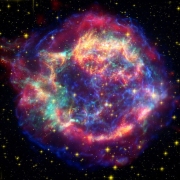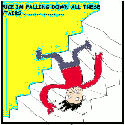|
Alereon posted:Do you have any fans? You don't NEED a front case fan if your case is otherwise ventilated. For example, having exhaust fans in the rear and vents up front accomplishes the same thing as intake fans up front and vents in the rear. If your case temperatures are already reasonable adding fans will just drive up noise for no benefits. I have one exhaust at the back and a vent the front of the case, it's a Coolermaster HAF 912 if you want to look at them. I didn't know if intake fans at the front would give any benefit the the graphics card temperatures, thanks for your input.
|
|
|
|

|
| # ? May 31, 2024 10:15 |
|
Tytan posted:After opening the case up I saw the problem, two of the PCI express power cables that are connected to my graphics card have completely melted at the connectors.  quote:The thing is, it's not the first time this has happened, the same thing occurred about a year ago. At the time I thought it was a power surge issue (I live in a country where the power is pretty unreliable). However I've since bought a UPS, so now I'm wondering if it could be an issue with the PSU itself? I have a 550W Glacial Power one, which was the cheap option at the time (probably a bad idea I know, but there's not a great deal of choice here anyway). Could a dodgy power supply cause something like that? Heck yes it could cause that kind of an issue. Replace the PSU with a better model immediately. Unfortunately, your videocard may be permanently damaged if the power connectors literally melted.
|
|
|
|
Tytan posted:The thing is, it's not the first time this has happened, the same thing occurred about a year ago. At the time I thought it was a power surge issue (I live in a country where the power is pretty unreliable). However I've since bought a UPS, so now I'm wondering if it could be an issue with the PSU itself? I have a 550W Glacial Power one, which was the cheap option at the time (probably a bad idea I know, but there's not a great deal of choice here anyway). Could a dodgy power supply cause something like that? Nova88 posted:I have one exhaust at the back and a vent the front of the case, it's a Coolermaster HAF 912 if you want to look at them. I didn't know if intake fans at the front would give any benefit the the graphics card temperatures, thanks for your input.
|
|
|
|
Morax posted:The basic question I have, even though I'll probably have to replace my motherboard soon, does a decent soundcard increase volume, or is it all in the speakers? No, a sound card won't make a difference in volume.* *Unless you have some fancy high impedance headphones.
|
|
|
|
grumperfish posted:Heck yes it could cause that kind of an issue. Replace the PSU with a better model immediately. Unfortunately, your videocard may be permanently damaged if the power connectors literally melted. Alereon posted:Yes, this is what happens when you buy garbage generic power supplies. Replace the power supply and pray that everything attached to it isn't fried. Thanks guys, yeah I figured. Unfortunately generic brand is pretty much the only thing I can get here, I'll have a look around but I'll probably have to order something in. Lesson learned I guess.
|
|
|
|
Alereon posted:You should be fine, though that case comes with two fans so do make sure you don't have a front fan already installed but not plugged in. I actually asked Cyberpower (who built my pc)about that, apparently they didn't think they were necesary so they didn't install them, they didn't even send me the fans separately in case I wanted them later. I guess I should have built the PC myself.
|
|
|
|
Anybody happen to know if an Acer Aspire 5515 will run with an AM3 processor in it? I know it will fit in the socket, but I don't see anybody else who's tried and I don't have a spare to try it out. We're looking to upgrade the processor to something that isn't complete shite.
|
|
|
|
RyuHimora posted:Anybody happen to know if an Acer Aspire 5515 will run with an AM3 processor in it? I know it will fit in the socket, but I don't see anybody else who's tried and I don't have a spare to try it out. We're looking to upgrade the processor to something that isn't complete shite.
|
|
|
|
Are you sure that an AM2 socket and BIOS will only recognize the Athlon 64 2650e?
|
|
|
|
RyuHimora posted:Are you sure that an AM2 socket and BIOS will only recognize the Athlon 64 2650e?
|
|
|
|
All of a sudden my Samsung BD drive won't open when I press the button and the light won't come on. Inserting a pin in the little slot will get the light to flash for a second and sometimes have the tray pop open and then immediately close again. It was working fine this morning. Is this likely to be a hardware or software issue? I just upgraded to Windows 8 so I've been doing a lot of loving around with software in the past week or so, so I'm kind of dreading the possibility trying to isolate the problem to a software issue, and since it won't open during boot-up/BIOS/etc. I might be inclined to say hardware... Really, I'm just at a loss for why this might have happened and I want to hear some opinions what might be going on here.
|
|
|
|
Falls Down Stairs posted:All of a sudden my Samsung BD drive won't open when I press the button and the light won't come on. Inserting a pin in the little slot will get the light to flash for a second and sometimes have the tray pop open and then immediately close again. It was working fine this morning. Is this likely to be a hardware or software issue? I just upgraded to Windows 8 so I've been doing a lot of loving around with software in the past week or so, so I'm kind of dreading the possibility trying to isolate the problem to a software issue, and since it won't open during boot-up/BIOS/etc. I might be inclined to say hardware... See if it still ejects the tray - disc or not - through a software command (like the right-click eject menu). If it does, it probably means the button on the front of it is broken. It's inconvenient but at least that's not a monumentally inconvenient workaround, and you can return/replace/RMA it on your own time. If it doesn't at all, or if it's annoying in the same way it is when you try to force it open, then it's time to get a new optical drive and the only decision left is whether blu-ray was worth it this time around. Or maybe there's something mechanical, like an obstruction or stripped gear... but given how delicate optical drive lenses can be (in the case of an obstruction) or how un-user-serviceable parts are these days (the other thing) you're still headed to new drive town.
|
|
|
|
I'm taking a ~10 year old VAIO tower to run Slackware on for a very basic server, but I don't have a reliable IDE drive to keep in it (rather, one that has more than a month or two of life left in it). I was going to get a CF -> IDE adapter, but how/to what are you supposed to mount them? Surely you don't just leave it hanging inside the case...
|
|
|
|
ACID POLICE posted:I'm taking a ~10 year old VAIO tower to run Slackware on for a very basic server, but I don't have a reliable IDE drive to keep in it (rather, one that has more than a month or two of life left in it). I was going to get a CF -> IDE adapter, but how/to what are you supposed to mount them? Surely you don't just leave it hanging inside the case... You can just leave them hangin' out wherever. The compactflash ain't going to get damaged or anything. Sometimes the adapter will be sized large enough and have screwholes in it to mount, but those are just wasting space and materials to be honest Nintendo Kid fucked around with this message at 06:25 on Nov 12, 2012 |
|
|
|
Sir Unimaginative posted:See if it still ejects the tray - disc or not - through a software command (like the right-click eject menu). If it does, it probably means the button on the front of it is broken. It's inconvenient but at least that's not a monumentally inconvenient workaround, and you can return/replace/RMA it on your own time. If it doesn't at all, or if it's annoying in the same way it is when you try to force it open, then it's time to get a new optical drive and the only decision left is whether blu-ray was worth it this time around. I tried right-clicking it and clicking eject and immediately got this message: "An error occurred while ejecting 'BD-ROM Drive (E:)'." Not an especially helpful message. 
|
|
|
|
ACID POLICE posted:I'm taking a ~10 year old VAIO tower to run Slackware on for a very basic server, but I don't have a reliable IDE drive to keep in it (rather, one that has more than a month or two of life left in it). I was going to get a CF -> IDE adapter, but how/to what are you supposed to mount them? Surely you don't just leave it hanging inside the case... I have three kinds of IDE to CF adapters. One kind goes into the IDE port on the motherboard directly and can take one or two CF cards. There's a jumper to set which is master and which is slave. Another kind of adapter takes up an expansion slot on the back but only takes a single card. You can change cards from the back of the PC with this kind, but since IDE isn't really hot swappable it's not that useful. The third is a little board which also only takes a single card but you put it on the IDE chain like a drive. It's got two screw holes for mounting somewhere if you want, but it's pretty small. They all take floppy power inputs. I bought 2 of each kind from cheap ebay sellers (most ship from China or Hong Kong so it can take a couple of weeks) when I was setting some old PCs up as routers with m0n0wall and NAS boxes with FreeNAS. They work really well for being so cheap and make some of this old hardware useful. Until Hurricane Sandy my m0n0wall box had 200+ days of uptime. After the hurricane, 12+ days of downtime!
|
|
|
|
What's the best way to clean a GPU? One of the fans on my GTX 460 has not been spinning properly. I don't think this is my PSU's fault as the PSU is still working ok (no bsods, unexpected shutdowns, burning smell, etc and the air exhaust from the PSU is still cool). Also, one of my 90mm case fans is always super loud upon booting/waking up my computer. It's like VROOOO for a few minutes but then it goes back to normal afterward, is this anything to worry about? The fan spins just fine and works.
|
|
|
|
|
Ryuga Death posted:What's the best way to clean a GPU? One of the fans on my GTX 460 has not been spinning properly. I don't think this is my PSU's fault as the PSU is still working ok (no bsods, unexpected shutdowns, burning smell, etc and the air exhaust from the PSU is still cool). quote:Also, one of my 90mm case fans is always super loud upon booting/waking up my computer. It's like VROOOO for a few minutes but then it goes back to normal afterward, is this anything to worry about? The fan spins just fine and works.
|
|
|
grumperfish posted:Hold the fan still (to prevent it from over-spinning) while the PC's off and blow the fan out with canned air. Eventually GPU fans will begin to wear out however, and when that happens your options are RMA, replace the cooler with aftermarket, or replace the card with a newer model. Thank you for making me feel better (mainly the second thing you said). I've had the card for over two years now and it's from gigabyte. I'm about to get a new video card in about week, but was just curious since I would like to sell the current card. Thanks again!
|
|
|
|
|
edit: wrong forum
|
|
|
|
My C2D rig passed its 5th birthday this year. Knock on wood but I'm sticking with this thing until it explodes. Over the years I've upgraded the HDDs, GPU, RAM, and a mobo that I accidentally hosed with a bad bios flash, but I've kept the same CPU and PSU. I'm wondering if I should preemptively replace the PSU? It's a Corsair HX520 so a pretty good one. It's getting old, but it hasn't caused me any lick of problems whatsoever. It's also got 4GB of DDR2-800 in it, which is less than my goddamn laptop. I'm wondering if it's more worthwhile to slap more DDR2-800 (for 8GB) in it or replace it with DDR2-1066 (4GB)?
|
|
|
|
Telemarchitect posted:It's also got 4GB of DDR2-800 in it, which is less than my goddamn laptop. I'm wondering if it's more worthwhile to slap more DDR2-800 (for 8GB) in it or replace it with DDR2-1066 (4GB)? I wouldn't change a thing in your situation. I'd only get more RAM if there's some clear need to increase the size. And I tend to stick with PSUs until they die or become obsolete. I've had PSUs survive three generations of PCs.
|
|
|
|
Telemarchitect posted:I'm wondering if I should preemptively replace the PSU? It's a Corsair HX520 so a pretty good one. It's getting old, but it hasn't caused me any lick of problems whatsoever. I'd definitely look into replacing the CPU et al, and the PSU. A C2D doesn't hold up well at all anymore, and since your PSU will be past its warranty, it's about time to replace it. With that in mind, I don't think it makes sense to upgrade your ram, as you'll need DDR3 for when you do upgrade.
|
|
|
|
unpronounceable posted:I'd definitely look into replacing the CPU et al, and the PSU. A C2D doesn't hold up well at all anymore, and since your PSU will be past its warranty, it's about time to replace it. With that in mind, I don't think it makes sense to upgrade your ram, as you'll need DDR3 for when you do upgrade. I surf the web and hardly play any video games anymore so if anything it's overkill. And I'd be paying $600 at least to do CPU et al for the pleasure of upgrading to even more overkill.
|
|
|
|
Telemarchitect posted:My C2D rig passed its 5th birthday this year. Knock on wood but I'm sticking with this thing until it explodes. Over the years I've upgraded the HDDs, GPU, RAM, and a mobo that I accidentally hosed with a bad bios flash, but I've kept the same CPU and PSU. I'm wondering if I should preemptively replace the PSU? It's a Corsair HX520 so a pretty good one. It's getting old, but it hasn't caused me any lick of problems whatsoever. You could buy some used RAM, but I'd wait until Haswell launches for a CPU upgrade. No sense upgrading right this instance if your current machine is serving you well.
|
|
|
|
ACID POLICE posted:I'm taking a ~10 year old VAIO tower to run Slackware on for a very basic server, but I don't have a reliable IDE drive to keep in it (rather, one that has more than a month or two of life left in it). I was going to get a CF -> IDE adapter, but how/to what are you supposed to mount them? Surely you don't just leave it hanging inside the case... Monoprice has a couple different adapters. Some combinations of OS/motherboards will get you weird errors regarding ATA speeds and such so you might have to play with BIOS options to get it stable.
|
|
|
|
When should a PSU be replaced? I got my PSU back in 2008 and it's still covered under the 5 year warranty. It's still running well, cool to the touch, no bsods/unexpected shutdowns and all that jazz. It's this thing: http://www.newegg.com/Product/Product.aspx?Item=N82E16817371012 I bought the darn thing before I knew what buying reasonably priced items meant.
|
|
|
|
|
Ryuga Death posted:When should a PSU be replaced? I got my PSU back in 2008 and it's still covered under the 5 year warranty. It's still running well, cool to the touch, no bsods/unexpected shutdowns and all that jazz. If it's under warranty, definitely keep using it unless it starts showing signs of failure. And, even after that, you're probably OK to keep it around for a while longer. Power supply components do degrade over time, but that's got an enormous amount of headroom and you're (presumably) not pushing it.
|
|
|
Space Gopher posted:If it's under warranty, definitely keep using it unless it starts showing signs of failure. No signs of failure, whatsoever, far as I can tell. Honestly, with the hardware I'm running, I wouldn't be surprised if it's just been napping the entire time it's been used. How much longer is a while longer, by the way?
|
|
|
|
|
Ryuga Death posted:No signs of failure, whatsoever, far as I can tell. Honestly, with the hardware I'm running, I wouldn't be surprised if it's just been napping the entire time it's been used. How much longer is a while longer, by the way? I've got plenty of 10+ year old power supplies that are still running fine because I bought quality ones. Some of the older AT ones had voltage issues where the theywould fluctuate too much and had to get tossed but I don't run any of the Pentiums or 486s and 386s any more so it's not a big deal to get rid of them. The only power supplies I've had to junk that were recent were cheap ones that usually came with cases (a Deer one, some whitebox random Powman ones, one of those shiny ULTRA ones that were notoriously bad).
|
|
|
|
After I run any game(doesn't matter serious graphic or no) there is strange noise is going from gpu or psu. What can it be?
|
|
|
|
Stabon posted:After I run any game(doesn't matter serious graphic or no) there is strange noise is going from gpu or psu. What can it be? Pretty common from some graphics cards I've had.
|
|
|
|
I don't know if this is a software question or a hardware question, but here goes. Let me know if I should ask somewhere else. I currently have a desktop, a netbook, and a tablet. Since I got the tablet I've been leaving the netbook in my office. The netbook is getting old for even simple browsing/word processing, and the desktop needs an upgrade as well. Problem is, I can't afford both without cutting too many corners. Is it possible to get some sort of thin client for my office, to act as if I had my desktop? I do some remote stuff already - running matlab scripts, primarily. When I need to do something more general I use Windows Live Remote Desktop. If that's the performance I would get from a thin client, it's too slow and awkward. I guess my question is - would a thin client be seamless or as slow and clunky as Windows Live? Would it be more trouble than it's worth as far as things like having a different monitor configuration in both locations? Or the fact that my office is in a University and I can't touch things like router settings?
|
|
|
|
Have you considered a single good laptop? As an example only, here's a Lenovo Ideapad Y580 with a quad-core i7 and a Geforce GTX 660M for $899. If you don't care about graphics performance much models without a GPU start from $200 less. You might also look into a Chromebook as a netbook replacement, they are basically what the netbook should have been. Of course, there are many valid reasons why this might not work for you.
Alereon fucked around with this message at 06:06 on Nov 14, 2012 |
|
|
|
Definitely an option, but it wouldn't be ideal because I only plan to upgrade my desktop, not replace it, which should be a lot cheaper than the laptop I would need. Less importantly, I'm enjoying not carrying my netbook around so I'm trying to stick with two separate devices if possible. A chromebook is an interesting idea but I don't think it would work since I need things like reference managers (I use Qiqqa), Matlab, SPSS, latex compiling, etc. If I could do these things remotely, then it would work - but that just comes back to my original question. If a thin client wouldn't work for me, I'll probably upgrade my desktop and see if I can scavenge enough parts from my parents' basement, friends, and ebay to put together a 2008-era desktop for my office on the cheap.
|
|
|
|
Can you explain more about what you're actually trying to do here? I thought you were saying you had a computer that was too slow, a netbook that was too slow, and you couldn't afford to fix both of those problems. Hence the suggestion of a laptop to replace both.
|
|
|
|
My company was recycling old computers and I managed to scavenge two 120 gig WD raptor drives from one of the workstations. Generally speaking, would two 10k rpm drives set up in a raid be faster then my current OCZ Vortex 3 SSD?
|
|
|
|
ukiyo e posted:My company was recycling old computers and I managed to scavenge two 120 gig WD raptor drives from one of the workstations. Generally speaking, would two 10k rpm drives set up in a raid be faster then my current OCZ Vortex 3 SSD? Maybe a little bit with incompresssible huge writes, but other than that, no way in hell. A 6-drive RAID setup can't compete with a modern SSD in IOPS or access time. Scratch that, those old Raptors are slower than I remembered. Look at the benchmarks from a 150GB model (WD1500ADFD). Much faster in access times than other drives but the throughput is very low.    
Bob Morales fucked around with this message at 16:48 on Nov 14, 2012 |
|
|
|
Thanks for the info. I'm surprised that the old raptors are slower then the caviar black that I use for storage. I guess I'll just keep these for a rainy day.
|
|
|
|

|
| # ? May 31, 2024 10:15 |
|
I know to not use defragging programs on an SSD, but how about a program like CCleaner? Is that safe to use on an SSD? Also, can CCleaner do cleans on multiple drives or only on the drive you have selected?
|
|
|
|