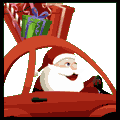|
Are you buying a second NIC for LACP?
|
|
|
|

|
| # ? Jun 6, 2024 22:07 |
|
So I'm not very knowledgeable about RAID and was wondering what you guys thought of FlexRAID's RAID-F thing. I used the trial for storage pooling and it worked very well, but it expired and I'm wondering if I should go for just the pooling license or the pooling + RAID license.
|
|
|
|
So with the price of 2TB Reds coming down to a very reasonable level recently, I've been seriously considering expanding my setup. In that I've currently got a N40L with 4 drives, does anyone have any specific recommendations for adding an external enclosure for another 4 drives? Or would I be better off selling the N40L and just upgrading to an actual system that could handle 8 drives natively (well, probably with a SATA PCIe expansion card)?
|
|
|
|
DrDork posted:(well, probably with a SATA PCIe expansion card)? Isn't that your only option with the N40L too? A single ESATA port won't really be satisfying with 4 external drives.
|
|
|
|
Yeah, I know. The question is if selling the N40L (figure I'd get ~$200) would be worth it to turn around and rebuild an entire system, or if I should just pick up something like this http://www.newegg.com/Product/Product.aspx?Item=N82E16816111168 and try to find a 4x SATA card that doesn't suck.
|
|
|
|
Ninja Rope posted:Isn't that your only option with the N40L too? A single ESATA port won't really be satisfying with 4 external drives. Even for purely sequential transfers 4 hard drives aren't really going to saturate the bandwidth on a SATA III channel. Still, it'll probably be cheaper to build an athlon x2 system (cpu+mobo+ram might be doable for less than 150, another 40 for a 300W antec/seasonic, then you get to pick your case and whatever 4-8x pcie SAS/SATA expander card you want, total is probably in the $400 range).
|
|
|
|
Butt Soup Barnes posted:I used the trial for storage pooling and it worked very well, but it expired and I'm wondering if I should go for just the pooling license or the pooling + RAID license. If you're desperate to save the money, get the RAID-F license over the pooling. You can always use a poor man's version of pooling and mount drives as folders, the RAID is the most important part of it. I've been using RAID + pooling since it was in beta and once you get used to the idiosyncrasies of the interface it's a decent piece of software. Set a decent schedule for the parity updating and it works well as a set-and-forget, though I can't vouch for its performance during a failure because I haven't lost a drive yet. Or alternatively, look at SnapRAID (free) or even the parity storage pools in Windows 8 if you're eligible for one of the cheap deals at the moment.
|
|
|
|
Mr Crucial posted:If you're desperate to save the money, get the RAID-F license over the pooling. You can always use a poor man's version of pooling and mount drives as folders, the RAID is the most important part of it. I've been using RAID + pooling since it was in beta and once you get used to the idiosyncrasies of the interface it's a decent piece of software. Set a decent schedule for the parity updating and it works well as a set-and-forget, though I can't vouch for its performance during a failure because I haven't lost a drive yet. Thanks for the info. I went ahead and got the combined license. How long did it take before you received your key? I placed the order a few hours ago and haven't gotten anything from PayPal or the dev yet.
|
|
|
|
Butt Soup Barnes posted:Thanks for the info. I went ahead and got the combined license. One thing to bear in mind, when you get your license there will be some instructions about setting up an account to manage your license keys and activations - make sure you do it. I skipped it and as a result had to get in touch with support when I wanted to migrate my license from one machine to another, otherwise I could have done it myself.
|
|
|
|
I have a problem using FreeNAS. I have a folder that has a lot of large files in it. Multiple hundreds of gigs. When I navigate to this folder, it takes about 5 seconds for the folder to populate in Windows explorer (using cifs) before I can click anything and the green loading bar or whatever it is goes across my windows explorer window as if it's loading something. Now, I have a second identical box that I use just to replicate and when I navigate to the same folder on that machine, it's instant. I have both FreeNAS machines setup identically. What could be the issue? Here is the green bar loading the folder taking about 5 seconds to populate: 
IT Guy fucked around with this message at 18:11 on Nov 12, 2012 |
|
|
|
IT Guy posted:I have a problem using FreeNAS. If you copy a file are you getting decent speeds?
|
|
|
|
IT Guy posted:I have a problem using FreeNAS. I assume it is because windows tries to create thumbnails of my files if it is accessing a local folder, which wastes all that time. If on of your machines got confused and started treating your cifs share like a local drive in this matter, this would explain the slowdown. If you find out how to fix that problem, how to turn thumbnails off, tell me please.
|
|
|
|
Gism0 posted:If you copy a file are you getting decent speeds? ~50MB/s read, 30MB/s write Much slower than it should be. The drives are 4x 7k3000's in RAIDz1 tonberrytoby posted:I have a similar situation. But here that large folder loads almost instantly over cifs/smb and if I copy the same folder to my windows box it takes several seconds to load. I don't have any other machines other than Windows but if it comes down to it, I'll setup a Ubuntu machine and test it.
|
|
|
|
IT Guy posted:I have a problem using FreeNAS. Might be some kind of shell extension, though I realize midway through writing this post that you have this data replicated entirely on another box. Do you have some kind of thumbnail views turned on for video files?
|
|
|
|
IT Guy posted:~50MB/s read, 30MB/s write Hm yeah, though that's certainly fast enough to list a directory. I did find this thread which mentions some settings you can play with but idk http://forums.freenas.org/showthread.php?5338-Browsing-directories-slow/
|
|
|
|
movax posted:Might be some kind of shell extension, though I realize midway through writing this post that you have this data replicated entirely on another box. Do you have some kind of thumbnail views turned on for video files? I guess I could bring my work laptop home and test it with that. It should rule out my computer altogether. I do not have any icon caching going on, I don't think. I am using details view so thumbnails shouldn't be caching. The folder is set for general items too. I'm rebooting the machines to see if that fixes it, I'm also going to upgrade from 8.04 to 8.3. I'll post back when that's done with the results. Edit: reboots did not work. Edit2: I can't get the GUI upgrade to work, it sits at "please wait" and nothing happens in the messages. I guess I'll have to put this off until I get un-lazy enough to do the CD upgrade. IT Guy fucked around with this message at 19:01 on Nov 12, 2012 |
|
|
ZFS Evil Tuning Guide posted:Tuning is often evil and should rarely be done. More often than not, lousy performance is due to misconfiguration. If you suspect you have one, don't be afraid to save your config and completely wipe your FreeNAS installation (ie. leave the pool alone/dismount it before making any changes, then just reinstall FreeNAS from scratch). It's an appliance system, it's kinda meant to be run that way. BlankSystemDaemon fucked around with this message at 20:29 on Nov 12, 2012 |
|
|
|
|
Update on my issue. I think it may have been my SMART extended tests that were scheduled to run. How long do these take, 4 hours? However, these would stop on a reboot, right? Anyway, I'm not sure exactly what was the issue yet but my folder now lists the contents instantly. I am also back to 112MB/s read and 100MB/s write.
|
|
|
|
Newegg has the HP N40L for $256 on sale. You know, three days after I ordered it for $320.
|
|
|
|
Ninja Rope posted:Newegg has the HP N40L for $256 on sale. You know, three days after I ordered it for $320. If you've bought stuff from Newegg in the past, never hurts to hit up their live chat support or give 'em a call. They are usually willing to match the price for you or at least give you a credit towards your next order.
|
|
|
|
I'll try that, thanks. The promo code is EMCJJJG98, that should save anyone else digging through their inbox looking for the email.
|
|
|
|
Ninja Rope posted:I'll try that, thanks. I only get $30 off for this.
|
|
|
|
ShaneB posted:I only get $30 off for this. That's the savings pre promo code. You have to register before you can apply the code.
|
|
|
|
$272 shipped, thanks for posting! Been waiting for another N40L deal for a while.
|
|
|
|
So I'm literally down to a couple of hundred megabytes free on my array of internal and external drives, and having done what feels like a million hours of research I have to just suck it up and pull the trigger on something. My options are either buying something from synology (the 1812 is around $1,000), or building something myself. Having read up on raid z, I'd probably opt for raid z2 with 1 hot spare, with this setup: Case: http://www.newegg.com/Product/Product.aspx?Item=N82E16811112316 Motherboard: http://www.newegg.com/Product/Product.aspx?Item=N82E16813131832 CPU: http://www.newegg.com/Product/Product.aspx?Item=N82E16819115094 Heatsink: http://www.newegg.com/Product/Product.aspx?Item=N82E16835118003 Memory: http://www.newegg.com/Product/Product.aspx?Item=N82E16820145357 Power Supply: http://www.newegg.com/Product/Product.aspx?Item=N82E16817151097 Network: http://www.newegg.com/Product/Product.aspx?Item=N82E16833106036 Controller: http://www.ebay.com/itm/IBM-ServeRa...121015265820%26 Hard Drives: http://www.newegg.com/Product/Product.aspx?Item=N82E16822236343 x8 My main concern with any setup is noise, which I am really anal about, so I've tried to minimize it as much as possible. Also I am somewhat concerned about heat. I don't have central air in my apartment and can't really afford to leave my AC on 24/7, so having something that doesn't turn my house into an inferno would be helpful as well. Primarily I just want something that's not noisy and will serve my stuff over my home network. As far as I can tell everything in here is supported by freenas (not 100% sure about the intel on board video). Also I was reading in the freenas FAQ about getting real time alerts about degraded drives or inoperable drives, so would this IBM card do the trick or am I looking at something far more expensive? Please let me know if I've made any mistakes, or if there is a better option that I haven't seen, and also just let me know which option is best. Thanks!
|
|
|
|
I'm running a freenas box with a standard desktop i3 and gigabyte motherboard. Most of the time the cpu fan is off and the heat output is next to nothing. Most of the time the load is minimal as it's for write simulation outputs. The volume of traffic would be the same as one or two people watching media continuously. That box sits under my desk at work and I don't notice the heat output even during summer.
|
|
|
|
Honestly, the 35w CPU probably isn't worth the extra money and reduced performance. http://www.xbitlabs.com/articles/cpu/display/core-i5-2500t-2390t-i3-2100t-pentium-g620t_8.html#sect0 The actual difference between the 35w and 65w CPUs is less than 1 watt at idle and maybe 5 watts under a normal load. The_Franz fucked around with this message at 03:01 on Nov 14, 2012 |
|
|
|
NeonLights posted:My main concern with any setup is noise, which I am really anal about, so I've tried to minimize it as much as possible. Also I am somewhat concerned about heat. I just put together a rig with the same case and memory. It just finished running memtest for 48 hours and I couldn't even tell the thing was on. Granted I have a couple of other computers running nearby so it's hard to tell. I can't comment on the airflow and heat yet, but I will soon. Got 5 of my 6 drives already, just waiting on the 6th from amazon.. You actually don't want a "better" raid card as those will interfere where ZFS will want to be a total control slut. Freenas can easily be configured to alert you when there are problems right through the web interface.
|
|
|
|
What's the correct RAM for the N40L/a decent deal on it?
|
|
|
Krakkles posted:What's the correct RAM for the N40L/a decent deal on it? For my N40L I went with the Kingston 2x4GB DDR3 1333 ECC: http://www.newegg.com/Product/Product.aspx?Item=N82E16820139262 Pretty sure it was because somebody in this thread suggested it.
|
|
|
|
|
NeonLights posted:So I'm literally down to a couple of hundred megabytes free...Please let me know if I've made any mistakes, or if there is a better option that I haven't seen, and also just let me know which option is best. Thanks! Second, get an i3-2100 instead. 35W vs 65W won't make a lick of difference outside a laptop, so you might as well get the one that's cheaper AND has more headroom in the off chance you actually need the CPU to go past a 50% load. Third, if you're really that concerned with noise, pick a case that's intended for noise abatement, like this one: http://www.newegg.com/Product/Product.aspx?Item=N82E16811139012 Or if you want to be awesome, this one: http://www.newegg.com/Product/Product.aspx?Item=N82E16811133188 (I have this one and it's absolutely HUGE, but uses 200mm fans and ends up being very quiet because of it). Krakkles posted:What's the correct RAM for the N40L/a decent deal on it?
|
|
|
|
Does anyone have any experience/can point me to any resources that relate to using OS X+Lightroom+ an NAS? My girlfriend is getting into her photography and the 128gb ssd in her MB Air is not really up to the task of storing a lot of RAW shots, she's a bit of a packrat with them and hates to delete so I'm trying to come up with a good solution. She mainly works from home plugged into a 24" monitor so it's not really a problem to have stuff on an NAS, I'd just like for it to be as seamless/easy for her to access to keep the stress down for both of us. We have a 2tb Time Capsule but that's already almost full with backups from my MBP, her MBA and my movies etc. I was thinking a RAID-1(?) NAS setup would be ideal - she's paranoid about having backups which is cool. I don't really know how Lightroom works but I get the feeling from watching her a bit I can nominate an external drive to import to/access data from I haven't really thought about budget yet - just trying to get a feel for what the solutions might be, I think 2-3tb should be enough for the foreseeable future - if she can't start deleting/sorting after that she needs help! Anywho, if anyone has experience/ideas that'd be much appreciated
|
|
|
|
slothrop posted:Does anyone have any experience/can point me to any resources that relate to using OS X+Lightroom+ an NAS? My girlfriend is getting into her photography and the 128gb ssd in her MB Air is not really up to the task of storing a lot of RAW shots, she's a bit of a packrat with them and hates to delete so I'm trying to come up with a good solution. If you want it to be nice and easy, look at the QNAP or Synology device that suits you. And pick up some of the WD Red drives. EDIT: Remember, RAID is not backups. You'll probably want to invest in some kind of offsite cloud storage to be your second layer of backup.
|
|
|
|
Just a quick compatibility check: 6x of these will work in an N40L with FreeNAS, correct? http://www.newegg.ca/Product/Product.aspx?Item=N82E16822236344
|
|
|
|
Yes, it accepts 3TB disks just fine. Incidentally, here is a list of known-good drives.
|
|
|
|
|
IT Guy posted:Just a quick compatibility check: 6x of these will work in an N40L with FreeNAS, correct?
|
|
|
|
ok, some mdadm questions. I have a 5 drive dual parity (raid 6) array with 3 TB drives using the whole disks (no partitions). 2 failed. I have replacements. I can force it to start in degraded mode, BUT I'm having issues adding the new drives. From the GUI disk manager, if I just hit edit components->add spare it complains the volume is too big for dos partition tables (2TB limit). If I set it to GPT and then do it, it creates/add /dev/sdb1 which it then says isn't aligned properly. help its currently thinking about "--add /dev/md0 /dev/sdb" command for the whole disk, see what that does.
|
|
|
|
So I know Drobo sucks, but I've been saddled with one at work because everything is terrible and nothing is beautiful. So we've got a NAS model and the management software (I think) just scans the local subnet to find it, but I'm going to have one on another network in another building for backups (holy moly this is awful) so I'm wondering if there's a way to manage it remotely, or if I have to put a computer on the same subnet to manage it?
|
|
|
|
FISHMANPET posted:So I know Drobo sucks, but I've been saddled with one at work because everything is terrible and nothing is beautiful. If it has two nics setup one on the storage subnet and one on the management subnet. If not set up a static route into your storage network and acl it off to only management ips.
|
|
|
|

|
| # ? Jun 6, 2024 22:07 |
|
FISHMANPET posted:So I know Drobo sucks, but I've been saddled with one at work because everything is terrible and nothing is beautiful. When I had a Drobo at work I just plugged it into a computer and setup shares from windows (like a file server). It worked decent enough and was a easy way to tie in active directory.
|
|
|