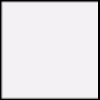|
SpookyLizard posted:Too many mods. Was coming here to post this. If an old save game had different mods in it, and this one doesn't have those mods, or you didn't create a new save before adding mods, or you added a whole gently caress ton of mods and then loaded up the old save, that can all cause A Very Bad Time.
|
|
|
|

|
| # ? May 26, 2024 14:42 |
|
I, too, would playtest the poo poo out of a CCO - Ultimate Edition.
|
|
|
|
Cirosan posted:So here's my first question: Would someone more skilled with FNVEdit be able to tell me if the patch merging would be a viable solution? My second: Assuming it is, would some of you guys be willing to beta test the new merged patches to make sure they work before I include them in a formal release? Wouldn't call myself knowledgeable on FNVEdit, but I see precious few conflicts from your mods - since you script so much of the tweaks. I'd be happy to playtest as well. The other method is to use BOSS to manage all of the various files. Here's the current BOSS masterlist I'm using: https://raw.github.com/v1ld/boss_masterlist_fonv/develop/masterlist.txt (full repo at https://github.com/v1ld/boss_masterlist_fonv if you want history). This works really well in conjunction with Wrye Flash and its Bashed Patch. So, BOSS handles the load order and the Bashed Patch lets you override that order selectively using BASH tags. This has worked extremely well - examining the results in FNVEdit show all the right bits from the right mods as coming through. For e.g., I have jsawyer loading really early in the process, but with BASH tags of {{Deflst, Delev, Relev, Stats, WeaponMods}} it gets to override, say, weapon changes done by mods later in the load order. One downside is that Flash hasn't kept up with all of the new stuff, so there's no "Perk" tag, for e.g., which would let you pick which mod wins Perk conflicts w/o having to play silly load order games - but that's the only one I've missed so far. Another, larger downside is the sheer opaqueness of all the Wrye Bash derivatives when you first meet them - there's a lot of power here, but it's hard to understand.
|
|
|
|
ETPC posted:Any idea why my use key and the menus would refuse to work after loading up a old saved game with this loadout? Can't tell if you have Unified HUD installed - it doesn't have an ESP - but it's the closest thing to a healing process for the stuff under Data\menus there is. It wants to be uninstalled/reinstalled after every hud/menu-changing mod you install, so it's worth giving that a shot. Is Fook compatible with Project Nevada? The latter, at least, modifies the HUD if asked to (Unified HUD handles it).
|
|
|
|
fentan posted:CCO - Ultimate Edition At the risk of emptyquoting, this is what a single or smaller patch file for CCO would effectively be.
|
|
|
|
SplitSoul posted:Actually the limit is over 200 .esps for most people. Maybe, but that's exactly what happens when my problem is "too many goddamned mods"
|
|
|
|
Why the gently caress does WMX put iron sights on the silencer when the normal game and WME leave them off? Seriously this poo poo looks dumb as hell: 
|
|
|
SplitSoul posted:Actually the limit is over 200 .esps for most people. True, but I've seen quite a few cases where they started having the telltale "too many mods" problems around 160-175 plugins, so it wouldn't be completely unusual!
|
|
|
|
|
right arm posted:Why the gently caress does WMX put iron sights on the silencer when the normal game and WME leave them off? I'm sorry it looks rad as gently caress. Related: I've got my crazy amount of hires textures between Ojo Bueno and NMC, but what about Shaders and make the game look extra pretty as gently caress with colors and poo poo, like ENB does for Skyrim. EDIT: I just noticed that's Joshua Graham's pistol, which in the Vanilla you can't mod, iirc. I dunno about WME, but those gutter sights are completely obscured by the suppressor, so there were sights installed to the suppressor so you can aim the gun. SpookyLizard fucked around with this message at 08:10 on Nov 13, 2012 |
|
|
|
SpookyLizard posted:I'm sorry it looks rad as gently caress. Nah in WME you could throw all the mods on it, hd slide, extended magazine, and a (silver) silencer while keeping the trench sights (although it was blocked by the silencer). But this still happens with the normal 1911a1 with WMX, the dovetails on the slide are empty and the sights for some strange reason are now on the silencer:  I'm mostly just angry cause a light shining in darkness is the best holdout gun and I want it silenced dammit!
|
|
|
|
It's because the suppressor would block or otherwise obscure the sights. So they move them onto the suppressor so you can see over it. And sorry, but it owns that way.
|
|
|
|
Hey I'm doing a Roleplay Start this run and I just noticed I don't have hardcore needs enabled. Is this a problem with the mod or did I miss something? edit: realised you can set it in the options, crisis averted. Rabhadh fucked around with this message at 19:08 on Nov 13, 2012 |
|
|
|
Is there a mod that adds an inventory item thats lets you repair poo poo? Not like weapon repair kits, but something thats more permanent and not one use.
|
|
|
|
SpookyLizard posted:Is there a mod that adds an inventory item thats lets you repair poo poo? Not like weapon repair kits, but something thats more permanent and not one use. player.srm in the console will do that Other than that though I haven't seen any mods on the nexus that will do what you want exactly. This one lets you repair your weapons and armor with hammers and duct tape though.
|
|
|
|
Arenovalis posted:http://newvegas.nexusmods.com/mods/48317/ If you're taking requests at all, I'd like to see a sweet take on a sniper rifle. Great work by the way.
|
|
|
|
Xachariah posted:If you're taking requests at all, I'd like to see a sweet take on a sniper rifle. Check out his weapon retexture project. http://newvegas.nexusmods.com/mods/38285 
|
|
|
|
SpookyLizard posted:Is there a mod that adds an inventory item thats lets you repair poo poo? Not like weapon repair kits, but something thats more permanent and not one use. Alternatively, I could whip something up for you that prevents items from degrading with use. Raygereio fucked around with this message at 01:31 on Nov 14, 2012 |
|
|
|
right arm posted:player.srm in the console will do that I was thinking of making it actually. Maybe more like Weapon maintenance kit that lets you keep guns in the 85-100% range. Maybe the amount/time it takes tied to your repair skill or a certain level of repair. It always seemed dumb to me that my gun needs to eat other guns to be repaired in that range.
|
|
|
|
Xachariah posted:If you're taking requests at all, I'd like to see a sweet take on a sniper rifle. I am doing a VSS Vintorez at some point soonish.
|
|
|
Arenovalis posted:I am doing a VSS Vintorez at some point soonish. This was going to be my suggestion, but I figured there were enough versions of it floating around that somebody would just recommend one of them. Alternatively, a Super VEPR. 
|
|
|
|
|
God drat that looks fun.
|
|
|
|
Arenovalis posted:I am doing a VSS Vintorez at some point soonish. Are you going to do a 9x39mm caliber, or will it be chambered in something else?
|
|
|
|
SpookyLizard posted:Are you going to do a 9x39mm caliber, or will it be chambered in something else? Based on previous releases, I imagine you probably already know the answer 
|
|
|
|
Does anyone have any experience getting Improved Wasteland Spawns to not freeze on area load?
|
|
|
|
Anyone know where the textures for the player's head are stored? I want the scars from this hero race, but not the different skeleton it seems to use.
|
|
|
|
OneThousandMonkeys posted:Does anyone have any experience getting Improved Wasteland Spawns to not freeze on area load? if you've been playing for awhile, then resting for three days usually helps, since it gets rid of the countless mangled corpses dotting the desert. If you've been using energy weapons then I'd suggest tracking down a goo b-gone mod and starting again, because the ash and goo piles never vanish and slowly kill your game.
|
|
|
|
Capn Beeb posted:Anyone know where the textures for the player's head are stored? I want the scars from this hero race, but not the different skeleton it seems to use. Download the hero race and examine the stuff in the archive.
|
|
|
|
Capn Beeb posted:Anyone know where the textures for the player's head are stored? I want the scars from this hero race, but not the different skeleton it seems to use. The textures for the player head are the same ones used for all humans, so unless you want every guy in the wasteland to be scarred up you'll need to make a custom race. It takes about 5 minutes to do in GECK. Just duplicate an existing race and change the texture path for the face to your hero mod one. e: Now I'm at my computer here's a ~quick visual guide~, in case you haven't used the geck before or anyone else is interested:  1. Open the Character>Race dialogue 1. Open the Character>Race dialogue 2. Duplicate whatever default race you're using 2. Duplicate whatever default race you're using 3. Rename the duplicated race to whatever 3. Rename the duplicated race to whatever 4. Also rename it under the Text Data tab to whatever (this is what shows up on the race selection screen) 4. Also rename it under the Text Data tab to whatever (this is what shows up on the race selection screen) 5. Hit edit and you can choose a different face texture from anywhere in data\textures. Looking at the hero race mod the one you want seems to be textures\characters\the_hero\face\hero_toasbs\Battlescars.dds. 5. Hit edit and you can choose a different face texture from anywhere in data\textures. Looking at the hero race mod the one you want seems to be textures\characters\the_hero\face\hero_toasbs\Battlescars.dds.It looks like the hero race thing also use a different head mesh. You should be able to point the custom race to that mesh in the same way, if you're attached to it. Meshes contain the location of textures, though, so if you do that don't move the battlescars.dds or rename it. This is literally the only thing I know how to do in GECK, and I learnt it just so I could give Cass freckles. 
fentan fucked around with this message at 12:31 on Nov 15, 2012 |
|
|
|
I'm pretty sure the Hero race also uses a different head mesh, so the textures might look off on the default one. You could just change the body model paths to the default ones, although I'm not sure they align perfectly with the Hero head mesh, either. Should be pretty easy to check while you're editing stuff in the GECK, though.
|
|
|
|
Is there some kind of instruction manual for NVMM? I have a winrar archive, and I have the manager open, what's next?
|
|
|
|
When it comes to making things compatible, I've found it's best to follow two simple rules: 1. Assume nothing about what DLCs the user has. Most of you are right in saying that people who mod at this level are going to have everything - but even so, there's always going to be that handful of people who only have OWB and none of the other DLCs, or who have everything but Courier's Stash and don't want to pay for a preorder bundle, and so on. It's a small contingent of users, yes, but you don't want to ignore them. 2. Never ever make changes to a base form or manually edit a GMST unless you absolutely have to - instead, script all changes whenever possible. This is a huge pain in the rear end but it will save you hours of headache down the road. Anyway, Thanksgiving weekend is coming up, so I'll see if I can't whip up some merged patches then. And thank you, everyone, for being so eager to playtest - it really is encouraging. Also, "CCO Ultimate Edition" sounds like something you buy on impulse during a Steam sale.
|
|
|
|
Ariong posted:Is there some kind of instruction manual for NVMM? I have a winrar archive, and I have the manager open, what's next? 1. Close New Vegas Mod Manager 2. Download Fallout Mod Manager 3. Install, launch FOMM 4. Open Package Manager 5. Click Add FOMOD. Find Mod, add it. 6. Activate Mod. If it doesn't say FOMOD/installer ready, you may want to extract and examine the structure of the mod. Certain things aren't packaged properly, and you can't do it by hand. Basically, everything should be so that you can extract it directly to your Data folder and have everything go where it's supposed to. If it doesn't, change up the structure so it makes sense, click the arrow next Add Fomod and select create from folder. Then add select the relevant folder. It really helps when managing/activating mods to have all of your mods show up in the package manager, and it can be loving /infuriating/ trying to track down stuff installed by a mod that didn't use the manager. If that doesn't quite compute nicely for you, look up Gopher's tutorials on youtube or the nexus. (He's the guy who made a bunch of cool mods, and did the New Vegas Mod Clinic and Skyrim Mod Sanctuary). His videos and guides are really nice and really well put together. SpookyLizard fucked around with this message at 18:06 on Nov 15, 2012 |
|
|
|
SpookyLizard posted:1. Close New Vegas Mod Manager Worked like a charm. Thanks.
|
|
|
|
Cirosan posted:Also, "CCO Ultimate Edition" sounds like something you buy on impulse during a Steam sale. Exactly. 
|
|
|
|
Ariong posted:Worked like a charm. Thanks. No problem, man.
|
|
|
|
Uh oh, I have another problem. My text is huge suddenly and I see no way to fix it in the settings
|
|
|
|
Ariong posted:Uh oh, I have another problem. My text is huge suddenly and I see no way to fix it in the settings Fonts are handled through the .ini files. So you either forgot a step in the installation process (.ini editting), or your changes were overwritten by the New Vegas Launcher. The game itself reads from the .ini file from the My Documents\My Games\FalloutNV directory. But any time you boot the New Vegas Launcher it will override that .ini with that of the game's instal directory. Either simply don't use the New Vegas Launcher, or be sure to edit the .ini in both directories.
|
|
|
|
Raygereio posted:Did you install an UI mod? Yeah, I accidentally used the New Vegas Launcher once. Is there any way to fix it?
|
|
|
|
Ariong posted:Yeah, I accidentally used the New Vegas Launcher once. Is there any way to fix it? Re-edit the .ini file? I've edited the darnui stuff into the .ini the launcher uses to overwrite the falloutnv.ini which I also made read only, just in case.
|
|
|
|

|
| # ? May 26, 2024 14:42 |
|
OK, I went over to the download page for darnified and got it all fixed up. Now, there's one other problem I'm having. I can't hear the extra songs that I've added to the Mojave Music and Old World Blues stations. The wavelength thing on the radio seems to go along with the music that should be there, but I can't hear it. The strangest thing is that CONELRAD and all of the vanilla stations are coming in just fine, and I have no idea what could be wrong.
|
|
|