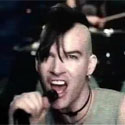|
I figured I would bring this here before I go to the local Apple Store or authorized Apple Reseller. Out of no where im having troubles with screen tearing and hang ups. Ive tried both GPUs and they both produce the same results. Ive already reset my PRAM, and verified disk permissions because I thought it was OS related. Any suggestions? https://www.youtube.com/watch?v=oRfu3ihEXMI Note: I can still play games on W7 partition and OSX without any noticeable difference... TUSR fucked around with this message at 20:50 on Nov 12, 2012 |
|
|
|

|
| # ? May 15, 2024 23:17 |
|
Thanks for your help everyone, I ended up buying a Macbook Air from B&H online. This deal seemed really good? It's just the base 13" Air with 4gb and 128gb RAM. $95 for 3 yr Apple Care plus that free Parallels software thing I won't use. e: Also I guess I need a sleeve if anyone has any recommendations. 
PaganGoatPants fucked around with this message at 19:17 on Nov 13, 2012 |
|
|
|
FrenchToasty posted:We haven't had any iMacs since early October at my store. Apple stopped sending them after the refresh announcement. No 21.5" in the refurb store either 
|
|
|
|
Today when I opened the screen on my MBP 6,2 the display didn't turn on. I reset the computer thinking it was something to do with coming out of sleep, and after booting up the machine immediately went back to sleep. After a third try it booted up fine, but when I set it down onto my desk the display turned off, and woke back up when I put it back into my lap and touched the touch pad. The simplest answer to me is that its getting worn out, and the sensor on the screen is malfunctioning, making it think its closed when it isn't. Have any of you guys heard of an issue similar to what I'm describing? Are there other components that would act this way if they were damaged/old? I also have a hotcorner enabled to turn the screen off, but I don't think this would prevent the screen from turning back on. I get the feeling there isn't much I'll be able to do about this if it gets worse, but any advice would be great.
|
|
|
|
PaganGoatPants posted:e: Also I guess I need a sleeve if anyone has any recommendations.
|
|
|
|
I think my 2010 iMac is dying. Firefox is doing weird stuff, it froze up, my trackpad is just loving up in all sorts of ways... 
|
|
|
|
iceslice posted:Today when I opened the screen on my MBP 6,2 the display didn't turn on. I reset the computer thinking it was something to do with coming out of sleep, and after booting up the machine immediately went back to sleep. After a third try it booted up fine, but when I set it down onto my desk the display turned off, and woke back up when I put it back into my lap and touched the touch pad. The simplest answer to me is that its getting worn out, and the sensor on the screen is malfunctioning, making it think its closed when it isn't. Have any of you guys heard of an issue similar to what I'm describing? Are there other components that would act this way if they were damaged/old? I also have a hotcorner enabled to turn the screen off, but I don't think this would prevent the screen from turning back on. I get the feeling there isn't much I'll be able to do about this if it gets worse, but any advice would be great. Give it a PRAM reset (Cmd+Opt+P+R) at start up to see if that gets it running again
|
|
|
|
Under what circumstances will Apple replace a MBP keyboard? I've been negligent in taking care of it since I bought it, and tried hitting it with a combo of Windex + Rubbing Alcohol, but there are still a few keys that my oil seems to have blemished a bit. I still have AppleCare, but I doubt this is even remotely covered.
|
|
|
|
movax posted:Under what circumstances will Apple replace a MBP keyboard? I've been negligent in taking care of it since I bought it, and tried hitting it with a combo of Windex + Rubbing Alcohol, but there are still a few keys that my oil seems to have blemished a bit. Yeah, if you don't want to rub away your finish you basically need to clean it after every use, or at minimum once a day with a good microfiber cloth. Whether they'll replace it depends entirely on how good of a mood your genius and store manager are that day, but I'd just laugh.
|
|
|
|
mediaphage posted:Yeah, if you don't want to rub away your finish you basically need to clean it after every use, or at minimum once a day with a good microfiber cloth. Whether they'll replace it depends entirely on how good of a mood your genius and store manager are that day, but I'd just laugh. Yeah, I guess my Das Keyboard is made of sturdier stuff because all the oil came off after some Windex + alcohol, but getting a new laptop where the keys still have a bit of a texture is nice and reminded me that I should try to keep things cleaner from now on.  Oh well, I don't think replacement MBP keyboards are that expensive if I eventually get too annoyed by it...
|
|
|
|
I am fairly sure if it's a unibody, it is integrated permanently into the topcase and will require gutting the machine and rebuilding it into the new one for this to work. Could be wrong.
|
|
|
|
AlternateAccount posted:I am fairly sure if it's a unibody, it is integrated permanently into the topcase and will require gutting the machine and rebuilding it into the new one for this to work. Could be wrong. I've seen a keyboard replacement before and it's exactly as you've described.
|
|
|
|
If it were me I would never use any ammonia-based cleaner anywhere near my laptop. First, remember that Windex contains ammonia, the only reason it contains any is to make it quick-drying. But also remember that ammonia is a corrosive alkaline and it should only be used to clean glass and stainless steel. Your keyboard keys are made out of plastic. You should only be using those cleaners specifically intended for computer surfaces, preferably alcohol-free as well. And if the MBP model is a 2011 or later, yes, the keyboard is part of the top case as AA described. Same is true for both Retina MBPs as well.
|
|
|
|
Binary Badger posted:If it were me I would never use any ammonia-based cleaner anywhere near my laptop. First, remember that Windex contains ammonia, the only reason it contains any is to make it quick-drying. I say this in the display thread all the time, but you shouldn't use any solvents near your computer at all, with the exception of water. A damp microfiber cloth and a bit of elbow grease can clean any computer.
|
|
|
|
There are companies that sell individual key caps + silicone spring + scissor retainer for about $5 per key, so if the damage to your keyboard is not effecting other functionality, you could do that. Pretty pricy for a full keyboard, but it's an option if he condition of the keyboard bothers you. http://www.replacementlaptopkeys.com/servlet/the-5734/Apple-Black-Macbook-AIR/Detail
|
|
|
|
mediaphage posted:I say this in the display thread all the time, but you shouldn't use any solvents near your computer at all, with the exception of water. And not to put too fine a point on it, distilled or purified water. Use tap water and it still streaks because of cryptosporidium smushing on your glass or whatever.
|
|
|
|
Binary Badger posted:If it were me I would never use any ammonia-based cleaner anywhere near my laptop. First, remember that Windex contains ammonia, the only reason it contains any is to make it quick-drying. I'd never use it on any display, but it doesn't seem to have a terrible effect on the keys; I spray the Windex on a paper towel, fold it over a few times/turn it into a damp Windex'd cloth and do some quick wipes followed by drying it off. Tried water first, but it just wasn't doing anything to the oil on the keys. If you go nuts rubbing Windex/alcohol into the keys though, yeah it'll eat away at the plastic / paint, did that on accident to an old plastic Dell keyboard ages ago, and learned my lesson.  Might check out the Windex for Electronics stuff though in the store, I hope that's ammonia-free. Might check out the Windex for Electronics stuff though in the store, I hope that's ammonia-free.It's a 2010, but I might look into the individual key thing, it's really just the spacebar bugging me.
|
|
|
|
What were people using to intentionally remove all the letters from the keys so it would look cool? And don't some keyboards have the numbers IN the keys instead of just painted on?
|
|
|
|
Does anybody here have one of the new Mac Minis paired with a thunderbolt display? I just want to know if, A) the integrated graphics is reasonably smooth and B) if the computer is pretty much dead silent for normal use. Pretty much the most intense things I would be doing are viewing Netflix and low-level Photoshop and Illustrator work. When I tried searching elsewhere, I saw tons of edgecase sperging about how whether or not the Mini is designed to run Handbrake for 48 hours straight, which obviously wasn't helpful.
|
|
|
|
|
step aside posted:Does anybody here have one of the new Mac Minis paired with a thunderbolt display? I just want to know if, A) the integrated graphics is reasonably smooth and B) if the computer is pretty much dead silent for normal use. Pretty much the most intense things I would be doing are viewing Netflix and low-level Photoshop and Illustrator work. It's fine with the Macbook Air, which should be about the same thing.
|
|
|
|
step aside posted:Does anybody here have one of the new Mac Minis paired with a thunderbolt display? I just want to know if, A) the integrated graphics is reasonably smooth and B) if the computer is pretty much dead silent for normal use. Pretty much the most intense things I would be doing are viewing Netflix and low-level Photoshop and Illustrator work. For normal stuff, it is basically silent. There is a fan, mind you, but basic browsing won't make it ramp up too much. Browsing Flash or Netflix will kick the fan in after a bit, but even then it still isn't very loud. I had it hooked up to a 1200p display, but that difference shouldn't matter too much.
|
|
|
|
Okay cool. When I tried the Thunderbolt Display with my 2011 MacBook Air it had some jankiness at times but I guess the HD4000 must be good enough. I've gotten really spoiled with my MBA being quiet for pretty much everything other than Netflix and I wanted to make sure that a display that large wouldn't push the fans under normal use cases.
|
|
|
|
|
step aside posted:Okay cool. When I tried the Thunderbolt Display with my 2011 MacBook Air it had some jankiness at times but I guess the HD4000 must be good enough. I've gotten really spoiled with my MBA being quiet for pretty much everything other than Netflix and I wanted to make sure that a display that large wouldn't push the fans under normal use cases. Drawing the UI won't be a problem at all. It isn't too hard to just push those pixels for things like standard webpages and mostly static content. It's when you have to render a scene at high res, or decoding complicated compression (Silverlight, Flash video, etc) that your computer will sit up and spin like the dickens.
|
|
|
|
mediaphage posted:Drawing the UI won't be a problem at all. It isn't too hard to just push those pixels for things like standard webpages and mostly static content. It's when you have to render a scene at high res, or decoding complicated compression (Silverlight, Flash video, etc) that your computer will sit up and spin like the dickens. Whenever I encounter low FPS (resizing say, a GMail window in Firefox or Safari) I would guess that it's CPU-limited. And that's only at 1080p 
|
|
|
|
Bob Morales posted:Whenever I encounter low FPS (resizing say, a GMail window in Firefox or Safari) I would guess that it's CPU-limited. And that's only at 1080p Maybe I guess, but that's an odd behavior I haven't really encountered.
|
|
|
|
step aside posted:Does anybody here have one of the new Mac Minis paired with a thunderbolt display? I just want to know if, A) the integrated graphics is reasonably smooth and B) if the computer is pretty much dead silent for normal use. Pretty much the most intense things I would be doing are viewing Netflix and low-level Photoshop and Illustrator work. I've been using it for a few weeks now with a new Mini and Thunderbolt display. It's pretty smooth. No lag or jerkiness like I had when the display was being driven by a HD3000.
|
|
|
|
Why not just buy an iMac instead of the mini/TB display?
|
|
|
|
Mu Zeta posted:Why not just buy an iMac instead of the mini/TB display? Cheaper upgrades down the road, maybe? Also, they may have already owned one.
|
|
|
|
After about 3 weeks of laptop shopping, i finally gave in and bought a 15" retina MBP. I guess i'm in the cult now, when do i get the robe? I've decided to give OSX a shot before going to bootcamp windows 7, Is there a reliable way to increase the display res beyond the "looks like 1080p" setting? i would like a little more screen real estate and have the eyes for it.
|
|
|
|
mediaphage posted:Cheaper upgrades down the road, maybe? I think it'd honestly be cheaper to just replace the iMac, assuming you resold it. It's worth noting that the Thunderbolt Display will only work with Thunderbolt macs- so if you've got an old Mini DisplayPort MBP that you're hoping to plug in at some point, you'll be SOL with it. On the flip side of that, thunderbolt iMacs do work as displays for other thunderbolt macs, so if your goal was to share a display between the mini and a newer notebook, I would still recommend the iMac.
|
|
|
|
I've kept all my Mac minis, the form factor is nice for not needing to dedicate much space for them. At one point I had an old one stacked on top running as my Windows machine (who needs a VM
|
|
|
|
Powershift posted:After about 3 weeks of laptop shopping, i finally gave in and bought a 15" retina MBP. I guess i'm in the cult now, when do i get the robe? http://www.madrau.com/download/latest/latest.html Do people seriously use their MBPr at > 1080p?
|
|
|
|
Bob Morales posted:http://www.madrau.com/download/latest/latest.html The screen alone makes this thing worth every penny and the trackpad is a huge bonus, it's amazing that nobody else can seem to get it right.
|
|
|
|
Bob Morales posted:http://www.madrau.com/download/latest/latest.html I use mine at 2880x1800. 
|
|
|
|
Bob Morales posted:http://www.madrau.com/download/latest/latest.html When I had mine I used it at full 2880x1800 resolution and simply raised the font sizes of applications that had a lot of text, used the 125-150% default page zoom in Chrome, and leave more visual applications (maya, etc) at normal size. This way I can get the real estate on applications that need it, and leave the legibility of text on applications that didn't.
|
|
|
|
iceslice posted:Today when I opened the screen on my MBP 6,2 the display didn't turn on. I reset the computer thinking it was something to do with coming out of sleep, and after booting up the machine immediately went back to sleep. After a third try it booted up fine, but when I set it down onto my desk the display turned off, and woke back up when I put it back into my lap and touched the touch pad. The simplest answer to me is that its getting worn out, and the sensor on the screen is malfunctioning, making it think its closed when it isn't. Have any of you guys heard of an issue similar to what I'm describing? Are there other components that would act this way if they were damaged/old? I also have a hotcorner enabled to turn the screen off, but I don't think this would prevent the screen from turning back on. I get the feeling there isn't much I'll be able to do about this if it gets worse, but any advice would be great. http://support.apple.com/kb/TS4088 It's a particular issue with your generation of MBP. Take it to a fruit stand/aasp, they'll run a test on it that'll tell you if you're covered for this particular part failure.
|
|
|
|
I've had a really annoying problem with my 13" MBP Retina that I thought I'd share the solution to. I have it docked to a Thunderbolt display, and have a usb hdd dock and fw drive attached to the monitor. If I plugged the TB display in with the lid closed and tried to wake it from the keyboard like you are supposed to do, nothing would happen on either the TB display or the Mac's when opened. I had to hard power cycle the Mac to get it to respond. Powering off the external drives when plugging the mac into the TB display fixed it. Annoying, but not the end of the world.
|
|
|
|
My shiny new 15" rMBP takes a while to wake up from sleep. If I close the lid, come back later, and reopen the lid, the rMBP will be unresponsive for ~4-5 seconds (no mouse cursor or keyboard input) and sit at the password login screen. I also noticed that the clock and battery percentage will be whatever they were when I closed the lid. Is that normal?
|
|
|
|
Secx posted:My shiny new 15" rMBP takes a while to wake up from sleep. If I close the lid, come back later, and reopen the lid, the rMBP will be unresponsive for ~4-5 seconds (no mouse cursor or keyboard input) and sit at the password login screen. I've noticed this same behavior a few times recently on my 15" rMBP as well, but most of the time its useable before I even get the lid fully open.
|
|
|
|

|
| # ? May 15, 2024 23:17 |
|
Secx posted:My shiny new 15" rMBP takes a while to wake up from sleep. If I close the lid, come back later, and reopen the lid, the rMBP will be unresponsive for ~4-5 seconds (no mouse cursor or keyboard input) and sit at the password login screen. Yes, after an hour the Retina and Air models enter standby mode. http://support.apple.com/kb/HT4392 There are some terminal tricks to delay how long it takes to enter standby if it's bothering you.
|
|
|