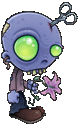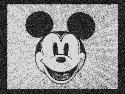|
Has anyone gotten the 4.2 keyboard on their not-so-4.2 device? There's a Play market link going around but it seems to have been pulled off the market. 
|
|
|
|

|
| # ? May 28, 2024 01:07 |
|
Mister Snips posted:My friend has an SGS2 on US Cellular and she let some dumbass flash it with an unstable beta version of cm9 and I said i would fix it. It's on a small carrier so i can't find jack poo poo on it, I've found root tutorials but the thing is already running clockwork and a rooted custom rom. Looks like the US Cellular version is model SCH-R760. There's an image for stock 2.3.6 hiding here: http://samsung-updates.com/device/?id=SCH-R760 but since it's labeled "Leak" that may not be desireable. However, leaked official firmware has a much better chance at stability than some hackjob unofficial CM.
|
|
|
|
I really don't want to root my SGS3 but waiting for JB from at&t is slowly driving me insane.
|
|
|
|
OK, as I mentioned a page or two ago, the CyanogenMod failed for me. I'm back up, but I'm looking to try out a custom ROM. I have the Samsung Galaxy Nexus (Sprint), which is known as L700 or ToroPlus. Is there a preferred custom rom for this device? The nice thing about this phone is that it's pretty much a pure Android build, no bolt-ons or anything. I'd like to tether and I'm looking for speed. I get pretty frustrated by screen draw latency, etc.
|
|
|
|
Yikes A Zombie! posted:OK, as I mentioned a page or two ago, the CyanogenMod failed for me. I'm back up, but I'm looking to try out a custom ROM. I have the Samsung Galaxy Nexus (Sprint), which is known as L700 or ToroPlus. Honestly I'm pretty sure that CyanogenMod is your best bet. But there's also AOKP and EuroSkank as well I guess.
|
|
|
|
Skeezy posted:Honestly I'm pretty sure that CyanogenMod is your best bet. But there's also AOKP and EuroSkank as well I guess. Any thoughts on SlimROMs?
|
|
|
|
Yikes A Zombie! posted:OK, as I mentioned a page or two ago, the CyanogenMod failed for me. I'm back up, but I'm looking to try out a custom ROM. I have the Samsung Galaxy Nexus (Sprint), which is known as L700 or ToroPlus. Try formatting /system before you flash Cyanogen the first time. Pretty sure that's what I ran into putting it into my nexus 7. So, the process would look like this: Reboot into recovery Format /system Flash cm Flash gapps Reboot It'll take a few minutes, but not the infinite wait of before. The cm nightlies are a lot more stable than other nightly builds. There's a decent peer review process and they tend to have slightly more mature people (that's my perception, anyway).
|
|
|
|
Install Gentoo posted:I was considering doing the same. Are there currently any issues with AOKP Jelly Time? Like, camera not working and such. I have read of issues and it seems that everyone has the same issue but a little differently for each. For me the only things I have noticed are my first log in attempt the screen goes black, easily fixed by logging in again. Some find it annoying and have been told that you can flash an earlier kernel and that will fix the issue. Second is when a picture is taken it appears on the screen with bright green tint, when you view the picture in gallery everything is fine with the photo. Third is I have changed the colors on my signal strength and wifi so I know when I'm connected. When I am connected to wifi the color indicator doesn't change even though I have wifi connection. TL:DR 3 very small issues that do not impact the use in any way. All in all it's a very great ROM, highly recommend to check it out.
|
|
|
|
LastInLine posted:If you need any help hopefully someone here can answer and if not I'm usually around in the mornings on Eastern time. It's so easy because you never have to gently caress with drivers (when using Windows it always took longer for the device to get recognized than it did to do whatever I wanted to do) and Terminal is so much nicer than the CMD window (working copy/paste, full history, remembered states). So rooting the phone will wipe everything? Thats a bit of a pain but not undoable. Once rooted will the expected update to 4.2 remove root causing me to have to wipe and root all over again? If so, I'll probably hold off till the OTA update finally pushes out to my phone here in Germany. Thanks for the tips on getting ADB set up and running. I've at least gotten that far so hopefully the rest of the process will be fairly easy.
|
|
|
|
DatsEvolution posted:So rooting the phone will wipe everything? Thats a bit of a pain but not undoable. Once rooted will the expected update to 4.2 remove root causing me to have to wipe and root all over again? If so, I'll probably hold off till the OTA update finally pushes out to my phone here in Germany. (Assuming this is a Galaxy Nexus which as far as I remember it is.)
|
|
|
|
Yikes A Zombie! posted:Any thoughts on SlimROMs? I've never used SlimROMs, but it all looks the same to me. There's not much there that CM doesn't do.
|
|
|
|
Starker44 posted:I have read of issues and it seems that everyone has the same issue but a little differently for each. For me the only things I have noticed are my first log in attempt the screen goes black, easily fixed by logging in again. Some find it annoying and have been told that you can flash an earlier kernel and that will fix the issue. Second is when a picture is taken it appears on the screen with bright green tint, when you view the picture in gallery everything is fine with the photo. Third is I have changed the colors on my signal strength and wifi so I know when I'm connected. When I am connected to wifi the color indicator doesn't change even though I have wifi connection. Yeah I just flashed it a bit ago and it works great for me. I used the JellyTime_Release_7.1 version + the inspiremod addon thing. Only thing is I can't figure out how to make it so i can swipe to unlock in multiple directions, swipe to unlock to camera isn't too useful for me.
|
|
|
|
DatsEvolution posted:So rooting the phone will wipe everything? Thats a bit of a pain but not undoable.
|
|
|
|
Install Gentoo posted:Yeah I just flashed it a bit ago and it works great for me. I used the JellyTime_Release_7.1 version + the inspiremod addon thing. I'm using the same version. 8 should be coming out soon. For the swipe you have to choose one of the 3 (camera, google now, or unlock) you can go into ROM Control then lockscreen then you can choose to use menu key to unlock your phone.
|
|
|
|
LiquidRain posted:Has anyone gotten the 4.2 keyboard on their not-so-4.2 device? There's a Play market link going around but it seems to have been pulled off the market. I use this one: http://forum.xda-developers.com/showthread.php?t=1976447 Which replaces keyboard, camera, etc. I'm okay with that on the 11/13 CM Euroskank nightly on my VZW Gnexus. Awesome battery life, threaded group MMS in the stock app, SMS popup notifications baked in, etc - there is a ton of good stuff in the ROM and the 4.2 apps run awesome on top. I love having an unlocked phone.
|
|
|
|
Starker44 posted:I'm using the same version. 8 should be coming out soon. For the swipe you have to choose one of the 3 (camera, google now, or unlock) you can go into ROM Control then lockscreen then you can choose to use menu key to unlock your phone. Oh cool! Is there a good place to watch for announcements of version 8's release then?
|
|
|
|
I just got a notice from CM updater about the new CM10 stable. Do you have to wipe data to use the updater? If not, is it really a good idea to update the rom like that or would I be better off wiping and starting fresh with the CM10 stable rom?
|
|
|
|
Doug posted:I just got a notice from CM updater about the new CM10 stable. Do you have to wipe data to use the updater? If not, is it really a good idea to update the rom like that or would I be better off wiping and starting fresh with the CM10 stable rom? CM is designed such that you can flash any version of the build in question over an old version without having to wipe anything else, and their updater is essentially an in house replacement for OTA updates from your carrier. There is no need to do a wipe to apply the stable CM10 to an existing CM10 ROM on your phone.
|
|
|
|
Install Gentoo posted:Oh cool! Is there a good place to watch for announcements of version 8's release then? You can subscribe to this thread or you can just check back from time to time. RB is really good about updating the OP so you don't have to read every page http://forum.xda-developers.com/showthread.php?t=1827590
|
|
|
|
Doug posted:I just got a notice from CM updater about the new CM10 stable. Do you have to wipe data to use the updater? If not, is it really a good idea to update the rom like that or would I be better off wiping and starting fresh with the CM10 stable rom? You should be using CyanDelta instead of CM Updater anyway so you don't have to download 160mb files every time you want to update.
|
|
|
|
Yeah, I'd do a full wipe and reinstall of CM if you're running into "unusual" problems that nobody else is having with a particular device, as a first-order means of troubleshooting. But otherwise you shouldn't have to wipe when upgrading CM10. And it's not worth the hassle.
|
|
|
|
Doug posted:I just got a notice from CM updater about the new CM10 stable. Do you have to wipe data to use the updater? If not, is it really a good idea to update the rom like that or would I be better off wiping and starting fresh with the CM10 stable rom? I think there was a post about this on one of the CM related Google+ pages....can't remember if it was the main page or one of the devs, but here's the gist of it. As others have said, you shouldn't need to wipe anything unless you're experiencing other issues, and if for some reason a cache/dalvik is needed for a particular upgrade, CM Updater will take care of it for you before it flashes the new zip
|
|
|
|
Skeezy posted:I've never used SlimROMs, but it all looks the same to me. There's not much there that CM doesn't do.
|
|
|
|
Ok so after managing to un-korea my i9000 with the download jig I managed to get a european 2.3.6 standard rom back onto the thing from here. Then I flashed speedmod kernel via odin, but it doesnt appear to have given me root or recovery? It appears to have worked as the kernel version now comes up saying speedmod, am I missing something? The instructions for this phone seem to be very vauge, I never had any problems doing this stuff on the htc devices. edit: never mind sorted it, just playing around with cm9 now! track day bro! fucked around with this message at 20:01 on Nov 16, 2012 |
|
|
|
Is there a setting one can change in a config file or something flashable that allows a phone to charge @ 1A from an iphone charger or pc (if pc can provide it)? An old rom I used once had this enabled and I thought it was neat since I have a usb charger in the car that's the Apple standard and several at work.
|
|
|
|
Wagonburner posted:Is there a setting one can change in a config file or something flashable that allows a phone to charge @ 1A from an iphone charger or pc (if pc can provide it)? Your kernel has to support it, but if it does there's an app called Fast Charge that'll toggle that setting on and off.
|
|
|
|
LiquidRain posted:Has anyone gotten the 4.2 keyboard on their not-so-4.2 device? There's a Play market link going around but it seems to have been pulled off the market. Yes, I don't know the legality of posting a link to an apk here, so I won't; but you can get an apk or flashable zip for said keyboard with a quick Google search.
|
|
|
|
G-Prime posted:Your kernel has to support it, but if it does there's an app called Fast Charge that'll toggle that setting on and off. Thanks. Looking like my kernel does support since this app let me turn it on with no complaint or error. I'll find out for sure when I get in the car in a bit.
|
|
|
|
I really hope that app developers get their act together on Jelly Bean soon. CM10 is 'stable' but still slightly buggy on my Verizon GS3 - I could live with that - but it's just killing my battery since apps like LightFlow just hang and suck power like crazy.
|
|
|
|
Aatrek posted:I really hope that app developers get their act together on Jelly Bean soon. CM10 is 'stable' but still slightly buggy on my Verizon GS3 - I could live with that - but it's just killing my battery since apps like LightFlow just hang and suck power like crazy. I thought LightFlow did that on all devices because it has to be constantly monitoring for notifications. I quit using it for that reason and because the built-in notifications work well enough for me. I only wish the color selector allowed hex values and had preset color options.
|
|
|
|
On ICS roms, it's flawless after some recent updates. On JB roms, it works for like ten minutes, then hangs and won't light up for any reason until I go into the app and it will realize that it's supposed to be doing things. I went back to Beans ICS rom (again), because nothing in JB is that exciting that I need the upgrade. I'd much rather have a stable rom with consistent, controllable notifications.
|
|
|
|
Weary of my reading comprehension. I flashed stock 4.2 on my previously unlocked/rooted Nexus 7. Entering the boot menu with power + volume button indicates the device is still UNLOCKED. So I can just proceed to rooting right? If I ever RMA the device how do I actually get it to locked factory stock?
|
|
|
|
evlbstrd posted:Weary of my reading comprehension. I flashed stock 4.2 on my previously unlocked/rooted Nexus 7. Entering the boot menu with power + volume button indicates the device is still UNLOCKED. So I can just proceed to rooting right? If I ever RMA the device how do I actually get it to locked factory stock?
|
|
|
|
Hey everyone! I really need some help. I flashed my Droid Incredible roughly a year ago and installed CyanogenMod 7.1. Other than lovely battery life, it's been smooth sailing. However, for the past month or so, apps have been crashing more and more frequently. Now, most apps crash as I open them. Not just little things like Facebook and Twitter, but my native email app and text messaging and even Google Framework crashes all the time. I figure it's only a matter of time before even my phone calls crash, if that makes sense. What's the easiest and safest way to wipe everything and start fresh? I've backed up all my stuff manually, there wasn't much, so I'm ready to go full blank slate on this motherfucker. I've pretty much completely forgotten what I'm doing, so simple explanations would be most beneficial. A friend suggested using Rom Manager to just re-install Cyanogen, but even Rom Manager crashes as soon as I open it. Any help would be appreciated so much. I want my phone back.  EDIT: I have Android 2.3.7. Sandwich Bender fucked around with this message at 03:33 on Nov 18, 2012 |
|
|
|
I have CM10 on my Galaxy Nexus. I'd like to move away from Light Flow and use the built in LED manager in CM10, but maybe I'm missing something. Does the CM10 one have some kind of setting to cycle through colors for different concurrent notifications? It doesn't seem to do it, and I really like how Light Flow does that.
|
|
|
|
I seem to have fixed my issue. I installed a newer version of Cyanogenmod through recovery, that gave me the boot loop error, so I just wiped it all from recovery. Seems good now.
|
|
|
|
I just flashed my Nexus to the stable CM10 and its pretty dreamy, but I highly suspect its battery monitoring is broken as I haven't used a bit of battery in a few hours. Its been sitting at 100% since I flashed it. A reboot hasn't seemed to do anything. Anyone else experience this before?
|
|
|
|
ColdCock posted:I just flashed my Nexus to the stable CM10 and its pretty dreamy, but I highly suspect its battery monitoring is broken as I haven't used a bit of battery in a few hours. Its been sitting at 100% since I flashed it. A reboot hasn't seemed to do anything. Anyone else experience this before?
|
|
|
|
So I'm considering getting the droid dna since I'm currently on verizon and my upgrade is due in january. I've had an og droid incredible for more than two and a half years now, and I don't think i want sense on my next phone. I don't know anything about rooting or roms or anything else. How hard would it be to put on like cyanogenmod or some stock rom? Would everything work? I'm not looking to micromanage my phone or anything, so if it turns out i have to flash a new rom to get my camera working i'll probably just put nova launcher on and call it a day.
|
|
|
|

|
| # ? May 28, 2024 01:07 |
|
I put CM10 on my SGS and now I'm noticing that Google Search is using lots of battery for some reason. I haven't been using it myself, anyone know what's up?
|
|
|