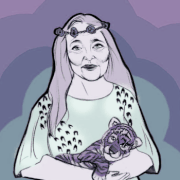|
I'm currently running iOS 6.0.1 on my 4S and I got the ATT text message saying I went over 3GB of data and that If I did it again I’d be throttled. Funny thing is though, my usage patterns haven't changed for years and I've NEVER ever used 3GB of cellular data, EVER. I'm usually on WiFi. Only change is updating to iOS6, A HUGE loving MISTAKE. Post Steve Jobs Apple is a loving piece of poo poo. I digress, however. I jailbroke 5.1.1 on my 4S in the past. Anyway, I had blobs for all iOS 5 iterations saved on saurik’s servers, as Cydia does for you automatically. I query Cydia for my device’s blob and it returns nothing. Then I have that sinking feeling tied to a horrible realization: Two weeks ago, had to replace my iPhone at the Genius Bar cause of a cracked screen. Of course there are no blobs for my device, because this device is completely different than the one I jailbroke! gently caress. Tl;dr Save your blobs locally. Which prompts another question, even if I had saved the blobs locally, they would be worthless with this newly swapped iPhone, correct? Kailtor posted:Blobs are specific to a device, so you won't be able to use your old phone's blobs with your new phone. gently caress, I figured as much. God DAMNIT. tl;dr2 Don't ever loving upgrade your device and don't ever loving replace it.
|
|
|
|

|
| # ? May 14, 2024 14:15 |
|
decypher posted:I'm currently running iOS 6.0.1 on my 4S and I got the ATT text message saying I went over 3GB of data and that If I did it again I’d be throttled. Funny thing is though, my usage patterns haven't changed for years and I've NEVER ever used 3GB of cellular data, EVER. I'm usually on WiFi. Only change is updating to iOS6, A HUGE loving MISTAKE. Post Steve Jobs Apple is a loving piece of poo poo. I digress, however. I've also been hitting my data limit since upgrading to iOS 6. Is this a common thing?
|
|
|
|
decypher posted:I'm currently running iOS 6.0.1 on my 4S and I got the ATT text message saying I went over 3GB of data and that If I did it again I’d be throttled. Funny thing is though, my usage patterns haven't changed for years and I've NEVER ever used 3GB of cellular data, EVER. I'm usually on WiFi. Only change is updating to iOS6, A HUGE loving MISTAKE. Post Steve Jobs Apple is a loving piece of poo poo. I digress, however.
|
|
|
|
triplexpac posted:I've also been hitting my data limit since upgrading to iOS 6. Is this a common thing? Who knows. The chatter around the topic has increased a lot since iOS 6 dropped. More so than I've never noticed in the iPhone scene.
|
|
|
|
decypher posted:Who knows. The chatter around the topic has increased a lot since iOS 6 dropped. More so than I've never noticed in the iPhone scene. Same here, seems to be coming up more. I apparently used just over 5gb of data last month, first month I have owned this device. I usually hover around 2-3gb/month in the past on an iPhone 4 but maybe I was just using more on the new one while playing with more apps that I could get faster LTE speeds.
|
|
|
|
It's a very common thing that iOS6 uses a lot more data when you do anything that uses the streaming framework. http://labs.prx.org/2012/11/14/ios-6-0-devours-data-plans-causes-cdn-overages/ http://thenextweb.com/apple/2012/11/14/bug-in-apples-ios-6-0-triggers-multiple-downloads-of-podcasts-causing-big-data-overages/39/
|
|
|
|
dutchbstrd posted:It's a very common thing that iOS6 uses a lot more data when you do anything that uses the streaming framework. Wow. This explains why I've been going way over on my data lately. What a crock of sh*t.
|
|
|
|
This seems like it should be obvious, but how do I prevent my newly updated biteSMS from popping up at the lockscreen in front of lockinfo?
|
|
|
|
I tried posting this question in the iPad thread but didn't get any suggestions so I will try again here! I have a jailbroken iPad 1 running 5.1.1. Apps are constantly crashing due to low memory even though I only have 1 app running. I disabled iMessage, location services, spotlight search, notifications and iCloud to try to help with the low memory. Apps still crash. I wanted to downgrade to 4.3.3 but I don't have the shsh blobs  Are there any things I can do with a jailbroken iPad 1 to fix the low memory problem?
|
|
|
|
Jailbroken stuff like winterboard/themes will take quite a bit of memory by themselves. Since you have it jailbroken, you probably the shsh whatever blob saved too, so try and just do a clean restore on stock 5.1.1 and see?
|
|
|
|
I did do a clean restore (I think...set it to black screen and then used iTunes to restore) so I've been using it without winterboard or any of that stuff. It has been a bit better but still has low memory issues periodically. Perhaps I will just have to be careful to only do one thing at a time then if there isn't really anything else that can be done.
|
|
|
|
Wario In Real Life posted:Sounds like a pretty minor mistake honestly. The loving software travesty that is iOS 6 is a minor mistake? Don't be ridiculous. It was 100% against the interests of the consumer, and they did it anyway. I'm surprised there was not more flak for the move.
|
|
|
|
Michael Scott posted:The loving software travesty that is iOS 6 is a minor mistake? Don't be ridiculous. It was 100% against the interests of the consumer, and they did it anyway. I'm surprised there was not more flak for the move.
|
|
|
|
I just bought a ipad (4th) gen. Is there anyway to jailbreak it? Search around google it seems theres no 'released' software that will jailbreak ipad3 or ipad4 and it seems the elite few that have coded their own jailbreaks arent sharing. Anyone have any ideas?
|
|
|
Famine posted:I just bought a ipad (4th) gen. Is there anyway to jailbreak it? Nope.
|
|
|
|
|
Famine posted:I just bought a ipad (4th) gen. Is there anyway to jailbreak it? My iPad 3 is running 5.1.1 jailbroken. Mine shipped with 5.1 and I jailbroke it as soon as it was possible. I can imagine it being a little while (months) before the 4 is jailbroken as an untethered jailbreak for iOS 6 isn't even available yet on some older devices.
|
|
|
|
Famine posted:I just bought a ipad (4th) gen. Is there anyway to jailbreak it? It's not that they're hoarding the exploits so much as the user land exploits most likely require a dev account to use.
|
|
|
|
Is it possible to update a clean iphone from 5.1 to 5.1.1? Or is that what the "apple stopped signing xx" thing means, that you can only update to 6.0+?
|
|
|
|
Not Al-Qaeda posted:Is it possible to update a clean iphone from 5.1 to 5.1.1? Or is that what the "apple stopped signing xx" thing means, that you can only update to 6.0+? Correct. Unless you at one time saved activation files with tiny umbrella or Cydia, you will not be able to get to 5.1.1.
|
|
|
|
I don't know much about iOS so please bear with me. My wife has a jailbroken 3rd gen ipod touch. She wants me to put the Kindle software on it but the appstore says it requires iOS 5. Is there a way to either upgrade this thing to iOS 5 or find an older version of the kindle software to put on?
|
|
|
|
Jailbreak matrix says there is an untethered 5.1.1 jailbreak for the 3rd gen touch. No idea if that's the last available firmware for those so if it is it should still be signed by apple and upgrading should be a breeze (I think)
|
|
|
|
Happy Noodle Boy posted:Jailbreak matrix says there is an untethered 5.1.1 jailbreak for the 3rd gen touch. No idea if that's the last available firmware for those so if it is it should still be signed by apple and upgrading should be a breeze (I think) Thanks, I'll do some digging around for that.
|
|
|
|
I always ask my questions here because I feel like because my phone is jailbroken, common denominator means that I should not be posting in the iOS thread. Anyway I've been having an interesting problem with my phone. if I set my ring tones, text and phone, and I silence the phone using the switch on the left-hand side it resets the ring tones back to the original settings when I come back off silent by switching the device back to ring. Anybody ever have this issue?
|
|
|
|
Blimpkin posted:I always ask my questions here because I feel like because my phone is jailbroken, common denominator means that I should not be posting in the iOS thread.
|
|
|
|
status posted:Do you have anything installed that will edit your ringtones at all? BiteSMS or similar per-contact ringtone stuff? Well I use Unlimtones to grab ringtones, which is the Cydia extension of audiko.net, which managed to get me ringtones with no issues like this. I recently was exchanged my old phone for a refurb model as my original had it's power button break. Though I was already thinking about going back to exchange this one already because when it vibrates it rattles the casing and makes a loud noise. I tend to have my phone on silent alot, but am quite annoyed to come out of silent with my ringtones reset. I only have one contact with a specified ringtone, and I did that through the vanilla contact menu. Very perplexing.
|
|
|
|
I'm interested in jailbraking my phone so I can hobby develop. I have a 4S with OS 5.1.1 on it. My contacts and other things aren't automatically synced with iTunes. In fact, I've never synced anything, just dragged music from mp3 folders onto the device in iTunes. When I try to enable syncing, it talks about losing all of the stuff I have on my phone and replace it with what iTunes has. So how do I jailbreak and not lose this unsynced stuff? Is it as easy as a backup/restore?
|
|
|
|
Sorry for this lame-o question but is jailbreaking the iPhone 5 pretty much going to be "impossible" in the same way that I've been hearing the AppleTV 3 jailbreak is pretty much "impossible"?
|
|
|
|
Miyamotos RGB NES posted:Sorry for this lame-o question but is jailbreaking the iPhone 5 pretty much going to be "impossible" in the same way that I've been hearing the AppleTV 3 jailbreak is pretty much "impossible"? Yeah the 5 (and iOS6) really stepped up the game when it comes to closing up security holes. What little they've managed to pull off (I think there's an unreleased tethered JB for the 5) require an Apple Developer account on the device so it's useless for most people.
|
|
|
|
Happy Noodle Boy posted:Yeah the 5 (and iOS6) really stepped up the game when it comes to closing up security holes. What little they've managed to pull off (I think there's an unreleased tethered JB for the 5) require an Apple Developer account on the device so it's useless for most people. Thanks. I really want an iPhone 5 but there's a few things I absolutely need that comes with jailbreaking. That kinda sucks, but I don't blame Apple or anything. I had an HTC Thunderbolt and it was a piece of crap; I really don't want to not get an iPhone 5. Oh well.
|
|
|
|
Miyamotos RGB NES posted:Thanks. I really want an iPhone 5 but there's a few things I absolutely need that comes with jailbreaking. That kinda sucks, but I don't blame Apple or anything. I had an HTC Thunderbolt and it was a piece of crap; I really don't want to not get an iPhone 5. Oh well. The Thunderbolt was my last Android phone too. My god the battery life on that thing was awful, For those of you with the 5, how is the battery life with 4G LTE?
|
|
|
|
Physical posted:I'm interested in jailbraking my phone so I can hobby develop. I have a 4S with OS 5.1.1 on it. It is possible to start syncing with iTunes without losing anything. You'd want to do it 1 page at a time (Books, Apps, Music, etc). Right click on your device and tell iTunes to import purchases. This makes sure all your purchased stuff is copied locally. Make sure all your music and stuff is in iTunes locally, and has been added to whatever playlists you want to use. It will wipe the playlists, Folders, etc - but it will not actually delete apps if you have the same stuff both locally and on the device. It can take trial and error, so I recommend during a backup (and be prepared to lose stuff). I just did a clean install of Windows 8 and iTunes, and got two iPhones and iPad all synced up on the new install without importing anything over from the old iTunes install, and without deleting anything from the devices.
|
|
|
|
DJ ChemE posted:For those of you with the 5, how is the battery life with 4G LTE?
|
|
|
|
Mine feels about the same as the 4/4S. Heavy use I get 4-6 hours depending on location (reception can be a bitch) but its a non-issue since my phone is always plugged in while traveling so I rarely hit 5 hours without being able to charge the phone for a little bit.
|
|
|
|
My 5 on LTE gets noticeably better battery life than my 4S did, like close to 50% better I would guess. The 4S was on Sprint though, 5 is on AT&T. Which I imagine has more to do with it than anything.
|
|
|
|
Hamburlgar posted:My iPad 3 is running 5.1.1 jailbroken. Mine shipped with 5.1 and I jailbroke it as soon as it was possible. It still shipped with 5.1.1 and I haven't upgraded so hopefully that means I'm good. I'm in no hurry to go to the POS that is iOS6 so no jailbreak for that isn't really an issue for me.
|
|
|
|
If you have an ipad3 that shipped with 5.1.1 then consider yourself lucky. Get that bitch jailbroken before an accidental OTA update!
|
|
|
|
I'm trying to upgrade the firmware on my iphone 3GS which is still on 4.something. I was following the steps in the OP until I got to the "Erase all Content and Settings" part, now it's stuck on the apple logo and I can't do anything. Googling tells me that I should NOT have done that because it messes up a jailbroken phone. Might want to update the OP on that? As far as I can tell my only option here is to do a restore through itunes, which will also update it to 6.0 which isn't jailbroken yet. Is there really no other way to fix this? I think I have SHSHs saved on Cydia (there were a list of version numbers displayed at the top of the screen), but honestly I've never understood how that stuff works. I don't know how I can get to those when my phone is unusable and fixing it will make it not jailbroken anymore.
|
|
|
|
Suaimhneas posted:I'm trying to upgrade the firmware on my iphone 3GS which is still on 4.something. I was following the steps in the OP until I got to the "Erase all Content and Settings" part, now it's stuck on the apple logo and I can't do anything. It may not be totally clear, but the OP *does* say to do NOT do "Erase all Content and Settings" if you're already jailbroken. The part where it says to do "Erase all Content and Settings" is for those running stock OS. However, even that is not really recommended. Ever. In any circumstance. Even if you have never jailbroken and never plan on jailbreaking. Restoring from iTunes is the only way I'd ever "wipe" a device. Even telling people there is an "Erase all Content and Settings" option leads to trouble. It's not needed in any situation, and can lead to trouble in some specific situations (so why bother with it at all?). If you have your SHSH backed up (4.2.1, 5.1.1, etc), you can still restore to that in iTunes. Shift+Restore (Win) Option/Alt+Restore (Mac) will let you pick an IPSW to restore to.
|
|
|
|
Okay that worked, thank you! But I want to point out that this: Xenomorph posted:It may not be totally clear, but the OP *does* say to do NOT do "Erase all Content and Settings" if you're already jailbroken. is not true. The section that tells you to do this is headed "If you're using a previously jailbroken device that is not running iOS version 5.1.1 OR are currently not jailbroken" (emphasis mine). It only says not to "If you're already using a tethered 5.1.1 jailbreak", and just sounds like something that's not necessary in that case, rather than actually harmful. Anyone like me who's on something older than version 5 is going to read that, follow those instructions, and end up having to restore their device. Edit: and now that I have more of an idea of how SHSHs work, I realise that I was wasting my time anyway, since I'd need to be already on version 5.1.1 to do the stuff in the OP and now that 6.0 is out I can't install 5.1.1 if I don't already have an SHSH for it, am I right? I guess I should be keeping an eye on this stuff and upgrading to newer firmware as soon as it's jailbroken, so I don't get stuck unable to use apps that need firmware newer than what I have but old enough to not be signed anymore. 
Suaimhneas fucked around with this message at 16:50 on Dec 3, 2012 |
|
|
|

|
| # ? May 14, 2024 14:15 |
|
Hmmm... I guess it's not the best info. Actually, someone running a "previously jailbroken device" may be using a version of iOS that isn't even compatible with Absinthe / greenpois0n, so the rest of the instructions wouldn't be valid either (since the instructions mention nothing about updating). I would only follow this guide: 1) Backup your device in iTunes. 2) Shift/Option-Restore to iOS 5.1.1. 3) Run Absinthe to jailbreak it. 4) "Restore from Backup" to put your data/apps/settings back on. It works for jailbroken devices, non-jailbroken devices, and it doesn't matter if you're running iOS 4.x, 5.x, etc. Doing it any other way is asking for trouble. Running Absinthe when your device has all your data/apps/settings still on it risks losing something due to the way it shuffles things around. Many people found their camera rolls empty after the jailbreak. Since VPN is the vector for the exploit, it messes with those that actually use VPN (I have no less than 3 VPN profiles on all my iOS devices) - so that's why the device should be wiped first. However, mentioning "Erase all Content and Settings" is bad. It's not needed to wipe a device, and can get your device stuck at the Apple logo if you're jailbroken. There are actually tweaks on Cydia that DISABLE that button so people stop loving pushing it! (ResetAllKiller, recommended by Saurik himself as a featured tool)
|
|
|