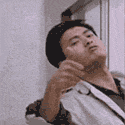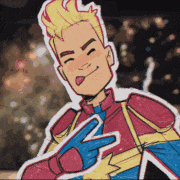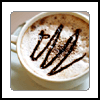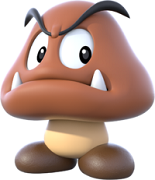|
uwaeve posted:Hoping this is the place to ask, but what does one use to mount a 60ST50 plasma to one's wall? I see a huge range of prices for basic wall mounts. Some tilt is required, pan may be nice depending on price (I have a feeling it's going to get expensive). I haven't really heard anything bad about monoprice wallmounts. They aren't that expensive. Here is a random one that would likely work, and it's only $40: http://www.monoprice.com/products/product.asp?c_id=108&cp_id=10828&cs_id=1082806&p_id=8585&seq=1&format=2
|
|
|
|

|
| # ? Jun 7, 2024 06:36 |
|
WhiteOutMouse posted:That's encouraging for my off-brand finds. Out of those three, I'd take the Westinghouse. Coby is like, the Madcatz of the electronics world. I've heard of the Sceptre name , but I know nothing about them.
|
|
|
|
1000 for 55" LED Samsung UN55ES6003 from Dell - yea or nay?
|
|
|
|
Are either of these TVs decent: http://www.bestbuy.com/site/Samsung...00907&cp=2&lp=8 http://www.bestbuy.com/site/Samsung...0907&cp=2&lp=10 They're both Samsung 40" TVs. I don't care about 3D or smart features. I just want a TV with good colors that differentiates blacks well (I have a lot of DVDs and movies with very dark scenes).
|
|
|
|
LeftistMuslimObama posted:Are either of these TVs decent: While id pick the LEd over the other, they arn't particularly high end screens. You will have to demo one to see how your movies look or find a review.
|
|
|
|
Don Lapre posted:While id pick the LEd over the other, they arn't particularly high end screens. You will have to demo one to see how your movies look or find a review. I might take the plunge on the LED. Review are generally positive, and I'm just looking for something cheap and decent-looking as a second TV for our bedroom.
|
|
|
|
I got my panasonic GT50 back in August and I started noticing whenever there is a white or bright white on the screen I can hear this really loud buzzing noise coming from the TV. Should this be an easy fix from Panasonic, or should I contact best buy? Is this a known issue? I know plasmas buzz, but this is way more noticeable and you can pretty much hear it over the sound of whatever im watching.
|
|
|
|
There will be a noticeable buzz on high brightness scenes, but it shouldn't be so loud that you can hear it over other things. Did you by any chance change the layout of your room right before the buzz started being really noticeable? Sound can do weird things as far as reflection reinforcing and amplifying things. I know there's a particular off angle spot that I can stand with my TV and hear the buzz really loud, but there's no seating at that location so it's a non-issue.
|
|
|
|
bull3964 posted:There will be a noticeable buzz on high brightness scenes, but it shouldn't be so loud that you can hear it over other things. You can definitely hear it over other things when there is bright white on the screen and it doesn't really matter where you sit. It sounds like its coming from the top left of the tv. Nothing in the room has changed in regards to seating or layout of the room. I did find some interesting information about another panasonic tv and someone having issues with a transformer that had a crack in it, and that was causing the loud buzzing: http://www.avsforum.com/t/1327177/found-fix-for-buzz-on-panasonic-plasma-2010 I will try and record the buzzing noise with my cell phone when I get home, but not sure if that will pick it up or not.
|
|
|
|
In any case, unless you have a contract with Best Buy, you should contact Panasonic. They'll send out a tech to diagnose and then will likely schedule a followup visit to replace parts if they think they can resolve the issue.
|
|
|
|
Short cross post about the TCL 42 LCD deal for 179 Short trip report on the stand it takes two people to properly get the stand solid, one pushing on the tv firmly while someone screws it in, pretty solid now. The picture on this is pretty impressive, first thing I did was hook up my Raspberry Pi and play a copy of Sunshine in 1080p. I settled on the Cinematic setting which defaults the dynamic and light sensors on. When I picked up the TV at first I couldn't believe how light it was, does feel a little cheap but you don't walk around with a tv all day. I may spring for a square trade warranty though, can you do that post purchase from amazon?
|
|
|
|
Photex posted:Short cross post about the TCL 42 LCD deal for 179 I think you have 30 days within the purchase to get an extended warranty. I think. As far as the stand goes, I didn't need two people. I laid the screen face down flat on the bed and pushed the stand up to it and screwed it in and it went in fine. I had to work those screws in pretty hard near the end though...it gets really tight. Totally impressed with the TV though (beside flimsy plastic). Best $180 purchase in a long time!
|
|
|
|
fyallm posted:You can definitely hear it over other things when there is bright white on the screen and it doesn't really matter where you sit. It sounds like its coming from the top left of the tv. I had a similar issue with an ST30, loud buzzing that could be heard while playing a show. All plasmas buzz to some degree on high brightness scenes but it should never be audible when playing content. This was abnormally loud and freaked me out. Took off the back and checked connections/etc, everything was fine. The culprit turned out to be vibration from loose screws. I had a tech out to upgrade the firmware and fix the A board, he didn't do a good job of tightening them. I did it myself (there are like 15+ of them good grief) and it was gone.
|
|
|
|
The Gunslinger posted:I had a similar issue with an ST30, loud buzzing that could be heard while playing a show. All plasmas buzz to some degree on high brightness scenes but it should never be audible when playing content. This was abnormally loud and freaked me out. Took off the back and checked connections/etc, everything was fine. Humm, I called Panasonic and I have a tech scheduled to come out next monday, I have a dvd that has a bright white menu and the buzzing is really loud so that should do it. If he can't figure it out I will mention that. Thanks!
|
|
|
|
New Toshiba 40L5200U hooked up just now. It looks great, but the antenna reception is terrible. We have an antenna that we used up until now with a tiny HISENSE tv. It received a lot of channels. This Toshiba "finds" about a dozen channels, but honestly not a single one is watchable without a lot of static. Is something wrong, or does the Toshiba just suck at tuning? It is kind of a deal breaker for us  . .
|
|
|
|
I've started looking for a fairly cheap tv for my wii and ps2 going through component, my current old tv is 13whatever x 768 and it looks pretty bad. Am I right to be looking for something that has native 1080i?
|
|
|
|
Fuckstick McNally posted:I've started looking for a fairly cheap tv for my wii and ps2 going through component, my current old tv is 13whatever x 768 and it looks pretty bad. 1080p, if you want an upgrade. I'm pretty sure neither of those consoles run at 1080p though. The PS2 might support it, but the games will usually run at a lower resolution to keep the framerate up. Coby is a crappy brand, but here is a 39" for $249: http://www.amazon.com/exec/obidos/ASIN/B007BGFUFQ Ragehaver fucked around with this message at 05:35 on Nov 28, 2012 |
|
|
|
Fuckstick McNally posted:I've started looking for a fairly cheap tv for my wii and ps2 going through component, my current old tv is 13whatever x 768 and it looks pretty bad. Cheap tv's usually have cheap scalers. The reason your games look bad is probably due to the scaler rather than the resolution. Whatever tv you get make sure you have a good return policy. No flat panel tv is going to be a 1080i tv, they will all be progressive. Most common is 1920x1080 (1080p) and 1366x768 (these sets are usually listed as 720p). Its actually pretty rare to find a true 720p set. That being said, for your wii and ps2 it doesn't matter which one you get.
|
|
|
|
Ragehaver posted:1080p, if you want an upgrade. I'm pretty sure neither of those consoles run at 1080p though. The PS2 might support it, but the games will usually run at a lower resolution to keep the framerate up. You're right, only a few ps2 games do. I had just been reading this guide on scaler-box-things for older consoles and before getting really confused I caught something about staying interlaced would look better if upscaled or something.
|
|
|
|
Fuckstick McNally posted:You're right, only a few ps2 games do. I had just been reading this guide on scaler-box-things for older consoles and before getting really confused I caught something about staying interlaced would look better if upscaled or something. Have you ever tried MAME or other emulators? You know the option to add scanlines? 1080i would effectively be sort of like that. Or get an ancient HD CRT from Craigslist or something.
|
|
|
|
Ragehaver posted:Have you ever tried MAME or other emulators? You know the option to add scanlines? 1080i would effectively be sort of like that. Or get an ancient HD CRT from Craigslist or something. 1080i wouldn't look anything like that. if you feed a LCD a 1080i signal it will convert it to 1080p. You would never get scan lines.
|
|
|
|
Don Lapre posted:1080i wouldn't look anything like that. if you feed a LCD a 1080i signal it will convert it to 1080p. You would never get scan lines. With a CRT? Or do the HD CRTs not really have that sort of thing? No, LCDs won't magically get scanlines.
|
|
|
|
Ragehaver posted:With a CRT? Or do the HD CRTs not really have that sort of thing? No, LCDs won't magically get scanlines. Ohh, didnt know you were talking about crt's, that being said, hd crt's usually have line doublers so you dont see scanlines.
|
|
|
|
Any opinions on this set? I dont play games or anything, this will only really be used for streaming movies via Apple TV and watching Blu-Rays. The size is good for my apartment and I like the energy efficiency of the LED option. I'd like to get out and see it myself but it's quite the trek so I'd like to hear if it's worth my time!
|
|
|
|
BlueTesla posted:Any opinions on this set? As long as 2 hdmi arn't going to get in the way without getting a switcher it should be fine. If they offer it in canada extending the warranties to 5 years is cheap also.
|
|
|
|
I've been noticing my Samsung LN46A530 TV getting dimmer over time but last night it kind of dramatically dimmed all of a sudden and is now stuck dim. The color hues have changed, too. Black shadows now have a blue cast, dim blues now look bluish green or yellow, skin tones look awful orange/red. My original suspicion was that the inverter or ccfl was dying so I tried to call a samsung service guy to see how much it would be to repair it, thinking it would be in the 200 range or so. After a bit of phone tag and some broken english, and without seeing the TV in person, just based on my description, he said that I need to replace the whole screen and that it would cost $850 just for the part. Needless to say, at that price I should just buy a new TV, but I'm a little surprised that it's not something like the inverter or ccfl that is more affordably replaced. I guess I'm wondering, has any one seen this kind of a problem before? I have a hard time believing that he's not just prescribing a quick expensive fix without even looking at the problem.
|
|
|
|
GrAviTy84 posted:I've been noticing my Samsung LN46A530 TV getting dimmer over time but last night it kind of dramatically dimmed all of a sudden and is now stuck dim. The color hues have changed, too. Black shadows now have a blue cast, dim blues now look bluish green or yellow, skin tones look awful orange/red. My original suspicion was that the inverter or ccfl was dying so I tried to call a samsung service guy to see how much it would be to repair it, thinking it would be in the 200 range or so. After a bit of phone tag and some broken english, and without seeing the TV in person, just based on my description, he said that I need to replace the whole screen and that it would cost $850 just for the part. Needless to say, at that price I should just buy a new TV, but I'm a little surprised that it's not something like the inverter or ccfl that is more affordably replaced. I guess I'm wondering, has any one seen this kind of a problem before? I have a hard time believing that he's not just prescribing a quick expensive fix without even looking at the problem. Red hue sounds like a CCFL going bad. Could be that its not available separate from the display.
|
|
|
|
The 47" JVC LCD I bought from Walmart.com on Black Friday arrived today, a week early. The picture looks fine to me, better than my old RPHDTV which needs new lamps. The only downside so far is that channels are a bit slow when changing. I do have a question though... the tv speakers do not work when the tv is connected with hdmi, is that normal? My old tv is dvi/component so this is my first experience with hdmi. satellite > Onkyo receiver > JVC tv
|
|
|
|
I just bought an LG 55LM760 to replace my old 42 inch LCD. I never got around to actually trying to calibrate the old one, whats the best resource out there for calibrating tv's?
|
|
|
|
wormil posted:The 47" JVC LCD I bought from Walmart.com on Black Friday arrived today, a week early. The picture looks fine to me, better than my old RPHDTV which needs new lamps. The only downside so far is that channels are a bit slow when changing. That might have something to do with your receiver not passing through audio. I have an older onkyo myself, and the only time I've noticed sound coming out of the Tv's speakers is when I forget to turn on my receiver.
|
|
|
|
I have a 50" Samsung LCD from 2008 in my living room which is great, but a measly 22" or so from maybe 2000 in my bedroom connected to a Roku through red/yellow/white AV cables. I want to either get a 55"+ LED with 3D (don't really want or think I'll use the smart apps) for the living room and move the 50" to the bedroom, or get a 37" to 46" for the bedroom and leave the 50" where it is. I guess my major concern is when the 50" is in the bedroom, the wall is maybe 1 ft from the foot of the bed and I'm thinking a tv that close would be unpleasant. In either case I'm hoping to spend under $1000 if the 3D tv is possible, but if that's lunacy I'm happy to shop for a really nice 40" instead.
|
|
|
|
Kaluza-Klein posted:New Toshiba 40L5200U hooked up just now. It looks great, but the antenna reception is terrible. We have an antenna that we used up until now with a tiny HISENSE tv. It received a lot of channels. I hate to quote my own post, but I just wanted to say that the Toshiba seems to have though about its behaviour over night and is now receiving more channels with less static than the old HISENSE ever did. I have no idea what prompted this but I am sticking with it.
|
|
|
|
BrettRobb posted:That might have something to do with your receiver not passing through audio. I have an older onkyo myself, and the only time I've noticed sound coming out of the Tv's speakers is when I forget to turn on my receiver. Figured it out this morning, there was a setting under hardware. This (HT-RC260) has been the fussiest receiver I've ever owned (not because of this particular question), I don't know that I'd buy another Onkyo after this one. It sounds better than my old Pioneer but only after extensive tweaking. Sometimes I want to go back to my old Sony, that thing always sounds great.
|
|
|
|
wormil posted:Figured it out this morning, there was a setting under hardware. I've found that the HT products are more AIO-Box and don't have the full feature-set of the SR or TX receivers.
|
|
|
|
I read the OP, didn't see anything about refresh rates. I'm looking for a new ~40" LCD, an some of the better deals on Amazon are 60hz. Their 120hz counterparts seem to command a 20%+ price jump. If I'm gonna keep this thing for 6-7 years, should I spring for the 120hz, or will it likely not be a noticeable difference? Lets assume I play not super graphically intense Wii type games as opposed to the Call of Duty kind, and 95% of the movie type content will be downloaded movies fed from my Xbox.
|
|
|
|
Don Lapre posted:Red hue sounds like a CCFL going bad. Could be that its not available separate from the display. So after doing some calling around town and shopping, ended up getting an LG 47LS4500 (47" 1080P LED 120 Hz "TruMotion") for 600bux at best buy. Brought it home and it seems dimmer than I remember my Samsung LCD being when I first got it. It also doesn't seem as "smooth" or whatever as 120 Hz TV's did in the store. Thinking there was some sort of setting I was missing, I searched the TV's menu and didn't find a setting to switch from 120/60 Hz. So I contacted LG support and the woman told me that it depends on the source, and if it's not a 120 Hz source, then the TV will show 60 Hz. I admit that I may not fully/correctly understand what's going on, but to my knowledge most sources don't send 120 Hz signals, they interpolate the 60 frames/sec to get it or something like that. Is my understanding wrong? Did I just get false advertised on the TV? Edit: this combined with the lack of RCA audio out (my receiver is pretty old) makes me wonder if I should return it for something else. Did they just get rid of this RCA audio out for all new tvs? GrAviTy84 fucked around with this message at 20:25 on Nov 30, 2012 |
|
|
|
GrAviTy84 posted:So after doing some calling around town and shopping, ended up getting an LG 47LS4500 (47" 1080P LED 120 Hz "TruMotion") for 600bux at best buy. Backlight brightness should be adjustable. You can't change the Hz of a TV. It's inherent. You can however turn the "TruMotion" on or off so that's what you need to look for. That's what gives it the crappy Soap Opera effect (and is what most people misidentify, because of terrible marketing, as "120Hz.")
|
|
|
|
Can anyone point me towards some good links regarding TV placement, specifically about ideal height placement? My boyfriend and I just bought a 1080p/120hz 40" LED TV and are wall mounting it tomorrow. The problem is that he wants to mount it waaaay higher than seems comfortable. For reference, the seats on out sofa are only about 14" off the ground and the wall that the TV will be mounted on is 78" away from the edge of the sofa. He wants the bottom edge of the screen to start 45" off the ground, which seems
|
|
|
|
Mounting your television too high is the most common mistake people make with a new HDTV. Yes, it looks more aesthetically pleasing to have it higher up, but it's going to get annoying in no time. The general rule of thumb is to keep it at eye level, and the only exception is if you will both be in a reclining position most of the time you watch television, but even then I wouldn't put it higher than the bottom third matching the average eyeline. As someone who used to be involved in home decor, trust me. Old people who use recliners, sit far away from the TV, and wear progressive glasses are happy with a television being up high. Almost everyone else ends up regretting it within a week when they start getting a sore neck. http://reviews.cnet.com/8301-33199_7-20120053-221/how-high-should-i-put-my-tv-morrisons-mailbag/ http://www.armormount.com/blogs/tv-mount-university/924312-how-high-should-i-mount-my-flat-screen-tv kuddles fucked around with this message at 02:14 on Dec 2, 2012 |
|
|
|

|
| # ? Jun 7, 2024 06:36 |
|
I have the Mitsubishi WD60C9 "3D-Ready" DLP HDTV. These sets need the 3DA-1 to display 3D from the set. The problem is this adapter only supports checkerboard 3D which is the standard nobody uses anymore. Is there anything other adapter I can purchase that would support Active Shutter 3D so that I wouldn't have to use the 3DA-1? Preferably something that doesn't cost $600 would be nice.
|
|
|





















 Associate Christ
Associate Christ