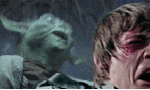|
Happy Noodle Boy posted:Wait it's really out woah. Why do I still need to reboot my PC, iTunes? I ignored that and it was fine. LIVING LIFE ON THE EDGE.
|
|
|
|

|
| # ? May 23, 2024 22:43 |
|
What the gently caress is with the playlist font? It looks loving terrible.
|
|
|
|
Billy Joel to Pantera. I like that transition.
|
|
|
|
Why the gently caress do I have to enable the menu bar to sort by year instead of title
|
|
|
|
Does anyone know where itunes dj went? I don't think the up next feature is an adequate replacement since it isn't as static as DJ was.
|
|
|
|
I think it looks kinda nice. I don't do much other than rip CDs and play music though.
|
|
|
|
Is there no list view with album art anymore?
|
|
|
|
Miniplayer is new
|
|
|
|
The rear end Stooge posted:Is there no list view with album art anymore? Like this you mean? 
|
|
|
|
Dogen posted:Why do they keep trying to force some form of cover flow on me? WHY?
|
|
|
|
Just at a glance, it looks decent. I'll find out for sure once I install it later though. I feel that the empty space on the right is really going to bother me. I guess I'll have to fill it with random numbers.
|
|
|
|
Suqit posted:Like this you mean? It's a shame that the "album" view with the shaded background and font colors isn't available in the list format (apparently it's only available when viewing the coverart grid).
|
|
|
|
argh. Miniplayer annoyance: Default size:  Collapsed:  I don't have anything airplay enabled. Why the hell is that useless pustule of an icon there instead of something useful like search? Edit: and CMD-F expands it out to its default size and collapses the up next list, even if you hit escape to cancel the search. xarph fucked around with this message at 20:23 on Nov 29, 2012 |
|
|
|
Any word on compatibility with non-iTunes DAAP servers like forked-daapd? EDIT: Keeping in mind the known, patchable issue introduced in iTunes 10.5 ComradeCosmobot fucked around with this message at 20:30 on Nov 29, 2012 |
|
|
|
My topic has 30 new posts, that can only mean one thing. It means I'm going to have to hurry up and get out of work (in 5.5 hours  ). ).EDIT: Nooooo, my topic title... It will probably be 100% right and I might contribute to it when I try it because I'm stuck in my ways. IUG fucked around with this message at 20:40 on Nov 29, 2012 |
|
|
|
Suqit posted:Like this you mean? Oh duh thanks.
|
|
|
|
I really like the combination of the new MiniPlayer and Up Next.
|
|
|
|
Not to be "that guy" who complains about things changing, but my initial impression is that iTunes is now less streamlined than it used to be. Specifically when it comes to making playlists. It's not a big deal, but they've made it more complicated than it used to be. But I hate the way they've changed the search function. Holy smokes, it seems almost useless now. EDIT: Nevermind about the search thing. It's a bit silly with how it works, but I've been able to figure it out.
|
|
|
|
This update is like a fine piece of legislation. It does one thing that everyone wanted (speed), and in order to get it passed there are so many backroom compromises in it that everyone is equally unhappy. Edit: Yay I changed what I was looking at while browsing through my library to add things to the up next queue whilst shuffling the library. I hit next track, only to find that Up Next has completely replaced itself with whatever I happened to be looking at. xarph fucked around with this message at 20:39 on Nov 29, 2012 |
|
|
|
Captain Geech posted:Not to be "that guy" who complains about things changing, but my initial impression is that iTunes is now less streamlined than it used to be. Specifically when it comes to making playlists. It's not a big deal, but they've made it more complicated than it used to be. I haven't had a chance to play with it myself (was just watching someone else), but my understanding is that they just changed the workflow for working with playlists; something to do with popping out from the right-hand side of the library area to do your drag/drop.
|
|
|
|
This is gorgeous.
|
|
|
|
How do I enable album art at the bottom of the sidebar?
|
|
|
|
Well at least it didn't change the artist/album for more than a few songs on me (as far as I can tell so far)
|
|
|
|
Wario In Real Life posted:This is gorgeous. Yeah, this feature is really dope
|
|
|
|
Not only is iTunes DJ dead, the replacement is brain damaged: https://www.youtube.com/watch?v=UI6tLvD8DDU At least this makes the "pause while browsing library makes itunes forget what album you were listening to" annoyance into a FEATURE! Because if you're browsing around your library, you always want to be listening to what's on the screen when the current song ends, right?!
|
|
|
|
Wario In Real Life posted:This is gorgeous. How do you do this? edit: album view only :/ c0burn fucked around with this message at 21:02 on Nov 29, 2012 |
|
|
|
GATOS Y VATOS posted:Well at least it didn't change the artist/album for more than a few songs on me (as far as I can tell so far) Those tags look correct?
|
|
|
|
c0burn posted:How do you do this?
|
|
|
|
c0burn posted:How do you do this? In album view click on an album. Why does it forget the place in playlist view when navigating away from it?
|
|
|
|
Suqit posted:Like this you mean? That's pretty nice, yeah. However, how the gently caress do I loop a single album using a list-like view? It seems that my choices are either: 1) Use the "Album" tab and select the album I want to listen to more than once. or 2) Stick to the "Artists" or "Songs" view and create a playlist for each album that I want to loop.
|
|
|
|
Hip Gelatinous Cube posted:That's pretty nice, yeah. However, how the gently caress do I loop a single album using a list-like view? You can use the artist tag, select an album, then click the repeat button to the left of the track information. edit: like so 
Suqit fucked around with this message at 21:06 on Nov 29, 2012 |
|
|
|
It's still very, very slow for me. That's the only thing I cared about.
|
|
|
|
xarph posted:Not only is iTunes DJ dead, the replacement is brain damaged: Well that sucks. Besides the integration with my iOS devices, that was the only thing I really liked about iTunes. I hope you just can't find it or something.
|
|
|
|
Suqit posted:You can use the artist tag, select an album, then click the repeat button to the left of the track information. Yeah, that's what I'm doing, but it doesn't seem to be behaving properly. In your picture, reaching the last track of Power, Corruption & Lies (Remaster) would mean that iTunes moves on to the next album, rather than repeat that one. Try it out. On my end, let's assume I click on the "Artists" tab, then pick an artist, say, Bob Dylan. I click on the first track for Blonde On Blonde. The repeat button is blue/activated. When it gets to the end of the album, it will then move on to the next Bob Dylan album. It will keep going until it reaches the last Bob Dylan album, at which point it will go back to the first track/album for that particular artist. Basically, when you're within the "Artists" tab, repeat will repeat the entire discography for the artist you're listening to, rather than an individual album. Which I suppose makes sense, but kind of sucks too for those of us who don't want to touch the cover-heavy "Albums" tab. Can anyone else confirm that I'm not being utterly dumb over here?
|
|
|
|
The Windows taskbar on auto-hide finally works with itunes. Just for that, two thumbs up from me.
|
|
|
|
Hip Gelatinous Cube posted:Yeah, that's what I'm doing, but it doesn't seem to be behaving properly. In your picture, reaching the last track of Power, Corruption & Lies (Remaster) would mean that iTunes moves on to the next album, rather than repeat that one. Try it out. I see what you mean, and you're right, that is what it does with mine too. That is unfortunate.
|
|
|
|
Welp I opened it and it gave me the little tutorial videos popup. But then it started playing both at the same time and locked the app 
|
|
|
|
Hip Gelatinous Cube posted:Yeah, that's what I'm doing, but it doesn't seem to be behaving properly. In your picture, reaching the last track of Power, Corruption & Lies (Remaster) would mean that iTunes moves on to the next album, rather than repeat that one. Try it out. Instead of double clicking on the song, hover near the album title and you'll see some controls appear there. Click the "play" button beside the album (instead of just double clicking on a song) and then it should be limited to that album only.
|
|
|
|
Suqit posted:You can use the artist tag, select an album, then click the repeat button to the left of the track information. Paging my OCD. Use the Album # fields. The name of the album isn't "Power Corruption and Lies [Disk 2]", and that's why those fields are there. That way the album counts as one album with two disks.
|
|
|
|

|
| # ? May 23, 2024 22:43 |
|
Psh, I don't get all of the hate. I love the streamlined looked. The album view is terrific as well as the Artist view. I've always wanted the 'book of CDs' look like I achieved with AlbumList and Winamp. The up-next list is terrific, easy to add to. iTunes no longer jumps around in the list when it starts playing another track (making you loose your spot to the next song you want to play). iTunes now does what I want it to do; play music, look great, and don't show me anything else. I can finally use it without cringing at the user experience.
|
|
|