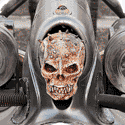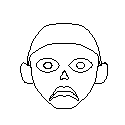|
Prions! posted:I want to get a mains charger for my Kindle, but the Amazon one is far too expensive. Will any usb charger do? UK by the way. Yes. Any standard phone charger will work too.
|
|
|
|

|
| # ? Jun 5, 2024 21:42 |
|
hope and vaseline posted:I wish B+N would roll out some new firmware updates already. There's some annoying bugs that are getting on my nerves on the NST. You still can't look up hyphenated words in the dictionary, footnote links positioned near the corner edges can sometimes be impossible to click, and when you use the upper left icon to return to reading from browsing the store or settings, it will sometimes place your position at the beginning of the book. So, apparently 1.2 rolled out a few days ago and fixes most of these things! Hyphenated words are searchable, manual dictionary searches are now possible, haven't encountered a reset of the last read location, and noticeable less ghosting. http://www.barnesandnoble.com/u/Software-Updates-NOOK-Simple-Touch/379003175/
|
|
|
|
thorsilver posted:Ah, right... I still have a JP Amazon account from my time there, so I'll certainly give that a try! for what it's worth I just bought a paperwhite here in Japan, chose "English (US)" when setting it up and tied my American account. The sales dude at Tsutaya (of course) said it probably wouldn't be the case. I'm not sure about having multiple accounts or accounts from multiple regions, but it's worth a shot. and I'm pretty sure me and a few friends bought out that particular store's wifi Paperwhite stock. Gotta get 'em when the getting is good. Really impressed with it so far, no complaints as of yet.
|
|
|
|
hope and vaseline posted:So, apparently 1.2 rolled out a few days ago and fixes most of these things! Hyphenated words are searchable, manual dictionary searches are now possible, haven't encountered a reset of the last read location, and noticeable less ghosting. Also, this works with hyphenated words that continue onto the next page. B&N has done wonders to make us celebrate such a basic fix. Vegetable fucked around with this message at 19:38 on Nov 25, 2012 |
|
|
|
withak posted:Yeah, ammonia is what I meant. Apparently I am preoccupied with alcohol. I just buy boxes of those alcohol wipes (the ones with no soap), and use them to clean both my tablet and kindle screens. I haven't noticed any ill effects.
|
|
|
|
Third Kindle broke. Until they aren't as fragile, I'm outy. Except... The Paper white is like something from my boyhood dreams. Do I....? Oh..
|
|
|
|
|
Lampsacus posted:Third Kindle broke. Until they aren't as fragile, I'm outy. How are you breaking them? I've had mine fall off my bed more times than I can count, accidently closed a trunk lid on it, etc. And never broke it.
|
|
|
|
Lampsacus posted:Third Kindle broke. Until they aren't as fragile, I'm outy. I'm on number 5, did you contact Amazon about replacing it? I've only paid for one replacement so far.
|
|
|
|
Sad Panda posted:I'm on number 5, did you contact Amazon about replacing it? I've only paid for one replacement so far. Are you literally a panda? How the hell did you break 5 kindles?
|
|
|
|
I broke one by stepping on it, but that's it.
|
|
|
|
El Hefe posted:Are you literally a panda? How the hell did you break 5 kindles? Being on my 5th suggests having issues with 4, as otherwise I'd be on my 6th. 1. Don't remember, screen issue even though it was in the official case. 2. Got sat on. My fault. 3. Put it in my bag with my books, took it out 20 minutes later and the screen had gone. 4. Had light hairline cracks originating from the bottom left and bottom right of the screen when I received it and over the 3 months I had it they grew to 3/4".
|
|
|
|
Sad Panda posted:Being on my 5th suggests having issues with 4, as otherwise I'd be on my 6th. You should probably invest in a case or protector of some kind.
|
|
|
|
So I've come to the conclusion that there will need to be two big advances in eInk/eReaders before they are totally able to supplant printed reading material for me (not that they ever totally will, or should): 1. A better layout engine. Crude HTML formatting is terrible and leaves publishers of anything other than "straightforward text" tomes struggling to display their material on eInk. PDF does the trick, but the reflow support is nonexistent and most eReaders suck rear end at PDF (slow, buggy, etc). I don't think there's a good solution for this on the horizon which takes into consideration both reflow into bigger text AND publisher's layout, so they either need to innovate or compromise a lot more. The base point I want to make here is that HTML layout kind of sucks for anything that isn't straight up paragraphs and is in any way visual. 2. A better way to leaf through a book. When you're reading linearly eReaders are fine. Even small jumps or searches are okay, but for reference nothing beats fast-flipping through hundreds of pages before you land on what you want, sticking a finger on that page, thumbing back a few pages to get some context, being able to quickly flip from page 20 to page 200 in three seconds, then to page 150, then ... well, you get the idea. There's really no way to translate that to an eReader, nor do I see an easy way to do that given the current input methods on devices today, not to mention the slow refresh rate of eInk (though LCD would be more appropriate in this situation anyway). Now I'm obviously not saying that I want/expect eReaders to totally supplant printed material, and they really never should. This is just two things I think that stand most in the way of me making my theoretical eReader an acceptable "for all uses" device, not just study or casual reading.
|
|
|
|
Good CSS support is all it would take to have HTML documents working nicely (so long as they're designed well and everyone's adhering to standards, ahahaHA) with decent reflow and dynamic layouts. It doesn't seem like a major advance, just a software upgrade that could work on everything that's already out there.
|
|
|
|
You're assuming that the publishers want to do anything to make books more enticing on eReaders though. We're lucky if they run their hastily OCRd book through a spellcheck now.
|
|
|
|
I have two questions. I currently have an original Nook, which works just fine for me. I'm considering an upgrade for Christmas, but I'm torn. I understand that the Paperwhite doesn't have page-turn buttons; without them is it still possible to read and turn pages with only one hand? The only time I have available to read is when I'm feeding the baby, which means I only have one hand free. My second question is kind of unrelated. How can I purchase ebooks from the UK Amazon site while in the US? There are two ebooks that I want to buy that are only available on the UK site, and I'm in the US. I've purchased physical books from Amazon UK before, using my US Amazon account and had them shipped to the US, and haven't had a problem with it. It won't let me buy ebooks though. Should I make another account on the UK site with a fake UK address? Do I need to use a proxy to make it think I'm in the UK? I know there are some goons that travel a lot and use Amazon in more than one country, so I hoped someone could tell me the best way to do it.
|
|
|
|
Mnemosyne posted:I have two questions. I currently have an original Nook, which works just fine for me. I'm considering an upgrade for Christmas, but I'm torn. I understand that the Paperwhite doesn't have page-turn buttons; without them is it still possible to read and turn pages with only one hand? The only time I have available to read is when I'm feeding the baby, which means I only have one hand free. Yeah, one-handed reading is easy. You have to hold it by the left edge if you want to go back a page though.
|
|
|
|
You can also swipe (anywhere) to turn the page in the direction you want
|
|
|
|
Tamba posted:You can also swipe (anywhere) to turn the page in the direction you want I'm pretty sure I would need two hands to swipe though, which means I wouldn't be able to use it. I know people with bigger hands can hold a device and operate the screen with their thumb, but I guess my hands are too small because I can't even operate my smartphone with one hand.
|
|
|
|
I've always been a physical book guy but some long hours at the hospital have me itching for an e-reader. I had a first gen Nook and I didn't really enjoy it. That's my sum experience. I find the Paperwhites really appealing, from the texture of the screen, to the feel of the form, the backlight, and being backed by the amazon catalogue. I am pretty bad about instant gratification, and I don't think I have a chance to actually own one until christmas as it has flown off shelves. As such I've been looking at the non keyboard latest kindle. Seems I could buy one of those and a nice case for the price of a non-offer Paperwhite. I read a ton though, so if someone has had experience with both and could sort of talk me off this old model ledge I'd love to hear it. The paperwhite also purportedly has twice the battery life under the right conditions. I want one! But I want an e-reader.
|
|
|
|
Are you gonna read in the dark? Need a paperwhite or a nook glowlight or a clip on LED or something. Not gonna read in the dark? Grab a kindle or nook. Got access to wifi only? Grab a kindle or nook. Don't have access to wifi and NEED to order that book RIGHT loving NOW?!?!?!!!! Get the 3g kindle (any version). That's pretty much the sum of it. 99% of the amazon catalog is identical to the bn.com catalog even down to the self published poo poo.
|
|
|
|
Stupid_Sexy_Flander posted:Don't have access to wifi and NEED to order that book RIGHT loving NOW?!?!?!!!! Get the 3g kindle (any version). Also useful when you want to switch from a kindle device to a kindle app when not around wifi and you want to keep reading positions sync'ed.
|
|
|
|
pr0p posted:I don't think I have a chance to actually own one until christmas as it has flown off shelves. I searched Best Buy stores for availability yesterday and there were a few within driving distance of me that claimed to have it. None of the stores closest did, but if I were willing to drive 15-20 miles, they had them. You might want to do a check to make sure it's completely out of stock in your area before writing it off as unattainable.
|
|
|
|
I just walked into a Staples last week and bought one, there was a pile behind the counter. Of course, it had the discoloration issue, so be on the lookout for that.
|
|
|
|
So I just ordered an Icarus Pocket E601 yesterday, basing my decision on that it's a fairly inexpensive reader with an eInk display and also that it has the broadest support in terms of supported file formats that I could find out of all the makes of ebook readers out there, which is a fairly important issue to me. I hope I made the right choice
|
|
|
|
PrBacterio posted:So I just ordered an Icarus Pocket E601 yesterday, basing my decision on that it's a fairly inexpensive reader with an eInk display and also that it has the broadest support in terms of supported file formats that I could find out of all the makes of ebook readers out there, which is a fairly important issue to me. I hope I made the right choice It looks like a straight-up copy of the Kindle 4, hardware wise anyway. I'm sure the software is different. You may be the first one in here with one of those. Let us know how it goes.
|
|
|
|
I don't trust obscure brands, personally. I'd think a Kobo would be better for a match of file support and quality.
|
|
|
|
Nihiliste posted:I don't trust obscure brands, personally. I'd think a Kobo would be better for a match of file support and quality. I think a Kindle + Calibre is more than enough. But maybe that's just me. To each his own I suppose. e: actually, considering that Icarus reader seems to only be available in Europe (Germany comes up for most the search results) perhaps it's the best choice for PrBacterio based on his location SB35 fucked around with this message at 01:11 on Dec 5, 2012 |
|
|
|
SB35 posted:I think a Kindle + Calibre is more than enough. But maybe that's just me. I think some people may be paranoid about Amazon remote bricking their device. I have three Kindles and am not, but w/e.
|
|
|
|
SB35 posted:I think a Kindle + Calibre is more than enough. But maybe that's just me. To each his own I suppose. Well hey, that's what I'm hoping to do. I'm expecting to get a Paperwhite this Christmas, and I'll need Calibre for my existing books anyway. Plus that Send to Kindle extension for Chrome will mean I don't have to drag my iPad back and forth from my desk every time I want to read a webpage in the bathroom.
|
|
|
|
Amazon released a Send to Kindle program for your computer too, puts it in the right-click menu and lets you set the author and title before you hit go. Great for random PDFs and whatever
|
|
|
|
There is also this service: http://fivefilters.org/kindle-it/ Despite its name, it can aso convert things to EPUB and PDF for people without Kindles.
|
|
|
|
Can anyone that has moved from the Kindle Keyboard to the Kindle Paperwhite tell me their thoughts on the differences/improvements/regressions in their experience with the device? I've been on the Keyboard since December 2010 and will be getting the Paperwhite for Christmas. I just want to prepare myself for any bad points and have an idea of the good points before I dive in in a few weeks' time.
|
|
|
|
WattsvilleBlues posted:Can anyone that has moved from the Kindle Keyboard to the Kindle Paperwhite tell me their thoughts on the differences/improvements/regressions in their experience with the device? I upgraded from a Kindle 2. I really miss the page turn buttons, and find the small size to be a bit awkward. However, I love the X-ray feature (which is new to me, don't know how long it's been around), and the touch screen makes the dictionary a lot easier to use, and active content is a lot less clunky. (It's nice to be able to play a game when trapped someplace where it's too noisy to read). The light didn't turn out to be the huge bonus that I expected it to be, but the pearl screen is a big step up, regardless. The battery life isn't as good as the K2, but I'm not yet sure if this is because of the light or the wifi. I am still waiting for this mythical update that will synchronize the last page read between a sample and the purchased book. Any news about that update being released in the US anytime soon?
|
|
|
|
What's the Kindle like with non-Amazon books? I just wish there was some eReader that had a fully moddable OS.
|
|
|
|
Odette posted:What's the Kindle like with non-Amazon books? No different as long as they're mobis or been converted to a mobi. You'd never know the difference.
|
|
|
|
Odette posted:What's the Kindle like with non-Amazon books? I have several kobos, which read epubs, and a kindle. I scan my own books and am incredibly anal about formatting. I edit everything in epub format (using the handy wysiwyg Sigil editor) and use amazon's KindleGen tool to convert to mobis. Aside from the fact that kindles can only handle one font per document, the conversions are seamless. You won't notice the difference.
|
|
|
|
Odette posted:What's the Kindle like with non-Amazon books? I'm in Canada where Kobo is king. I use Calibre to convert books to .mobi and I haven't had a problem yet. They read just as well as any 1st party Amazon book I ever bought. Also of note are PDFs which read perfectly on my PW and are a pleasure.
|
|
|
|
Odette posted:What's the Kindle like with non-Amazon books? If you convert to Kindle Format 8 (the new mobis using Kindlegen or Amazon Kindle Previewer) it can look pretty good. Old format mobis are pretty terrible though
|
|
|
|

|
| # ? Jun 5, 2024 21:42 |
|
Dice Dice Baby posted:If you convert to Kindle Format 8 (the new mobis using Kindlegen or Amazon Kindle Previewer) it can look pretty good. Huh, I've been converting my epubs to mobis since I got the Paperwhite. Kindle Format 8 is azw3, right? I guess I should be converting to that instead?
|
|
|