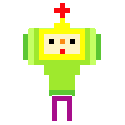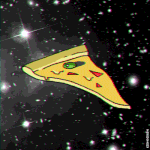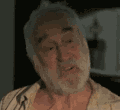|
I'm rocking a 2009 Dell desktop off the shelf of Best Buy with 4,500 tracks in the library. It's running faster for me. Was a Mac Mini from the same year comparatively underpowered?
|
|
|
|

|
| # ? May 31, 2024 10:07 |
|
I noticed something weird with my 2011 MacBook Air (OS X Lion) last week that I'm going to assume has to do with updating to iTunes 11, since it's the only thing that I've done to it in the last few weeks outside of general use. While listening to any kind of headphones, I noticed the left channel sounding noticeably louder than the right. Plugging the computer into my stereo confirmed that, indeed, the left channel was significantly louder than the right and I wasn't simply deafer than before. Fearing some kind of horrible sound card/headphone jack malfunction, I began to dig through the Sound settings in the System Preferences menu. Sure enough:  Never in my life have I even been into the sound output settings- much less changed them. I reset the balance and everything's been peaches since. Has anyone else noticed this problem, or is it probably totally unrelated? trilobite terror fucked around with this message at 04:56 on Dec 10, 2012 |
|
|
|
It's unrelated to iTunes 11 -- I've had it happen to me a couple times before that was ever out -- but I think it's a glitch with the headphone port/driver/something.
|
|
|
|
That's happened to me in like 10.4 or 10.5 before.
|
|
|
|
Electric Bugaloo posted:I noticed something weird with my 2011 MacBook Air (OS X Lion) last week You up to date on your system updates? I had the same issue on Lion back when it first came out. I think one of the point releases fixed it though.
|
|
|
|
DarkJC posted:Unless you use iTunes DJ a lot in some way that Up Next can't replicate (like that one guy who posted a few pages ago), then I see no reason to stay with 10. It's definitely an upgrade from 10, it's just not the magical complete rewrite that always works great for everyone that some were hoping for. That was me, after several failed attempts at workarounds, the one I settled on was to add blocks of the smart playlist to "up next". Took a while to get it approaching the randomised order it used to appear in, but it's something.
|
|
|
|
vkeios posted:You up to date on your system updates? I had the same issue on Lion back when it first came out. I think one of the point releases fixed it though. Yup. That's what surprised me too, since I was totally up to date.
|
|
|
|
Betjeman posted:That was me, after several failed attempts at workarounds, the one I settled on was to add blocks of the smart playlist to "up next". Took a while to get it approaching the randomised order it used to appear in, but it's something. You can tell Up Next to just fill itself from a specific playlist. It's still not all the functionality of DJ, with its go back and forth lists, or the tweaked ratings-sensitive shuffle, but it's something.
|
|
|
|
I upgraded to iTunes 11 on my rMBP, and now firewall asks me to allow/deny connections anytime I open iTunes. The interwebs suggest this is a problem dating waaay back, and that the solution is to simply uninstall/reinstall iTunes. The problem is that OSX will not allow you to uninstall iTunes anymore. Anyone else run into this?
|
|
|
|
Arivia posted:You can tell Up Next to just fill itself from a specific playlist. It's still not all the functionality of DJ, with its go back and forth lists, or the tweaked ratings-sensitive shuffle, but it's something. Ah ok, that's easier to manage long term, thanks. Bit of iOS 6 level intuitiveness here, if I have nothing at all currently in the "up next" window (this will happen if you kill a smart playlist! hurr) then add something to Up Next, I can't play what's in Up Next. I have to clear it, start playing something else, THEN add to Up Next. Bizarre.
|
|
|
|
The Modern Leper posted:I'm rocking a 2009 Dell desktop off the shelf of Best Buy with 4,500 tracks in the library. It's running faster for me. Was a Mac Mini from the same year comparatively underpowered? > 50,000 tracks here edit: and I can only imagine it is comparatively underpowered
|
|
|
|
With the new album art focused interface, I've finally taken the time to correct my album art. There are two albums in particular that refuse to update the art. I have old bad low res art from when I imported the albums forever ago, and when I update them like I've updated any other albums, they just keep resolving back to the old art. How can I get it to actually keep the art?
|
|
|
|
Right click the songs - get info - artwork Delete the old ones.
|
|
|
|
Is anyone else having issues with Airplay streaming to an Apple TV or Airport Express from iTunes after the update? I have two Airport Expresses and an Apple TV that used to work beautifully in my apartment, then I installed iTunes 11 and the sound drops very frequently?
|
|
|
|
What the gently caress, iTunes? First you sign out of iCloud randomly for "security" and then you yell at me repeatedly until I bother to dig my password out and fix your own mistake. All I want to do is play music.
|
|
|
|
TheState posted:Is anyone else having issues with Airplay streaming to an Apple TV or Airport Express from iTunes after the update? I have two Airport Expresses and an Apple TV that used to work beautifully in my apartment, then I installed iTunes 11 and the sound drops very frequently? Thwomp posted:Anyone unable to connect to their Libraries via Home Share? Since getting 11, I haven't been able to connect from any of my iDevices or AppleTV. Something is up with 11 but it's not universal (so far as I can tell). I can Airplay from my iPad/iPhone to my AppleTV just fine. However, my iTunes doesn't see my AppleTV at all and my AppleTV doesn't see any of the HomeShared libraries from my iTunes since going to 11.
|
|
|
|
Thwomp posted:Something is up with 11 but it's not universal (so far as I can tell). I can Airplay from my iPad/iPhone to my AppleTV just fine. Yeah I don't think it's Universal. All my devices are working with iTunes 11. MacMini, Win8 machine, Apple TV, 2 AirPort Express devices.
|
|
|
|
Did we ever find a way to make focus follow playback on anything other than song/playlist view? I can understand how it'd be difficult with the way album view is handled, but it would be really nice if it followed along in Artists view, since I usually just put it on "All Artists" and shuffle from there. Not really a big deal, but would be nice and help it feel more like the old functionality.
|
|
|
|
Wario In Real Life posted:Did we ever find a way to make focus follow playback on anything other than song/playlist view? The closest thing I have found is command L. But you have to do it every time. At least it's easy when you want it.
|
|
|
|
Nevermind this, issue solved itself as inexplicably as it appeared.
Green Eyed Loco-Man fucked around with this message at 23:47 on Dec 11, 2012 |
|
|
|
Anybody have any idea why my iPhone 3G is syncing music but not showing it in the artists tab in the music app? The individual albums show up when you choose the album tab and are all playable. It's just random artists that do it and they all show up in the artist column when I look at what's on my iPhone in iTunes. Using the newest version but it was happening before the upgrade too.
|
|
|
|
OCD problem here: Does anyone know how to make the new MiniPlayer save its location? Every time I go from the main iTunes window to the MiniPlayer (via the little icon in the upper right) it locates to the same place... but that place is in the way of my Chrome window, so I move it down a little bit. For some reason it doesn't "remember" this location, so next time I go from main iTunes window to MiniPlayer it goes back to the old location. I want it to stay where I put it because it's perfectly sized to fit right under my browser — next to the dock and out of the way.
|
|
|
|
Does anyone know of a way to change the view of audiobook when selecting which audiobooks to sync to one's Nano/Touch/iPhone/whatever? The list view they have is utterly painful if you have a lot of audiobooks to sort through.
|
|
|
|
chomper posted:OCD problem here: As a rule windows won't resize or place themselves in an area where the dock could be. For example, try resizing your browser window to go under the dock, then move it. If it obeys OS X window management rules, it'll automatically resize (and move, if possible) so it's no longer behind the dock. You might try autohiding the dock, at which point the player will remember to go down that far, but any zoom would just make the chrome window take up the space, as well.
|
|
|
|
chomper posted:I want it to stay where I put it because it's perfectly sized to fit right under my browser — next to the dock and out of the way.
|
|
|
|
chomper posted:I want it to stay where I put it because it's perfectly sized to fit right under my browser — next to the dock and out of the way. Here's my current setup that's probably pretty similar but I'm running Bowtie in the dock area and then the album art window right above it out of the dock area. 
|
|
|
|
Ok, how do I add a custom ringtone to my iPhone? If I sync it, I lose everything that was on my phone. Why can't I just drag the file to it? Edit: Holy god am I retarded. Apparently, you can just drag from the library onto the iPhone button. I was used to a right-click menu in older versions. Re-synced and deleted 8gb of music before I realized this though Endymion FRS MK1 fucked around with this message at 04:20 on Dec 13, 2012 |
|
|
|
TheState posted:Is anyone else having issues with Airplay streaming to an Apple TV or Airport Express from iTunes after the update? I have two Airport Expresses and an Apple TV that used to work beautifully in my apartment, then I installed iTunes 11 and the sound drops very frequently? I have noticed that streaming music doesn't keep the computer from sleeping anymore. If you turn on the visualizer it prevents sleep, which keeps the stream going. This is under OSX 10.8.2, may or may not be an issue on earlier versions.
|
|
|
|
Wario In Real Life posted:Yeah you're probably too far down. Even if the dock doesn't extend all the way to the edge of your screen, that area down there is still designated for the dock and will kick anything out if it's placed down there. drat. That sucks... this is how I wanna use it, but it moves it up where the SALR navigation is: 
|
|
|
|
You can set the dock to autohide to keep it there but...then your dock is hidden, so I'm not sure if that's a solution for you. Or move your dock to the left/right
|
|
|
|
Hi guys, So the title of this thread is apt. I do not know how to set up a list that tells me what podcast have recently updated and are waiting to be transferred to my iPod. It used to be a playlist type deal called' recently added' that I had to add some rule to to include video, music, and podcast. Any ideas on how to copy this in the new poo poo? If not, is there are place to download iTunes 10? Everything was like clockwork on that poo poo. edit: I'm on Windows 7 and I got no fancy rear end scripts. Herr Tog fucked around with this message at 09:38 on Dec 13, 2012 |
|
|
|
This morning, I turned on my PC and discovered that iTunes 11 had installed itself, which is odd since I always decline updates. As I tinkered with it, I discovered the "add folder" option is gone. Then I did... something, and in the process, iTunes created duplicates of the mp3 files in several albums and gleefully deleted a few hundred songs without a trace (the files themselves, mind). Fortunately, I still have the missing songs on my iPhone, but I'm afraid to plug it in via USB lest it sync and delete those too. Any advice on the best way to unfuck my library? Edit: VV Wish I knew, but I don't, so I described the outcome and current state as well as I could. VV basx fucked around with this message at 20:14 on Dec 13, 2012 |
|
|
|
We'll probably be able to give you some advice as soon as you're able to better define "did... something". Hope that helps.
|
|
|
|
Is there really no way in iTunes 11 to have an album art column in a playlist? I'm glad I installed this on my old POS laptop first.
|
|
|
|
Juche Couture posted:Is there really no way in iTunes 11 to have an album art column in a playlist? I'm glad I installed this on my old POS laptop first. I actually enjoy this setup better since I like having the album artwork always visible and iTunes isn't always in focus. I've used this method since iTunes 10. Check the screenshot I posted a couple posts up as an example.
|
|
|
|
Yeah, I dislike that. I have a lot of playlists of things that are related - e.g. things by the same composer played by different performers, or an artist's discography including side projects by different names - and being able to scan through them quickly by the covers is useful. That's how I use iTunes 90+% of the time, so I'm really disinclined to upgrade. Edit: like this (this is my regular library, but same principle) 
Juche Couture fucked around with this message at 20:57 on Dec 13, 2012 |
|
|
|
Ahh I see what you're saying. The old implementation would show album art for the currently selected track. I actually used it to track down random single tracks that didn't have album art by rapidly scrolling down my entire library and watching the album art window for white blips.
|
|
|
|
Wario In Real Life posted:Ahh I see what you're saying. The old implementation would show album art for the currently selected track. You could also make a smart playlist with "Has Artwork" is "no"
|
|
|
|
The Drifter posted:You could also make a smart playlist with "Has Artwork" is "no" Is that a new option? Because I've never seen that before and had to rely on scripts to do it for me.
|
|
|
|

|
| # ? May 31, 2024 10:07 |
|
Juche Couture posted:Yeah, I dislike that. I have a lot of playlists of things that are related - e.g. things by the same composer played by different performers, or an artist's discography including side projects by different names - and being able to scan through them quickly by the covers is useful. That's how I use iTunes 90+% of the time, so I'm really disinclined to upgrade. I thought you were talking about the little album art window at the bottom right corner of the sidebar.
|
|
|