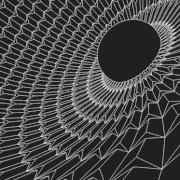|
Closely related: I just use DuckDuckGo (SSL) as my search engine in Firefox, and the results often prioritise Wikipedia, and you can type !wiki before to search Wikipedia explicitly.
HalloKitty fucked around with this message at 15:09 on Dec 5, 2012 |
|
|
|

|
| # ? May 10, 2024 01:56 |
|
So, from what I've seen, it has really taken them until version 19 to get Firefox to look the same on each platform?
|
|
|
|
Xenomorph posted:So, from what I've seen, it has really taken them until version 19 to get Firefox to look the same on each platform?
|
|
|
|
Xenomorph posted:So, from what I've seen, it has really taken them until version 19 to get Firefox to look the same on each platform? I use Firefox on OSX and Windows every day, and it looks and performs essentially identically on each system (and it has for a long time). What are you referring to?
|
|
|
|
Xenomorph posted:So, from what I've seen, it has really taken them until version 19 to get Firefox to look the same on each platform? They intentionally looked different. The original idea was to have each version look native to its platform.
|
|
|
|
Ok some quick questions. What did I enable for this to happen for all flash content? I don't want to disable it, I can't figure out what I did in the firefox settings to disable it. No addons were enabled at time of screenshot.  Also, what is causing this popup in the location bar? It is happening in the current version of Nightly (was not with yesterday's nightly). Each time I go to a site with flash it's prompting me with that window and takes focus, it seems to grab mouse control too so it's rather intrusive. Again, no addons. 
|
|
|
|
homercles posted:Ok some quick questions. Check plugins.click_to_play
|
|
|
|
Is there anyway for me to backup all my Firefox stuff (bookmarks auto-complete passwords and such) to my external hard drive? I'm changing computers and it would be a real hassle to lose all the stuff Firefox knows about me - I checked the Firefox site and googled it but I couldn't seem to find anything that quite answered how/if I can do this.
|
|
|
|
Sinking Ship posted:Is there anyway for me to backup all my Firefox stuff (bookmarks auto-complete passwords and such) to my external hard drive? I'm changing computers and it would be a real hassle to lose all the stuff Firefox knows about me - I checked the Firefox site and googled it but I couldn't seem to find anything that quite answered how/if I can do this. vvvvv Or that. Allthough if it's more or less a one time thing, I like to prevent making new accounts and giving other people semi-private data if it doesn't increase my comfort by a lot. Flipperwaldt fucked around with this message at 15:35 on Dec 12, 2012 |
|
|
|
Sinking Ship posted:Is there anyway for me to backup all my Firefox stuff (bookmarks auto-complete passwords and such) to my external hard drive? I'm changing computers and it would be a real hassle to lose all the stuff Firefox knows about me - I checked the Firefox site and googled it but I couldn't seem to find anything that quite answered how/if I can do this. Wouldn't Firefox Sync do what you need?
|
|
|
|
Hughesmar posted:Wouldn't Firefox Sync do what you need?
|
|
|
|
Sinking Ship posted:Is there anyway for me to backup all my Firefox stuff (bookmarks auto-complete passwords and such) to my external hard drive? I'm changing computers and it would be a real hassle to lose all the stuff Firefox knows about me - I checked the Firefox site and googled it but I couldn't seem to find anything that quite answered how/if I can do this.
|
|
|
|
i've always just about:support then under Profile Folder selected Show Folder, then closed FF once the profile window pops up, then simply select all then copy into a new folder on the Desktop. Then once copy completed transfer to removable storage. On new install or different device simply do the about:support select the show folder option then close FF & then copy the contents from that folder you created into the profile window that pops up overwriting everything. Re-launch FF and everything is how it should be. Started doing this after a few corrupted backups from mozbackup started happening since leaving the 3.6.# versions
|
|
|
|
Flipperwaldt posted:I think the easiest way is MozBackup. Thanks this is just what I was looking for, like you said since it's only a one time thing I'd rather not shell out my info (this is probably dumb I know but it gives me peace of mind). Appreciate the speedy replies.
|
|
|
|
Fangs404 posted:I use Firefox on OSX and Windows every day, and it looks and performs essentially identically on each system (and it has for a long time). What are you referring to?  They look nothing alike. Firefox on Windows looks nothing like Firefox on Mac OS X. The default layouts are totally different - the Windows one has the one big button to access menus, and the back/forward/home buttons have their own style. Even if you mess with UserChrome.css files and customize/drag/drop/rearrange the interface, they still look nothing alike, as all the widgets and buttons are different. Maybe with some 3rd-party theme installed can you make them look similar. The Firefox 19.0 screenshot has them finally looking at least similar, instead of as two completely different products.
|
|
|
|
Hughesmar posted:Wouldn't Firefox Sync do what you need? Speaking of this, Firefox Sync has been absolutely awful for me. Tabs don't sync, I can't use them from either my laptop or desktop, and history also doesn't sync. Is anyone else experiencing this issue?
|
|
|
|
Hughesmar posted:Wouldn't Firefox Sync do what you need? Friendly reminder: Firefox Sync is not a backup. If you lose the Recovery Key, the contents of your sync data on Mozilla's servers is lost forever.
|
|
|
|
ThermoPhysical posted:Speaking of this, Firefox Sync has been absolutely awful for me.
|
|
|
|
Dominoes posted:You have to go to Menu - history - tabs from other computer to sync tabs. Super unintuitive and clumsy. Uh...wow. That's really stupid considering I remember it being a simple link in the "List All Tabs" button when Sync first showed up. Thanks for showing me where they hid it.
|
|
|
|
Toast Museum posted:Check plugins.click_to_play
|
|
|
|
homercles posted:Thanks, going back to Flashblock Did this myself. Why did they configure it to pop up every single time you visit a page with plugins?
|
|
|
|
WattsvilleBlues posted:Did this myself. Why did they configure it to pop up every single time you visit a page with plugins? The door hanger should only happen on pages which have hidden plugins (iirc), so you'll have *some* way to enable the hidden plugins. For an example of why that's useful, take Pandora (or some other similar site, but I'm 99% certain it's Pandora I'm thinking of). All the visible content (including controls) are HTML, no plugins. But, the thing that makes sound come out of your speakers is embedded flash content that is not at all visible. Without the door hanger, you'd have no way to listen to your music on Pandora with click-to-play enabled. However, if you go to a page where the only plugin content is (for example) an embedded Youtube video, you won't get the door hanger, since you have a nice big area to click to enable the video.
|
|
|
|
WattsvilleBlues posted:Did this myself. Why did they configure it to pop up every single time you visit a page with plugins? Bugzilla - Click-to-Play doorhanger appearing on every page with Flash "Alex Keybl [:akeybl posted:2012-12-10 13:11:16 PST"]
|
|
|
|
todesschaf posted:The door hanger should only happen on pages which have hidden plugins (iirc), so you'll have *some* way to enable the hidden plugins. Works just fine for me and I hope that the new versions have some option to return to that behaviour, even if I have to mess about in about :config for that. The doorhanger seems amazingly annoying.
|
|
|
|
Flipperwaldt posted:I'm running 17 and I never see the doorhanger, just a tiny lego block next to the website's favicon that, when clicked, offers me the same options. Seems to have crept in to the latest Aurora and Nightly builds so you should be safe on the release channel.
|
|
|
|
My computer only has 768MB of ram and whenever I visit a page that is image heavy my PF usage jumps from ~500MB to over 1GB and my computer grinds to a halt. Is there any settings I could change that would help, or is it just a case of needing more RAM?
|
|
|
|
Vain posted:My computer only has 768MB of ram and whenever I visit a page that is image heavy my PF usage jumps from ~500MB to over 1GB and my computer grinds to a halt. Is there any settings I could change that would help, or is it just a case of needing more RAM? Holy poo poo. . . You're going to need more than just RAM.
|
|
|
|
Vain posted:My computer only has 768MB of ram and whenever I visit a page that is image heavy my PF usage jumps from ~500MB to over 1GB and my computer grinds to a halt. Is there any settings I could change that would help, or is it just a case of needing more RAM? You should probably buy another computer. If you have a machine that crap, and don't have money to piss away, just check ebay for ex-corporate desktops, that's my recommendation. Here's a quick search for Dell Optiplexes with Core 2 Duos and at least 2GB RAM for less than $100 (buy it now, not auctions).. HalloKitty fucked around with this message at 11:32 on Dec 21, 2012 |
|
|
|
Any word on if Firefox will change their unintuitive tab sync behavior? Presently they do not sync despite appearing as an option in the sync menu. You are able to retrieve tabs from other computers manually through the History menu. Chrome sync behaves properly.
|
|
|
|
Does MozBackup work with Aurora? It acts like it's trying to back up an older version of Firefox (v17) my computer had before I installed Aurora, which is currently v19 on my box.
|
|
|
|
Dominoes posted:Any word on if Firefox will change their unintuitive tab sync behavior? Presently they do not sync despite appearing as an option in the sync menu. You are able to retrieve tabs from other computers manually through the History menu. What happens with Chrome?
|
|
|
|
Waterfox 17 is still vastly behind schedule apparently, due to a compiler bug.
|
|
|
|
WattsvilleBlues posted:What happens with Chrome? Edit: Maybe I'm imagining it working that way on chrome; that's the way I'd like it to work though, just like the bookmark sync. Dominoes fucked around with this message at 22:46 on Dec 21, 2012 |
|
|
|
Ideally I'd be able to have a sort of Venn diagram view in the tab groups thing, i.e. show tab groups accessible on Computer1, Computer2, Phone, and various intersections, and move them around. Doesn't seem to be any way to make that possible. Hell, my synced tabs don't even show up in the History menu half the time.
|
|
|
|
Sync on Firefox really does need some work. The whole "hidden list in the History section" is not exactly intuitive. Especially since it doesn't seem to work with the Tab Groups feature and only shows a small amount of the tabs you have open.Dominoes posted:It automatically loads the tabs from your other computer. Tab Sync on Chrome shows a list as a small pop-up menu on the home screen. It's not automatically opened. You just click "Other devices" and up pops a menu with every tab you have open on other devices. You can go through every single tab that you have open manually or open them all at once, each in it's own tab. Firefox makes you click the link to every tab and it opens a new tab that steals focus which means you need to go back to the Tab Sync tab every time you want to open a new tab. It also, as I said, does not show every single tab.
|
|
|
|
The only way I can get sync to work properly is if I have my main computer at home push out bookmarks one way to my laptop. If it tries to push updates both ways it gets screwy.
|
|
|
|
I don't know if this has been discussed yet but is anyone else having problems with flash in beta and/or nightly? Mine plays the first few seconds and then crashes. E: I just remembered Youtube has an html5 option (which is the only time I really use flash), but if anyone else is having this problem please let me know or if it's just an isolated incident. travisray2004 fucked around with this message at 07:58 on Dec 22, 2012 |
|
|
|
Is Firefox having issues with every tab reading as connecting?
|
|
|
|
I just started using the nightly 64 bit build and the downloads window appears to be broken, and rss feed tabs only open a far left and bottom white edge with nothing in the middle, at least 2/3rds of the time. Is this stuff just expected from the nightly, or is there any way to get it more usable? I like the idea of 64 bit firefox but this is pretty obnoxious.
|
|
|
|

|
| # ? May 10, 2024 01:56 |
|
They're not maintaining the 64-bit nightlies so things may be broken. You're supposed to be using the 32-bit builds.
|
|
|