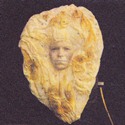|
I've had a Corsair H50 cooling my overclocked i5-750 for the better part of 2 years now. In April I had my machine shut down on thermal overload due to a maxed out Vcore that didn't manifest itself until the ambient temps warmed up a bit. I fixed that, and started running Core Temp and monitoring my CPU temps on a daily basis. The idle and load temperatures have been on a slow, steady rise since then. When I first installed the H50 it kept my idle temps around 30 degrees and load around 75. I had to take action today when I saw the cores idling at 45 and spiked to 85 when playing BF3  I took the cold sink off, cleaned all the grease off and reapplied AS5 and while it dropped my idle temps, it's still not near what I would consider acceptable. I'm idling at 38 degrees with a modest 3.6 GHz overlock, 1.25 Vcore which aside from increased temperatures is rock solid and has been for 2 years. I took the cold sink off, cleaned all the grease off and reapplied AS5 and while it dropped my idle temps, it's still not near what I would consider acceptable. I'm idling at 38 degrees with a modest 3.6 GHz overlock, 1.25 Vcore which aside from increased temperatures is rock solid and has been for 2 years.I just tried a run of Intel Burn Test, very high stress level and the CPU almost got to 90C before I pulled the plug. Are the H50's known to crap out eventually? Google tells me a common sign of failure is an obvious leak of the radiator fluid, but I'm not seeing anything like that. Just a persistent degradation of performance until I reset the cold sink. I'm inclined to just dump the thing and go to air cooling. Is a CM 212+ EVO going to give me comparable performance to what the H50 was in its prime?
|
|
|
|

|
| # ? May 9, 2024 04:19 |
|
There might be dust in the radiator. Dust is a very effective insulator, and the radiator has so much surface area, so even a thin, even coating could hurt the cooler's performance. But short of dunking the thing in isopropyl alcohol and shaking vigorously, I can't think of a good way to really clean in all the nooks and crannies. If you want to go air/heatpipe, a CM Hyper 212 EVO should outperform the H50 by a bit, and it should be a good bit quieter as well. But also keep in mind that Linpack benchmarks like IntelBurnTest will drive the CPU harder than most real-world workloads. Prime95, h.264 encoding, or Metro 2033 are better "real world worst case" loads.
|
|
|
|
Thanks for the reminder about linpacks. At this point if I were to remove the radiator to clean it I might as well just replace it with a $30-$40 heat pipe when I factor in my time to dick with it (I don't find troubleshooting very enjoyable). I'll play battlefield 3 and watch the temperatures, but at this point I'm leaning towards replacing the H50.
|
|
|
|
Speaking of IntelBurnTest, how do you update the linpack binaries like it says in the OP? What file from the archive from intel's website are you supposed to replace linpack64.exe with? (assuming that is the binary to be updated)
|
|
|
|
Oh geez, uh... I dunno. When I updated my IBT, I just guessed that I should rename one EXE, and I got it right on the first try. Anyone else remember?
|
|
|
|
I just dropped the Intel binary files into the folder and replaced whatever it asked. 
|
|
|
|
My load temperatures while playing BF3 went back down to 67-70C depending on the core. I'll continue to monitor the temps and I'll more than likely replace the H50 with an air cooler when this happens again.
|
|
|
|
For Ivy Bridge on Asus uefi bios, where is the setting to turn off turbo boost overvolting? I'm completely lost. I managed to find the TDP limit settings. All I want the chip to do is to run at the overclocked speed 100% of the time and not do the reverse turbo boost underclocking thing, and also to have static voltages. Am I on the right track?
|
|
|
|
icantfindaname posted:For Ivy Bridge on Asus uefi bios, where is the setting to turn off turbo boost overvolting? I'm completely lost. I managed to find the TDP limit settings. All I want the chip to do is to run at the overclocked speed 100% of the time and not do the reverse turbo boost underclocking thing, and also to have static voltages. Am I on the right track?
|
|
|
|
This isn't like the Kentsfield days where sometimes it'd get stuck in a loop bouncing back and forth or forget to speed up when there was a load. Intel got their dynamic clock speeds very reliable starting with Sandybridge.
|
|
|
|
edit: OK, offset voltage makes sense now. Never mind this post, I'm dumb.
icantfindaname fucked around with this message at 06:28 on Dec 17, 2012 |
|
|
|
I'm having the opposite issue of icantfindaname. This is my first overclocking experience, I got a 3570k and an Asus Z77 board and after changing nothing but the CPU ratio (to 42) and the voltage (to 1.24) it constantly stays at that speed and doesn't go lower even when idling? Thanks for the great OP Factory Factory!
|
|
|
|
Naan Bread posted:I'm having the opposite issue of icantfindaname. This is my first overclocking experience, I got a 3570k and an Asus Z77 board and after changing nothing but the CPU ratio (to 42) and the voltage (to 1.24) it constantly stays at that speed and doesn't go lower even when idling? I don't believe Asus has abstracted away Offset Voltage this generation, the way MSI has. As such, by specifying a definite voltage rather than an offset, you've probably disabled SpeedStep, C1E, and etc. You'll have to go in and fiddle some more. Set your clocks to default, switch voltage to Offset, then run a stress-tester and watch Vcore. Then turn up the Offset in 0.010V increments until you're back to your target, and then turn your clocks back up to 42x. That said, 1.24V is probably a bit higher than you need for 4.2 GHz. See if you can't bump that a bit lower.
|
|
|
|
After enabling C1E and C state management it does now dynamically lower the voltage again which is good. I've started playing around with offset voltage, is a negative offset something I should go for? If I leave it at +0.005 (the lowest value I can set with positive offset) the vcore still sits at 1.22 or so. I've currently set a -0.030 offset and running prime95 which is looking good so far. The vcore is now at 1.176 under load which seems much better than 1.24.
|
|
|
|
There's no problem whatsoever with a negative offset. What's important is that the system is stable.
|
|
|
|
Alright brilliant! I'll leave prim95 on overnight and see what happens. Also the voltage adjusts itself but the core speed is contstantly at 4200mhz, should I even be worried by that and if so is there a way to sort it out? Speedstep is enabled.
|
|
|
|
You may have background processes doing stuff. On my i5-2500K, my normal "idle" is so not-idle that I'll occasionally see one core at a time Turbo up to 4.6 GHz. Something like a Steam download or a torrent would easily stress the CPU just enough to keep it from really throttling down. Or, assuming it IS throttling down, whatever you're using to monitor it isn't reflecting that. HWiNFO64 is good at real-time monitoring. Something like CPU-Z might not necessarily dynamically update the CPU state. For example, I stuck 'em both going next to each other here on my laptop, and CPU-Z is telling me a 2.7 GHz steady state, where HWiNFO is showing me Core 0 hopping between idle, 2.7, and 2.9 and Core 1 hopping between idle and 2.7.
|
|
|
|
Hey there Overclocking Megathread. I just built a new 3570k desktop with a Lanboy Lite mATX case and a Gigabyte GA-Z77MX-D3H motherboard. Also, no crazy tall heatsinked RAM, just regular height. My question was the best bang for my buck low profile cooler? I'm interested in mildly overclocking. I've looked into the OP but it seems slightly outdated. My instincts lead me to the Coolermaster M4... Thanks in advance
|
|
|
|
Modern Automaton posted:Hey there Overclocking Megathread. I just built a new 3570k desktop with a Lanboy Lite mATX case and a Gigabyte GA-Z77MX-D3H motherboard. Also, no crazy tall heatsinked RAM, just regular height. The CM M4 is not good. It'll barely handle a 95W CPU at stock clocks, never mind an overclocked Ivy Bridge. The Scythe Big Shuriken 2 is still the king of the hill.
|
|
|
|
AHA! It was simply the windows power management settings had the processor minimum state set to 100%, set it to 5% and voila! Clock speed now accordingly lowers to 1600mhz along with the voltage. Just wanted to say thanks again!
|
|
|
|
Factory Factory posted:The CM M4 is not good. It'll barely handle a 95W CPU at stock clocks, never mind an overclocked Ivy Bridge. The Scythe Big Shuriken 2 is still the king of the hill. Speaking of cooler performance, what is a good site for cooler benchmarks/reviews?
|
|
|
|
Endymion FRS MK1 posted:Speaking of cooler performance, what is a good site for cooler benchmarks/reviews? For heatsink reviews, I always go to http://www.frostytech.com/. It's really nice because in their latest reviews, they include graphs with all the other heatsinks they've reviewed.
|
|
|
|

|
|
|
|
It's kind of amazing how manufacturer-provided tools inevitably fail to read settings from their own boards.
|
|
|
|
I had some free time so I messed around with overclocking memory while watching steam sales. After 2 days of messing about I have almost a 1% improvement in synthetic benchmarks! I wasn't really anticipating any improvements, just wanted to see how insignificant it was for myself.
|
|
|
|
Many thanks to Factory Factory for putting this thread together. There's some really informative stuff here, especially for overclocking neophytes such as myself. I have a few questions about overclocking a build that I'll be making in a few weeks' time. Since I didn't have the forethought to check for a thread like this until this morning, I regurgitated most of my questions in the PC building megathread last night. Mea culpa! The long and short of it is that I'd watched a couple of promotional videos by Asus which mentioned the ability to overclock Ivy Bridge either via UEFI's EZ options or through Asus' software suite in the actual OS. I was skeptical of these options last night and reading the OP and other forums pretty much confirmed my suspicions. That said, I'll be sticking with my original plan of OCing purely through the BIOS. I'm not looking for a ridiculous core speed and would be satisfied with ~4.0 GHz in the mid- to upper 1.1x V range. Is there anything I'd need to do before stress testing other than adjusting the Vcore and clock multiplier? I'd also like to set an offset voltage but I'm not sure how much or in which direction. Just trial and error, I suppose? Lastly: one of the videos I previously mentioned warned against stress testing Ivy Bridge with Prime95 because of the recent changes in the chip's architecture. Am I correct in assuming that this is just a bugbear or a blatant bid to promote Asus' proprietary software? Thanks, thread!
|
|
|
|
Actually, Asus' software suite can be useful for very quickly zeroing in before you start fine-tuning. You can set your clocks/volts and run a quick IntelBurnTest run very rapidly, though I'd definitely go back to defaults and reboot once you find any type of failure. It's true that Prime95 isn't a one-stop shop stress tester, but it's a good simulation if you don't have a few hours of video to transcode in H.264 or you don't want to carefully monitor Folding@Home for when it throws errors or whatever. But between IntelBurnTest and Prime95, you light up practically every transistor on the chip and check for those one-in-a-hundred-quadrillion errors. Again, not perfect, but they are good simulators for the worst cases. But as good as they are, when you get right down to it, the Asus/Intel/whoever that was rep was right: the real test is your real app. I had to give my CPU a Vcore bump because of Metro 2033. Agreed had to knock 7 MHz off his GeForce 680 because of StarCraft 2. Odd stuff like that happens. For your "how to"/process questions, yeah, it's trial and error. With an Asus board a lot of the ancillary things to watch out for are already defaults or flip on automagically when overclocking, so really Vcore and multiplier are mostly all you have to worry about. Make sure you turn off LLC and suchlike. One thing you can do is do a few boots to figure out exactly how your offset translates to Vcore. Set the Offset to +0.000, +0.050, and -0.050, and check the Vcore under Prime95 or IBT for each one. That way, you'll have a better idea of what you're adjusting to/from. If you're going to use Asus AI Suite, this is a good time to check what its voltage setting is; at least on my version, it gives you an absolute Vcore setting that's not the actual Vcore, but an estimation of some base voltage plus offset. Changing AI Suite's voltage from 1.25V to 1.26V gives me an actual IBT Vcore of 1.29V (i5-2500K, it's cool), but the actual Vcore difference between 1.25V and 1.26V is the same difference as between Offset +0.045V and Offset +0.055V. So I know how much to increase my Offset when I dial it in permanently as long as I remember the difference between what AI Suite said when I started and what it said when I finished. Clear as mud, right? The Asus EZ Overclock... it works. But it goes for a lowest-common-denominator overclock, like all auto-overclock routines. Unless you have the world's shittiest chip, you'll get better clocks, lower volts, or both by doing it manually.
|
|
|
|
Glen Goobersmooches posted:I think this motherboard (and other Asus z68 models) still has a problem with resuming from a sleep state, which is worthy of noting. Z77s still have issues too. My six-month-old build immediately resumes when it's put to sleep, while my dad's won't resume at all if there are USB peripherals plugged in. I read some speculation on HardOCP that the problems arise from tight voltage rise time tolerances on Asus boards and a slow response from the 5V rail on Seasonic-derived PSUs (which form half the enthusiast market nowadays), but God knows if that's got any basis in reality. coffeetable fucked around with this message at 01:22 on Dec 31, 2012 |
|
|
|
coffeetable posted:Z77s still have issues too. My six-month-old build immediately resumes when it's put to sleep, while my dad's won't resume at all if there are USB peripherals plugged in. I read some speculation on HardOCP that the problems arise from tight voltage rise time tolerances on Asus boards and a slow response from the 5V rail on Seasonic-derived PSUs (which form half the enthusiast market nowadays), but God knows if that's got any basis in reality.
|
|
|
|
Anandtech's Podcast 13 has some interesting Haswell (Core i5/i7 4000-series) overclocking-related tidbits. First, Intel is going back to soldering the heat spreader to the die as on Sandy Bridge, or at least will do something that improves thermal conductivity over Ivy Bridge's thermal paste arrangement. Even more importantly, some functions of the VRMs have been moved from the motherboard to the CPU. Instead of the motherboard supplying a number of different voltage rails that powered the various planes on the CPU, the board now supplies a single fixed voltage and the VRMs on the CPU handle the details. This is expected to be a boon for overclocking, as we now have better voltage regulation than the best overclocking motherboards, but built-into the CPU. There's still a need for good, responsive VRMs on the motherboard to convert from 12V down to package voltage, but that's much less complex and expensive than the job they currently do. All in all, it looks like if you have a high-end cooler you'll be able to do some amazing things with Haswell. I'm hoping for over 5Ghz on air with a nice per-clock boost. I think that'll finally justify an upgrade 
|
|
|
|
I also listened to that podcast, and I came away with something slightly different: The iVRM will not necessarily be more efficient than current offboard VRMs. It will be faster, but its TDP is being added to the chip, as will any overdrive from overclocking. As a result, Haswell will be hotter than Ivy (due to the combination of TDP and more transistors). This means that, even with improved heat transfer to the heatspreader, Heat, The Noisy Killer, is still likely going to be the limiting factor, I think. There's also a real question still outstanding: if the iVRM components are being isolated from motherboard control, will we be able to overvolt at all? Would/will Intel expose the IA core Vcore, at least for any sort of manual adjustment?
|
|
|
|
One thing to keep in mind is that this is heat that still needed to be dissipated from the CPU socket area, you previously only had tiny passive heatsinks to do it with (though it remains an open question how the VRM components will be bonded to the heatspreader). However, this heat will also be off-die, a major overclocking limiter for Ivy Bridge was that the die shrank in area more than TDP decreased. When combined with the higher thermal resistance of the unsoldered heatspreader, that made Ivy Bridge hard to cool. Haswell presumably has a larger die, is back to a soldered connection, and it seems like most of the added heat will probably be around the outer edge of the heatspreader. Once you've got heat out of the die any overclocker's heatsink can do a great job of dissipating it. It seems that voltage is fully unlocked with far more tweakability than ever, which is awesome. The IAMA Intel guy at Reddit said that Haswell would be great for overclockers and that the reason was in the Anandtech article, and I think it's the voltage regulation bit here. If I'm understanding it correctly, I think we will get better quality power delivery from this than we did from the most expensive motherboards, meaning we can push CPUs even further.
|
|
|
|
I kind of want to see how much more I can get than the 4.1 ghz I was on with my 3570k before. I started with 4.4 ghz and it needed 1.25 volts just to load windows. My temps don't go over 67C or so with a 212 evo. I've been looking all over the internet and it seems people have way different results, usually getting 4.5 on near stock voltages where I need to add a whole 0.100 more just to boot? Any tips?
|
|
|
|
What sort of motherboard? The VRM layout and quality can affect the voltage switching time, and a slower switching time means you need higher volts to get the same clocks.
|
|
|
|
Asus P8Z77-V LX During p95 testing flash is crashing all over the shop and Microsoft security essentials just crashed oh god
|
|
|
|
That's an okay-but-not-great board for overclocking. It'll have some voltage rise time effects. But I think the bigger factor may just be that you got unlucky in the chip lottery. Some chips just don't have much headroom. Other than trying more volts and cooling, there's not much you can do. Unless you want to buy a new CPU to try and get one with more headroom. 
|
|
|
|
Just throwing my post into the mix, I have a 3570k on an Asrock Z77 Pro4 board using turbo boost to go up to 4.6GHz at 1.26V completely stable for 5+ hours in P95 and while gaming, never passing 70c. Idles at or below 33c since it is not a 24/7 overclock. I could probably drop the voltage a smidgen, or raise the clock by .1GHz. I'm only using a Hyper 212+ in push/pull configuration for cooling, nothing big here. Basically what I'm saying is you either win big with a kickass chip cut from the middle or you get a chip from the edge of the wafer and then go on to become bald at an early age and suffer from IBS. EDIT: I assume you have already referenced it but I will put it here anyways because there is an Asrock version of this guide that helped me jump straight in, day one 4.5GHz overclock. Check it out it's really rad okay. An Unoriginal Name fucked around with this message at 04:19 on Jan 10, 2013 |
|
|
|
That guide is pretty useful thanks! Between this thread and now that guide I'm definitely learning a lot more about what this does and what that means so that's good. Still playing around, at the moment 4.3 ghz with 1.28v is running well. Would it be worth trying out LLC to get a higher clock? At 4.4 with the same voltage stuff starts crashing. I've got the frequency at 300mhz (up from 250mhz default) and I put the phase control to Asus optimised which I don't think makes a difference because I only have 4+1 phases so yeah. e: Left P95 on whist I was at work and 6 hours later I come back to see the CPU VCORE max is 1.648 in HWMonitor! What are the chances of this being an anomaly? Temps haven't gone above 68C, averaging about 64C across all cores at 100% load with 90% of my RAM being tested. To be honest I'm starting to think something isn't right... 
Naan Bread fucked around with this message at 00:07 on Jan 11, 2013 |
|
|
|
Between this and also Asus probe giving me some ridiculous temperatures like 2C on my motherboard and -127C on my CPU this is making me think something is broken, is there a way to troubleshoot say the sensors or something? Ah poo poo reply =/= edit
|
|
|
|

|
| # ? May 9, 2024 04:19 |
|
Following that guide is crazy and will kill CPUs. Drop load line calibration down to high at most and preferably medium. I'm kind of busy so I don't have time to go through it item by item, but that's WAAAY too high, nothing else stands out as immediately CPU killing, but quite a few settings are bad. They're like 1 time benchmarking settings for a CPU you don't plan on keeping for more than a month. You can ignore all of the sensors except for the CPU Vcore and the internal CPU temperatures. The 3rd party tools (And even 1st party tools) have kind of ignored reading any other sensors correctly because they don't provide anything really useful. I just really wanted to warn you before you ended up with a dead CPU. Hopefully someone else will be able to provide more elaborate information, or I'll get free in a couple hours and post something.
|
|
|