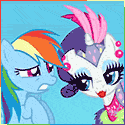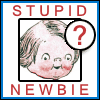|
Teabiscuit posted:Rented place. ask the landlord
|
|
|
|

|
| # ? May 14, 2024 00:58 |
|
Or do it and then fix it when you move out
|
|
|
|
Landlord said no loving way. I'm not handy either so drilling holes in the wall is a really bad plan.
|
|
|
|
Teabiscuit posted:Landlord said no loving way. I'm not handy either so drilling holes in the wall is a really bad plan. So no loving way to any new satelite or cable or phone jacks too right?
|
|
|
|
Confirm. Landlord sucks. Wifi or power over Ethernet, which is the least horrible.
|
|
|
|
Teabiscuit posted:Confirm. Landlord sucks. Wifi or power over Ethernet, which is the least horrible. The most critical takeway: Don't even try this with Powerline Ethernet adapters slower than 200Mbit, and don't expect more than 10-20% of this rated throughput at best. Good Wireless-N/AC equipment is your best bet.
|
|
|
|
Would the ASUS RT-N16 handle it? If not guess I'll try the RT-N66U
|
|
|
|
Would it be an absolute tragedy to run cables along the baseboard? I once wired a rent house through the crawl space, that was a dirty job but it worked.
|
|
|
|
Citycop posted:Would it be an absolute tragedy to run cables along the baseboard? I once wired a rent house through the crawl space, that was a dirty job but it worked. I dunno. I run white Cat5e along white walls just fine. You can make it look plenty neat with some of these fuckers. Looks no worse than the unused phone wiring, except for the loose ends (and you can use a surface mount box if you want to be extra fancy), and you don't need special permission as long as you're already allowed to pound stuff in with nails. Be sure to take vertical rise/run into account when sizing the cable. My ten linear-foot run is about 60-65 feet of cable between the three door frame crawls and running under the edge of the carpet. If you want something less permanent, there are also adhesive-backed ratcheting clips. Search for white yourself.
|
|
|
|
I'm gonna stick with wifi because I have no idea what baseboard or a crawl space is. Also I find adhesive stuff takes paint off and nails are a no no.
|
|
|
|
Teabiscuit posted:I'm gonna stick with wifi because I have no idea what baseboard or a crawl space is. Also I find adhesive stuff takes paint off and nails are a no no. What kind of hopeless dingleberry on a internet tech forum can't plug "baseboard" into Wikipedia?
|
|
|
|
Gross I'm not having lose cables running along my skirting board.
|
|
|
|
Teabiscuit posted:Gross I'm not having lose cables running along my skirting board. Your not a real nerd then.
|
|
|
|
What's the easiest way to extend the range of a wireless router? My father in law has his router in an upstairs room, and his blu-ray player on the main floor. Netflix is acting pretty flaky, and I'm pretty sure it's due to a poor wireless signal. His router is the Linksys e1200. What are his options?
|
|
|
|
Citycop posted:Your not a real nerd then. You can be a nerd and not have a gross messy room.
|
|
|
|
If you've got carpet and baseboards, you can often tuck the CAT5 cable between the carpet and baseboard for most of the run. I wired all the rooms in my current house using wall boxes and fishign wires, but the downstairs bedroom was impossible to do it that way. I tucked the cable between the carpet and the baseboard, and except for a couple spots it is very well hidden. Most of the exposed cable is behind/under furniture anyway.
|
|
|
|
Teabiscuit posted:You can be a nerd and not have a gross messy room. See.. cables are not gross. If they were transparent and glowed I would run them outside the walls by choice!
|
|
|
|
I'm just gonna get the N66 and hope it works.
|
|
|
|
Teabiscuit posted:I'm just gonna get the N66 and hope it works. Works like a charm in our three floor house, no repeaters. The N66 is absurdly overspec for home use but I still enjoy the hell out of it running TomatoUSB.
|
|
|
|
The Gunslinger posted:Works like a charm in our three floor house, no repeaters. The N66 is absurdly overspec for home use but I still enjoy the hell out of it running TomatoUSB. I just bought one and somehow the flashing process was interrupted midway... I've been unable to get it to be detected by the utility at all and now 192.168.1.1 doesn't load anything. Really hope I didn't brick it 
|
|
|
|
dox posted:I just bought one and somehow the flashing process was interrupted midway... I've been unable to get it to be detected by the utility at all and now 192.168.1.1 doesn't load anything. Really hope I didn't brick it Err ouch yeah that sucks man, I even plug mine into a UPS before flashing new firmware. Did you try putting it into recovery by holding the reset button for awhile and power cycling? You might have to manually set your IP to 192.168.1.2 and change the subnet mask. That should load up the barebones recovery mode.
|
|
|
|
PitViper posted:If you've got carpet and baseboards, you can often tuck the CAT5 cable between the carpet and baseboard for most of the run. I wired all the rooms in my current house using wall boxes and fishign wires, but the downstairs bedroom was impossible to do it that way. I tucked the cable between the carpet and the baseboard, and except for a couple spots it is very well hidden. Most of the exposed cable is behind/under furniture anyway. I've used flat Cat 5 (not that one but something like it) before when doing that. I don't know if it's as immune to noise as regular Cat 5 but it's easy to hide.
|
|
|
|
Ninja Rope posted:I've used flat Cat 5 (not that one but something like it) before when doing that. I don't know if it's as immune to noise as regular Cat 5 but it's easy to hide.
|
|
|
|
I have an hdmi cable from my computer to my television. I have a Bell Fibe internet modem that also acts as a router which my computer is connected to I have my phone that connects to my internet wirelessly. Is there anyway I can connect these together to get my phone's vids/music onto my television?
|
|
|
|
The Gunslinger posted:Err ouch yeah that sucks man, I even plug mine into a UPS before flashing new firmware. Did you try putting it into recovery by holding the reset button for awhile and power cycling? You might have to manually set your IP to 192.168.1.2 and change the subnet mask. That should load up the barebones recovery mode. The trick with the N66U is the fact that it only gives you a few seconds or so when it powers up to access the web ui recovery mode. I kept waiting a bit too long and it wouldn't load anything. I decided to stop messing with TomatoUSB and try DD-WRT, and after their double-flash method it successfully booted into it! Thank god I didn't have an expensive brick laying around... the menus/configuration is very similar and the N66U seems to be an incredibly powerful router so far!
|
|
|
|
caiman posted:What's the easiest way to extend the range of a wireless router? My father in law has his router in an upstairs room, and his blu-ray player on the main floor. Netflix is acting pretty flaky, and I'm pretty sure it's due to a poor wireless signal. His router is the Linksys e1200. What are his options? Anyone?
|
|
|
|
Paccione posted:I have an hdmi cable from my computer to my television. Here is how to turn your android device into a home media centre, and retro gaming console. http://lifehacker.com/5915083/how-to-turn-your-android-into-an-awesome-portable-media-and-gaming-center If you have an iPhone, you weren't specific on your phone type, then you just get an Apple TV. Most get the airvideo app for streaming from a pc but if you have videos on your phone you can airplay those to the Apple TV. I'm not getting around to helping people out as I'm holidaying in a disaster zone and running on my phones limited data plan.
|
|
|
|
caiman posted:Anyone? Signal strength is a result of the amount of stuff (walls and floors) between the router and the blu ray player. There can also be interference from other devices on the same 2.4ghz band, as well as microwaves if they're running. First, see if the router's wireless configuration lets you turn up the signal strength. Some do this and some don't. If that isn't an option you could try another wireless channel in case of interference. There's no external antenna on that model of router so unfortunately it won't be able to be upgraded beyond those options. If none of the configuration options helped, you need to move the router closer, add another wireless access point to the network to extend the wireless signal (and it will need a cord to the current router), or run a cable to the blu-ray and forgo wireless. There are also wireless repeaters for extending signals, but I've never used them or heard anything good about them, so I can't really say if they'd be a solution or not. In my house I went with two access points, one on each end of the building, just due to not being able to get wifi right in the middle. With the same wireless security, SSID, passphrase but different channels, wireless devices just pick whichever is strongest near them.
|
|
|
|
I'm troubleshooting a network issue, and I need some help. I have a Netgear WDN3700v2, with DD-WRT v24-sp2 (02/19/11)std installed. My issue is that clients in the living room seem to drop off the network randomly. The router is about 80' away from the living room, with the farthest corner being maybe 100' away. The clients are Windows/Mac laptops, iPhones, iPads, my Wii U, etc. When looking at the wireless clients via the DDWRT interface, most of them have a very low Signal Quality. My wife's laptop, which is currently in the living room, is at 1-3%. My iPhone, which is about 3' away from the router, is at 29%. That said, the Signal, Noise, and SNR all look fairly good: -73, -112, and 39 respectively. I've changed the Tx Power in the advanced wireless settings from 20dBm to 50dBm (the wiki said 70 was safe but I wanted to go in small jumps to see if anything improved). The setting is saved on the wireless options page, but when I look at the status the Tx Power is still at 20dBm. I've rebooted the router after saving/applying and the setting goes back to 20. Not sure if I'm doing something wrong here, but I can't see that anything has changed. I'm in a rural area, and only a couple of networks show up in inSSIDer, so I don't think it would be an interference issue. We rarely use the microwave, and although we have a couple of cordless phones they are almost never in use. Any suggestions for improving my connections? I'm not opposed to buying a WAP and hanging it off my switch in the living room, but I really expected the Netgear to be able to handle the distance. I can post my other settings if it's needed. It's a basic ISP > Wireless Router > Switch > Clients setup.
|
|
|
|
I'm having terrible luck with streaming video on my RT-N16. It works just fine plugged in via ethernet but once I go wifi even if I am a foot from the antenna I have problems. Any chance tomato could fix an issue like this or do I need to buy a 5Ghz capable router? I notice from inSSIDer no one around me is on the 5Ghz band.
|
|
|
|
How hard is it to pull a MAC address of a router from Wifi without having any access to said WiFi? In other words, do some packet sniffing or whatever, pull SSID, then pull the mac information on the router. How hard is it to do that? The reason being is an ISP uses <model><last 2 of mac> for the SSID and <model><last 6 of mac> for the key.
|
|
|
|
Are Medialink routers from Amazon any good? I haven't heard of them and they weren't mentioned in the OP but they have like 4,500 reviews on Amazon
|
|
|
|
Gothmog1065 posted:How hard is it to pull a MAC address of a router from Wifi without having any access to said WiFi? In other words, do some packet sniffing or whatever, pull SSID, then pull the mac information on the router. How hard is it to do that? Not very hard since it's on every packet your router sends out. http://www.maxi-pedia.com/how+to+break+MAC+filtering
|
|
|
|
Bob Morales posted:Not very hard since it's on every packet your router sends out. Doesn't that pull the gateway MAC and not the actual router mac? I'll have to test it when I get home.
|
|
|
|
Not sure if this is the place to ask but I'll fire away. I'm looking to get a ~2tb NAS or build a system myself. Maybe even just a USB one plugged into the spare netbook I have running Ubuntu? I'd like to stay under $200, it's going to serve as a little project over winter break.
|
|
|
|
Lblitzer posted:Not sure if this is the place to ask but I'll fire away. I'm looking to get a ~2tb NAS or build a system myself. Maybe even just a USB one plugged into the spare netbook I have running Ubuntu? I'd like to stay under $200, it's going to serve as a little project over winter break. This thread: http://forums.somethingawful.com/showthread.php?threadid=2801557 is probably the better place to ask about tossing together a NAS.
|
|
|
|
|
So, I built this houseboat over the last few 10 years or so. It is 55 yards from the belkin N spec router in a closet with a few doors and windows and 50 yards of lawn and dock inbetween. As it stands my signal drops off mid yard about 15 yards short of where I need it. Need more range. Per the op, I want a better router. Will that be enough? I also am tasked with finding out about antenna options for the boat, with the dream of being able to use public wifi from a marina wherever we might take the thing. Probably mostly using an ipad on the boat, so it wont have anywhere to plug a bigger more directional antenna into the computer. A router repeater whichever that has a good reach from the boat to public wifi in other marinas would be nice, if anybody has any thoughts on that.
|
|
|
|
From the OP, which router has the greatest range and signal strength? My friend needs a new router for his house. It's 3 stories, with an old netgear on the 2nd floor. It currently reaches both the 1st and 3rd floors but drops out occasionally during browsing. I'd rather go for something consumer grade from the OP vs have the trouble of helping him with a Ubiquiti Unifi setup or the like.
|
|
|
|
Slo-Tek posted:So, I built this houseboat over the last few 10 years or so. It is 55 yards from the belkin N spec router in a closet with a few doors and windows and 50 yards of lawn and dock inbetween. As it stands my signal drops off mid yard about 15 yards short of where I need it. Need more range. Per the op, I want a better router. Will that be enough? Some cheap directional antenna might get you the rest of the way. http://www.amazon.com/TP-Link-NT-TL-ANT2406A-2-4GHz-6dBi/dp/B000S0J4C2/ref=pd_cp_pc_1 I've used one of these with good results on a PC, haven't tried it on the router end tho.
|
|
|
|

|
| # ? May 14, 2024 00:58 |
|
EC posted:I'm troubleshooting a network issue, and I need some help. I have a Netgear WDN3700v2, with DD-WRT v24-sp2 (02/19/11)std installed. My issue is that clients in the living room seem to drop off the network randomly. The router is about 80' away from the living room, with the farthest corner being maybe 100' away. The clients are Windows/Mac laptops, iPhones, iPads, my Wii U, etc. Anecdotal evidence, but I had a WNDR3700v2 that died on me on the 2.4GHz band, and it appears that it's a common problem.
|
|
|