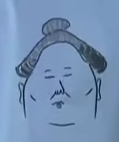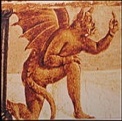|
SwiftKey Flow sucks balls. Enough said.
|
|
|
|

|
| # ? Jun 1, 2024 17:58 |
|
Napolean Bonerfarts posted:SwiftKey Flow sucks balls. Enough said. No, that's not really enough said. You can't find anything good about it? It has issues, but it certainly doesn't "suck balls". I've been using it exclusively for a week or two and while fixing mistakes is annoyingly worse than Swype, I love being able to change the long-press duration on the keys and the voice-to-text stuff is quicker than the one Swype uses. Flow-through-spacebar sucks balls though.
|
|
|
|
The default smileys on SwiftKey are bad. Smileys with noses are dumb.
|
|
|
|
|
Yeah, I just tried out the most recent Swype beta and it beats Flow hands down. Even the word prediction is better.
|
|
|
|
I think having smileys on a keyboard at all is dumb. Wish you could turn them off.
|
|
|
|
Dunno what you all have problems with, I love SwiftKey Flow. If the word it predicts is wrong, just backspace once and you'll get different predictions. And it gets better as it learns from you. If you're really having troubles, try switching the typing style.
|
|
|
|
Vykk.Draygo posted:No, that's not really enough said. You can't find anything good about it? It has issues, but it certainly doesn't "suck balls". I've been using it exclusively for a week or two and while fixing mistakes is annoyingly worse than Swype, I love being able to change the long-press duration on the keys and the voice-to-text stuff is quicker than the one Swype uses. Yes, it is enough said. That is final. *bangs gavel*
|
|
|
|
After moving to a Nexus 4 from years of iPhone use, the one tiny thing which repeatedly bugs me is the word "its" doesn't default to "it's". I can understand the rationale but it's a real annoyance. Can I change this on stock 4.2.1? If not, are there any third party keyboards which have that level of granular control?
|
|
|
|
Is it just me or has the Adfree app disappeared from the Play Store?
|
|
|
|
Cragz posted:After moving to a Nexus 4 from years of iPhone use, the one tiny thing which repeatedly bugs me is the word "its" doesn't default to "it's". I can understand the rationale but it's a real annoyance. It seems that if you swipe though 'its' it'll change to 'it's' but if you tap it won't. Not quite sure what the rationale behind that is.
|
|
|
|
anakha posted:Is it just me or has the Adfree app disappeared from the Play Store? Just you. There's also AdAway.
|
|
|
|
dissss posted:It seems that if you swipe though 'its' it'll change to 'it's' but if you tap it won't. Not quite sure what the rationale behind that is. Because if you're tapping it then you'd tap the apostrophe if you wanted it?
|
|
|
|
Cragz posted:After moving to a Nexus 4 from years of iPhone use, the one tiny thing which repeatedly bugs me is the word "its" doesn't default to "it's". I can understand the rationale but it's a real annoyance. That's because half of the time it's used it shouldn't have an apostrophe. Defaulting to one would just mean it would make a mistake in the other direction half the time instead. MrC posted:If the word it predicts is wrong, just backspace once and you'll get different predictions. And it gets better as it learns from you. Pressing backspace is an extra key that makes it more of a hassle, small as if may sound. But more importantly, it's WAY slower to go back and correct mistakes earlier on in a sentence because your cursor has to be on the last letter in the weird, and it only gives two correction possibilities, while Swype gives several. It also has no built in way to distinguish between words like too and to and gets it wrong half the time with its guesses. But the main issue is simply that it's best guesses were really bad all you had to do way more corrections than with Swype. I tried to love it, I really did, I used it as my only keyboard for a full week, and it never got appreciably better. It did a god awful job of incorporating my personal dictionary words into swiping recognition too. Switching back to a new install if Swype was instantly better, even before it had a chance to learn from me. 12 hours later it's gotten noticeably better with prediction and best guesses, which flow never did. I get that a lot of things are up to preference, and there were definitely some small things that Swype could learn from flow, but at the moment it's just so clearly behind on so many basic mechanical levels that comparing them is kind of a joke. I'll keep an eye on it though to see how it improves, because I do still view SK as the best tap typing keyboard by a lot, it just had a long way to go. They probably released the beta too early. Taffer fucked around with this message at 15:36 on Dec 24, 2012 |
|
|
|
az jan jananam posted:The default smileys on SwiftKey are bad. Smileys with noses are dumb. By default that's how android does them and it doesn't recognise those without so blame Google?
|
|
|
|
Taffer posted:That's because half of the time it's used it shouldn't have an apostrophe. Defaulting to one would just mean it would make a mistake in the other direction half the time instead. Yeah, like I said, I understand the rationale. I'm looking for a way to alter the behaviour so I can go back to typing without thinking instantly. If it's not possible then so be it, but I wasn't questioning Google or claiming Apple's choice was superior.
|
|
|
|
For someone who taps 90% of the time and swipes 10%, Flow is pretty perfect. SwiftKey is definitely the best tap style keyboard, so being able to quickly swipe something when I need to is super handy. I do think it has a good bit of improving to do, but, even as is, it's completely usable to me.
|
|
|
|
XIII posted:For someone who taps 90% of the time and swipes 10%, Flow is pretty perfect. SwiftKey is definitely the best tap style keyboard, so being able to quickly swipe something when I need to is super handy. I do think it has a good bit of improving to do, but, even as is, it's completely usable to me. This is why I'm really happy with the new 4.2 stock keyboard, the swiping works well enough for the few occasions I use it, or when you're drunk when swiping is much easier than poking.
|
|
|
|
big mean giraffe posted:This is why I'm really happy with the new 4.2 stock keyboard, the swiping works well enough for the few occasions I use it, or when you're drunk when swiping is much easier than poking. This. Alcohol dictates how I use my keyboard and the Google 4.2 keyboard is perfect in that regard. 
|
|
|
|
So I just got a new Galaxy S3 and I'm looking for some easy apps to help me out in my day-to-day. I picked up Facebook, Dropbox and a task killer but there's such a staggering amount of STUFF on the store, it's making me dizzy. Any recommendations?
|
|
|
|
Atlas Moth posted:So I just got a new Galaxy S3 and I'm looking for some easy apps to help me out in my day-to-day. I picked up Facebook, Dropbox and a task killer but there's such a staggering amount of STUFF on the store, it's making me dizzy. Any recommendations? You don't need a task killer. Especially with the S3, which has a built in "Memory clearer" which works fine. What are you looking for? Mint is a great financial tool, I really like Epistle - it's a simple text program that syncs in Dropbox so you can make lists with your PC and automatically update your phone, etc.
|
|
|
|
Atlas Moth posted:So I just got a new Galaxy S3 and I'm looking for some easy apps to help me out in my day-to-day. I picked up Facebook, Dropbox and a task killer but there's such a staggering amount of STUFF on the store, it's making me dizzy. Any recommendations? You probably want to get rid of the task killer. Try SwiftKey if you're interested in other keyboards at all. Flipboard is a pretty good app for reading different feeds. MightyText/Google Voice are nice for sending SMS messages from your browser so you can be lazy and not pick up your phone. Pocket/Instapaper are cool for saving articles to read later and sync between desktop/mobile.
|
|
|
|
Medullah posted:You don't need a task killer. Especially with the S3, which has a built in "Memory clearer" which works fine. Thanks, I'll toss the task killer. I'm a fan of Dropbox so Epistle sounds pretty neat, I'll check it out. I'm looking for apps that turn it into more of a multifaceted tool than just a phone, if there are any. If there's anything you feel you can't live without; I'd like to check that out. e: Glimm posted:Pocket/Instapaper are cool for saving articles to read later and sync between desktop/mobile. I'll be grabbing this, thanks! e2: Should point out that I'm completely new to apps. Atlas Moth fucked around with this message at 21:14 on Dec 24, 2012 |
|
|
|
GoodNews is a nice news reader that integrates with Google Reader, it can sync and give you notifications of new articles. Evernote is... basically a way of storing information, you can write notes and save webpages and take photos (including stuff with text, it does text recognition) and search it from wherever. I only just started using it but people depend on it for all kinds of things - best hit up the Evernote site for ideas. Google Translate is awesome, it does typing and speech and handwriting recognition, even scans from the camera. There's a conversation mode too. Google authenticator lets you use your phone for extra login security if you're into that. There's a weather app I forget the name of, something Sky, that gives you super local weather for the near future (in the US and Canada). You could try Field Trip for local info as you get around, if that's still a cool thing (doesn't work here). I'm not sure what apps you get as standard, but things like Maps have some nice functionality like traffic and public transport
|
|
|
|
Evernote is a nice upgrade and Translate should come in handy too. Much appreciated.
|
|
|
|
Pulse News is my favorite news reader app on the market, check it out if Flipboard rubs you the wrong way like it does for me
|
|
|
|
|
Is there a good looking magazine-like rss reader that doesn't mess around with the mark as read/unread bullshit? Feedly looks great and I was superhappy with it until I noticed that it starts removing poo poo you've read (or accidentally clicked on). I want (something pretty) that doesn't care about read/unread status at all. I know very well myself what I've read and what I haven't and what I've clicked open once but haven't really read. It's also annoying that all the readers I've checked seem to consider only the most recent 25 or so articles and have no way of going back through the archives. Or is that like an rss system thing? Cause I've never really used it before, just now added some blogs to my google reader account to try and centralize my reading on my tablet so feel free to enlighten me if I'm doing something stupid with it. Also a little venting just because: it irritates me to no end that all those rss/magazine things have suggested blogs and categories for stuff like photography, design, architecture etc but I haven't seen a single one to have "art". (edit: Pulse has art! Vindicated! Still looking for a pretty rss reader to make Rock Paper Shotgun readable on my tablet.) edit2: actually now that I'm loving around with Pulse I see I can remove all the original categories and use it as a straight up rss reader and it doesn't seem to hide previously read stuff, which is great. Still history doesn't go back very far and if there's an alternative that's more magazineish then I'd still like some recommendations if anybody knows of something like that kinnas fucked around with this message at 23:41 on Dec 24, 2012 |
|
|
|
I have owned a Sprint Galaxy S3 running 4.1.1 for a couple weeks now, and one of the first apps I grabbed was AppSales, so it could potentiate my accrual of even more apps. Unfortunately it seems to crash inexplicably multiple times a day. How long it's been running and what I'm doing with it seem completely irrelevant; it just decides to crash randomly. I can't live without this app, and while restarting it is quick and not terribly inconvenient, it's still annoying. I don't expect to find a solution here, but would just like to know: is anyone else having massive stability issues with AppSales, especially on an S3?
|
|
|
|
Atlas Moth posted:Evernote is a nice upgrade and Translate should come in handy too. Much appreciated. Honestly from being recently new to smartphones myself, the best thing is to read some sites that have app news, or places like here, and if anything sounds vaguely interesting then install it and try to use it for a while. Like I was browsing a deals site and it had the old TRY OUR APP thing, which always sounds like pointless clutter when you could just use the mobile site, but I tried it to see if the navigation was a bit better. And it was, but I also found out it lets you set up alerts for search terms, so any matching deal that's posted sends you a push notification. It's neat and without trying the app I wouldn't have got to try it. Some other things you could try: One of those apps that displays your store cards so you don't need to carry them around A first aid app like the red cross one, with info for if you ever need it Google sky map for saying 'hey what's that thing in the sky?' Tasker or llama for automation of various things, including location- and time-aware actions. Also IFTTT for more general automation about things happening on the internet, and maybe look at getting some NFC tags. Upload your vast music collection to something like Google Music, which integrates pretty nicely with the stock player Have a look at things like TeamViewer for remote desktop antics, or Universal Remote for controlling specific applications Some of the Google goggles functionality is ending up in Google Now, but you could play with the app itself - it lets you point the camera at things and recognises them, and gives you information. The future is now, friends
|
|
|
|
Oh, you should also install the Amazon App store. While I don't really buy anything from there, they have a paid app for free every day. Most of the time it's not something you would actually buy anyway, but sometimes they have pretty good stuff.
|
|
|
|
I just got a smartphone as a birthday present. Can anyone point me to a good list of apps everyone should have or just good recommendations? It came out of left field so I'm completely out of touch with what's out there.
|
|
|
|
flatluigi posted:I just got a smartphone as a birthday present. Can anyone point me to a good list of apps everyone should have or just good recommendations? It came out of left field so I'm completely out of touch with what's out there. Well you could read this page of the thread. Edit: like the last ten posts
|
|
|
|
baka kaba posted:
That is abandonware now. Check out Star Chart as a good replacement.
|
|
|
|
Vykk.Draygo posted:Well you could read this page of the thread. I was mainly looking for a good blog or site that posts highlights, but I guess I wasn't clear enough. Thanks for the help, though!
|
|
|
|
@baka kaba My wallet is a brick and it's not exactly from an overabundance of cash so that store card thing could be cool - if it works in Sweden. I did pretty much what you said; I looked up a couple of top 10 lists and went loose on the app store and whilst I found some neat things like an app that lets me buy bus tickets, most of them were pretty stupid. A follow-up question to that would be if apps leave any orphaned files in system after you uninstall it? I don't know how this stuff works compared to a PC but if it's the same; I definitely want to do a clean-up sweep. I appreciate the list. @Medullah Free is good, thanks.
|
|
|
|
So I installed the Furby app to let my step brother use it with his Furby, used it for about 15 minutes before giving up. The app communicates with the furby using audio cues, which the furby couldn't seem to hear over its own gibbering. about 25 minutes later my pocket starts to feel unusually warm and I pull out my phone to see this:  Not only does the app use crazy amounts of battery life, it doesn't seem to actually exit unless I force close it. So unless your phone is plugged in, assuming it doesn't drain faster than your phone can charge, you should probably avoid the furby app. Or maybe just avoid Furbies in general.
|
|
|
|
flatluigi posted:I was mainly looking for a good blog or site that posts highlights, but I guess I wasn't clear enough. Thanks for the help, though! It's pretty hit-and-miss, but sometimes you get quite nice suggestions.
|
|
|
|
flatluigi posted:I was mainly looking for a good blog or site that posts highlights, but I guess I wasn't clear enough. Thanks for the help, though! Well Grimbo's blog doesn't exist anymore so you're pretty much out of luck. Sorry.
|
|
|
|
Konjuro posted:So I installed the Furby app to let my step brother use it with his Furby, used it for about 15 minutes before giving up. The app communicates with the furby using audio cues, which the furby couldn't seem to hear over its own gibbering. about 25 minutes later my pocket starts to feel unusually warm and I pull out my phone to see this: More interested in what your battery indicator is in your notification menu.
|
|
|
|
"Circle with percentage" one of the default indicators built into CyanogenMod.
|
|
|
|

|
| # ? Jun 1, 2024 17:58 |
|
Fiendish Dr. Wu posted:More interested in what your battery indicator is in your notification menu.
|
|
|