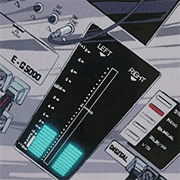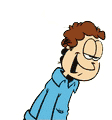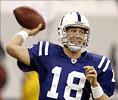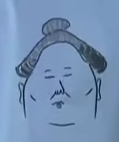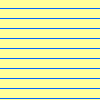|
Pablo Gigante posted:Just got a Nexus 7 for Christmas and I'm super stoked for it. Only used it for about 20 minutes but its super smooth (came with 4.1), just as smooth an experience as my iPhone. Way better than my old Droid X. I know Google had the whole Butter thing to make the experience smoother, but how far has Android come besides that? Very far. I used to bitch about androids lack of polish and lovely performance enough on these forums that mods started to tell me to shut the gently caress up whenever I did. ICS came out and fixed a majority of that, and jellybean only made things better.
|
|
|
|

|
| # ? May 10, 2024 00:37 |
|
fatherdog posted:What version of Android are you running? My Logitech worked great on my N7 until the 4.2 update, at which point it promptly stopped recognizing it as existing. I know this is from a ways back, but I just got this model to work on my rooted N10. Setup was a frustrating, though: Just be sure to hit the connect button on the bottom of the keyboard after starting the device lookup, and be sure the batteries are full. After hearing all the other problems across forums, it seems my success was in the minority, but
|
|
|
|
Ok another quick holiday issue, this time with a Nook Color. I just finished installing CM10 on my Nook Color, running off my sd card. Everything went fine with the setup, but now when I try to set up my account on the play store, it takes my login and password but just dumps me back to the main apps screen after saying it has synced my calendar and contacts. Is there a separate play store version I have to install like when I rooted my phone? *edit* Ok apparently no matter what google account I sync to, it doesn't stick. It always just says it has synced the contacts and calendar, and then no accounts appear under the accounts section of settings. Not sure what I'm doing wrong. mrfreeze fucked around with this message at 21:48 on Dec 26, 2012 |
|
|
|
I just set up a new nexus 7 running 4.2.1, and Netflix has a weird glitch where the screen flickers every few seconds. Has anybody else run into this or have a solution for it?
|
|
|
|
mrfreeze posted:Ok another quick holiday issue, this time with a Nook Color. I just finished installing CM10 on my Nook Color, running off my sd card. Sounds like an issue with read/write permissions on the SD card. If you aren't totally opposed to an EMMC install,it would probably fix stuff and the performance difference makes it all the more enjoyable. Otherwise you could try the usual clear app data, cache, then running the fix permissions in Cwm or ROM manager. Failing that possibly chmod'ing the gapps related APKs in system/apps.
|
|
|
|
Jerk McJerkface posted:I haven't noticed it at all. In that video, they are viewing the Verge website, which is weird on all sorts of devices, laptops, and tablets. It runs fine on my Nexus 10, but everything else I have it's really rough. My wife's iPhone runs it fine, but her iPad2 and Macbook stutter on it. Some of the adverts they run are extremely bad for performance - enough to be noticeable on my desktop PC
|
|
|
|
Does anyone know if there are any tablets that are exactly A4 size? I think that would make it about a 14 inch diagonal.
|
|
|
|
Sri.Theo posted:Does anyone know if there are any tablets that are exactly A4 size? I think that would make it about a 14 inch diagonal. Toshiba makes a 13 inch android tab. That's about it right now.
|
|
|
|
kitten smoothie posted:Now that a bunch of people have had them for a month, is Chrome really as janky on the Nexus 10 as it looks in that Verge review video? My wife is running a 1st-gen iPad and I'm tempted to give her my The Old The New iPad and get a Nexus 10. But I don't really use tablet apps outside of email/calendar, and mainly use the browser, so a janky browser is kind of a dealbreaker. Chrome for Android will apparently become Verge-proof in Chrome 25: http://code.google.com/p/chromium/issues/detail?id=161289
|
|
|
|
Thanks for the newsreader recommendations, I'm really liking Flipboard, though it's not great for every rss feed out there.
|
|
|
|
Hey guys I'm wondering what the consensus is on n7 versus n10. I won a fantasy football league and can get a n7 and pocket some or get a n10 and pay a bit. I'm torn right down the middle on the sizes...so yeah just looking for some external opinions. Thanks.
|
|
|
|
ChiTownEddie posted:Hey guys I'm wondering what the consensus is on n7 versus n10. I won a fantasy football league and can get a n7 and pocket some or get a n10 and pay a bit. I'm torn right down the middle on the sizes...so yeah just looking for some external opinions. Thanks. I'm in the same position and have been back and forth.....Holding a 10" in my hand and the Nexus 7 in my hand, and I think I've decided....bigger is better. I know I would love the Nexus 7 to death, but I have this feeling I'm always going to regret not getting the 10" tablet instead, so I've decided, gently caress it and I'm getting the Nexus 10. Now to just actually find it. Been sold out on the play store, pretty much all December here in  . .Does anyone know if any B&M store carry it in Canada? I read on here that someone found it in a Walmart, but I assume that's in the US.
|
|
|
|
Boywunda posted:I'm in the same position and have been back and forth.....Holding a 10" in my hand and the Nexus 7 in my hand, and I think I've decided....bigger is better. I know I would love the Nexus 7 to death, but I have this feeling I'm always going to regret not getting the 10" tablet instead, so I've decided, gently caress it and I'm getting the Nexus 10. Now to just actually find it. Been sold out on the play store, pretty much all December here in Super-NintendoUser fucked around with this message at 13:53 on Dec 28, 2012 |
|
|
|
Anyone with a problem with the Nexus 7 not charging on 4.2 (even turning off and having static fuzz on the screen and refusing to turn on), Droid Life has found the fix. http://www.droid-life.com/2012/12/27/fix-nexus-7-refusing-to-charge-try-this-trick Turns out it's not a problem with the tablet itself, but 4.2.1. 
|
|
|
|
Got a 10$ Google Play card to burn. Looking for any recommendations for really good paid apps. Im not that hot on games but if you think one is really good I'll take a look. This is for an N7 but if it is an app that plays well on the the Galaxy Nexus that would be a bonus. Also, are their any good Android apps for the saving of YouTube videos for offline viewing?
|
|
|
|
vulturesrow posted:Got a 10$ Google Play card to burn. Looking for any recommendations for really good paid apps. Im not that hot on games but if you think one is really good I'll take a look. This is for an N7 but if it is an app that plays well on the the Galaxy Nexus that would be a bonus. Tasker, Poweramp, Nova Launcher or Apex Launcher. There are more but I can't think of them right now.
|
|
|
|
Vykk.Draygo posted:Tasker, Poweramp, Nova Launcher or Apex Launcher. There are more but I can't think of them right now. Pocketcasts, if you are into podcasts. Mantano Reader if you read a lot of epubs or PDFs. I know you said no games, but Sword and Sorcery EP is amazing.
|
|
|
|
I'm really enjoying my Nexus 7 I got for Christmas. I have a couple questions, one easy and one not so easy. 1) What kind of case do you all recommend for it? I'd like one of those cases that cover the screen and then flip around to the back like you see on just about every iPad in the world. I'd prefer for it to not add too much thickness if possible. 2) Has anyone else had problems connecting to Wifi at work? My office has a WPA-PSK network that requires you to enter a password to connect. My Galaxy S3 (Sprint, running Stock Jellybean, no root) has no problems connecting to it but my Nexus 7 (stock 4.2.1, no root) will connect, get an IP address, but then not be able to get out to the internet. The connection icon turns gray even though it has full bars. The helpdesk won't help troubleshoot since it's a personal device and they also hadn't heard anything about connectivity issues with 4.2.1. I installed Fing on both devices and my phone shows that it has Internet access and displays the ISP and Internet Address for the network but the N7 just shows local area network, and doesn't display any ISP or Internet address information. Most of the results I've seen on Google talk about issues with Jellybean connecting to Enterprise WPA but it seemed to have been fixed with 4.2. I've got no issues connecting to my WPA2 network at home or any other wireless networks I've come across (which would be a single guest network at a restaurant I had lunch at). Pretty much at a loss for this one.
|
|
|
|
Dayne posted:I'm really enjoying my Nexus 7 I got for Christmas. I have a couple questions, one easy and one not so easy. It's possible you aren't getting DNS addresses in the DHCP request. Open up the network settings, and long press the network name and select "modify". When give yourself a static IP address, but use the IP address and subnet mask that the DHCP server assigned you. Then for DNS use 4.2.2.2 and 8.8.8.8 (Verizon core DNS and Google DNS respectively). See if that works.If you have a terminal emulator you also try to ping 4.2.2.2 and then do an NSLOOKUP and see if that's the problem.
|
|
|
|
Dayne posted:What kind of case do you all recommend for it? I'd like one of those cases that cover the screen and then flip around to the back like you see on just about every iPad in the world. I'd prefer for it to not add too much thickness if possible. I got the Nillkin Case with Smart Cover for my Nexus 7 and have liked it a lot so far. Not too bulky, too.
|
|
|
|
ThermoPhysical posted:Anyone with a problem with the Nexus 7 not charging on 4.2 (even turning off and having static fuzz on the screen and refusing to turn on), Droid Life has found the fix.
|
|
|
|
Cromlech posted:So I suppose its safe to say that 4.2.1 is still a stinker on the N7, huh? drat, I'm starting to get annoyed with the update prompts too. I'm also getting a lot of awake time when the screen's off. I think it may be the Skype app, though. What's the name of the super detailed battery status app? Better Battery Stats is the app you want. My boyfriend seems to have no problem with 4.2.1 on his Nexus 7. I don't understand it. He has no problems on his Nexus S 4G with 4.1.1 while I had to mod the kernel just to get some stability longer than two weeks.
|
|
|
|
When I upgraded my N7 from 4.1.2 to 4.2, I had all kinds of problems. When I did a clean flash to 4.2, everything was great, and the 4.2.1 update caused me no issues.
|
|
|
|
When you say clean flash do you mean root then upload the rom?
|
|
|
|
Bigsteve posted:When you say clean flash do you mean root then upload the rom? Clean flash means that you Wipe Data/Cache from within the recovery before flashing the new ROM. Dirty flash is when you just flash a new ROM without Wiping Data... typically still wiping Cache though.
|
|
|
|
So just boot to recovery mode, wipe data and cache then install the update?
|
|
|
|
Bigsteve posted:So just boot to recovery mode, wipe data and cache then install the update? Yep, that'll do it. I'd recommend doing a backup beforehand.
|
|
|
|
Sorry if this is not the place to ask, but why can I not buy the N7 16GB for £159 on the high street? Its seriously annoying. I can buy it direct from Google for that price, but all the shops seem to have the 32GB for £199 and the 16GB model for either the same price or £189.
|
|
|
|
Fyuz posted:Sorry if this is not the place to ask, but why can I not buy the N7 16GB for £159 on the high street? Its seriously annoying. I can buy it direct from Google for that price, but all the shops seem to have the 32GB for £199 and the 16GB model for either the same price or £189. Atleast in the states the $199 tablet wasn't available in stores, just the $249 model. The ones you see that are 16gb are probably leftover from when there was no 32gb.
|
|
|
|
Dayne posted:I'm really enjoying my Nexus 7 I got for Christmas. I have a couple questions, one easy and one not so easy. This Blurex case is pretty well-received. I bought one for my wife's Nexus 7 and it works well.
|
|
|
|
me your dad posted:This Blurex case is pretty well-received. I bought one for my wife's Nexus 7 and it works well. The blurex case for the nexus 10 seems alright, just got that one in today.
|
|
|
|
Bigsteve posted:So just boot to recovery mode, wipe data and cache then install the update? For best results I recommend just grabbing the factory image and flashing that from fastboot. If you're going to wipe anyway then there's no real benefit to using the OTA.
|
|
|
|
Anybody know of a way to move the andoid action bar buttons? I desperately want to usey N7 one handed but my thumbs aren't big enough to reach them.
|
|
|
|
Well I'll probably be chilling in this thread now, just got a Kindle Fire HD 8.9 from the in-laws! The stock ui might be okay for most, but I can't wait until a stable cm10 build comes out. I may look at rooting soon too, so I can get to the play store.
|
|
|
|
me your dad posted:This Blurex case is pretty well-received. I bought one for my wife's Nexus 7 and it works well. A friend of mine just got the Blurex case for his Nexus 7 and it's pretty awesome. It has a magnet that turns the screen on and off, the slots for propping the tablet up work really well (even when resting the tablet in ones lap) and it has a good balance between being protective but not overly bulky. Also after using it for a bit I quickly realized how much more convenient and easier to hold a 7" screen is compared to the 10" screen my TF300T has. Not that I regret having the TF300T, mind (keyboard dock FTW), but I'm starting to think that my next phone might end up being a Galaxy Note or some other giant screened monstrosity.
|
|
|
|
Just got my N7 home and its preinstalled with 4.2 anyway. Now to start filling it with nice apps.
|
|
|
|
I got the Supcase (this one: http://www.amazon.com/gp/product/B008I0E7X0/ ) for my new 7 and while it was nice I ended up returning it and getting the Blurex. The Supcase offers better protection against scuffs because it's the pocket-type that wraps it's edges around the bezel - but that also makes the Nexus 7 a real pain in the rear end to use with it. Screen swipes, particularly from the top down for notifications, are difficult, and for that matter side to side (such as moving icons or widgets to another screen) are a pain too. It also added a lot of bulk, I felt. These types of cases are good for tablets like the Kindle Fire or others with giant bezels, but the side bezels on the 7 are thin enough that this case gets in the way. The Bluerex leaves it all open and overall is more pleasant to use on a daily bases. It also has more stand positions and I really like the little hand strap on the inside - makes it really easy to hold one handed. It's also a very slim case. Protection wise it does leave things more exposed but the corners and back are protected well enough - if you are drop prone, buy a bulkier case and live with the compromises they bring. Both cases have the magnets that turn the screen on and off. I didn't notice a problem with either one when the cover was folded all the way around (a lot of rushed cases would turn off the screen by accident then too due to the magnets being too strong). vulturesrow posted:Got a 10$ Google Play card to burn. Looking for any recommendations for really good paid apps. Im not that hot on games but if you think one is really good I'll take a look. This is for an N7 but if it is an app that plays well on the the Galaxy Nexus that would be a bonus. Seconding Nova launcher - my favorite so far. Really makes a big difference from the stock launcher once you get it set up. I also like the HD Widget pack - I was a Beautiful Widgets user for a long while but this has them beat in both variety and ease of setup. Has several widgets optimized for 7 inch tablets too, and will auto-resize based on horizontal or vertical layout for the home screen. Of the many, many video players out there I prefer BS Player - there's a free, ad-supported version you can try. The onscreen UI isn't as "clean" as some others but it works well enough and plays literally everything I can throw at it - on my Nexus 7 it'll handle 1080p DTS mkvs no problem. Subtitle support is good too. Need for Speed Most Wanted is on sales for 99 cents for the holidays, awesome game that runs great on the N7. Ixian fucked around with this message at 21:43 on Dec 29, 2012 |
|
|
|
Thanks for the suggestions everyone, keep them coming. Still hoping someone can tell me how to best save YouTube videos for offline viewing later.
|
|
|
|
vulturesrow posted:Thanks for the suggestions everyone, keep them coming. tube mate is what I used to use. It used to pop up on the play store but failing that a search will get it. Probably can't be trusted though.
|
|
|
|

|
| # ? May 10, 2024 00:37 |
|
Bigsteve posted:tube mate is what I used to use. It used to pop up on the play store but failing that a search will get it. Probably can't be trusted though. TubeMate YouTube downloader is on the Play store still, thanks for the tip!
|
|
|