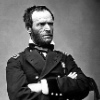|
He wants to transcode and do other stuff simultaneously plus it sounds like he'd be hitting the physical limitations on the N40L, might be better off doing a custom build with a cheap Pentium G860 or something like that.
|
|
|
|

|
| # ? May 24, 2024 00:33 |
|
I'd just get some used X58 parts. My NAS is a i7-930 w/ 24GB of RAM and a shitton of PCIe lanes. Only downside is no ECC, but meh. Maybe next build.
|
|
|
|
In my experience the N40L used a whole core (50% cpu) for a 100Mbit transfer to a raid-z1 pool while the Pentium G630T used less than 1/10 of that (3% cpu), so I guess it is quite a bit more powerful. The G630T with a cheap B75 MB is in the same price range of the N40L, but you'd have to build the whole box yourself (case+psu+cpu+mb+ram[+nic]) for slightly more  . If you want more (ECC, VT-d, HT, Turbo Boost) then you might want to take a look at the Xeon E3-1220LV2, which offers all that. All these CPUs hover in the green 10-30W range for 24/7 use. . If you want more (ECC, VT-d, HT, Turbo Boost) then you might want to take a look at the Xeon E3-1220LV2, which offers all that. All these CPUs hover in the green 10-30W range for 24/7 use.
|
|
|
|
Just FYI the N54 is out. It has a slightly beefier CPU. Rest is the same.
|
|
|
|
This is a really basic question, but is any company specially recommended for external backup hard drives? Should I pretty much just get however much storage I need off newegg, or is there some product/company in particular I should look for? I have about 8TB of data to back up, my plan so far is to get two of these: http://www.newegg.com/Product/Product.aspx?Item=N82E16822236385. Should I bother with an external enclosure/internal drives? The stuff is mostly video.
|
|
|
|
There's not a huge difference between most external drives. There is no reason to bother with paying for an external enclosure and then buying internal drives, either. Those drives should be fine.
|
|
|
|
if I'm used to nas4free and therefore the guts of FreeBSD, is it better for me to just go ahead and install FreeBSD and make a NAS out of that (I would prefer to keep my existing ZFS volumes here) or is there some big advantage to OpenIndiana that people recommend using for ZFS that I'm not seeing?
|
|
|
|
I think the main reason previously was ZFS versions being more current in OI than in FreeBSD, but I think that's no longer the case?
|
|
|
|
IOwnCalculus posted:I think the main reason previously was ZFS versions being more current in OI than in FreeBSD, but I think that's no longer the case?
|
|
|
|
Telex posted:if I'm used to nas4free and therefore the guts of FreeBSD, is it better for me to just go ahead and install FreeBSD and make a NAS out of that (I would prefer to keep my existing ZFS volumes here) or is there some big advantage to OpenIndiana that people recommend using for ZFS that I'm not seeing? If you care, ZFS on Linux is also v28, so I think you should be able to move pools in between all of them.
|
|
|
|
DrDork posted:There's not a huge difference between most external drives. There is no reason to bother with paying for an external enclosure and then buying internal drives, either. Those drives should be fine. Alright, thanks.
|
|
|
|
IOwnCalculus posted:I think the main reason previously was ZFS versions being more current in OI than in FreeBSD, but I think that's no longer the case? I was using solaris because of some bad CIFS performance from a previous FreeBSD installation. The CIFS server on FreeBSD left a lot to be desired, whereas I found the Solaris 11 implementation to be fantastsic (and Comstar iSCSI was awesome too), however using FreeBSD 9 now I don't seem to be getting the same performance issues I was having before.
|
|
|
|
DrDork posted:Correct. IO uses v28, while for awhile FreeBSD/FreeNAS/NAS4Free were stuck on some previous iteration. However, all of them now are up to date with v28, so it's a moot point at the moment. OpenIndiana actually is post-28 now, using a feature flag system that puts it in the version 5000 range since July 2012: http://wiki.openindiana.org/oi/oi_151a_prestable5+Release+Notes
|
|
|
|
I'm going to make a NAS out of an HP Proliant N40L -- the plan is to use five 3 TB Western Digital Reds and FreeNAS on a USB stick on the inside. Any gaping holes in my plan so far? I'll be using it for streaming music/media to xbmc on my AD10, and probably backups for my photo raws. Is there a compelling argument for either RAID 5 or one of the RAID-Z configurations? I'm really not clear on what RAID-Z has to offer. Edit: Reading back a few pages, it looks like the Microservers in general are good buys. Thank god, because a Microserver costs less than half what it would run me to set up an i3 system that would end up being twice as big and probably more of a power hog. Edit 2: NINE drives? Holy poo poo. http://www.tenniswood.co.uk/technology/windows/australia-hp-microserver-owner-mods-case-to-support-up-to-19tbs-internally/ tarepanda fucked around with this message at 16:50 on Dec 30, 2012 |
|
|
|
tarepanda posted:Thank god, because a Microserver costs less than half what it would run me to set up an i3 system that would end up being twice as big and probably more of a power hog. The N40L strikes with a small profile and low price, but features a weak cpu and limited scalability. The low end of self-built systems should only cost about 20% more than a N40L with CPUs like the Pentium G630T or a cheaper AMD equivalent, in a cheap midi tower. Cubed cases usually cost a lot more and this is the reason the N40L is so good - it's cheap AND small, if you need it. The power consumption is about equal, 10-25W in idle and regular use scenarios. You'll lose this advantage if you decide to go for higher power CPUs like i3 or Xeon E3s that aren't specified for this use. If you don't care about expanding, just fetch the N40L and never lose much thought again in this matter.
|
|
|
|
One of my problems is that being in Japan, it's harder to get a decent selection of computer parts at a decent price, so it's not always feasible to build stuff -- either parts aren't available here or they are and they're 25, 30% more expensive even without counting the exchange rate. The N40L is available for, amazingly, 18000 yen or so right now and there are various sales on Reds for less than 10000 yen at the moment. The best I could do on a low-priced build was 41300 yen, a bit over twice the cost of the N40L and no guarantees about the power consumption (a worry here) or noise. A lot of the special cases/power supplies that people recommend for this kind of thing just don't seem to exist here because there's no real market. Is the N40L's CPU a concern when it comes to just streaming media or whatever? I got conflicting results in google and am not really sure what to think -- people seem to indicate that it performs fine with FreeNAS at around 30-40 MB/s.
|
|
|
|
I looked a bit around on cpubenchmark.net and it seems like the Turion II Neo K625 (aka N40L) is a bit stronger than the usual Atom processor you get these days and probably on netbook level. The Pentium G630T (T is more expensive but consumes less power) has a 2.5 times higher score and is even 30% better than my good old P8600 notebook processor I got about 3 years ago. There have been a handful of reports that the G630T runs at 20-25W idle easily with some hdds. My system isn't underclocked/-volted yet, I can do a few numbers some day. When it comes to noise I disliked the N40L for having a quite noisy PSU fan, which the SPCR review didn't have as they had another PSU model in it. You better stash the N40L in a closest or another room you don't want to have a constant low hum in if you get one of the louder PSU models. In the end there's nothing better than a nice fan controller for 5€, two 120mm fans and the stock intel cooler at 20% pwm. None of the fans (psu+cpu+case) are audible anymore. Sure it's bigger than the N40L, but it's silent and I can put anything in it I want. Regarding the choice of cpu for [low cost low power] self-built systems I've found that the Pentium G2120 supports ECC and should also provide low power consumption due to it being an Ivy Bridge. Its CPU score on cpubenchmark looks to be 30% higher than the G630T and should offer plenty of underclocking opportunities.
|
|
|
|
Hmm, switching to the Node 304 and G2120 means that I could save a bit more money and bring a custom PC cost down to 35000ish... my shopping cart with the N40L, RAM, and various crap for a fifth drive bring the N40L up to 23000, so I'd still be paying half again as much for basically the processor upgrade. Does the processor impact NAS performance noticeably in the case of the N40L?
|
|
|
|
tarepanda posted:Is the N40L's CPU a concern when it comes to just streaming media or whatever? I got conflicting results in google and am not really sure what to think -- people seem to indicate that it performs fine with FreeNAS at around 30-40 MB/s. e; as far as the N40L's CPU goes, it depends on what you want to do. It's more than sufficient for just general NAS duties and handling ZFS, with enough left over to run some simple services like a BitTorrent client. You are not, however, going to do any sort of format-shifting, trans-coding, or basically anything that takes "real" CPU power. DrDork fucked around with this message at 18:40 on Dec 30, 2012 |
|
|
|
I'd like to be able to do bittorrent/newsgroups in the background and still be able to stream -- is that feasible? Looking at the G2120 or even an i3, I still don't think I'd be getting a huge benefit for transcoding or anything...
|
|
|
|
The G630T and G2120 are quite powerful for anything but the fastest transcoding kind of things, and they're an excellent bargain. The next step up (in the Xeon range) are the E3-1220L V2, which is roughly double the G630T performance and half of that of a i7-2600K, to compare it against a desktop processor. One more is the E3-1265L V2, which is about on par with the i7-2600K. The V2 stands for Ivy Bridge and the L for lower clock and consequently lower TDP. But you'd have to shell out a lot of money for this performance.
|
|
|
|
I didn't really see a better place to ask this. What's the recommended software for securely wiping only a single partition (the one that currently has the OS on it, so I'd need bootable option)? I'm returning a laptop I bought that has one-button restore, so I just want to wipe the OS partition and restore it before I return it to the store.
|
|
|
|
tarepanda posted:I'd like to be able to do bittorrent/newsgroups in the background and still be able to stream -- is that feasible? The N40L (or really any of those Synology/etc units) will be fine for basic NAS duties and some background stuff like SAB/SB. If you want to transcode or get into anything more resource intensive then you start running into custom built territory.
|
|
|
|
tarepanda posted:I'd like to be able to do bittorrent/newsgroups in the background and still be able to stream -- is that feasible?
|
|
|
|
The only issue I've ran into was extracting poo poo while streaming.
|
|
|
|
tarepanda posted:One of my problems is that being in Japan, it's harder to get a decent selection of computer parts at a decent price, so it's not always feasible to build stuff -- either parts aren't available here or they are and they're 25, 30% more expensive even without counting the exchange rate. For your original question, I run a n40l with 10 drives for a small ZFS SAN, hitting 90Mb's across a dedicated Intel Pro1000 nic. This has let me run up to 10 VM's (not awesome performance, but it worked!). I also run a second n40l as a 12TB fileserver for media use. No complaints, other then some file permission issues.
|
|
|
|
hayden. posted:I didn't really see a better place to ask this. What's the recommended software for securely wiping only a single partition (the one that currently has the OS on it, so I'd need bootable option)? I'm returning a laptop I bought that has one-button restore, so I just want to wipe the OS partition and restore it before I return it to the store. you could do this pretty easily by booting into any linux live CD and doing `dd if=/dev/zero of=/dev/sdXY` where sdXY is the partition you want to overwrite, but this relies on you having some underlying linux knowledge (to find the partition in the first place, etc.)
|
|
|
|
the spyder posted:Not to sidetrack terribly, but is it really that hard to find a good selection of parts in Japan? Yep. Selection tends to be relatively narrow. I mean, many people don't have computers as it is, and when they do, they tend to be laptops... so not only is the desktop market proportionally smaller, but inside the desktop market, the tweaker/modder/custom build market is smaller still. There isn't a huge selection available for... well, pretty much anything. I could see something in a review, look at it on Newegg, then spend half a day scouring various Japanese sites and not find it. Edit: So, 3 TB Reds... if I have 4, 5, or 6 drives, what kind of configuration should I be looking at for best performance? RAID 5? Z? Z-2? Edit 2: Just walked over to Akiba and bought everything, ugh. Ended up going for the 2120T, 16 GB RAM, four 3 TB Reds, a Japanese case, Antec 500W Earthwatt Green... Now, I guess, on to the software bits. Is there any real difference between FreeNAS and NAS4Free? I tried Googling and and couldn't find anything I really understood... ditto for what I should do now to make it easy on myself later if/when I want to add more disks. tarepanda fucked around with this message at 12:06 on Dec 31, 2012 |
|
|
|
tarepanda posted:Yep. Selection tends to be relatively narrow. I mean, many people don't have computers as it is, and when they do, they tend to be laptops... so not only is the desktop market proportionally smaller, but inside the desktop market, the tweaker/modder/custom build market is smaller still. raidz-1 works best with 3,5,9 drives as without the parity you hit power of two for distributing the stripes across the drives. I personally went for 4x3TB Reds and don't care about performance. My giant copy from 4x3TB Seagate Barracuda to 4x3TB reds with my G630T was running at 90MB/s over all the 8 SATA ports on this crappy MB, so it's well over Gbit-capacity. Scrubs show a zpool iostat of well over 250MB/s. If you like your data very much and have anxiety issues losing all of it while resilvering one disk in your raid-z1 you might switch to raid-z2 with 4 or 6 disks. Since you got the G2120 I might ask, did you also get ECC ram? Might be interesting to know if this combo runs on any MB.
|
|
|
|
Nope, non-ECC. Finally finished putting everything together while I watched Kohaku -- time to set up my AD10 now.
|
|
|
|
Is there any validity to the marketing behind the WD Red drives being better in NAS systems? The first review for it seems convincing.
|
|
|
|
three posted:Is there any validity to the marketing behind the WD Red drives being better in NAS systems? The first review for it seems convincing. Yes, they have configurable TLER and no intelipark.
|
|
|
|
I went ahead and readied a USB stick with an embedded install of NAS4Free. Got a nice deal on two 32 GB sticks, too... not that I need that much for NAS4Free. Is there any way I could partition the stick and use a bit for the embedded install and the rest for a jail for Sickbeard/SABnzbd/etc?
|
|
|
|
If you're trying to have a Microserver do more than serve files or extract media at a time, you'll be bound by the CPU. While it'd be really neat if we could replace the CPU, it would start making it less attractive than building a custom mini tower.yomisei posted:You'll lose this advantage if you decide to go for higher power CPUs like i3 or Xeon E3s that aren't specified for this use.
|
|
|
|
yomisei posted:raidz-1 works best with 3,5,9 drives as without the parity you hit power of two for distributing the stripes across the drives. The impact of using RAID-Z2 with an odd number of drives or RAID-Z1/3 with an even number is very minimal, so much so I wouldn't even worry about it. tarepanda posted:I went ahead and readied a USB stick with an embedded install of NAS4Free. Got a nice deal on two 32 GB sticks, too... not that I need that much for NAS4Free. Yes, you can partition it however you want. I don't know how the NAS4Free installer works but you could make the partitions in Windows disk manager and NAS4Free should respect them. But you shouldn'tneed a whole separate partition for jails/apps. Also consider just using FreeBSD if you're willing to do that much work to customize it.
|
|
|
|
Ninja Rope posted:Yes, you can partition it however you want. I don't know how the NAS4Free installer works but you could make the partitions in Windows disk manager and NAS4Free should respect them. But you shouldn'tneed a whole separate partition for jails/apps. Also consider just using FreeBSD if you're willing to do that much work to customize it. I didn't think it would be THAT much work... since they're apparently pretty standard plugins for FreeNAS. Ugh, there are way too many things I don't know for me to be able to analyze this and figure out which is better.
|
|
|
|
I have a Synology DS211j that I'm finding a bit underpowered at times, not to mention I'm running out of space on it. The Synology performs the following functions for me: File storage, DLNA streaming to my TV/WDTV Live/Xbox, ZNC (IRC bouncer), Time Machine backup, bittorrent and a VPN server. I'm thinking a Microserver running FreeNAS would be a good upgrade. How is support for VPNs or say ZNC? Is it difficult to add in or are there easy to install packages/plugins like in Synology's DSM OS?
|
|
|
|
tarepanda posted:I didn't think it would be THAT much work... since they're apparently pretty standard plugins for FreeNAS. Ugh, there are way too many things I don't know for me to be able to analyze this and figure out which is better. Then don't worry about partitions. There's no reason you'd need to do anything special in that regard.
|
|
|
|
Ninja Rope posted:Then don't worry about partitions. There's no reason you'd need to do anything special in that regard. But my understanding is that if I use the plugins/services, I need to make a jail somewhere, right? So I figured that instead of putting the jail on my hard drives, I could just stick it on the other 30 GB or so of the USB key I'm using for the embedded version of NAS4Free.
|
|
|
|

|
| # ? May 24, 2024 00:33 |
|
I have a bunch of data, about 5tb worth. It's on 3x2tb hitachi 7k3000 and 1x3tb seagate. I would like some form of checksumming that can verify that files are still what they were when they were written to the drive, and can verify the files every so often. Does something like this exist for windows? Basically what I want is ZFS scrub on windows.
|
|
|