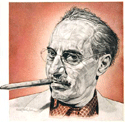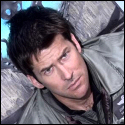|
Have you tried increasing RewriteOptions MaxRedirects?  WordPress, depending on your particular install, can end up with metric fucktons of redirects. WordPress, depending on your particular install, can end up with metric fucktons of redirects.
|
|
|
|

|
| # ? May 30, 2024 02:53 |
|
I have a small issue... I have several pages setup to display only the title of posts from a certain post category. the shortcode is this [display-posts wrapper="div" category="restaurants" posts_per_page="50"] But they display as plain links and i cannot figure our how to make them larger and generally look less like basic links. Any ideas? Page is this http://bit.ly/RnaDMq
|
|
|
|
mcsuede posted:Have you tried increasing RewriteOptions MaxRedirects? I feel like that is bad though!
|
|
|
|
Doh004 posted:I feel like that is bad though! It's not as bad as being down, although I wouldn't consider the issue resolved until I normalized things. I would find out about how many redirects it's failing on to be sure that's the case and then crank up some debugging on a local copy to troubleshoot.
|
|
|
|
I just upped it to 50 and it didn't change anything. Also I recently participated in a GWS (GWC) thread and posted about 50+ pictures that linked back to my domain (http://bayphillips.com). The thread was goldmined and I'm still seeing a lot of requests from the thread (as people view it). quote:Request exceeded the limit of 10 internal redirects due to probable configuration error. Use 'LimitInternalRecursion' to increase the limit if necessary. Use 'LogLevel debug' to get a backtrace., referer: http://forums.somethingawful.com/showthread.php?threadid=3498320&userid=0&perpage=40&pagenumber=1 Does that help anymore? 
|
|
|
|
Who hosts your site?
|
|
|
|
I run my own dedicated server from http://www.limestonenetworks.com I've been seeing these errors in the apache error_log. I don't have any issues with my other websites hosted on the same server. I even have another WP site that's working just fine.
|
|
|
|
Example: http://www.bayphillips.com/images/buff/1.jpg -> 500 error Give that this is an image asset I assume from the error Wordpress is trying to handle it. Do you have any WP plugins doing image or SEO work? Can you list them?
|
|
|
|
porkface posted:Example: http://www.bayphillips.com/images/buff/1.jpg -> 500 error I did have: - Akismet - All-in-one-seo-pack - Google analytics - Google Sitemap Generator - Nextgen Gallery But I renamed the plugin folder to be old_plugins. I also removed the wp_option row value for active plugins, so not plugins should be running.
|
|
|
|
This may be an unusual thing, but maybe someone has seen a plugin for it. I'm using wp-ecommerce and it works fine, but I was wondering if there was a way to only order/sell products between a specified time frame. Like, people can only order from my store between 8am - 5pm on every Monday. Any help or point to the right direction is appreciated.
|
|
|
|
I think Woocommerce can do that.
|
|
|
|
For some reason my home page doesn't show and older posts/previous posts/next page option. Is there a way to add that into my theme so people can browse all my older posts?
|
|
|
|
Are you saying it doesn't show a "Older Posts" link? Most (good) themes have an archive.php page in the theme root. On the WP dashboard, go to Settings => Reading and see if you're using a static front page. If you are, then good deal - just create a new page, select "Archives" as the template, then select it as the "Posts Page" on the Settings => Reading page. If not, then your theme might need some tinkering. What theme are you using?
|
|
|
|
Anyone seen a plugin for a barter type website? I want to make a site where people register and can offer their goods for trade, and others can bid their own goods in exchange. a feedback system would be helpful. If one doesn't exist i may look at commissioning something bespoke.
|
|
|
|
Is it possible to change the comments form so that Name is required but Email isn't? There's an "Comment author must fill out name and e-mail" option in the settings but I only want the name to be required. Editing the comments form itself doesn't seem to help. If I remove the email field completely I still get the error page saying "please fill out required fields (name, email)." I'd also like to change the text of this error message if possible. Any idea where I can edit that stuff? edit: so it's all in wp-post-comments.php. But is it a good idea to edit that directly? Could an update wipe out my changes? fuf fucked around with this message at 16:51 on Dec 13, 2012 |
|
|
|
Well, I'll take my question here, since Wordpress was suggested to me in my other thread. So I'm an inexperienced web designer who knows very little about programming, and I've been given the reigns to a pretty old website that hasn't been particularly well maintained for some years now. I am currently using Microsoft Expression, and it does this weird loving thing where it keeps duplicating bits of code whenever I publish a page, making that page display two headers or two banners or similar stuff. I was told that I should just use a Wordpress CMS to take care of my site. My questions are thus: 1. What's the easiest way to transfer my web files into the Wordpress CMS? Is it even possible to maintain a currently-existing website on Wordpress or would I have to at the very least copy/paste all the data into new sheets? 2. Would using Wordpress change my web address? I answer to a board of directors and serve an organization that is largely populated by older folks, so they are a bit conservative regarding anything like "change" especially when it comes to technology. Would I be able to use the Wordpress CMS without having to alter my URL? 3. Would I have to drastically change the website's layout to make it function with Wordpress? Would using wordpress even solve the issue I described? Thank you very much for your help in this matter.
|
|
|
|
RentCavalier posted:Well, I'll take my question here, since Wordpress was suggested to me in my other thread. It's hard to answer your questions without knowing all the details. 1) What kind of content are you talking about? You would probably have to copy / paste all of your content into individual WordPress posts or pages. You can't just copy the whole site into WP. 2) In theory you can install WordPress at the same URL as your current site. It depends on the details of your current hosting and the domain name. You could install WP on the same server as your current site, or point the domain to a different server (in both cases the url would remain the same). 3) Probably. If you're deeply attached to the current layout WordPress might not be the way to go. But if you don't mind the layout changing then it will certainly solve your problem of having two banners etc.
|
|
|
|
Hey all, in case you aren't on mailing lists or whatnot but follow this thread, I saw 3.5 came out a few days ago so it's time to look at updating...
|
|
|
|
I've never done this before, so if someone would tell me the best way to see about having a plugin updated? I'm no PHP programmer (more a tinkerer if even) and the fault I'm getting with Twitter Mentions as Comments is a bit beyond me, though from what I've read it seems possibly trivial to solve. I've reached out to the developer who appears understandably busy according to his blog. I've spent a weekend reading through PHP references and although I program in SAS daily, I don't see myself picking up PHP in a weekend. Upon installation and activation: Fatal error: Call-time pass-by-reference has been removed in /...path.../wp-content/plugins/twitter-mentions-as-comments/twitter-mentions-as-comments.php on line 61 Seems that there's some sort of feature that was somewhat deprecated in PHP 5.3.x that is fully deprecated in PHP 5.4.x, which my host utilizes.
|
|
|
|
Rip Testes posted:I've never done this before, so if someone would tell me the best way to see about having a plugin updated? I'm no PHP programmer (more a tinkerer if even) and the fault I'm getting with Twitter Mentions as Comments is a bit beyond me, though from what I've read it seems possibly trivial to solve. I've reached out to the developer who appears understandably busy according to his blog. I've spent a weekend reading through PHP references and although I program in SAS daily, I don't see myself picking up PHP in a weekend. Replace &$this with $this everywhere in the plugin.
|
|
|
|
Stoph posted:Replace &$this with $this everywhere in the plugin. Thanks for the response. Tried that and unless I'm doing something wrong, that didn't work. Well, it at least cleared up all the call-time errors, but not there's an unspecified fatal error.
|
|
|
|
Nevermind found the right thread for this.Heavy_D posted:Hey all, in case you aren't on mailing lists or whatnot but follow this thread, I saw 3.5 came out a few days ago so it's time to look at updating... Did this last week with all our sites. Babysitting was so fun! cheese eats mouse fucked around with this message at 03:58 on Dec 18, 2012 |
|
|
|
Rip Testes posted:Thanks for the response. Tried that and unless I'm doing something wrong, that didn't work. Well, it at least cleared up all the call-time errors, but not there's an unspecified fatal error. Open includes/class.plugin-boilerplate.php. Line 47, try replacing &$child with $child. There are a number of other instances of passing by reference (&$) in here so you may need to make some other changes too.
|
|
|
|
-JS- posted:Open includes/class.plugin-boilerplate.php. Line 47, try replacing &$child with $child. There are a number of other instances of passing by reference (&$) in here so you may need to make some other changes too. Thanks to both you and Stoph. Plugin appears to be working now and doing what it did before. I'd even gotten a PHP book I'd worked most of my way through it the past two days to make sense of code when I look at rather than just going 'Whaaa?'. I've notified the developer that it appears to be working and that he can test/push and update. Really appreciate the help! Rip Testes fucked around with this message at 13:10 on Dec 19, 2012 |
|
|
|
Anyone here use Contact Form 7 and have trouble with the file uploader in IE 8 after updating Wordpress?
|
|
|
|
Rip Testes posted:Really appreciate the help! Glad to help. In PHP5 classes are automatically passed by reference and (don't hold me to this) arrays are copy on write so you don't usually need to pass those by reference either.
|
|
|
|
I'm trying to make a wordpress site with basic ecommerce functionality, and I'm a little at a loss. Do I need to buy an SSL cert through my domain registrar? Static IP Address through my shared hosting provider? If I want to keep my favorite theme (roots all the way), is woocommerce the best solution for ecommerce? This is basically a full-on 'I have almost no idea what I'm doing and probably shouldn't have promised someone a webstore over the holidays' post.
|
|
|
|
Cheekio posted:I'm trying to make a wordpress site with basic ecommerce functionality, and I'm a little at a loss. Do I need to buy an SSL cert through my domain registrar? Static IP Address through my shared hosting provider? If I want to keep my favorite theme (roots all the way), is woocommerce the best solution for ecommerce? You can buy an SSL cert from anyone. You will need to generate a CSR from your server (google it) and upload after purchasing a certificate. Then it will process for a day or so and once that is done you can download your certificate. You will need to get a static/dedicated IP address for your host. I recommend you also look into processing payments with a payment gateway (like Authorize.net or your bank if supported by your cart software) to reduce your PCI DSS security burden. Just make sure you're not storing card numbers. You can use transaction ID from the payment processor to lookup payments.
|
|
|
|
So, I've been pulling my hair our over migrating from a Wordpress.com website to a Wordpress.org situation. I had everything up and running and all of a a sudden my ENTIRE SITE DISAPPEARED. I can't even get into the admin settings! - Had a Wordpress.com website - Bought an account with bluehost.com - Changed my DNS nameservers to the correct bluehost - Waited over 24 hours for it to finally swap over and it did - Proceeded to spend the next two days importing old stuff and improving the website, using various plugins that I could now mess with using a wordpress.org situation. And then the website disappeared while I was in the middle of adding an event to Event Calendar. It has now reverted back to the old version on wordpress.com and the rest of my bluehost installations don't work either. Whaaat?!? This is for the bar I work for, so this is pretty important...
|
|
|
|
What do you mean it "disappeared"? Can you get to the site? Can you get to the back end? Can you get to the files via FTP? Can you get to the DB via phpMyAdmin?
|
|
|
|
Alright, nevermind. I guess it was a temporary outage since the site is back up and fine now 
|
|
|
|
Sounds like it was a DNS issue. Speaking of moving from the move from wordpress.com to a self-hosted install: I did this recently for someone and he's complaining about losing features. Specifically, he's worried that people can't search for and "follow" his blog from wordpress.com any more. Does anyone have any experience with this? Is it possible to get externally hosted blogs to show up on wordpress.com or something?
|
|
|
|
And it's down again..
|
|
|
|
fuf posted:Sounds like it was a DNS issue. Search.wordpress.com is only for wordpress.com blogs. e: 89, sounds like this is a problem with your web host, it's not Wordpress.
|
|
|
|
Ok, looks like it has to do something with the cookies and cache of the website still being in the router. If I access my website via wifi, it goes to the old site. But, if I go to it via 3G/LTE, it goes to the new site. It's been 4 whole days since the swap on the name servers, how much longer will I have to wait for the old cookies and cache to dissapper on everybody's computer that has accessed the site before? Or is there a way I can make the website update everybody's cache and cookies so it doesn't go to the old site?
|
|
|
|
89 posted:
Changing these should help: http://digwp.com/2010/09/wordpress-security-keys/
|
|
|
|
How can I avoid my Wordpress site constantly being attacked and laced with Malware? My blog is at: http://themasterplanblog.com/ I am not really savvy enough to track it down on myself and fix it so usually it's by trial and error and takes me ages to suss out the problem, during which time my site is giving Google attack warnings for days. Then it usually happens again a few weeks later. I'm aware of Google Webmaster Tools and what not but I'd like to know if there's an easier way to identify where the malware is.
|
|
|
|
DNQ posted:How can I avoid my Wordpress site constantly being attacked and laced with Malware? Change your theme and remove all plugins. Alternatively, hire a professional.
|
|
|
|
Right now the out-of-the-box WordPress doesn't have any known exploits, and if there were any, then there would be far more many people complaining. It's such a ubiquitous platform now that a zero-day would affect a measurable percentage of websites at once. If you're constantly getting hit and you're running a recent, secure version of WP, then you have a security problem with something other than stock WordPress. It could be a plugin, it could be a theme, it could be an easy-to-guess admin password, it could be your database configuration (make sure you're using good database passwords and configure it so it won't talk to anything except your web server), or it could be your hosting. It looks like you're using Lithium as your hosting service? Are you installing WordPress manually or using one of those auto-installers like Softalicious or whatever? Some of those auto-installers do not create secure setups and/or use old and vulnerable versions of the software.
|
|
|
|

|
| # ? May 30, 2024 02:53 |
|
Thanks all. I installed WordPress manually and have updated to 3.5 very recently. Regarding the suggestion to remove the theme, is that due to any particular vulnerability around the theme I'm using, or just generic advice to remove malware?
|
|
|