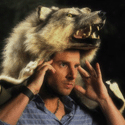|
I run OpenELEC on my AD10. It performs great, no issues playing 720p or 1080p content. Remote works great using both the internal IR sensor as well as the included external IR sensor. Wifi worked but couldn't handle streaming HD, I use gigabit ethernet instead. Buffering time is almost non-existent, and fast-forward/rewind are really snappy. I haven't tried doing audio over HDMI, since my receiver is kinda old and doesn't support HDMI, so I just use analog audio.
|
|
|
|
|

|
| # ? May 9, 2024 10:47 |
|
I've tried Windows 7, Windows 8, OpenElec and XBMCBuntu on my AD10, they all run great for general HTPC use. I ended up back on Windows simply because I had all of my emulators preset for it and didn't feel like redoing a lot of that stuff. I've noticed practically no difference between the various OS options for just doing video stuff, though the XBMC interface is a bit snappier on OpenElec presumably due to the lack of other overhead. I will echo Fletcher on the AD10 Wi-Fi issues though. It can barely manage without buffering problems sitting 20 feet from the router with little interference/overlap. I hard wired it and was good to go, still annoying that my WDTV sitting 2 floors down and across the house can manage when the AD10 can't. Oh well. I was never able to fix the S3 sleep/wake issues with the CIR either, Zotac only offered me an RMA but I didn't feel it was worth the hassle when a lot of other people report the same issue.
|
|
|
|
fookolt posted:Not sure if this is the appropriate thread, but I run Universal Media Server (a fork of PS3 Media Server) to serve 720p/1080p MKV movies to my PS3/HDTV and it works beautifully but I'd like to move it to another room so I can actually play it. Any thoughts on the WD TV devices and how they'd match what I'm looking for?
|
|
|
|
I am using a jailbroken Apple TV to serve 720p/1080p content from my PC to the living room via XBMC. Some files work wonderfully, but others need to stop and buffer every 15 seconds, rendering the video unwatchable. For example, I was attempting to watch a 720p BR rip of a movie via XBMC tonight and it hardly worked, but I was able to switch the the Netflix HD stream (which I believe is also 720p) and it worked beautifully. Obviously my local network speed should be faster than my download speed...so I'm confused. I'm assuming my problem is not with the network so much as the processing power, or lack thereof, of the Apple TV, correct? If so, are there other HTPC-in-a-box options that are able to reliably serve 1080p content over a network, or am I better off just building an HTPC/fileserver from scratch and plugging it directly in to the TV?
|
|
|
|
Ok so my buddy has always been intrigued with my media center at my house and would like one of his own. Mine is fairly ghetto though. Here is mine:  The laptop isn't connected to it. Basically I have a desktop computer that is connected to the screen on the left and the tv on top. If I'm sitting at the desk, I use XBMC on the left screen and if I'm in my bed, I move it to the top screen. My desktop is what I use to store my media AND play it. I also have Plex on there because I have a Roku box connected to the tv downstairs that my parents use to play my stuff. However, I like the interface of XBMC a lot better than Plex so I tend to use that when I'm in my room. Here is the room my friend wants to watch his stuff in:  He's in the process of moving into the house he just bought and that was the first day after he closed so all we had in there was his TV and PS3. The previous owners left a 5.1 surround sound system (because 4 of the speakers are embedded in the walls and thus count as fixtures) and a really cool system for the plugs. Basically, there's an HDMI in as well as a couple of other things and 2 wall sockets in a plate directly behind the tv. They go through the wall and come out in a plate on the wall next to the fireplace. So he has his PS3 plugged into the HDMI slot in the wall down there and it connects to the TV up top. He's also getting a receiver for the surround sound. I'm thinking of building a small HTPC to go down there with the PS3 that'll just be used to play XBMC on the tv. He'll have a desktop in the office that I'll set up for him to store all his media on and we'll just stream it to the HTPC. So I guess what I'm looking for is the cheapest small HTPC I can make that'll be able to stream content. It doesn't need to play DVDs or Blu-rays since he has the PS3 and he'll use his iPad as the remote. I'll need a mouse and keyboard to navigate to XBMC the first time though and restart the computer when necessary, right? So I need something that will connect with HDMI, support a 5.1 audio system and connect with wifi. I'm going to be moving soon so I'll probably do the exact same thing at my new house too.
|
|
|
|
"[panic posted:" post="410930658"] What router are you using? What adapter are you using for your PC? Is the Apple TV connected to the network via ethernet or wireless? I used to get stuttering with HD content with my wired PS3 but then I got an Asus 5GHz N router and a 5GHz adapter for my PC. No stuttering anymore!
|
|
|
|
Daric posted:Ok so my buddy has always been intrigued with my media center at my house and would like one of his own. Mine is fairly ghetto though. The Zotac AD10 seems to be the default for small/cheap HTPC with integrated wifi. I have three all running XBMC. Can be built for about $300 total, less if you run the OpenELEC version of XBMC off an SD card. 
wolfbiker fucked around with this message at 12:35 on Dec 27, 2012 |
|
|
|
Tricks to kill buffering/stuttering that have actually worked for me in significant ways: -Always wired connection if possible, but sometimes it's not. Wired powerline networking is better than wifi in most but not all cases. -If a Windows machine is involved, try turning off the firewall and see if it helps. If it does, turn the firewall back on, then go to the advanced firewall settings and set up a special inbound rule, then a special outbound rule, each saying that everything going to/from the IP of the HTPC should be allowed. -Switch from SMB sharing, which has very high overhead, to FTP, NFS, or try out other alternatives. I switched to FTP for my Raspberry Pi with openelec and it made a world of difference. Not ideal compared to having the shared MySQL including sources, but infinitely better than buffering every 20 seconds.
|
|
|
|
Seconding how awesome 5ghz wifi is. 2.4ghz is so crowded that it's impossible to stream HD video here, but now I have the only 5ghz network on the block and I'm linked at 450mbit through most of the house. Unless any of you are my neighbors. Please leave your networks where they are.
|
|
|
|
eddiewalker posted:Seconding how awesome 5ghz wifi is. 2.4ghz is so crowded that it's impossible to stream HD video here, but now I have the only 5ghz network on the block and I'm linked at 450mbit through most of the house. Yep, I had huge problems with streaming because I was surrounded by 20 other 2.4GHz networks. Switching to 5GHz means I have only 2 or 3 networks to deal with in terms of interference and now I've got no issues at all streaming wirelessly.
|
|
|
|
iceslice posted:What sort of OS/Software setups do you guys have on your Zotac AD10s, and how do they perform? Running Win7 off a SSD. Using Eventghost to boot into XBMC, and it works great. Never tried OpenElec or XBMCBuntu. All I do is watch media - no browsing, no emulating. All media is stored on an external drive and I never have issues with buffering. Thinking about building a NAS now that I'm running out of storage, but I hear that WiFi can be shaky on the AD10, so I'm thinking about powerline networking...
|
|
|
|
So my old atom based mainboard just died and I need a replacement. The mini-ITX / mATX case and the 8GB DDR3 (204pin Sodimm) seem to be fine and I would like to continue using them if possible. I've looked around a bit but I can't find anything with these preferences. I'd like to stay away from the cedar-view atoms since the gma driver support seems to be poo poo from what I've read. I'd like to spend not more than 150€ if possible. Any ideas?
|
|
|
|
Can anyone tell me if I appear to be missing anything? Ordering this and a NAS box tonight. Finally moved into a brand new house, ready to bling it out with geek toys.code:
|
|
|
|
I would just swap the Velociraptor (these drives don't really have a market anymore) with a proper 120GB+ SSD and then you're good to go. You also might want to check out the Logitech K400 unless you have a lapboard or are comfortable using a separate KB/M on the couch.
|
|
|
|
MrFurious posted:Can anyone tell me if I appear to be missing anything? Ordering this and a NAS box tonight. Finally moved into a brand new house, ready to bling it out with geek toys. You may want to bump up to Windows 8 if you want to use Netflix. The Zbox can't handle HD Netflix through the website but it can play it through the Netflix app.
|
|
|
|
The velociraptor is pointless now that ssds are so cheap.
|
|
|
|
The Gunslinger posted:I would just swap the Velociraptor (these drives don't really have a market anymore) with a proper 120GB+ SSD and then you're good to go. You also might want to check out the Logitech K400 unless you have a lapboard or are comfortable using a separate KB/M on the couch. What's the motivation for ditching a platter drive? Everything will be served from the NAS box, so there's no need for any local storage on the HTPC that I can see, and an SSD is going to be more expensive. I only grabbed the WD Vel. because it was cheap. As far as the KB&M go, I'm hoping that I can do everything via a Logitech Harmony 200, so it shouldn't get used very often. But if I need to use a mouse, I am a big baby and hate touch pads. Sporadic posted:You may want to bump up to Windows 8 if you want to use Netflix. The Zbox can't handle HD Netflix through the website but it can play it through the Netflix app. I have zero experience with Windows 8. I have a 720p Panasonic plasma tv from 2011 that supposedly supports Netflix built in, but I've never actually tried it. Does that change this advice? If not, am I okay with the base version of Win8 or is there a compelling reason to switch to Professional?
|
|
|
|
MrFurious posted:What's the motivation for ditching a platter drive? Everything will be served from the NAS box, so there's no need for any local storage on the HTPC that I can see, and an SSD is going to be more expensive. I only grabbed the WD Vel. because it was cheap. No moving parts. Less noise. Less heat. Faster boot up. Less waiting when opening programs. MrFurious posted:As far as the KB&M go, I'm hoping that I can do everything via a Logitech Harmony 200, so it shouldn't get used very often. But if I need to use a mouse, I am a big baby and hate touch pads. Once you get it set up and have it boot straight into whatever program you're using, you should be able to do everything from the Harmony 200. If you hate trackpads, I'd suggest getting a Logitech M570. Pretty light even with the trackball and it's much easier to use while not at a desk compared to a normal mouse. MrFurious posted:I have zero experience with Windows 8. I have a 720p Panasonic plasma tv from 2011 that supposedly supports Netflix built in, but I've never actually tried it. Does that change this advice? If not, am I okay with the base version of Win8 or is there a compelling reason to switch to Professional? It all depends on what you want. If you already have something that can play Netflix, there's no real need to upgrade to Windows 8. But if you are looking to play some HD Netflix content, it's pretty much the only choice for Zbox owners. The base version of Windows 8 should be fine. The only real thing you're missing is the ability to get Windows Media Center.
|
|
|
|
MrFurious posted:What's the motivation for ditching a platter drive? Everything will be served from the NAS box, so there's no need for any local storage on the HTPC that I can see, and an SSD is going to be more expensive. I only grabbed the WD Vel. because it was cheap. The Zboxes are really small and poo poo is packed fairly tight in there, you don't want any additional heat or noise in an HTPC. You can regularly find 120GB SSDs on sale for about the same price or perhaps $10-20 more (new, not open box). There is just no real benefit or upside to a Velociraptor beyond more storage which you probably don't need, an SSD will be better in every way. quote:As far as the KB&M go, I'm hoping that I can do everything via a Logitech Harmony 200, so it shouldn't get used very often. But if I need to use a mouse, I am a big baby and hate touch pads. Fair enough, just figured I would mention it in case.
|
|
|
|
Just bought this tiny keyboard/trackpad to replace the full size keyboard I'd been keeping under my couch. http://www.amazon.com/Wireless-Keyboard-Touchpad-Laser-Pointer/dp/B004I4RW8C/ref=pd_sim_sbs_cps_2 It's pretty awesome. Trackpad is small, but usable. Range is fine to my couch 10ft away, backlit keys, and the dogs love the built-in laser pointer.
|
|
|
|
Pulled the trigger yesterday and bought an AD10, SSD, and some memory. Considering a N40L with five 3 TB WD Reds with Freenas for my NAS. I found a Harmony 300 in my "junk box" that I haven't touched in years -- is it usable with the AD10? I remember it required some CD or software fuckery to set it up and I had to register it or something... is it worth the hassle to do all that for the AD10 or is the included remote okay? Edit: Also, thinking about getting game controllers for it (probably running Windows 7). Should I go for PS3 controllers or 360 controllers? tarepanda fucked around with this message at 15:28 on Dec 30, 2012 |
|
|
|
tarepanda posted:Pulled the trigger yesterday and bought an AD10, SSD, and some memory. Considering a N40L with five 3 TB WD Reds with Freenas for my NAS. The included remote works fine but it only controls the Zotac obviously, the Harmony would be more for controlling multiple things. If you are going with XBMC then it works pretty well out of the box, only a few IR codes didn't work (info and subs I think) so I used Eventghost to quickly fix that. You could also edit the keymap file directly. I think the 300 only has one "Activity" which is why most people don't bother with it. Don't expect to do much beyond Snes/PS1 level emulation on the AD10. I've run a few source games okay and whatnot but it's not really much of a gaming box. I use a 360 controller with mine, just remember to install the drivers for the USB3 ports on the back or they won't work.
|
|
|
|
NES/SNES/Genesis would be fine with me, I don't really go for 3D games since they make me sick. You use your 360 controller wired from the USB port? Doesn't the bluetooth work?
|
|
|
|
tarepanda posted:NES/SNES/Genesis would be fine with me, I don't really go for 3D games since they make me sick. I use a wireless 360 receiver with a wireless 360 controller. The 360 controller doesn't do Bluetooth and I've never tried the units bluetooth functionality.
|
|
|
|
tarepanda posted:Edit: Also, thinking about getting game controllers for it (probably running Windows 7). Should I go for PS3 controllers or 360 controllers? I'm running windows 7 with an extra ps3 controller I wasn't using. It was pretty easy to set up.
|
|
|
|
So I need some help with choosing an HTPC case for a project that has some bizarrely specific requirements. I've been looking for something to fit the criteria for awhile now and just haven't found the right one yet, so maybe one of you knows about a brand I haven't found yet. I'm looking for an HTPC chassis with at least 1 full size 5.25" bay (not just the optical slot) and space for at least 6 internal 3.5" drives that are easily accessible. The trick here is that this is going into one of those luxury buses/mobile homes. A friend of mine rents a few of these things long term to film/TV productions, touring shows/musicians, and high end vacationers, and he wants to add a high capacity media storage "server". He wants it as clean and small as possible so it can be embedded into an in-wall stack, so attached external storage is out. Part of the idea is that he wants them to be able to store and play raw camera files from their shoots on this thing, so disk bandwidth and storage space need to be a little higher than your normal HTPC. On top of all that, this thing will likely be in use while the vehicle is in motion, so drives WILL fail more often than usual, so they need to be easily field replaceable. SilverStone has several cases that almost fit the bill, but the way they bury the internal drives is a big concern here. I actually put together media servers for large production houses on a regular basis, so I've got the internal hardware side pretty well handled. The board I'm looking at is Micro-ATX size and I'm RAIDing the 6 internal drives as single RAID 5 storage volume so the expected failures aren't the end of the world. Hot swap style external drive bays would be awesome (IcyDock makes some nice 5.25" bay inserts that provide multiple 3.5" hotswap bays, so even a small tower with a load of 5.25" bays may work). I'm trying to convince him to use 2.5" drives but he's worried about the limited storage size as he wants at least 15TB so space never becomes a worry, even with multiple days of shooting and a few TB's of regular entertainment media stored on it. Yes, I realize there's about a dozen ways to do individual parts of this better, faster, and cheaper, and I've told him exactly that...but he really wants the all-in-one solution to offer "one more thing" to his clients. I've built some ridiculously powerful custom production servers before, but the physical space restraints on this one are a pain in the rear end and I'm beginning to regret offering to help him out on this. I figured I may as well put this out to you guys before I tell him he's either going to need to drop a few grand on a custom case design or relent on a few requirements...is there any chassis on the market that would work for something like this?
|
|
|
|
MrDorf posted:The trick here is that this is going into one of those luxury buses/mobile homes. A friend of mine rents a few of these things long term to film/TV productions, touring shows/musicians, and high end vacationers, and he wants to add a high capacity media storage "server". He wants it as clean and small as possible so it can be embedded into an in-wall stack, so attached external storage is out. Part of the idea is that he wants them to be able to store and play raw camera files from their shoots on this thing, so disk bandwidth and storage space need to be a little higher than your normal HTPC. On top of all that, this thing will likely be in use while the vehicle is in motion, so drives WILL fail more often than usual, so they need to be easily field replaceable. SilverStone has several cases that almost fit the bill, but the way they bury the internal drives is a big concern here. The advantage that 2.5" drives have over 3.5" drives in your situation is mostly that laptop hard drives are built to withstand shock by design more often than desktop and server drives (in theory anyway). You can pack 4 2.5" drives into the space of one 5.25" bay but you'd be only at 1 parity or basically need to do RAID1+0 and get only half the volume capacity.
|
|
|
|
Would a 32GB SSD have enough room to run OpenElec with all media on a separate fileserver? It's less than a 150MB download..
|
|
|
|
mewse posted:Would a 32GB SSD have enough room to run OpenElec with all media on a separate fileserver? It's less than a 150MB download.. I run openelec on a 8gb SD card. So yeah, you are fine.
|
|
|
|
Well drat now I want to install it to a $10 16gb flash drive rather than a $50 ssd
|
|
|
|
So does anyone have a save file for EventGhost that has a good remote set-up? I've been messing with the settings all day and still don't have it right.
|
|
|
|
What problems are you having? What's your setup, do you have EventGhost receiving events from WinLIRC?
|
|
|
|
mewse posted:What problems are you having? Well from what it looks like, EventGhost needs admin privilages in order to run my remote's settings. Basic HID works fine, and I disabled WMP for Win 8. My problem I guess is that it isn't doing what I want it to do. I set it up so the center green button would open XBMC, which it doesn't unless I run EventGhost as admin. I can't reprogram the power buttons which don't really work anyway and just put my computer is some sleep state that it doesn't fully recover from. I just have EventGhost receiving information from my Zotac remote and translating it for Win 8. It's just not doing so great a job.
|
|
|
|
Is there a particular reason you are trying to use Windows over OpenELEC on your ZOTAC? I can understand for emulation or some other reason, but if you are just using XBMC on it I'd personally highly recommend using OpenELEC for its simplicity and quick boot times. And this is coming from someone with limited Linux knowledge. It literally takes less than 30 seconds to get it installed.
|
|
|
|
What is the favorite remote for XMBC control? I have a logitech 300 that's held up okay but some of the buttons are starting to wear out and I've never been a fan of their software.
|
|
|
|
I think EC or something used another remote provider but I don't think there is anything else that matches the functionality of Harmony line right now. The software sucks but ideally you shouldn't need to use the software much. I use Harmony 700 remotes in my house, contemplating upgrading them to RF models but kind of waiting to see what else Logitech drops. The New touch one looks terrible in terms of interface, for me at least. And I think that ones only IR anyway. I pretty much only use my harmony now for powering on and adjusting the volume of my receiver when using xbmc. I find that I am using the Yatse xbmc android remote 95% of the time now when using xbmc.
|
|
|
|
Herbicidal Maniac posted:Well from what it looks like, EventGhost needs admin privilages in order to run my remote's settings. Basic HID works fine, and I disabled WMP for Win 8. In device manager, do you have Microsoft eHome Infrared Transceiver under HID Devices? If so, I just went through this exact same bitch of a process. In previous version of Windows, this device could be disabled as it treats the remote as a HID device system-wide and it seems to cause issues with eventghost. In Windows 8 I haven't found a way to do so. That said, uninstalling it works and doesn't require a restart (though at the next restart you'll have to uninstall it again.) Once the eHome transceiver is uninstalled, you can remap all of the buttons on your remote via eventghost. To do so, in eventghost, add the plugins Microsoft MCE Remote - Vista/Win7 and XBMC2. Then just map the button presses from the log window to the commands in XBMC2. You'll also need to make sure that XBMC allows control from external programs. If you want to use it for OS based HID movements (especially on the start screen), you'll have to map them in eventghost as well and use the context sensitive activation.
|
|
|
|
kri kri posted:I think EC or something used another remote provider but I don't think there is anything else that matches the functionality of Harmony line right now. The software sucks but ideally you shouldn't need to use the software much. My biggest problem with the software is that it only supports one remote profile. I have 2 300's right now and I had to sign up for the site twice to configure them. I'll likely stick with Logitech but I was hoping that there was something else out there I was missing.
|
|
|
|
Horn posted:My biggest problem with the software is that it only supports one remote profile. I have 2 300's right now and I had to sign up for the site twice to configure them. I'll likely stick with Logitech but I was hoping that there was something else out there I was missing. Nope and it's really awful and the worst part about owning multiple harmony remotes. I can't believe this is still an issue in 2013. kri kri fucked around with this message at 23:38 on Jan 2, 2013 |
|
|
|

|
| # ? May 9, 2024 10:47 |
|
Horn posted:My biggest problem with the software is that it only supports one remote profile. I have 2 300's right now and I had to sign up for the site twice to configure them. I'll likely stick with Logitech but I was hoping that there was something else out there I was missing. I find the old Harmony one to be the best model. I have 6 of these things I'm responsible for right now and I cannot stand this. I don't get why it would be hard to have multiple rooms in the software, hell I should be able to take my harmony remote between rooms and under settings somewhere just switch the profile.
|
|
|