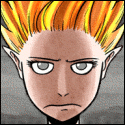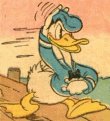|
I've had my N7 for a few months. I've had half a dozen treated glass devices before, but of all of them, the N7 seems to scratch the easiest. I've never had a single scratch on one of my screens, and now I have 3 fairly deep ones on my N7 and I don't know exactly when they showed up. Anyone else notice this? You might want to consider using a screen protector even if you don't normally with your devices.
|
|
|
|

|
| # ? May 10, 2024 14:13 |
|
I've had my Nexus 7 since launch and use it every day. There's not a single blemish on the screen.
|
|
|
|
I am pretty lazy with protecting my screen and there's like a hairline scratch on the bezel that you can only see when the stars align. It's been pretty tough so far.
|
|
|
|
Anybody got a copy of the "7" logo composed of blue words? I cant seem to find it anywhere!
|
|
|
|
Is removing a couple of screws still the best way to combat the screen lift issue in the initial batch of Nexus 7's? I started using mine without a case a week ago and finally noticed that mine had that problem. I popped off the back last night and removed two screws near the battery as per some guide I found online and the lift issue seems to have been resolved. It feels weird, though, removing hardware that the manufacturer put in. Am I going to eventually break something because the internal components aren't supported as well as they were intended to be?
|
|
|
|
If the issue is something like the screws being too long and exerting force on the back-side of the screen (I'm not sure if that's it, but it makes sense considering the resolution), I suppose you could grind off a little bit of the screws (not sure how long they are) and see if that helps. Otherwise, I imagine that having the components torqued down as originally designed is causing something to flex, which in turn is exerting pressure on the back of the screen. That would be less easy to fix.
|
|
|
|
I got a Nexus 10 and picked up this case for it: http://www.amazon.com/gp/product/B009W5YQ86. Other than being slightly unwieldy with the added bulk I like what it does, especially at the price. But, the case makes the screen behave erratically. Most of the time I can't get the tablet to stay unlocked, as it will immediately re-lock. Even if it does work, after a few minutes it will inevitably turn the screen off as if I had hit the button. Everything works fine when it's not in the case. It wasn't until I got the thing that I read the description more carefully and realized it has some kind of magnet that makes the screen turn on and off when you open/close the cover, which would have been a deal-breaker if I hadn't ordered it in a hurry. I've aligned the N10 in the case exactly like in the picture, so does anybody know why this is happening?
|
|
|
|
Are there any more reports of screen lift in the newer N7s (32GB wifi)? I know my screen is not level; the right edge/bezel is above the screen whereas the left side of the screen is either flush or rising above it slightly. I went through a bunch of RMAs when these first came out, eventually said "gently caress it" and got a full refund. I just received this one for christmas and I really would hate to go through that again.
|
|
|
|
Karthe posted:Is removing a couple of screws still the best way to combat the screen lift issue in the initial batch of Nexus 7's? I started using mine without a case a week ago and finally noticed that mine had that problem. I popped off the back last night and removed two screws near the battery as per some guide I found online and the lift issue seems to have been resolved. It feels weird, though, removing hardware that the manufacturer put in. Am I going to eventually break something because the internal components aren't supported as well as they were intended to be? There's no way to combat it. It will eventually come back no matter what you do. By the time the screen lift happens, the glue is usually already weakened to the point where it will eventually lift again. It may take a day or two, or even a week, but it will happen. You have 3 options. 1) RMA until you get one that doesn't do it. 2) Get rid of the N7 entirely. 3) Ignore it. I've been doing #3, but I may do #1 since I picked up a shiny new Nexus 10 last night.
|
|
|
|
bull3964 posted:There's no way to combat it. It will eventually come back no matter what you do. By the time the screen lift happens, the glue is usually already weakened to the point where it will eventually lift again. It may take a day or two, or even a week, but it will happen.
|
|
|
|
FordPRefectLL posted:I am pretty lazy with protecting my screen and there's like a hairline scratch on the bezel that you can only see when the stars align. It's been pretty tough so far. I beat the hell out of mine and I've got a tiiiiiiiiiiiny little scratch near the dock tray on the screen. I'm surprised it's not worse.
|
|
|
|
My Nexus 7 has been pulling backseat car ride duty with a two year old who often has grubby hands and plays in the sandbox. The screen has some scratches on it, but by and large it looks pretty darn good given the daily hell we have put it through since I got it at launch.
|
|
|
|
Karthe posted:Can I RMA my tablet through Google if it's not the exact one I received from them? I preordered a Nexus 7 through Google the first day preorders opened, but unfortunately impatience got the better of me and I went to a Staples the day of release and picked up the exact same model in-person. Once the second tablet from Play arrived I flipped it via Craig's List. The two were the same 16GB model. Does it even matter? They probably check IMEI/Serial numbers so you're probably hosed if you try to go through Google play.
|
|
|
|
Hey guys, I got a Galaxy Tab 2 10.1 for Christmas, but I'll be moving to Korea shortly. Am I going to need some sort of VPN or something to stay on the US version of the store? I'm wondering how this might interact and gently caress things up if I try and register a Korean smartphone on the same account as a US tablet. Any insight would be appreciated 
|
|
|
|
I've been having a bit of trouble with my kindle fire HD lately. I've been converting some old mkvs of Scooby Doo Where Are You to m4v so I can watch them on my kindle, and when Handbrake is done with them they play fine on my computer, but when I upload them to my kindle fire the video seems to constantly be around 3-4 seconds later than the audio. I've done pretty much everything I can think of to make it work better, but it never does, and even in the ES File explorer the same problem occurs. It also only occurs with videos that I've converted to m4v, rather than anything I've downloaded from the internet as an m4v. Does anyone know why on earth this keeps happening? Its infuriating.
|
|
|
|
The Fresh Prince posted:I've been having a bit of trouble with my kindle fire HD lately. I've been converting some old mkvs of Scooby Doo Where Are You to m4v so I can watch them on my kindle, and when Handbrake is done with them they play fine on my computer, but when I upload them to my kindle fire the video seems to constantly be around 3-4 seconds later than the audio. I've done pretty much everything I can think of to make it work better, but it never does, and even in the ES File explorer the same problem occurs. It also only occurs with videos that I've converted to m4v, rather than anything I've downloaded from the internet as an m4v. Does anyone know why on earth this keeps happening? Its infuriating.
|
|
|
|
Awuh I love somethingawful. Thanks man, that app rules. The question isn't as important anymore but it would be cool to know what, if anything I'm doing wrong.
|
|
|
|
I just rooted my N7 and now the thing won't show up in Google Play's web store like it used to. I can use Google Play on the device itself no problem. I checked and made sure I was using the same Google account on the web and device, logged on/off, removed account/readded, downloaded apps from the Play store on the N7, waited a few days, the whole enchilada - nothing. I know it's not a root thing - anyone run in to this before? I really liked being able to browse Play on my desktop and send apps to my N7.
|
|
|
|
The Fresh Prince posted:Awuh I love somethingawful. Thanks man, that app rules. The question isn't as important anymore but it would be cool to know what, if anything I'm doing wrong. What profile are you using in Handbrake?
|
|
|
|
So, I got TabletSMS and synced it with my phone, and so I get texts but don't have contact info. Is there a way to move that from my phone to my tablet easily?
|
|
|
|
When I first got my Nexus 7, I was startled how much faster it was than my Galaxy Nexus. When I got my Droid HD MAXX, I was startled how much faster it was than my Nexus 7. Now that I have a Nexus 10, I'm startled yet again how much faster it is. These hardware wars are a great thing.
|
|
|
|
TShields posted:So, I got TabletSMS and synced it with my phone, and so I get texts but don't have contact info. Is there a way to move that from my phone to my tablet easily? Shouldn't that be synced with Google contacts?
|
|
|
|
lokk posted:Hey guys, I got a Galaxy Tab 2 10.1 for Christmas, but I'll be moving to Korea shortly. Am I going to need some sort of VPN or something to stay on the US version of the store? I'm wondering how this might interact and gently caress things up if I try and register a Korean smartphone on the same account as a US tablet. Any insight would be appreciated I'm living here, and I don't think you really need to worry about it. My Google Play prices are listed in KRW, but I've always been able to find the same software and I believe that your old payment method should still work without a problem. Registering a Korean smartphone should be fine too. I currently have a Nexus 7 and a Galaxy S2, and they play fairly well together. Just be careful when you sign in the first time, because on several occasions I have gotten the apps from a different device I previously had registered under my account. Just an aside, there are three major carriers in Korea: SKT (GSM), KT (GSM), and LG U+ (CDMA). LG U+ sells their own phones, of course, being a CDMA carrier, but unlocked GSM phones will work on SKT or KT, and in my opinion KT is the best carrier. Prices aren't particularly cheap, so it might be best to bring over an unlocked GSM phone. Check our http://shop.olleh.com/weblogic/IndvListServlet?flag=MAIN&lnb=A for prices on KT. As a reference, they list the hardware price on a Note 2 as $950 US, which comes out to a whopping $40 a month for 2 years and a monthly payment of $85 if you get an LTE plan with a 6 GB cap. I believe that a 3G plan on a smartphone that you activate off contract should come out to 55,000 Won (~$50) a month. I hear there's this Nexus 4 thingy for $350 odd dollars, and I know you can activate that on KT/SKT. Just saying. (I'd have one if I could get the drat thing here).
|
|
|
|
TShields posted:So, I got TabletSMS and synced it with my phone, and so I get texts but don't have contact info. Is there a way to move that from my phone to my tablet easily? I downloaded it just to try it out. When I press the contact list button it just brings up my Google contacts, which I have synced from my phone.
|
|
|
|
Tedronai66 posted:Shouldn't that be synced with Google contacts? FordPRefectLL posted:I downloaded it just to try it out. When I press the contact list button it just brings up my Google contacts, which I have synced from my phone. Mine only has my GMail contacts, which I haven't really maintained at all. That's.. odd. My wife sent me the test text, and it's just her phone number. Any idea how I'd re-sync these?
|
|
|
|
TShields posted:Mine only has my GMail contacts, which I haven't really maintained at all. That's.. odd. My wife sent me the test text, and it's just her phone number. Any idea how I'd re-sync these?
|
|
|
|
Tunga posted:Go to http://contacts.google.com and get everything up to date there. Your device should sync by itself within a day or so, or you can do it manually in Settings -> Accounts. Those are still just the 4 that I put into GMail ages ago.. Not sure why it never synced up with my phone, but even doing it manually isn't pulling in all my phone contacts to GMail. I'll have to research it a bit, but I'd hate to have to do it all manually.
|
|
|
|
If your contacts are on your phone but not on contacts.google.com, that means it's not syncing. It's probably something stupid that HTC decided to do with Sense. Check your phone's settings.
|
|
|
|
Ixian posted:I just rooted my N7 and now the thing won't show up in Google Play's web store like it used to. I can use Google Play on the device itself no problem. In case anyone else has this problem after rooting, I solved it by going to settings>apps>all, force stopping the Google Play store, clearing cache/data, and then opening the store. It asked me to accept the T&C again, at which point it apparently re-registers the device and it shows up in the web store. Hooray for science.
|
|
|
|
Daimo posted:Anybody know of a way to move the andoid action bar buttons? I desperately want to usey N7 one handed but my thumbs aren't big enough to reach them. I know I'm a little late, but look at Button Savior. It won't replace the existing ones but you can put an on/off toggle-able set of whatever buttons you want (including volume and shortcuts) wherever you want them. swarthmeister posted:standard dead and stuck pixel check etc. Speaking of this, is there an Android app made specifically for testing like there was for the PSP? IIRC it was mostly cycling color fields that let you watch for anomalies.
|
|
|
|
Splizwarf posted:Speaking of this, is there an Android app made specifically for testing like there was for the PSP? IIRC it was mostly cycling color fields that let you watch for anomalies. Dead Pixel Test is pretty ideal for the task. It maxes brightness, tests white/greys/black, then C/M/Y and R/G/B. No ads or permissions, either.
|
|
|
|
http://www.droid-life.com/2013/01/04/nexus-7-dock-shipping-date-slips-yet-again-now-set-for-january-16/ Nexus 7 dock is pushed back another week. In other news, water is wet and the world continues turning. At this point I would rather them save the engineering and manufacturing cost of putting these vestigial connections on Nexus devices because the accessories are pure vaporware. Google needs to get their head out of their rear end and start offering accessories alongside devices at loving launch on the play store.
|
|
|
|
Is it Google's fault or is it more that the manufacturers of these devices don't really give a poo poo about the Nexus line since they make less money on them and the entire Nexus idea could eventually be their downfall?
|
|
|
|
Injection molded plastic is pretty new technology, it takes them some time to get it right.
|
|
|
|
Radbot posted:Is it Google's fault or is it more that the manufacturers of these devices don't really give a poo poo about the Nexus line since they make less money on them and the entire Nexus idea could eventually be their downfall? It's Google's fault because they are the ones working with the manufacturer when getting the device made. "Having proper accessories" should be high on the list of requirements when in consideration to make a Nexus device. It's not like Google doesn't have a stick as well as a carrot now. gently caress up a Nexus device and we'll just turn in house to Motorola from now on.
|
|
|
|
That's what they're doing, though. It's already pretty well known that Google is developing a device with engineers from Motorola Mobility. There's honestly not a lot of incentive for Asus/Samsung/LG to play nice with Google, although I guess you can blame Google for that.
|
|
|
|
Radbot posted:There's honestly not a lot of incentive for Asus/Samsung/LG to play nice with Google Yes there is, Play Store and Google Services access. Android may be open source, but Google Services require closed source applications and licensing. All the manufacturers should be terrified of Google taking their ball and going home. Also, the other point is, these accessories exist. The engineering and tooling is done. They just aren't being produced and sold. It's moronic. Google had their holiday video where they had both the N7 and N10 sitting on docks, but both are impossible to buy right now. Also, ask Nexus 4 owners where their wireless charging station is right now.
|
|
|
|
Anyone tried using their tablets for any type of note taking, say with LectureNotes and a stylus? I have a nexus 10 and was wondering if I should pick up a rubber tipped stylus to see how well it works. What do you guys mostly use your tablets for?
|
|
|
|
SPACE HOMOS posted:Anyone tried using their tablets for any type of note taking, say with LectureNotes and a stylus? I have a nexus 10 and was wondering if I should pick up a rubber tipped stylus to see how well it works. I mostly use my 10 for reading, internet and Netflix, along with occasional games and crosswords. Oh, and drawing dicks. I've also got a 7 and I take that with me if I know there will be some waiting involved where I'm going. There's a few things that work better on the different sizes, but they get pretty similar usage.
|
|
|
|

|
| # ? May 10, 2024 14:13 |
|
SPACE HOMOS posted:Anyone tried using their tablets for any type of note taking, say with LectureNotes and a stylus? I have a nexus 10 and was wondering if I should pick up a rubber tipped stylus to see how well it works. I recently got a wacom bamboo stylus and I have found that even with a nicer stylus, writing on a capacitive touch screen is frustrating at best. You would be better off investing in a bluetooth keyboard and possibly using a stylus to draw up things in a general sense, just don't go thinking you will have anything resembling precision. And to clarify I use my tablet as a laptop replacement. Mostly browse Internet, watch videos, read, and take notes. Had my Nexus 10 since launch and so far it's done great in that capacity. I have a desktop for anything that requires a non mobile OS anyway. buttchugging adderall fucked around with this message at 20:18 on Jan 4, 2013 |
|
|