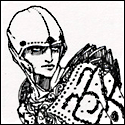|
When looking at the storage section in "about this mac", it says that well over half of my space is being used up by "other". What exactly qualifies as "other?" Are non apple apps just not listed under the apps section or something? I can't figure out for the life of me what is taking up so much space on my HDD when I really don't have that much stuff on this laptop.
|
|
|
|

|
| # ? May 9, 2024 13:01 |
|
NESguerilla posted:When looking at the storage section in "about this mac", it says that well over half of my space is being used up by "other". What exactly qualifies as "other?" Are non apple apps just not listed under the apps section or something? I can't figure out for the life of me what is taking up so much space on my HDD when I really don't have that much stuff on this laptop. I see something similar, and going by what I have on the drive I am going to guess that its not smart enough to recognize stuff like MKV files as video. I usually get the sizes by opening up finder in list view, hitting command-j and checking off calculate all sizes and letting it chug through my home directory.
|
|
|
|
NESguerilla posted:When looking at the storage section in "about this mac", it says that well over half of my space is being used up by "other". What exactly qualifies as "other?" Are non apple apps just not listed under the apps section or something? I can't figure out for the life of me what is taking up so much space on my HDD when I really don't have that much stuff on this laptop. Just use Disk Inventory X or some similar program to see the makeup of your drive.
|
|
|
|
Pertplus posted:Just use Disk Inventory X or some similar program to see the makeup of your drive. Looks similar to GrandPerspective. Yeah, get something that shows you what's taking up all yer space in a nice colorful tetris array.
|
|
|
|
Doesn't "other" include things like swapfiles and sleepimage?
|
|
|
|
So it seems running Steam in Wine was the cause for all the data. Not downloading anything, just running, has an average of 5 MB/sec sent/received. I'm just going to go back to ignoring Activity Monitor, never have any problems, so no point in obsessing over memory or data usage.
|
|
|
|
For people with rMBPs, what are resolution and DPI settings that work best for you in Windows 7?
|
|
|
|
Peven Stan posted:For people with rMBPs, what are resolution and DPI settings that work best for you in Windows 7? I was about to ask the same thing! Ive seen people make mention of setting resolution to max and setting DPI settings to 200%. This looks OK for Windows, but Chrome and such are still wonky with their tabs and stuff. You also have to set zoom manually unless you go into settings and set your font to 20 or 22 or better or use default zoom settings at 150ish%. I dont mind the zoom option but hot drat the tabs being so loving tiny is infuriating.
|
|
|
|
So I just bought an SSD for my computer, a Mac Pro 1,1. It's installed and working fine, but I need to figure out how to migrate over to it. I have a number of issues - first is that I want to have access to Snow Leopard, which is my current OS, as I need to use that for Pro Tools. The second is that I don't have a DVD drive, or my copy of Snow Leopard (with me, I might be able to find it at my old apartment but I'm pretty sure it's not with me). I do have a powerbook that has a working DVD drive. Would it be possible to purchase and download Lion or the new Lion and install that to the SSD, use that as my main OS, and keep snow leopard on this current drive in case I wind up needing to boot into SL to recover some Pro Tools sessions? Or would it be better to copy my system folder over to the SSD or something?
|
|
|
|
kuskus posted:Looks similar to GrandPerspective. I hate the goddamned pile of colorful blocks. With a loving passion. I had a friend who was enamored with GP for the longest time until I finally forced him to take a look at the more traditional tree-view style apps like OmniDiskSweeper or WhatSize (awesome but not free) and it hit him how much simpler, faster, and straightforward they were. That said, DiskInventoryX does it both ways so you can see which floats your boat (though for this purpose I'd prefer a browser view to DiskInventoryX's outline view for drilling down the tree so it wouldn't be my first choice). Choadmaster fucked around with this message at 09:31 on Jan 4, 2013 |
|
|
|
bassguitarhero posted:So I just bought an SSD for my computer, a Mac Pro 1,1. It's installed and working fine, but I need to figure out how to migrate over to it. I have a number of issues - first is that I want to have access to Snow Leopard, which is my current OS, as I need to use that for Pro Tools. The second is that I don't have a DVD drive, or my copy of Snow Leopard (with me, I might be able to find it at my old apartment but I'm pretty sure it's not with me). I do have a powerbook that has a working DVD drive. Is there a reason you want to use (Mountain) Lion? If not, you can just clone the old drive to the new SSD in it's entirety (assuming it fits) and be done with it. Otherwise, use the App Store in SL to buy/download Mountain Lion (you may have to do Lion first then upgrade to ML later, I dunno) and then install it to the SSD when it reboots into the installer. Then when you boot from your new SSD, you can let Migration Assistant copy your poo poo from your other drive for you. Either method will leave your other drive intact in case something fucks up and/or you need to boot into SL still.
|
|
|
|
Getting another MacBook Air today. It's a 2GB/64GB model so I'm going to try and install Ubuntu and live with it for a week.
|
|
|
|
Bob Morales posted:Getting another MacBook Air today. It's a 2GB/64GB model so I'm going to try and install Ubuntu and live with it for a week.
|
|
|
|
Choadmaster posted:I hate the goddamned pile of colorful blocks. With a loving passion. I had a friend who was enamored with GP for the longest time until I finally forced him to take a look at the more traditional tree-view style apps like OmniDiskSweeper or WhatSize (awesome but not free) and it hit him how much simpler, faster, and straightforward they were. DaisyDisk http://www.daisydiskapp.com This one is the best I've found for balance. An easy to read graph and then a list view on the right. Works awesome and I love it.
|
|
|
|
Bob Morales posted:Getting another MacBook Air today. It's a 2GB/64GB model so I'm going to try and install Ubuntu and live with it for a week. Why are you using Ubuntu instead of OS X?
|
|
|
|
Action Jackson! posted:Why are you using Ubuntu instead of OS X? Just going to try it and see if it's livable, I use ML on my 13" Air. Gets tight on a 2GB machine though.
|
|
|
|
Choadmaster posted:Is there a reason you want to use (Mountain) Lion? If not, you can just clone the old drive to the new SSD in it's entirety (assuming it fits) and be done with it. My current drive is 1TB but my SSD is 200GB, is there a list of folders and such I could copy just to move the OS over, since the entire thing won't fit? I'd be just as happy sticking to SL instead of moving to ML EDIT: Welp, the App Store won't let me buy Mountain Lion anyway as it's incompatible with my Mac Pro 1,1, which I guess just leaves Snow Leopard as my only option. bassguitarhero fucked around with this message at 19:38 on Jan 4, 2013 |
|
|
|
So I'm messing around with pixelmator, and is it just me or is its paste behavior really bizarre? No matter where the mouse cursor is, the pasted object is at the center of the screen and not selected so I can't move it. What am I doing wrong? EDIT: Found the transform tool. IMO it should be selected by default while pasting, but that's not too big a problem. wdarkk fucked around with this message at 21:02 on Jan 4, 2013 |
|
|
|
wdarkk posted:So I'm messing around with pixelmator, and is it just me or is its paste behavior really bizarre? No matter where the mouse cursor is, the pasted object is at the center of the screen and not selected so I can't move it. What am I doing wrong?
|
|
|
|
Mercurius posted:Just tested it and if you create a new layer before pasting the object you'll be able to move it around easily. Photoshop is the same and I expect the 'paste to centre of canvas' functionality is there because it provides an easy way to centre something on a layer by going select all, cut, paste. There are some weird bugs with the latest version concerning selecting the most recently created layer to move things around (you have to select another layer then reselect your layer for the move to work). I'm actually pretty unhappy with Pixelmator as a whole these days, crashes on 2 of my computers constantly.
|
|
|
|
The internal wifi adapter OR its drivers in my macbook are made of poo poo. Stuff randomly stops working, telling me there are no available networks in the area, or saying that "wifi is off" when I haven't turned it on, and not responding to my attempts to turn it on. The only thing that helps is to shut the mac off, then on again. Choosing restart either results in a startup where it says I don't have a network adapter installed, or once in a blue moon, a "safe boot" that accomplishes nothing and forces me to do another reboot. How can I unfuck this? I'm using OSX 10.7.5
|
|
|
|
What's the good project/time management software these days? Just need to categorize my projects and tasks. Maybe schedule people and meetings? I'm a post supervisor and things have been getting real serious around here. Should come coupled with an iPhone app that syncs to cloud.
|
|
|
|
Dr Rotcod posted:What's the good project/time management software these days? Just need to categorize my projects and tasks. Maybe schedule people and meetings? I'm a post supervisor and things have been getting real serious around here. Should come coupled with an iPhone app that syncs to cloud. Tippis fucked around with this message at 03:34 on Jan 5, 2013 |
|
|
|
Dr Rotcod posted:What's the good project/time management software these days? Just need to categorize my projects and tasks. Maybe schedule people and meetings? I'm a post supervisor and things have been getting real serious around here. Should come coupled with an iPhone app that syncs to cloud. Things is another option that I personally use and enjoy on my Mac & iPhone. Their cloud syncing works flawlessly and their projects/areas/tasks seperation works well for me. OmniFocus is probably a bit more heavy GTD, but I don't need all that and Things works well. There are a few others out there but I'm not sure any of them offer as much as Things and OmniFocus in terms of combined iOS & Mac development.
|
|
|
|
SHAOLIN FUCKFIEND posted:The internal wifi adapter OR its drivers in my macbook are made of poo poo. Stuff randomly stops working, telling me there are no available networks in the area, or saying that "wifi is off" when I haven't turned it on, and not responding to my attempts to turn it on. The only thing that helps is to shut the mac off, then on again. Choosing restart either results in a startup where it says I don't have a network adapter installed, or once in a blue moon, a "safe boot" that accomplishes nothing and forces me to do another reboot. It really just sounds like your Airport card is hosed. Take it in.
|
|
|
|
My iMessages in OS X does not show all the iMessages in a conversation that my iPhone shows. How do I force iMessages in OS X to "reload" and display all the messages?
|
|
|
|
Boris Galerkin posted:My iMessages in OS X does not show all the iMessages in a conversation that my iPhone shows. How do I force iMessages in OS X to "reload" and display all the messages? Messages is kind of a mess; I have personally witnessed missing messages, duplicate messages, and messages appearing out of chronological order. Also, the unread messages badge in the Dock loves to get stuck for no apparent reason. So basically you just cross your fingers and pray.
|
|
|
|
Boris Galerkin posted:My iMessages in OS X does not show all the iMessages in a conversation that my iPhone shows. How do I force iMessages in OS X to "reload" and display all the messages? Are the messages not showing up green or blue? Green ones are text messages and won't show up in iMessage.
|
|
|
|
JHVH-1 posted:Are the messages not showing up green or blue? Green ones are text messages and won't show up in iMessage. All blue.
|
|
|
|
OK I got the SSD running, cloned my system drive to it and I'm running in it now, which is awesome. Last couple questions: I have about 100GB in /Library/caches and ~/Library/caches - Can I delete these? The internet says yes but I just want to double check for sure in case something's changed lately. Also, on my old drive (1TB), I had my desktop, music, pictures etc folders in users/myaccount/desktop, etc. I want to drag these to the root directory and then create aliases so I can replace the folders in my SSD user home directory with those aliases. But finder insists on copying the folders to the root instead of moving them, but I don't have enough free space to copy them. Is there something funky going on?
|
|
|
|
bassguitarhero posted:OK I got the SSD running, cloned my system drive to it and I'm running in it now, which is awesome. Last couple questions: (A) Anything in caches should be safely deleteable, barring some stupid third party program putting something in there that is needs (I have never ever seen that happen fortunately). (B) Don't do (B) (B') Your issue is a basic permissions problem. If this has you flummoxed then please, please don't attempt what you are attempting. It is far more complicated to do safely than you make it sound (and potentially destroys a lot of the benefit of an SSD). Just use the 1tb drive as a data drive wherein you keep all you large projects (or everything, if you really want) but WITHOUT linking your user account to it. I'd suggest backing the data you want to keep from the drive up (you should have a backup anyway), wiping it, and then just copying over your data into some folder structure that makes sense to keep your projects/photos/music organized. Alternatively if you don't want to wipe the drive (I'd prefer starting fresh though) get info on the drive, "ignore permissions," and you can reorganize and delete (all the old system poo poo you dont need) to your heart's content. (B'') If you really want to do (B), you can follow the instructions above and then set up your symbolic links (I think those will be more reliable than aliases).
|
|
|
|
Choadmaster posted:(B) Don't do (B) If you don't know how to do that - highlight the old drive on the Desktop and hit Cmd-I (Get Info) which should bring up a window similar to the attached screenshot. You may have to unlock the pane by clicking the lock in the bottom corner, and then click the + and give your user account full access. Then click the gear and select 'apply to enclosed items' and it will give you full access to everything on there, so you should be able to move files around on that drive freely. DON'T do this on your current system drive because everything will get hosed to almighty Hell.
|
|
|
|
TACD posted:I *think* he means he wants to move the files to the root of the drive they're currently on. In which case it would still be a permissions issue Well that's what he said, so I really hope that's what he means. And yes, it's a permissions issue, as I noted. But after he moves them he wants to delete the system-supplied folders from his new user account on the SSD and replace those with aliases to the folders on his old drive. That's just a bad idea (particularly if he's going to do this to ~/Library) unless he's skilled enough to deal with permissions issues and other potential problems, which it seems he isn't.
|
|
|
|
Is there any way to reset what drives you can use with time machine? I know sometimes it asks with new drives and you can choose 'yes/no/never ask' but it seems ive chosen never ask with my NAS and want to run a time machine back up to it.
|
|
|
|
Laserface posted:Is there any way to reset what drives you can use with time machine? I know sometimes it asks with new drives and you can choose 'yes/no/never ask' but it seems ive chosen never ask with my NAS and want to run a time machine back up to it. Time Machine control panel, but you can't use network drives.
|
|
|
|
porkface posted:Time Machine control panel, but you can't use network drives. My NAS runs a time machine service, and I've used it previously without issue. Laserface fucked around with this message at 07:53 on Jan 6, 2013 |
|
|
|
Laserface posted:My NAS runs a time machine service, and I've used it previously without issue. Which one? I'd love to get this going.
|
|
|
|
My Mac Pro 1,1 is too old to be compatible with Mountain Lion, but will I be able to run it in VMWare instead?
|
|
|
|
porkface posted:Which one? I'd love to get this going. Netgear ReadyNAS NV4000. i should state that its currently NOT working, because of the previous complaint. but I was using a backup on it in the past (on Lion). maybe firmware updates on the NAS coupled with ML has broken it, I will have to look into it. from what I can remember it just advertises as "readyNAS" and you have to configure a password for it, and thats it. I stopped using it because my NAS filled up but now i have some more drives in it I want to use it again.
|
|
|
|

|
| # ? May 9, 2024 13:01 |
|
Hopefully this'll make sense, has anyone else ever experienced hovertext sticking around when you switch to another virtual desktop?
|
|
|