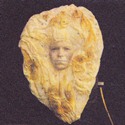|
Ok, so first of all it should definitely not be hitting 1.65V let alone anything over 1.5V. At all. Ever. I don't know how an Asus handles overclocking compared to Asrock's interface but I use the turbo boost function instead of using a 24/7 overclock. Instead of using an offset for vcore and forcing a clock speed I enable turbo boost, set the multiplier for that and set a turbo voltage offset. Vcore offset is set to the minimum so that "auto" doesn't gently caress it up. This does 2 things: under load, it brings my clock up to a maximum of 4.6GHz, and my voltage up to a maximum of 1.26V, can drop the clock to stock when not under load and the voltage to about 0.8/0.9V as well which keeps it nice and cool. It sounds like you are trying to use a 24/7 overclock judging by you not being able to boot into Windows without a certain voltage, which I don't recommend and it's unnecessary in my own opinion. You should reread that guide and/or find a BIOS setting for ~turbo~ functions instead and then go from there. Here is a link to the Asrock version of the guide I used. It probably will not help you AT ALL but I'm linking it just to show that the guide(s) were not written for the purpose of killing CPUs or synthetic benchmarks. It outlines a very well-written process of finding a stable overclock and you should absolutely know what you're doing wrong before you ever even make it in to Windows to run P95.
|
|
|
|

|
| # ? May 9, 2024 06:11 |
|
I've changed the turbo frequency, as I type I'm watching the vcore and clock speed drop accordingly (not currently running p95) so that's a non-issue. As for LLC I haven't touched it yet as per Factory Factory's handy OP says somewhere in there that it isn't a good idea. As for the HWMonitor screen something definitely hosed up on the sensor end, 0.032vcore minimum? Yeah right. A poo poo load of temps are completely out of whack not to mention my 65000RPM fans. Wouldn't 1.68vcore cause a BSOD? I'm 100% certain a 0.032vcore would... Current vcore is set at 1.288, I'm gonna see if I can lower it a bit. In regards to craig588 posted:You can ignore all of the sensors except for the CPU Vcore and the internal CPU temperatures. The 3rd party tools (And even 1st party tools) have kind of ignored reading any other sensors correctly because they don't provide anything really useful.
|
|
|
|
Naan Bread posted:I've changed the turbo frequency, as I type I'm watching the vcore and clock speed drop accordingly (not currently running p95) so that's a non-issue. As for LLC I haven't touched it yet as per Factory Factory's handy OP says somewhere in there that it isn't a good idea. I have personally ran about 7 different monitoring softwares at the same time just to try to find consistent readouts, and in my case Core Temp and CPU-Z are the most reliable. I run Core Temp to see per core temperatures, loads, and how hot they have ever gotten, and it also shows clock speed. I use CPU-Z to see clock speed and a correct voltage readout which fluctuates depending on load. As you're doing now don't touch LLC until you find a very explicit reason to do so. I don't use it either because I don't suffer a ton from vdroop.
|
|
|
|
Core temp is much better, thanks. Also what is the CPU fixed frequency really? And what bad things happen if I increase it? I have it set to 350 right now and things seem to be MUCH more stable than they ever were before I touched it.
|
|
|
|
350 seems to be the magic number for getting extra stability I don't think anyone has ever had issues from it. You want to stop using manual CPU voltage if you followed that guide, set it to offset mode and +/- .005 so you get a good baseline for what voltage it's going to give you. Manual+Auto is probably why it's giving you really wacky voltages. The guide suggests setting LLC to very high which is what I first thought was giving you super wild voltage swings. I have it just set to medium and it's enough to cause occasional swings to 1.37v when the normal load voltage is around 1.32. (That's with a SNB, I wouldn't feel comfortable getting a IVB CPU that high) You should be able to keep internal PLL overvoltage disabled and keep CPU PLL voltage on auto. DRAM command mode should be able to do 1, but the performance difference is pretty minor so you can ignore it if you want.
|
|
|
|
Naan Bread posted:Core temp is much better, thanks. Your manual has this to say about it: quote:CPU Fixed Frequency [xxx] And then Googling for information comes up with threads such as this: http://www.overclock.net/t/1296122/overclocking-3570k-with-offset-voltage/20 So, it looks like with this setting you're increasing the frequency of the VRMs to deliver more power and create a more stable overclock, at the cost of power consumption and of course heat (albeit minimal difference).
|
|
|
|
That's exactly what I was after thanks! I tried googling and the manual just has what the BIOS has in the description bit and that didn't make any sense to me heh. I didn't follow that guide I just read the parts where it explained what each thing actually did. I've been using offset the whole time and haven't touched PLL or anything. Are my voltage swings not just vdroop? Under load vcore is 1.208 and idle sits at 1.24 max (obviously it lowers itself through c state and all that stuff though).
|
|
|
|
Got a quick question about ram on a Sandy Bridge. The first post says never exceed 1.58V on RAM. My XMP-1600 profile defaults to a voltage of 1.65V, while its JEDEC profiles default to 1.5V. Should this be left as is, or should I try and lower the voltage closer to 1.5V (Is that even possible while keeping the XMP profile set?) With the advice I've gotten from the here, I've gone from 3.9 to 4.4Ghz before hitting my temperature limit and all seems stable so far, so thanks for taking the time to make all these guides! I'm just looking at what is left to tweak for reliability's sake. SocketSeven fucked around with this message at 19:44 on Jan 11, 2013 |
|
|
|
It'd be better to run it at 1333 and 1.5v. There's virtually no performance difference and anything over 1.5v is pushing it.
|
|
|
|
Well, I tried adjusting it to 1333 and 1.5v and it became completely unstable. I don't think the motherboard could figure out any of the proper dram timings. I might just stick with the default XMP 1600 1.65v profile. If it blows up, it blows up.
|
|
|
|
SocketSeven posted:Well, I tried adjusting it to 1333 and 1.5v and it became completely unstable. I don't think the motherboard could figure out any of the proper dram timings. I'd get RAM that doesn't suck. 8GB costs $40 bucks, at most. Your processor cost over $200. Which would you rather lose?
|
|
|
|
So it looks like I'm just an impatient ape. I had to fiddle around by hand with a bunch of the ram timings but I've now got my ram running at 1.5v, and have what appears to be a stable overclock. It will take a burn in test to tell, but it seems good. My processor seems to run a bit cooler too. SocketSeven fucked around with this message at 03:56 on Jan 12, 2013 |
|
|
|
I guess I got a lovely chip because the best I can do is 4.2ghz on my 3570k (without touching any advanced settings). Just wanted to know a bit more about electromigration like what rate can I expect it to degrade my chip when vcore is 1.22 under load? Thanks for everyone's help so far though!
|
|
|
|
The only hard and fast datapoints we have are the following: 1.38V on Sandy Bridge (32nm) is the highest that Intel says will guarantee the chip lasting the warranty period (three years) going 24/7. 1.4V on Ivy Bridge (22nm) will last roughly 1.75 years going 24/7. Some guy in a Newegg review put 1.8V into a Phenom II (45nm) and came back to say the chip failed and he was super mad about six months later. 1.22V on Ivy will likely last as long as you will find the chip useful, unless you are constantly loading it with Folding@Home and expecting more than five or six years of life out of it. More precise than that we cannot say, as electromigration is a side effect of quantum tunneling processes and therefore inherently random, and semiconductor fab researchers don't yet understand the randomness sufficiently to design around it.
|
|
|
|
I can get my 3570k to 4.4 easily, and stable, it just loves to hit 80C, which is a bit much for me unless I get an obnoxious super cooler that is more obnoxious than the one I have now. I just leave it at 4.2 and it never breaks 60C.
|
|
|
|
Actually, you'd probably do better popping off the heatspreader and redoing the die-to-IHS thermal compound than you would sticking more cooler on the thing. You know, if you're sure you won't need that warranty 
|
|
|
|
I have a question about offset voltage, mainly how does it work? I'm using an ASUS P8Z77-V LX. Can I have it set so that when my 3570k is at 1.6GHz idling it is at normal voltage (~0.985V apparently) and when it decides to go turbo it adds 0.2V so it can hit 4.4GHz stably? I tried setting the motherboard to automatically up the voltage and it gives 1.4V at that frequency but I tested it at ~1.2V and it was stable.
|
|
|
|
Offset voltage mode is really great and it's worth it to figure it out. By default your CPU will request a relatively wide range of voltages depending on the load and how it's dynamically clocking itself. Offset voltage changes what voltage is delivered whenever the CPU requests any specific value. It's best to start out by setting it to + or - .005 just so you know what your CPU will receive as a baseline without any of the motherboards auto settings trying to cheat it one way or the other. You will push up the idle voltage by the same amount as the loaded voltage by increasing offset voltage, but hopefully it will be a small enough change to not really matter. Messing with LLC can push up the loaded voltage without increasing the idle voltage, but it also adds the chance for high spikes so you need to monitor the voltage over a long period with a variety of loads to make sure it never peaks out above what you're comfortable with. Just for an example, in my case, I only have LLC on medium and it usually keeps the load voltage around 1.32, but in some cases it can get up to 1.37V. I could have gotten a similar load voltage by adjusting the offset voltage, I don't remember the specific values anymore, but I would have had to have an idle voltage somewhere above 1V. With LLC on medium I only have the offset at +.020V which is enough to just barely keep it under 1V.
|
|
|
|
I would caution that the voltage spikes caused by LLC are too short to appear in your monitoring logs, so you'll never see how high the voltage is actually getting. Also, I'll just point out that some of you guys are talking about voltage levels similar to what I used on a 45nm Core 2 Quad, I'm not sure how sane it is to put that on a 32nm or much less 22nm processor, though maybe I'm just conservative. Do be careful with auto settings, they aren't always smart, and sometimes use more voltage than they should.
|
|
|
|
OK so I'm running it on manual offset mode now and the reported voltage is ~1.16V with LLC on high. I think it was set in the bios at 1.245V with offset +0.005. But it seems to be stable at 4.4GHz now. What kind of voodoo is this?
|
|
|
|
High is well...pretty high. I was trying to say you probably want to avoid using LLC unless you want to start messing around with crazy stuff, even with just medium I get a pretty wide range of voltages. The voltage reported in the bios is just what the CPU VID is set to there. It's pretty meaningless because it's a sort of inbetween state of not being loaded but also not having many power management features functioning. (Someone correct me if that's not true, but at least for me it's always displayed some sort of inbetween value that had little relationship to my idle or loaded voltages) Start messing with the offset and no LLC until you're stable or you run out of temperature or get to a voltage you're uncomfortable with. If you end up in a place with your idle voltage higher than you want then it might be worth it to look into enabling LLC and dropping the offset voltage a bit. craig588 fucked around with this message at 11:52 on Jan 17, 2013 |
|
|
|
Alright I'll give that a go.
|
|
|
|
So I've been looking around in HWiNFO64 and Real Temp GT just watching voltages and temperatures and whatnot. Why are there so many drat temperature probes, and which ones should I be paying attention to? So far, I've been playing attention to the numbers coming off of the CPU0 Digital thermal sensor, which lists temps of each individual core. This appears to be what Real Temp uses to derive its readings. It also has a Core Max number, which seems to only be read by HWiNFO64. My Asus motherboard fan monitoring system seems to use the Nuvoton sensor though, as it always reads quite a bit lower then Real Temp. In addition to the Digital Thermal Sensor. HWiNFO has a section that says Intel CPU #0, and has fields for CPU package, CPU IA cores, and CPU GT cores. Beyond THAT, I've got a Nuvoton NCT6776F heading which has a CPU temp as well! Does anyone have any insight as to what each of these are measuring and which are the most accurate and important to pay attention to? I've been going off the Digital Thermal Sensors, as they tend to read highest and I'd rather be cautious. Here is a picture to show what I mean.  Finally, what is all this nonsense about calibrating Real Temp GT? Is doing that actually important or is it just for spergs? SocketSeven fucked around with this message at 17:23 on Jan 17, 2013 |
|
|
|
You want to pay attention to each core temperature and your vcore, also I recommend Core Temp which was recommended to me a page back and it's a lot simpler and apparently the most reliable monitor software.
|
|
|
|
Thanks! Sounds like I've been paying attention to the correct sensors all along, with the exception of keeping an eye on the Vcore, which I think is OK. The screenshot I posted was while the machine was under prime95 load. Makes me wonder why the ASUS utility uses an entirely different sensor that reads on average 10 degrees low...
|
|
|
|
Factory Factory posted:Actually, you'd probably do better popping off the heatspreader and redoing the die-to-IHS thermal compound than you would sticking more cooler on the thing.
|
|
|
|
So uh, it's not stable for more than 90 minutes running Prime95, not a temperature issue it just bluescreens and restarts. However playing Planetside 2 at the highest graphics smoothly for 8 hours straight is no problem. I think I'll stick with where I am for now until I hit crashing issues because the voltage is still hanging around 1.16V under (Planetside 2) load at 4.4GHz and 'Regular' LLC and I'm happy with that. Thankyou craig588 for your advice.
|
|
|
|
Give the Vcore another .005, you're not near any sort of warning zone for IVB voltage yet. Instability can make you second guess everything if you ever encounter a problem with anything in the future. (Was it my overclocking? Did I leave too many tabs open? Do I need to update my drivers? Is is a legitimate bug? etc)
craig588 fucked around with this message at 06:23 on Jan 19, 2013 |
|
|
|
craig588 posted:Give the Vcore another .005, you're not near any sort of warning zone for IVB voltage yet. Instability can make you second guess everything if you ever encounter a problem with anything in the future. (Was it my overclocking? Did I leave too many tabs open? Do I need to update my drivers? Is is a legitimate bug? etc) What is the warning voltage for Ivy anyways? I've been at 4.3 @ 1.24 since it launched.
|
|
|
|
We don't have an explicit one like with do with Sandy Bridge, but 1.3 is probably the 24/7 max, and 1.25 is a practical limit for most cooling.
|
|
|
|
Regarding temperature monitoring software: traditionally CoreTemp was for AMD CPUs only, RealTemp for Intel. This is because CoreTemp doesn't consistently have correct TjMax values for Intel CPUs hard-coded, resulting in incorrect temperature readings. Note that RealTemp GT is an old version for Gulftown (i7 980X) CPUs only, the current version for Ivy Bridge is RealTemp TI Edition. This should no longer matter on current-gen CPUs as the TjMax value is now stored in a register on the processor and can be read by the tool, but I think it's still a good idea to use the correct program, otherwise there's the potential for forgetting about CoreTemp's limitations and using it on a CPU it doesn't support correctly.
|
|
|
|
Is there a utility like Core Temp that will show min/max voltage during a session? Everything I've used just shows current voltage. Edit: Found "Open Hardware Monitor" which basically does a Current/Min/Max for everything. Philthy fucked around with this message at 00:33 on Jan 20, 2013 |
|
|
|
The HWiNFO64 sensors page does that, as well as logging.
|
|
|
|
Ah, great. That literally has everything. Thanks! Any idea why each program displays different voltages? I've been trying to move my Offset around. Prime95 + HWiNFO64 is showing 1.226V with Offset +0.030. CPUZ is showing 1.248. OpenHardwareMonitor is showing 1.256. Philthy fucked around with this message at 07:34 on Jan 20, 2013 |
|
|
|
They're all polling the volt meter at slightly different times and CPU voltages have a tendency to bounce around very quickly by small amounts.
|
|
|
|
Also, one might be measuring VID. VID is what the processor requests and the VRM interprets as "No more than, including spikes." Compare the HWiNFO sensors page to its summary page - the summary lists VID requested, sensors lists actual Vcore. 1.226V-1.248V is in range for VID 1.256V with different loadings.
|
|
|
|
I can confirm that CoreTemp is reporting the right temp values on Sandy Bridge as its readings match that of the real Intel Thermal Analysis tool. And I have an old pre-1.0 version running as well.
|
|
|
|
So I've been looking around for new fans for my recently overclocked system. The OP's from early last year though most of those models are still on the go; just wanted to ask, are there any 120mm, very high volume but preferably quiet fans that people would recommend? For CPU heatsink and for case fans. I'm looking to get my CPU temps down from 60 degrees under load, any most of my fans are old and cheap, save for one Scythe I have on one side of the cpu heatsink.
|
|
|
|
I had Panaflos back in 2005 or so and they're still recommended. I think fans are so refined at this point it's just a matter of manufacturing quality, not so much getting outdated.
|
|
|
|

|
| # ? May 9, 2024 06:11 |
|
craig588 posted:I had Panaflos back in 2005 or so and they're still recommended. I think fans are so refined at this point it's just a matter of manufacturing quality, not so much getting outdated. Holy crap, in the UK I'm looking at £100 for refurbished Panaflos. Is that normal??? e: so it seems all retail suppliers of Panaflo fans in the UK are out of business or don't stock them anymore. I take it there're no other fan maker's who've done anything similar to Panaflo's 'Hydrowave bearing' design? El Grillo fucked around with this message at 16:16 on Feb 6, 2013 |
|
|