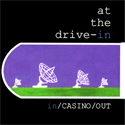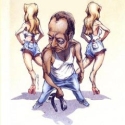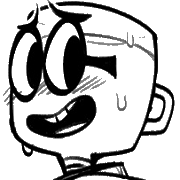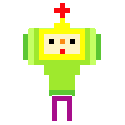|
Mu Zeta posted:What happens if you right click an aac file and then "open with iTunes?" It brings up the iTunes window after which nothing happens.
|
|
|
|

|
| # ? May 14, 2024 00:36 |
|
Ok so here's my problem. I'm trying to put my Lord of the Rings audibook (a backup of a cd copy I own) on my Ipod using Itunes. I had to reorganize it a bit on my computer but no matter what I do whenever I add the files to Itunes they get organized differently, completely out of order that is. Anything I can do to fix this? I just want it to match the order I have the files set in Windows.
|
|
|
|
I have iTunes Match and I'm using iTunes 11 on OS X Lion. So anyways I added some music and now it keeps looping, endlessly, through the steps for matching, as though it's going to do something. Like, it will get to uploading, start uploading, then fail and go back to the beginning. How do you fix this?
|
|
|
|
RICHUNCLEPENNYBAGS posted:I have iTunes Match and I'm using iTunes 11 on OS X Lion. Log out and in again? Disable Match and re-enable?
|
|
|
|
Is there any way to take a playlist in iTunes, copy it to a folder and have it maintain all the songs in playlist order? Does that make sense?
|
|
|
|
On Windows 7, I just signed up for iTunes Match but it seems like whenever it gets to the uploading step, iTunes crashes, and asks me to log out and back in when I restart it. It's not obvious from my library which song specifically is making it crash, but it seems like there's 3000 something songs to upload, so it would be hard to try them in batches. Anyone else seen this and/or have a fix?
|
|
|
|
I know there is an iTunes Remote app for iPhone, however it uses Wifi. My desktop is hardwired to the router, and my iPhone can't get much reliable signal while in my bedroom as the router is far away. Is there a bluetooth app which does the same thing? (I have a bluetooth adapter for my computer). I just want to control my iTunes from my bed :S
|
|
|
|
Lord Twisted posted:I know there is an iTunes Remote app for iPhone, however it uses Wifi. My desktop is hardwired to the router, and my iPhone can't get much reliable signal while in my bedroom as the router is far away. Is there a bluetooth app which does the same thing? (I have a bluetooth adapter for my computer). I just want to control my iTunes from my bed :S Not a direct solution, but your overall quality of life would improve if you got something like an Airport Express to extend your network in the bedroom. It would fix your Remote issue but would also just make using anything electronics in your bedroom more enjoyable.
|
|
|
|
Is there a way to make the space bar the pause button rather than the unsubscribe podcast button? I know it's a focus thing but the only thing I want to use space for is to pause things.
|
|
|
|
I started having a problem today that is really frustrating. Anytime I play any song in my library (~30,000 songs), about 10 seconds into a song it will pause for a split second, it does this throughout the song. Here is an example: http://dl.dropbox.com/u/1138445/iTunes%2020130104%202128.mp3 This just started happening today and I have no idea why, if anybody has any clue I would appreciate it. Early 2011 MBP 2.3 i5, 16GB ram lazywhiteboy fucked around with this message at 04:40 on Jan 5, 2013 |
|
|
|
Just got an Ipod Touch and, shortly afterward, went to download itunes 11 (today,) latest version. Synced everything but the playlists. Went to the Ipod Button, went to the Add To, went to Playlists. Grabbed the playlists from the left column, dragged them to the right column and... Nothing. It will hover but it won't 'connect'. Like, when I grab a video playlist and drag it to the rightmost column where my ipod stuff is, it'll become a blue box. I let go, and it transfers. But my music playlists will just hover, no blue box, I let go and no transfer. I've tried everything. Restarting the program, restarting the computer. Nothing. Tried running google searches but nothing of use. All the smart playlists synced and the Recently Purchased playlist is a green colour in icon and it will drag and drop fine, but the normal music playlists, nothing.
|
|
|
|
Sprat Sandwich posted:Log out and in again? Disable Match and re-enable? No dice. Someone else also suggested disabling Match, updating Genius, then re-enabling Match, but... nope. edit: Progress of a sort, actually... instead of looping it fails to upload and returns "We could not complete your iTunes store request. An unknown error occurred (4002)." RICHUNCLEPENNYBAGS fucked around with this message at 17:33 on Jan 5, 2013 |
|
|
|
Can anyone tell me why I can't download certain podcasts with iTunes? I can download them with the podcasts app on my iPhone (same wifi network), but get 'network reset' or 'err 3253' when I try to download an episode with iTunes. I can open the feed in Firefox and download the mp3 without any problems. Deleting the podcast and subscribing again doesn't change anything. Most podcasts work fine, but these two are giving me trouble: The Moth: http://feeds.themoth.org/themothpodcast Science Talk: http://www.scientificamerican.com/podcast/podcasts.cfm?type=science-talk
|
|
|
|
OK this may sound stupid because I'm using the words "bought", "music" and "Russian" - I've lost all credibility already - but I've bought some music by a Russian artist and the tags are all transliterated to the Latin script rather than using Cyrillic. Is there a way to easily switch this and retag the lot at once, or is it something you have to do by hand?
|
|
|
|
Excavation posted:OK this may sound stupid because I'm using the words "bought", "music" and "Russian" - I've lost all credibility already - but I've bought some music by a Russian artist and the tags are all transliterated to the Latin script rather than using Cyrillic. Is there a way to easily switch this and retag the lot at once, or is it something you have to do by hand? Depending on your OS, easytag or Tag and Rename are probably the best bet. Or you could try like MusicBrainz but it stinks.
|
|
|
|
I think I just confused my iTunes. I created a new playlist and dropped some mp3 files into it like I've done several times before. However, they only show up in that playlist. Not in the library, and not in smart playlists where they should (such as "date added is in the last 1 week" or whatever). I can play them fine from the playlist, and add them to "Play Next". I've tried restarting iTunes. What is up?! E: Removing the files from the playlist and adding them to it again works. What the gently caress?
|
|
|
|
How can I reset the album art on my iPod? It seems that when upgrading to iTunes 11, the artwork got broken (it was initially blank, I check an option to just iTunes sync everything) and artwork for other artists gets displayed (like Flaming Lips for Florence + The Machine). It's not universal across the board it seems, but enough that it's annoying. Note: Restoring my iPod is basically my last resort and one that I barely would even care to consider.
|
|
|
|
Excavation posted:OK this may sound stupid because I'm using the words "bought", "music" and "Russian" - I've lost all credibility already - but I've bought some music by a Russian artist and the tags are all transliterated to the Latin script rather than using Cyrillic. Is there a way to easily switch this and retag the lot at once, or is it something you have to do by hand? http://www.mp3tag.de/en/ Mp3tag can do this. It's called Codepage under the action menu.
|
|
|
|
IceHawk posted:http://www.mp3tag.de/en/ Cheers, the problem isn't the codepage, it's that the track listings are written in a Latinised version of Russian, but mp3tag does have an automated tag feature so maybe I can pull them automatically from another source somewhere. If I'm lucky, that is; the version I have doesn't match to the Russian version of the album (mine has the tracks in a completely different order), so if I can't find them I'll just do it by hand. It's odd that they'd release the album that way, but hey, I pretty much got it for free via a gift card (high five for Christmas) so I'm only bothered on a pedantic nerd level. Edit: And of course, after editing all the tags manually iTunes would rather use the tracknames/order of the album in the store. I don't get it. Edit 2: Got it working. For anyone who happens to have a similar problem with tags not "sticking" (highly loving unlikely), the Sort options just need to be changed. Excavation fucked around with this message at 00:31 on Jan 11, 2013 |
|
|
|
I always sync music manually from my PC. I used to be able to do this by burning the cd, selecting it in the library, and simply dragging it over to the ipod displayed in the pane on the left of the screen, which is no longer there. With this new update, I have to drag the music to the ipod icon on the top right, but when I do this, a drop down drops from the ipod showing my playlists. The music won't sync unless I drag it into one of the playlists; I can't just sync it to the ipod in general. Am I doing it wrong, or is manual sync just broken now?
|
|
|
|
View sidebar, drag to iPod. Same as before.
|
|
|
|
Just out of curiosity, why don't you make a playlist out of that selection and have the iPod sync from that? Then its easier to manage, add or remove songs, from that list.
|
|
|
|
axolotl farmer posted:Can anyone tell me why I can't download certain podcasts with iTunes? Have you tried searching for the podcast using the itunes store directory? I could subscribe to the moth from there just now (cheers for the podcast tip!  ) )
|
|
|
|
Master_Odin posted:How can I reset the album art on my iPod? It seems that when upgrading to iTunes 11, the artwork got broken (it was initially blank, I check an option to just iTunes sync everything) and artwork for other artists gets displayed (like Flaming Lips for Florence + The Machine). It's not universal across the board it seems, but enough that it's annoying. Removing it all, you mean? Does right-clicking not have an option for removing artwork? Hmm. The problem is that there are two different ways iTunes displays artwork - embedded and non-embedded. You need to get rid of both, but iTunes alone won't do it. What you could do is install MediaMonkey and open your library in it. Then, select all your MP3 files, right-click and open the properties menu, select the Artwork option and delete all the artwork that you see there, tick "apply to all files" and it'll strip all artwork out of your MP3s. Then you just clear all your downloaded artwork in iTunes (the stuff that's stored in separate files, not embedded in the MP3s themselves). The correct option, obviously, is to spend hours in MediaMonkey giving all your albums proper embedded artwork, but if you're happy with the blank art then this should do it.
|
|
|
|
Am I missing a way of changing the album art size in Albums view? I don't have the biggest screen, and with iTunes windowed, the current album art size is bit big.
|
|
|
|
Rinkles posted:Am I missing a way of changing the album art size in Albums view? I don't have the biggest screen, and with iTunes windowed, the current album art size is bit big. If you make iTunes narrower the size of the art will decrease, but that's it.
|
|
|
|
Leovinus posted:Removing it all, you mean? Does right-clicking not have an option for removing artwork? I tried deleting the Artwork folder on the iPod and that just got rid of all artwork, but didn't cause the correct ones to show up after syncing.
|
|
|
|
Green Eyed Loco-Man posted:If you make iTunes narrower the size of the art will decrease, but that's it. Thanks. That's not optimal but helps.
|
|
|
|
Master_Odin posted:I don't want to remove it from iTunes. It's actually pretty perfect in there with maybe one or two albums that have been messed up that I might not have noticed. It's just on my iPod where things are messed up and it doesn't make much sense. And then it's not universally wrong on my iPod which confuses me even further. Best thing you can do in that case is to just embed all the artwork you want in the MP3s themselves using MediaMonkey or another tool, then. iTunes won't do it, but it'll read it just fine.
|
|
|
|
Leovinus posted:Best thing you can do in that case is to just embed all the artwork you want in the MP3s themselves using MediaMonkey or another tool, then. iTunes won't do it, but it'll read it just fine. Looked online and read that apparently it was a case of the media library getting corrupted and the only solution was just reformatting and going again. Figured why not, I wasn't going to use mine for a week anyway, and I'd just let it run overnight and stuff. Anyway, restored it, and now it'll sync somewhere between 1-200 songs before hanging on a song. The song can play fine, but the iPod won't sync fully. However, if I select just the artist and sync just the artist (not everything at once), it works fine and all songs are added to the iPod. This issue is really confounding me as it can't be a hard drive issue with the iPod if syncing an artist at a time works just fine. Note: I am downconvertting all music to 128kbps for my iPod. e: I fully reformated the drive through Windows, then restored it through iTunes, and then let it sync for 5 hours. It's on the second song still. e2: So the solution was either sync <600 songs at a time, or just use iTunes 10.7 which worked perfectly. Way to go Apple. Master_Odin fucked around with this message at 17:30 on Jan 16, 2013 |
|
|
|
I'm having a problem with Match crashing iTunes when it came across certain files. I created Smart Playlists and figured out which files they were. Is there any way to make Match not sync a file? I'd like to have the file on my iPod but I can't right now because I have to keep it out of iTunes. Running Win7 x64.
|
|
|
|
Just installed Windows 8 running iTunes 11 and I can no longer drag and drop music folders onto my iPhone 3G from Explorer. I have 'manually manage music' checked but when I go to drag folders from Explorer onto the 'On this iPhone' tab it just shows a stop sign for the cursor. I used to be able to do this just fine, any ideas?
|
|
|
|
Unhide the sidebar (view - show sidebar) and then drag the folder of music onto the iPod icon there.
|
|
|
|
Mu Zeta posted:Unhide the sidebar (view - show sidebar) and then drag the folder of music onto the iPod icon there. This works, thanks! Now my new problem is that the Column Browser is greyed out, kind of a bummer.
|
|
|
|
MediaMonkey lets me recreate the rated iTunes DJ playlist I had before iTunes 11, so thanks for that mention!
|
|
|
|
Has anybody had any experience cancelling a download queue of songs from iTunes Match on an iOS6 device? I told my phone to download a playlist of about 1000 songs for a trip I'm going on, but I woke up this morning to a queue of 5000 songs. I emailed Apple support and the guy said I just have to delete them one by one. I find it hard to believe that is the only way to deal with this. Would a restore work? I have disabled iTunes Match, signed out of the store, killed the iTunes app and rebooted my phone - no change. Right now I just disabled wifi and iTunes over cellular.
|
|
|
|
FAT WORM OF ERROR posted:This works, thanks! It's greyed out for me in Album view, but it works in Song view (with sidebar unhidden).
|
|
|
|
So uh, one of the drives with my collection imploded. I managed to get about 50% of the poo poo that was on it back, but it's left a lot of faulty files that don't actually work. Is there a good way to weed this poo poo out so i can delete them? Each file is about the same filesize as a working copy, and the only way i can see is manually weeding through each file in finder and using "quick look" which is going to take me all eternity.
|
|
|
|
So what is the general consensus on iTunes Match? My collection isn't above 25,000 and it seems like an awesome way to get around my music being on an external tied to a laptop but are there any glaring technical challenges with it? Issues with streaming?
|
|
|
|

|
| # ? May 14, 2024 00:36 |
|
Sometimes it can be annoying to use it with an iOS device (can't manually sync songs, downloads sometimes buggy), and managing metadata can be a hassle, but overall I think it's been well worth it. My favorite part is that I can finally keep my library in sync across multiple computers. My library mainly lives on my iMac at home, but I can access all of my music on my work PC now too.
|
|
|