|
I have a D7000 and realize I have the fancy 39 focus points but haven't really taken advantage of them. Mostly because I don't know when/how to use them properly. Any focus points tips or advice?
|
|
|
|

|
| # ? May 9, 2024 00:34 |
|
When the light is good, color tracking (3D) works really well. Use the back button if you aren't already, point it at something, watch as the points follow it across the frame. When you want to get something off-center in focus you can just move the AF point instead of framing after focusing (which leads to focus errors).
|
|
|
|
AzCoug posted:I have a D7000 and realize I have the fancy 39 focus points but haven't really taken advantage of them. Mostly because I don't know when/how to use them properly. If you like to use single point focus, first frame the photo then select the best focus point for the subject that you want to focus on. I'm not sure what the specifics are on the D7000, but certain points will be cross type, which would do a better job focusing on moving subjects.
|
|
|
|
I just wanted to post some anecdotal evidence about weather sealing. I took a D600 + 24-120 f/4 up a mountain in the Swiss Alps to go snow shoeing off-piste. The outside temperature was about 0C. The camera was hanging infront of me on a blackrapid strap. I took a few tumbles and before I put it away, the lens had snow on the front element, the barrel (at the extension points) and the switches and the camera had snow on the viewfinder, the top lcd/buttons and the back buttons. I wiped off as much as I could and then put the camera in my rucksack for an hour or so. The only adverse effect I could notice was a bit of moisture/fogging in the viewfinder which went away as the camera reached room temperature again. I am pretty impressed by both the camera and the lens. I understand that both are supposed to be "weather sealed" (indeed the D600 is supposed to be to the same standard as the D800 according to Nikon) but its never really clear to what extend they can be roughed up.
|
|
|
|
Fungah posted:I just wanted to post some anecdotal evidence about weather sealing. I had mine out all day in light to medium rain today and all was good. We're shooting a music video on Red and supplementing some of the shots with D600 footage, and I had it out in the rain a bit (yay production insurance). Everything went swimmingly.
|
|
|
|
You guys helped me with a speedlight question some pages back, and those were all great and very affordable suggestions you all had! For Xmas, my brother got me the Yongnuo YN560-II, and, just playing around with it this evening, it is a hefty piece of hardware! It has that sensor thing for off-body shots that fires when it sees my on-board lowest-power-setting flash, which is cool as hell! Now, I can try to get the dog to sit still while roomie holds the unit off to the side, and see what neat shots I can get! Only thing, I've read the manual, and messed around in my camera settings, and, I can't figure out how to get the camera to know there's a flash on it. I mean, the shoe works, and the thing fires just fine on body, but, none of the camera settings seems to know there's a flash hooked up.  If I go full manual mode, and keep the ISO at 100, or something, I can take a bunch of shots until the exposure looks right, but, is there a switch on this thing to get it to work with any of the auto modes? Like Aperture Priority dial/Auto ISO and all that? If I go full manual mode, and keep the ISO at 100, or something, I can take a bunch of shots until the exposure looks right, but, is there a switch on this thing to get it to work with any of the auto modes? Like Aperture Priority dial/Auto ISO and all that? Or are those settings for lovely photographers and I'm supposed to only ever shoot manual anyway? vvv Oh, well. Kinda bummed now. Oh well, it was a gift, I guess. It just seems I'll be using this thing a lot less than I had hoped. Aramek fucked around with this message at 03:09 on Jan 8, 2013 |
|
|
|
Yeah that Yongnuo flash only does manual settings, no TTL of any kind, not even "flash ready" signalling. You practically have to fire the camera in manual mode. Your options: A. Do as you do now, make a bunch of test shots until you get a decent exposure B. Learn how to do guide number calculations (this only works for direct, unmodified flash) C. Get a handheld flash meter (only really useful when flash, subject and modifiers are fixed relative to each other)
|
|
|
|
|
nielsm posted:Yeah that Yongnuo flash only does manual settings, no TTL of any kind, not even "flash ready" signalling. You practically have to fire the camera in manual mode. Possibly also investigate if the flash has non-TTL auto (but I doubt it).
|
|
|
|
Yeah, I can't find that it can do anything of the sort. Even if I got an iTTL wireless trigger set like this one this flash won't be able to do TTL as the flash itself just doesn't communicate that to the camera?
|
|
|
|
Option D. is to use the flash so much that you can guess exposure with reasonable success  . Honestly, it's easier to do that than you think. If you use it a lot, the number of test shots you need to take will go down over time. You can practice on your dog! There's a few variables to keep in mind: distance to subject, flash power, camera settings. Also, it's important to remember that shutter speed doesn't affect the amount of light you get from the flash, but aperture and ISO does. You can use that fact to balance how much natural light you get in the photo. . Honestly, it's easier to do that than you think. If you use it a lot, the number of test shots you need to take will go down over time. You can practice on your dog! There's a few variables to keep in mind: distance to subject, flash power, camera settings. Also, it's important to remember that shutter speed doesn't affect the amount of light you get from the flash, but aperture and ISO does. You can use that fact to balance how much natural light you get in the photo.
|
|
|
|
Aramek posted:vvv Oh, well. Kinda bummed now. Oh well, it was a gift, I guess. It just seems I'll be using this thing a lot less than I had hoped. Shooting all manual with flash really isn't that hard to learn. Put the camera in manual, dial in an exposure that looks good on your viewfinder's exposure meter, and then dial the flash up or down. There are more nuances than that, but the basics are pretty easy to get the hang of. I have an SB910 and an SB700 and both are almost always in manual mode.
|
|
|
|
YOU'RE WELCOME. this is wrong With a manual flash you will have trial and error until you get good at really guessing exposure. In a poorly lit room, im at f5.6, iso 400 1/250th and get decent results. Hope that gives you a good jumping off point.
|
|
|
|
This is probably a dumb question, but if you're using a flash for an average shot, why would you ever shoot above iso100? I guess to lower shutter time/shrink aperture?
|
|
|
|
Krakkles posted:This is probably a dumb question, but if you're using a flash for an average shot, why would you ever shoot above iso100? I guess to lower shutter time/shrink aperture? Since only the aperture and ISO affect the amount of light the sensor gets from the flash, it's definitely possible to be at max aperture and flash power and still not have your subject be properly lit, especially if the subject is distant. In that case the only thing you can do is raise the ISO. It can also be tough to balance ambient light with flash power since that puts several restrictions on you shutter speed-no faster than your sync speed, no slower than you are comfortable with for whatever focal length you are shooting at. Sometimes to avoid killing all the ambient light, you have to lower your flash power and raise your ISO, especially if you are using a slow lens like a kit zoom. In general, I'd start at base ISO though and play with the other settings first. I'm a bit surprised that you have go to ISO 400 indoors, Musket. Is that with the flash at max power?
|
|
|
|
ShadeofBlue posted:
It really depends on where i am and the overall light. Most of the time, thats my starting point. If i have my flash in manual I sometimes run at 1/2, again its very situational. Most of the time I just run with the flash set on cruise control (AutoFP/TTL). Krakkles: Think of all the bokey. You play around with ISO and Aperture to get that creamy bokey when you drag the shutter, brah.
|
|
|
|
Even if you are indoors, you may wish to raise ISO and lower flash power to bring up the ambient light, or simply to conserve batteries or to reduce overheating. Lower power flashes are also less distracting and intrusive.
|
|
|
|
Full power grid that poo poo and shoot at f/4.5 rear curtain. Club girls will love you.
|
|
|
|
Remo posted:Even if you are indoors, you may wish to raise ISO and lower flash power to bring up the ambient light, or simply to conserve batteries or to reduce overheating. Lower power flashes are also less distracting and intrusive. Yah, although I'm guessing that at f5.6 and 1/250th, all the ambient light is gone in a "poorly lit room," even at ISO 400. Lower power flashes are only less distracting when the lower power actually allows more ambient light in, otherwise, if you are raising ISO to match, it should look the same.
|
|
|
|
ShadeofBlue posted:Yah, although I'm guessing that at f5.6 and 1/250th, all the ambient light is gone in a "poorly lit room," even at ISO 400. Lower power flashes are only less distracting when the lower power actually allows more ambient light in, otherwise, if you are raising ISO to match, it should look the same. Pretty sure he means less distracting for the people in the room, not for the image viewer.
|
|
|
|
So on my D5100, do I only have two choices for Auto-ISO, always or never? On full auto I guess I'd like auto ISO, but in other modes probably not? It just seems silly that in all the settings it shows a manual ISO but it never uses it. Is this the firmware bug that Ken Rockwell mentions on this page under the Manual exposure section?
|
|
|
|
FISHMANPET posted:So on my D5100, do I only have two choices for Auto-ISO, always or never? On full auto I guess I'd like auto ISO, but in other modes probably not? It just seems silly that in all the settings it shows a manual ISO but it never uses it. Its not a bug its not a firmware defect its an intended "feature". If you turn auto ISO on, the camera assumes you the USER knows how to turn it off when you swap modes. Ken Rockwell is just bitching to bitch. If he had his way, every camera would be able to read user minds.
|
|
|
|
Musket posted:Its not a bug its not a firmware defect its an intended "feature". If you turn auto ISO on, the camera assumes you the USER knows how to turn it off when you swap modes. Ken Rockwell is just bitching to bitch. If he had his way, every camera would be able to read user minds. After more expirimentation it turns out it does do Auto ISO in Auto mode even if Auto ISO is turned off. The UI is pretty stupid, because with Auto ISO turned on, I can set the ISO in a manual mode and it shows on the camera screen, but it still flashes Auto ISO on the viewfinder so it's not clear what's going on. It seems like I should be able to adjust Auto ISO from the info menu, and not the system menu, but oh well. Between this and "Understanding Exposure" my catte photos are looking better than ever.
|
|
|
|
None of the menus make perfect sense but auto-Iso isn't hard to understand. The viewfinder will show you the ISO chosen by the camera. You choose the base ISO when you use the button+dial.
|
|
|
|
FISHMANPET posted:Between this and "Understanding Exposure" my catte photos are looking better than ever. 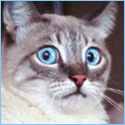
|
|
|
|
FISHMANPET posted:After more expirimentation it turns out it does do Auto ISO in Auto mode even if Auto ISO is turned off. Please post examples, tia.
|
|
|
|
Is there any third party battery grip that is considered better than the others?
|
|
|
|
Goldmund posted:Is there any third party battery grip that is considered better than the others? I've always heard good things about the zeikos grips.,
|
|
|
|
I was testing a co-worker's old 50mm 1.4 AI (no "s"... blue max aperture marking) on my D600 and it mounted fine, but when I take a pic there's a slight resonance noise and I feel like the camera jiggles ever so slightly. So I looked at the lens while I snapped a pic and it definitely wiggles a hair when I take a pic. What's causing this? It takes some nice images so I'd like to have it as a backup, but not if it's going to damage my camera by being on it.
|
|
|
|
BonoMan posted:I was testing a co-worker's old 50mm 1.4 AI (no "s"... blue max aperture marking) on my D600 and it mounted fine, but when I take a pic there's a slight resonance noise and I feel like the camera jiggles ever so slightly. So I looked at the lens while I snapped a pic and it definitely wiggles a hair when I take a pic. What's causing this? It takes some nice images so I'd like to have it as a backup, but not if it's going to damage my camera by being on it. It's not going to hurt your camera unless it's like hella broken. If the photos are sharp it's probably just the mirror returning causing the camera to shake.
|
|
|
BonoMan posted:I was testing a co-worker's old 50mm 1.4 AI (no "s"... blue max aperture marking) on my D600 and it mounted fine, but when I take a pic there's a slight resonance noise and I feel like the camera jiggles ever so slightly. So I looked at the lens while I snapped a pic and it definitely wiggles a hair when I take a pic. What's causing this? It takes some nice images so I'd like to have it as a backup, but not if it's going to damage my camera by being on it. Yeah unless something is really broken about the lens it shouldn't damage anything. It is AI after all. (The only possibility for damage I can think of would be if the aperture lever gets stuck and breaks the mechanism in the camera. Set the lens to f/22 or whatever minimum aperture it is and check how easily the aperture lever moves.) And for the record, the S in AI-S refers to that it can work reliably in S and P exposure modes on the camera. AI-S lenses' aperture lever has a linear relationship to the actual aperture size, while old AI lenses' aperture lever has a less predictable relationship with the actual aperture size. This means that if the camera needs to control the aperture size electronically (such as in S and P mode) it might move the lever the wrong amount and thus mis-expose. On the other hand D600 might be able to stop-down meter just before exposing, i.e. just before firing automatically adjust the aperture until the measured light fits the desired shutter speed, then flip the mirror and trigger the shutter. (The result would be a slight additional shutter lag.)
|
|
|
|
|
Awesome, thanks for all the info. This thread is awesome as usual!
|
|
|
|
nielsm posted:Yeah unless something is really broken about the lens it shouldn't damage anything. It is AI after all. (The only possibility for damage I can think of would be if the aperture lever gets stuck and breaks the mechanism in the camera. Set the lens to f/22 or whatever minimum aperture it is and check how easily the aperture lever moves.) Fun fact: that little divet in the flange? On older bodies a pin would slide into that to see if the lens was AI-S or just AI.
|
|
|
|
Also, all the old manual focus nikon lenses I've used sound very different from the modern stuff, so it could be a perfectly normal sound you are hearing. I assume it's the aperture mechanism that's to blame, since nothing else moves on them when you are taking the shot.
|
|
|
ShadeofBlue posted:Also, all the old manual focus nikon lenses I've used sound very different from the modern stuff, so it could be a perfectly normal sound you are hearing. I assume it's the aperture mechanism that's to blame, since nothing else moves on them when you are taking the shot. Maybe try putting the camera into live view mode (if it lets you) and take a few shots, see if the sound/movement persists.
|
|
|
|
|
Mr. Despair posted:Please post examples, tia.   First was taken with my poo poo rear end $10 tripod that barely supports the weight of my camera. Not sure what's going on with focus in the second, it's like the right side of his face is in focus but the left isn't?
|
|
|
|
Somewhat of a DSLR newbie here. Can somebody explain to me the whole crop sensor stuff? I have a D5100 and I recently bought the 50mm f/1.8 G lens. It works great and takes amazing photos, but I understand that I am not getting the full frame? Should the lens be DX or do I need a fancier camera?
|
|
|
|
BANME.sh posted:Somewhat of a DSLR newbie here. Can somebody explain to me the whole crop sensor stuff? I have a D5100 and I recently bought the 50mm f/1.8 G lens. It works great and takes amazing photos, but I understand that I am not getting the full frame? Should the lens be DX or do I need a fancier camera? Before anyone posts a more confusing reply, you should not bother to worry about this kind of stuff yet. Just shoot and work on properly using manual mode. Your 50mm lens is still 50mm, its field of view is tighter due to the DX sensor size. This isnt a case of "Dad bought a new wide screen tv and is now freaking out about those black bars on the top and bottom when he watches a movie".
|
|
|
|
BANME.sh posted:Somewhat of a DSLR newbie here. Can somebody explain to me the whole crop sensor stuff? I have a D5100 and I recently bought the 50mm f/1.8 G lens. It works great and takes amazing photos, but I understand that I am not getting the full frame? Should the lens be DX or do I need a fancier camera? This helps: 
Krakkles fucked around with this message at 18:16 on Jan 17, 2013 |
|
|
|
BANME.sh posted:Somewhat of a DSLR newbie here. Can somebody explain to me the whole crop sensor stuff? I have a D5100 and I recently bought the 50mm f/1.8 G lens. It works great and takes amazing photos, but I understand that I am not getting the full frame? Should the lens be DX or do I need a fancier camera? I'm going to take a shot at this if anything to further my own understanding. Crop sensor means the sensor size is smaller than a standard 35mm frame (full sensor), so the when the image that's meant to be projected onto a larger sensor is projected onto a smaller sensor... the image is cropped. This essentially changes the focal length of a lens depending on what the lens is made for. A 35mm FX lens on a DX camera will have a crop factor that essentially makes the 35 a narrower lens that may be closer to a 50mm lens. That's just an example though as the ACTUAL crop factor depends on the actual size of the sensor, of which there are a lot of. I think. http://www.howitookit.com/?p=394
|
|
|
|

|
| # ? May 9, 2024 00:34 |
|
http://en.wikipedia.org/wiki/Crop_factor Your 50mm is like an 80mm on a full frame camera, which probably doesn't mean anything to you if you're that much of a newbie. Basically, your sensor is seeing a smaller part of the image coming out of the lens, which makes the resulting photo seem more zoomed in. But it doesn't really matter if that zoominess works for you. It only matters if you're looking through the lens thinking, gee whiz, I wish I could fit more stuff into this shot. 50mm on a full frame lens is what many people call a "normal" focal length. That means it's the zoominess you'd expect if you were in the situation looking at stuff with your eyeballs. For full frame, normal is 50mm. For DX like your camera, it's 30mm. For a medium format it's more like 80mm. For many people, a normal lens is the most versatile prime for day to day stuff. But that's totally dependent on personal preference and what you're shooting. edit: aaaand beaten.
|
|
|


























