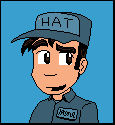|
For touchscreen devices, note that some people without fingers may be using a hot dog sticky-taped to a plank of wood to control your game. You must support this to comply with The Americans With Disabilities Act.
|
|
|
|

|
| # ? May 27, 2024 11:27 |
|
I've worked with populations with special needs for years and have a minor accessibility issue myself (nerve damage in the right side of my body) but I've never worked in accessibility as a field. My 2 cents: Make sure there are always multiple ways of displaying information. You get hit? The screen should flash, a noise should play, the device should shake. Every icon should have some sort of tool tip or a tutorial resource you can reference. Most accessibility stuff is just good design practice, honestly. Um, I don't know, don't ask the player to tap too rapidly? That would dick me over.
|
|
|
|
PDP-1 posted:I'd guess that it has to do with normals. It sounds like the Unity cube has four vertices per face (4*6=24) with each of them having a normal that is perpendicular to the face's plane. Your cube has eight vertices and I'd guess that you have the normals pointed radially out from the center of the cube. Well son of a bitch. That totally worked. I guess it's time to read up about shaders and normals and uvs and stuff. Confetti. https://www.youtube.com/watch?v=qprZsnxHrKA Tres Burritos fucked around with this message at 07:15 on Jan 8, 2013 |
|
|
|
I'm looking to generate some temp art (characters and enemies mostly) for my game (top-down Link to the Past style game) and was thinking a quick way to approximate what I actually want would be to render some simple models in something like Blender and then convert them to 2D sprites. Does anyone have any advice with respect to this, are there programs that do any of it automatically (rendering different frames, converting to a texture atlas, etc), something better than Blender (user interface was awful last time I tried it), etc?
|
|
|
|
Orzo posted:I'm looking to generate some temp art (characters and enemies mostly) for my game (top-down Link to the Past style game) and was thinking a quick way to approximate what I actually want would be to render some simple models in something like Blender and then convert them to 2D sprites. Does anyone have any advice with respect to this, are there programs that do any of it automatically (rendering different frames, converting to a texture atlas, etc), something better than Blender (user interface was awful last time I tried it), etc? Here's some nice resources I've read on the issue. http://www.polycount.com/forum/showthread.php?t=97311&fb_source=message http://spacestation13.com/?p=287 For the explanation why http://spacestation13.com/?p=301 For an example of a working prototype This is linked in the first link but drat if it isn't absolutely amazing
|
|
|
|
Is it at all worth trying to build my own timer class, since all the research I've done seems to imply there are a million pitfalls trying to do it on windows or does everyone just use Boost's chrono library? I've (probably foolishly) been pretty hesitant to use anything Boost since I remember hearing years ago that it was a huge bloat to add to your game, but it sounds like the chrono library is off by itself and shouldn't hurt anything. Edit: I guess I should mention I'm using VS2010 and don't yet want to go through the effort to set up some variety of C++11 support, although that looks like it might make this (among other things) a lot easier. ZombieApostate fucked around with this message at 22:13 on Jan 9, 2013 |
|
|
|
So I had a hell of a time making Projectors work in Unity. Turns out you need to write your own shader to get them to work properly. This guy made one and it looks pretty simple. The Unity docs say "You still write shader code in Cg / HLSL." Despite the seeming simplicity, I'm having trouble wrapping my head around it, can anyone recommend some links / resources?
|
|
|
|
Unormal posted:Does anyone have any experience/resources around mobile game accessibility issues, outside of common stuff that applies to any platform like colorblindness? It's not mobile specific, but this game accessibility initiative started last year and might be a good place for you to start: http://www.gameaccessibilityguidelines.com/
|
|
|
|
Suspicious Dish posted:On the topic of Juiciness, I recently saw a "science game" (because FoldIt) where you did some tetris puzzle thing and you get one point for completing a level. Just multiplying that so you get 10 points or 100 points makes that a lot better. Even Mario was programmed this way, the score counter storing only up to the tens to save memory, and a static 0 being drawn in its place. I have to say after all these years of swimming in meaninglessly large numbers of points, I always like when I play a game where you gain one or a few points at a time
|
|
|
|
Yeah, nothing makes me care less about points than having too many of them. Even in the original Super Mario Brothers, who cares about points? I think the first time I really gave no shits was Space Harrier for SMS which gave you like a million points every second just for being alive.
|
|
|
|
vacuity posted:It's not mobile specific, but this game accessibility initiative started last year and might be a good place for you to start: http://www.gameaccessibilityguidelines.com/ That's a great overview!
|
|
|
|
I'm not sure if this is okay here or not, if its not let me know and I'll remove the link. I just "finished" a game I was working on to try to learn the basics of Gamemaker Studio. https://dl.dropbox.com/u/45800/SUPERROCKETSHOOTER-Default-1.0.0.5.exe It's Windows only, because I don't have a Mac to export to. Its a side scrolling shooter, with 4 types of enemy and a boss. You can use a gamepad or a kyboard, arrows to move, control to shoot. I think the top score is like 875 or so.   My kids did most of the art, and I pilfered a few things from: http://opengameart.org/ The sound is their voices, and a few things made by this tool: http://www.bfxr.net/ I think my next game will be a "zelda-alike". vvv: oh geeze I didn't even think of that.. thank you! added Quetzal-Coital fucked around with this message at 01:56 on Jan 13, 2013 |
|
|
|
It would be nice if you posted some screenshots and a brief description of the game itself, or a gameplay video. Not everybody runs Windows.
|
|
|
|
Also most people aren't inclined to install some random exe without at least seeing screenshots/video.
|
|
|
|
Someone posted this article (http://www.gamasutra.com/blogs/TommyRefenes/20130107/184432/How_do_I_get_started_programming_games.php) about how to go about game programming and it was written by the dude that made Super Meat Boy. Very nice read. This gave me the itch to get back into game dev. I did some very basic stuff a few years ago on OpenGL and SDL like a tetris and other crap. My day job is software engineer on embbedded hardware stuff. Basically I only code in C and no fancy graphics but I can code. I have some knowledge in C++ and C# and I'm trying to decide what I should use. I'll probably start by doing a small 2d platformer. I was wondering what would you guys choose? I'm thinking about XNA or SDL. Is it really just a matter if I prefer to code in C# or C++?
|
|
|
|
Le0 posted:I have some knowledge in C++ and C# and I'm trying to decide what I should use. I'll probably start by doing a small 2d platformer. I was wondering what would you guys choose? I'm thinking about XNA or SDL. Is it really just a matter if I prefer to code in C# or C++? XNA takes a bit away from you since it has the asset pipeline, game class and a lot of rendering/internals all pre-made, but by doing that it makes it easy to get into and harder to make rookie mistakes structuring everything (plus the support of thousands of people that have already used the same framework). It's nowhere near as hands-off as Unity/Game Maker can be, though. Going the C++/SDL route will put you into the thick of things so you'll have to deal with everything from the ground up, which can be pretty fun. I've only really dealt with DirectX in C++ so I can't say much about what SDL provides. I can't think of any frameworks like XNA for C++, though there are engines like CryEngine which let you use it with C++, and the Unreal UDK (which I think the next major release should provide C++ code access). If you go the XNA route you'll probably want to go for Monogame instead, XNA is for all intents and purposes abandoned and Monogame provides the same features plus cross-platform publishing. XNA is still fine if you know you're just going to be building for Windows and Xbox 360, but there's no real reason to not ditch it for Monogame if you don't have existing code to work from.
|
|
|
|
The article you linked to by Tommy Refenes actually answers your question, you should probably make your game in the language you're best at / most comfortable with, and I agree with that.
|
|
|
|
The Gripper posted:I think with those choices it'll depend on whether you're interested just making something playable, or are interested in the internals of it all as well. Well I love the inner workings as well, I'm wondering if I should just go with directx or SDL instead. I keep talking about SDL but does anyone know if it is still alive? I've used UDK and Cryengine but I always missed the ability to really see how everything is working and access most things. However I like the accessbility and all the stuff that is already done for oyu. Thanks for pointing out Monogame I never heard about it and it sounds great. Orzo posted:The article you linked to by Tommy Refenes actually answers your question, you should probably make your game in the language you're best at / most comfortable with, and I agree with that. Yes of course for me since I mainly do C, the best I'm at as far as game programming is concerned would be C++/C#, but I'm not perfect in either and honestly could go either way. I'm going to take a look at C++ along directx/SDL Le0 fucked around with this message at 16:28 on Jan 15, 2013 |
|
|
|
If you 'love' the inner workings, you might 'hate' XNA/Unity/UDK/etc. Personally I use C# with SlimDX (a DirectX wrapper which does basically nothing for you). If you are (A) in no rush, (B) want to learn things and (C) have a day job anyway, I'd honestly go for C++ with DirectX or C# with SharpDX or SlimDX (since you implied C# and C++ are your best two langauges).
|
|
|
|
If you aren't using C# there is no reason to choose DirectX over OpenGL There are a lot of choices better than SDL these days, if you don't want to mess with windowing/input handling SFML 2 is really great.
|
|
|
|
not a dinosaur posted:If you aren't using C# there is no reason to choose DirectX over OpenGL I'm not joking; there's really not a lot of OpenGL documentation out there that avoids all the deprecated/removed features from 3.0/3.1, including the fixed-function pipeline. As someone who went through the trek of learning OpenGL recently actually separating old and new info was horrific. Also for OpenGL I've been using gl3w, which is basically a version of glew that doesn't require linking with any libraries. Also I prefer GLFW over SFML if only because I felt that SFML was trying to do a lot more than I needed.
|
|
|
|
The Gripper posted:If you go the XNA route you'll probably want to go for Monogame instead, XNA is for all intents and purposes abandoned and Monogame provides the same features plus cross-platform publishing. XNA is still fine if you know you're just going to be building for Windows and Xbox 360, but there's no real reason to not ditch it for Monogame if you don't have existing code to work from. XNA 4.0 Refresh was released Oct 2011 and the latest Monogame release was Oct 2012. However, Monogame is still in beta. Does Monogame have enough functionality to replace XNA? How different are the pipelines and syntax?
|
|
|
|
The Gripper posted:DirectX is pretty cool, if your target is Windows-only it's a pretty good choice. It's probably the best choice. Plus it's probably easier to find up-to-date current-generation guides when searching for DirectX11 than it is searching for the same OpenGL guides (which makes it a bit easier than OpenGL to deal with as a new user). This is definitely true, I can't believe how hard it is to find up-to-date documentation about some OpenGL features. As a beginner I imagine it would be terribly difficult to get started.
|
|
|
|
not a dinosaur posted:If you aren't using C# there is no reason to choose DirectX over OpenGL Also, realize that the choice between using something like Unity and making your own renderer and various handling code is likely to become a choice of learning things instead of completing the game. That's perfectly fine if learning is your goal, but do realize what sacrifices you're making by doing that. OneEightHundred fucked around with this message at 17:45 on Jan 15, 2013 |
|
|
|
poemdexter posted:XNA 4.0 Refresh was released Oct 2011 and the latest Monogame release was Oct 2012. However, Monogame is still in beta. Does Monogame have enough functionality to replace XNA? How different are the pipelines and syntax? It's not something I'd recommend porting existing XNA things from for the sake of it though, but from my experience with it it's definitely far enough along to replace XNA for the projects I worked on. The examples should give a good idea of what to expect.
|
|
|
|
OneEightHundred posted:Also, realize that the choice between using something like Unity and making your own renderer and various handling code is likely to become a choice of learning things instead of completing the game. That's perfectly fine if learning is your goal, but do realize what sacrifices you're making by doing that.
|
|
|
|
The Gripper posted:Apart from the Content Processing features still being on the todo list (with workarounds available) I had no problems working with it, and since the goal is to make it as close to a drop-in replacement as they can the syntax is more or less the same, even the namespaces are the same. I really don't have anything I'd port to it, but would love to give it a shot from scratch on a new project. Can you elaborate (or point to links) about the missing Content Processing features?
|
|
|
|
poemdexter posted:I really don't have anything I'd port to it, but would love to give it a shot from scratch on a new project. Can you elaborate (or point to links) about the missing Content Processing features? I think you might be able to add the XNA content project to VS2012 solutions by installing XNA to VS2012 like you would in the answer to this question, though I haven't tried it myself. The MonoGame wiki probably explains it better than I have!
|
|
|
|
Ah. I'm still using VS 2010 C# Express with XNA 4.0 Refresh. Sliding Monogame into that setup shouldn't be difficult. Thanks for the quick reply!
|
|
|
|
roomforthetuna posted:Also, the linked article by Super Meat Boy guy where he said if he'd made it in Unity it wouldn't be able to be the same game? Not true at all. You can use Unity and choose to not use its physics or collision detection, so your game behaves the same as it would if you wrote it from scratch, but you still get to use the tools and easy prototyping, maybe build your level maps in the Unity editor, etc. It might be a little bit less efficient than a thing written from scratch, but probably not if that thing is Super Meat Boy which actually ends up running kind of sluggishly on my laptop that's perfectly capable of running GTA4. Yes, Unity will be less efficient than a well-written custom C++ engine for simple tasks, but there is still the question of whether it will be less efficient than the engine you would actually write, as a beginner. Probably not. I kind of read his statement not to mean "it's not possible," but rather that he personally wouldn't be able to do it since he's not familiar with unity. Sure he could learn, but I think what we create is certainly determined to a point by how familiar we are with the tools.
|
|
|
|
ambushsabre posted:I kind of read his statement not to mean "it's not possible," but rather that he personally wouldn't be able to do it since he's not familiar with unity. Sure he could learn, but I think what we create is certainly determined to a point by how familiar we are with the tools.
|
|
|
|
Another important thing about using Unity vs a normal game engine: I normally advise novice programmers to start with a pre-existing engine so that they can get to the fun part first. The idea is that as they advance, they dig deeper. First they modify the sample they're using, then they dig down to the movement code, then the input code, then... etc. Before long, they're tweaking the render pipe, and can well and truly call the game engine "theirs". I think this kind of upside down learning is way more efficient than the way I learned (the other way, up from bare metal, where it takes 6 months before you've got anything even remotely fun to play). Unity? You get blocked if you try to go that deep. Straight up, I would not advise Unity if your goal is to eventually learn engine internals. It' a great game making engine, but it won't give you the experience to, say, get hired on as even a Jr AAA graphics or engine programmer. It would be gameplay programming only. ... and I say this despite being in love with Unity and recommending it to everyone. You just need to be certain as to what your long term goal is, and be aware of how using Unity will affect that. If you're fine with eventually switching engines to go lower level, then hey, go for it. Shalinor fucked around with this message at 20:06 on Jan 15, 2013 |
|
|
|
http://www.generationapp.com/ultimateexperience#fbid=pxQfdPt_qs4 So... uh... enter this and maybe win some stuff... and come hang out with my team and me.
|
|
|
|
Shalinor posted:I normally advise novice programmers to start with a pre-existing engine so that they can get to the fun part first. The idea is that as they advance, they dig deeper. First they modify the sample they're using, then they dig down to the movement code, then the input code, then... etc. Before long, they're tweaking the render pipe, and can well and truly call the game engine "theirs". I think this kind of upside down learning is way more efficient than the way I learned (the other way, up from bare metal, where it takes 6 months before you've got anything even remotely fun to play). I'm not actually sure what good options there are for getting in to engine modding without either starting from scratch or shelling out major bucks now though. There was a really good period for that when Q2/Q3 went open source and the still-active modding communities started expanding the scope of their projects into the engine, but those have fallen severely behind the curve in several areas (mainly physics). The most "modern" options now are Torque (which is really crufty), Doom 3 (which doesn't have an active mod community and has been presenting serious challenges to getting a baseline asset base going), or stapling something together from more modular middlewares like XNA/Monogame, Ogre, Bullet, Irrlicht, etc. OneEightHundred fucked around with this message at 00:00 on Jan 16, 2013 |
|
|
|
Source has the capacity to write mods too, but you're going to be stuck a fairly old code base.
|
|
|
|
I think I've said it before, but if you want to make a 3D game UDK is pretty much your absolute only option in the long run. Nothing holds up to it and making your own 3D engine is usually way too much effort in the long run. It'll be easier to modify too when UDK4 finally comes out, since it seems to be focused more around coding since they added live compiling and ditched unrealscript for C++. For 2D though anything goes really. You can use something like Unity (although fiddling around to make it 2D is a bit annoying) for almost everything done for you, you can use something like XNA for a nice middleground of having an engine but nothing really done for you, or you can use SDL to just have drawing calls and do everything else yourself (or you could just use directx/opengl calls).
|
|
|
|
OneEightHundred posted:D3D has a better support library (D3DX) and isn't really any harder these days. Microsoft deprecated D3DX and it isn't even included in the newest Windows SDK.
|
|
|
|
OneEightHundred posted:I'm not actually sure what good options there are for getting in to engine modding without either starting from scratch or shelling out major bucks now though. There was a really good period for that when Q2/Q3 went open source and the still-active modding communities started expanding the scope of their projects into the engine, but those have fallen severely behind the curve in several areas (mainly physics). The most "modern" options now are Torque (which is really crufty), Doom 3 (which doesn't have an active mod community and has been presenting serious challenges to getting a baseline asset base going), or stapling something together from more modular middlewares like XNA/Monogame, Ogre, Bullet, Irrlicht, etc. Not that it's a great option, or even comes close to what Unity allows out of the gate - but still, the best of the open-source engines that can be drilled down into, with some cool community-made engine projects.
|
|
|
|
The_Franz posted:Microsoft deprecated D3DX and it isn't even included in the newest Windows SDK. True, but we've hoisted out certain aspects and made them available elsewhere(e.g. DirectXMath, DirectXTex).
|
|
|
|

|
| # ? May 27, 2024 11:27 |
|
I'm currently using LibGDX which is a nice middle ground between rolling your own engine and using Unity. Although, you can get right in to the nitty gritty of the engine code if you want. It's cross platform (Android/Win/OSX/HTML5), IOS "coming soon" but I think a few projects have already been released to iTunes App store with it. Anyway, I like it and thought I'd mention it.
|
|
|