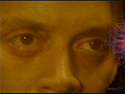|
I managed to knock over a glass of beer on my desk, which proceeded to flow over the back side and dump right on top of my APC BE750G UPS (black stout on white carpet too ughhhh). Fortunately it doesn't look like anything plugged into it was damaged, but I'm not so sure about continuing to use the UPS. I'm not really sure what to do with the battery though, since it seems perfectly fine. Doesn't seem like you can buy a new UPS without the battery anywhere.
|
|
|
|
|

|
| # ? May 28, 2024 07:56 |
|
Been contemplating a purchase of a NAS system that I can arrange into a RAID 5 setup. I have about 9 TB of movies, but most of those I need to re-encode with Handbrake to shrink them down considerably. I figure I'll actually be looking at about 5-6 TB of movie media that I would stream over my network to my Boxee Box and perhaps even my PS3 (never done streaming on the PS3, dont know how difficult it would be). I'd like to stream as well over my Kindle Fire and/or my android phones. In addition to the movies, I also have about 1 TB of music/files/photos. All these files (except the movies) are backed up onto several different usb hard drives. I feel that with the amount of my dvds I've ripped, it's time to look into some kind of RAID backup. I was looking and fell in love with the DiskStation DS 1512+. My reasons for loving it should be obvious, but my most pressing issue is I want to future-proof my purchase (I'd rather drop 800 instead of 300-400 on this setup if it means I'll have the space, USM 3.0, expandability to continue using this a decade into the future). My question to you is, is this particular NAS just gross overkill? I plan on picking up some of the WD Red drives to be used in whatever NAS I end up with. I figure I'd re-encode/re-organize my media as I slowly fill the drives. I estimate that I would be ultimately backing up, maybe 7-8 TB of info now, so I could probably get by with 4 3TB drives (with one to be used as the parity drive? in a RAID-5 setup). Any advice or comments on this potential setup would be greatly appreciated. Thanks -Footsteps.
|
|
|
|
Word of warning: a 3 TB drive only has 2.7ish TB usable space thanks to advertisers' definitions of *bytes differing from real-world ones. So four 3 TB drives would give you not 12 TB, but around 11 TB of usable space. If you go to RAID 5, 25% of that would be unusable, so you'd have around 8.25 TB of usable space, just barely on the upper end of your estimate.
|
|
|
|
Hmm. Interesting point. Additional question. In a RAID-5 (or something else, I'm just learning about this stuff now in my free time) setup, could I just add a new, blank drive when all my other drives filled up? Would that mess up the... RAID-ness? Or does it all need to be set from the get-go?
|
|
|
|
I think you can with mdadm and RAID-5, but I'm pretty sure you can't with RAID-Z.
|
|
|
|
You can't expand hardware raid 5 either, for the most part Not that you should use raid 5. You only have protection from 1 drive failure, and rebuilds take the better part of a day. Should look into raid 6 or similar double parity.
|
|
|
|
Footsteps Falco posted:Additional question. In a RAID-5 (or something else, I'm just learning about this stuff now in my free time) setup, could I just add a new, blank drive when all my other drives filled up? Would that mess up the... RAID-ness? Or does it all need to be set from the get-go?
|
|
|
|
Wild EEPROM posted:You can't expand hardware raid 5 either, for the most part Can I start in a RAID 5 and change to RAID 6 without data loss?
|
|
|
|
Footsteps Falco posted:Can I start in a RAID 5 and change to RAID 6 without data loss? depends on the implementation. Hardware RAID you have to check the firmware. I don't think ZFS supports it. Dunno about MDADM.
|
|
|
|
Footsteps Falco posted:Can I start in a RAID 5 and change to RAID 6 without data loss? With mdadm (linux's software raid implementation) yes. mdadm(8) - Linux man page posted:Grow You can also probably create a degraded raid 6 from the get go. That is create a raid 6 with 1 drive missing. Performance might be a little slower than normal but it will function not unlike a raid 5 in many respects.
|
|
|
|
If you want a future proof setup you should reconsider a custom-built NAS over a commercial one. Not only you save the better part of that expense you could use later on for upgrades, but you gain a considerable amount of scalability and flexibility. The choice of a good case is the most important one, it sets the tone about space, easy swapping and small things like proper HDD mounts. It's like browsing the Synology's product list, look around for case you like. Towers are considerably spacier though. All current MBs and cases should offer USB 3.0 controllers and ports too, even the cheapest of case+MB I got for myself had 2 of those. And in case something new comes up like less expensive Thunderbolt PCI-E cards and applications, you're ready to pop one in into your custom-built NAS. You also can swap your CPU and RAM every time of the day. I've posted a small list of inexpensive components a page back if you're not interested in picking components yourself. My G630T/ASRock B75 Pro3-M/16GB/4x3TB WD Red runs at 30W idle and 43W HDDs spinning, so power isn't really a concern. And that's with a lovely PSU I carelessly picked before I knew about the good ones. I run FreeNAS and a raid-z1 on my 4 Reds, and in case I ever need to grow this array by adding one or two disks, I either unplug one of the old ones and plug 5 new ones in (8 Sata interfaces on that MB) and create a new raid-z1 on the 5 new disks and copy from the other 3, or simply get a Sata expander card for more disks. The PSU can easily handle that much HDDs. yomisei fucked around with this message at 08:39 on Jan 18, 2013 |
|
|
|
I've never found the perfect case for my NAS. Never been happy with any of them. I want 8 drive bays (plus a 2.5" spot) and 1 PCI-E slot as small and cheaply as possible. WTF is so hard about that?
|
|
|
|
ilkhan posted:I've never found the perfect case for my NAS. Never been happy with any of them. Fractal R4 if you're OK with a mid-tower ATX case. It's not *that* big IMO.
|
|
|
|
movax posted:Fractal R4 if you're OK with a mid-tower ATX case. It's not *that* big IMO. Yeah that's exactly what I used for my latest fileserver build and it's great. I wish they would adopt tool free drive brackets but it's a one and done so it's not a huge deal. Very quiet, good temperatures and lots of room. The included fan controller was a nice touch too. It does have a pretty big foot print so you won't want it sitting near an AV setup or something but that's easily solved with a cable run to a different area. I think I got mine for $100ish around Christmas and it's good value for the money.
|
|
|
|
movax posted:Fractal R4 if you're OK with a mid-tower ATX case. It's not *that* big IMO.
|
|
|
|
The cheapest way to get the most drives is the NZXT Source 210. 8 3.5" bays and 3 5.25" bays for $40. Drives face backwards though, not to the side. In comparison, the Fractal R4 only offers 8 3.5" + 2 5.25" bays for closer to $100.
|
|
|
|
movax posted:Fractal R4 if you're OK with a mid-tower ATX case. It's not *that* big IMO.
|
|
|
|
fletcher posted:I managed to knock over a glass of beer on my desk, which proceeded to flow over the back side and dump right on top of my APC BE750G UPS (black stout on white carpet too ughhhh). Fortunately it doesn't look like anything plugged into it was damaged, but I'm not so sure about continuing to use the UPS. I'm not really sure what to do with the battery though, since it seems perfectly fine. Doesn't seem like you can buy a new UPS without the battery anywhere. Try the Refurb-UPS something site? I have an opposite situation here. One battery in the old Powerware 5110 1000VA sprung a leak of black goo and melted a hole in the plastic casing, no electronics there luckily. I can't be arsed to find new batteries for it until the need for 600W of battery backup comes up.
|
|
|
|
movax posted:Fractal R4 if you're OK with a mid-tower ATX case. It's not *that* big IMO. Sff works... 
|
|
|
|
Don Lapre posted:Sff works...  Good lord, that's cramped.
|
|
|
|
Yeah, I'd be seriously concerned about heat generation and airflow in a case that cramped.
|
|
|
|
Not to mention any vibration issues.
|
|
|
|
Longinus00 posted:Not to mention any vibration issues. You can clearly see the rubber feet used to separate the drives in the picture
|
|
|
|
I've been meaning to build a storage appliance for a while, but I'm worried I may be overcomplicating things, so I need someone to check me: What I want: Protected storage for about 4TB worth of data (iTunes Library, media, Aperture library, Time Machine Good speed - need to be able to have my Aperture masters on it over the network without it freaking out SickBeard / BitTorrent client Plex Media Server - streaming to Xbox360 w/transcoding Because I'm a VMWare guy, I immediately start thinking about building a box, putting ESXi on it, then creating a FreeNAS instance to serve files from a bundle of drives to another Linux VM running Plex, SickBeard, etc. In order to do the transcoding it seems like I need more horsepower than your average standalone NAS has, but I don't know if just building a straight Linux box and having the one instance is a better idea than having a hypervisor, FreeNAS VM, and Linux VM. Is anyone else doing something similar?
|
|
|
|
ILikeVoltron posted:You can clearly see the rubber feet used to separate the drives in the picture I doubt the guy really thought about the damping coefficient of those rubber feet. They might not be doing anything at all.
|
|
|
|
DEUCE SLUICE posted:Good speed - need to be able to have my Aperture masters on it over the network without it freaking out You might actually want to ask in one of the photography threads about this -- I've heard about people having problems with doing that in general regardless of the hardware. :x
|
|
|
|
I know Aperture freaks out if the Library isn't local, but as long as the Library is local you can reference masters from just about anywhere. Right now my masters are on an external, but Aperture handles the hard drive being disconnected surprisingly well.
|
|
|
|
ahh, sorry about the false alarm then. I'm a Lightroom guy myself. :x
tarepanda fucked around with this message at 02:15 on Jan 21, 2013 |
|
|
|
DEUCE SLUICE posted:I've been meaning to build a storage appliance for a while, but I'm worried I may be overcomplicating things, so I need someone to check me: This is exactly how my box is set up (at least in concept). I have a storage VM with controllers passed directly to it (Nexenta, but I'm going to switch to nas4free shortly), an Ubuntu VM (runs Crashplan, somewhere with an actual bash prompt), and a Windows VM (Plex server). Also a pfSense VM acting as my router. It means you can choose the best OS for each application without needing discrete hardware for each one. Also, slightly offtopic, what settings do you have set up for Plex to play nice with the 360? IOwnCalculus fucked around with this message at 02:52 on Jan 21, 2013 |
|
|
|
Are you using software RAID / ZFS managed by the storage VM? Or hardware RAID exposed to the storage VM as one logical chunk? edit: As for Plex, right now I'm just using the Media Server on my mac to serve through DLNA and transcode. Worked right out of the box. DEUCE SLUICE fucked around with this message at 02:57 on Jan 21, 2013 |
|
|
|
ZFS in the OS; the controllers being passed through in my instance are the onboard SATA controller (P67-based motherboard) and eventually two LSI 1064 HBAs.
|
|
|
|
Can you pass the drives through to ESXi installed on a HP microserver? I can't figure out if the CPU supports it or not.
|
|
|
Crossbar posted:Can you pass the drives through to ESXi installed on a HP microserver? I can't figure out if the CPU supports it or not.
|
|
|
|
|
Intel is announcing its low cost Ivy Bridge Celeron/Pentium processors today. Featuring the Celeron Dual-Core G16xx line (2MB L3, slowest memory controller) at 42-52$, Pentium G20xx line (3MB L3) at 64$ and G2130 (additional ECC capability, G2120 has been out for a while). The G1610 and G2020 will offer same-priced T-versions for a reduced clock and TDP. None offers VT-d or HT, nothing surprising at those prices. First (T) one with HT is the i3-3220T, with VT-d the i5-3470T. At this price point you'll be able to switch to a Xeon E3-1220LV2 with a lower TDP of 17W. If you are looking for the graphics part of these processors, all offer the 3rd gen IGP. Celerons and Pentiums have the HD Graphics without hardware accelerated decoding (CVT HD) or en/transcoding (QSV). Starting at the i3 you'll get the HD Graphics 2500 with those features enabled. Some Xeons have an IGP included, usually ending in a '5' instead of '0' in its 4-digit code. These are HD Graphics 4000 with more execution units. So keep this in mind if you want HW-transcoding on your server. I'm personally interested in the G1610T, as it's twice as cheap as my current Pentium G630T and could offer a potential power saving and maybe even performance boost if the loss of 1/3 of L3 cache is made up by the Ivy Bridge tech. Could even make money back ebaying the G630T Sometimes it makes me wonder what the T-versions actually are. Sometimes it looks to me as they're just clocked down and get a lower TDP number attached. edit: IGP notes yomisei fucked around with this message at 12:12 on Jan 21, 2013 |
|
|
|
DEUCE SLUICE posted:I know Aperture freaks out if the Library isn't local
|
|
|
|
Hey guys, This is more of a hard drive issue than a RAID issue, but this is the only storage-related thread I see in SH/SC so: I'm currently in the process of building a new(to me) rig and I've bought some new drives to go in it. The OS/installed programs etc. will be going on a 120GB Samsung 840 SSD. I've also got a 1TB 7200rpm Samsung Spinpoint F3, a 2TB WD20EARX, and two 1TB WD10EADS. At first I was thinking about some sort of RAID setup, but after I discovered I couldn't buy another F3 at the discounted price I got the first one for, I said gently caress it. I'm generally going to be using my machine for video editing, browsing/word processing, watching movies, and some gaming. Possibly audio/music production as well in the future. All amatuer stuff, working with video captured from family vhs movies, or imported from consumer HD camcorders. I'm trying to figure out how to best set up my drives for good performance and maintaining good backups. My current plan is to use the F3 as working space for importing/capturing/editing video or audio, large game installs, swap file, and anything else where speed is a factor. The 2TB Caviar Green will be used 1)to back up the F3, either the whole thing or just a portion I deem to be 'important' 2)general storage for music, movies, other large data files. I have a 500gb WD Mybook World Edition NAS that I'm hoping I can upgrade with one of the 1TB Caviar Greens. I would use that as a redundant backup of whats on my PC. (I've barely used it, it's a bit confusing and I got it second hand. If anyone can help me out with that, I'd appreciate it.) The remaining 1TB drive will most likely become the primary drive in one of the other machines I'll be building out of my (many, many) spare parts. So, is this all a good plan? What kind of backup software/plan should I try? Is One Big Partition the way to go for all these drives? I plan to use Windows 7 pretty much exclusively - is there any reason to not use NTFS(except for the Mybook - it uses it's own linux-based thing)? I'm not very experienced with these things. I've built lots of PC's, mind you, but I've never ran with good backups, and I'm lucky I haven't lost more data so far than I have. HALP storage goons! (thanks)
|
|
|
|
evil_bunnY posted:Haha that's ridiculous. Well, if you're using referenced masters the Library is just metadata, thumbnails and versions so that's not so bad. I wish it was easier to make into a multi-user environment, though. In an environment where the heaviest lift is going to be sending movies to my 360 I probably don't need to start going down the road of SSD caching with FreeNAS, do I?
|
|
|
|
Zen Punk posted:Hey guys, It sounds like you have a solid plan laid out already. Use the SSD for the OS and applications (you can move games on and off with steam or steam mover), the F3 for workspace with your large video files, and the 2TB green to back them up (or if you upgrade your nas it won't be quite as important as long as backups are frequent) and for bulk storage. I don't happen to know anything about that particular NAS so I can't really add much to that part of your plans. For backups I've been using Cobian Backup for a couple of years: http://www.cobiansoft.com/cobianbackup.htm It's free and can use volume shadow copy to back stuff up in windows. You setup a task which has backup type (full, differential, incremental), locations (what directories or files to copy and where to put them) and then a schedule which can be anything (I've got some clients syncing files every 5 minutes to a NAS but I use 60 minutes myself usually). There's tons of other backup software available of course, find something you can just setup and forget about.
|
|
|
|
Zen Punk posted:Is One Big Partition the way to go for all these drives? I plan to use Windows 7 pretty much exclusively - is there any reason to not use NTFS? Can anyone set me straight on this?
|
|
|
|

|
| # ? May 28, 2024 07:56 |
|
Zen Punk posted:Can anyone set me straight on this? Partitioning is pretty much personal taste. I like to use one big partition for most drives unless there's some reason not to, but none of what you're looking to do seems like you'd need to partition the drives in a special way. NTFS is pretty much the way to go for windows 7, using another filesystem would probably limit you in your video editing. FAT32 for instance has a maximum file size of 4GB.
|
|
|