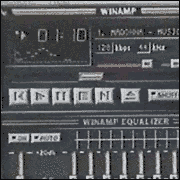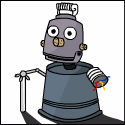|
What's the difference between writingcode:code:
|
|
|
|

|
| # ? Jun 1, 2024 04:29 |
|
Boz0r posted:What's the difference between writing I assume you're talking about jQuery... $ is basically an alias that represents the jQuery object, so $.each is the same as jQuery.each. The difference between the two methods is that one is meant to iterate over a given collection ($.each(collection, callback)) and the other iterates over the selection you attach it to ($(".collection").each(callback)) So you can use $.each to iterate over an array and do something with each entry in it, or you can use .each on a selector and do something with each DOM node in that selection! jQuery.each() .each() also, there is a jQuery thread here! http://forums.somethingawful.com/showthread.php?threadid=2971614
|
|
|
|
Boz0r posted:what does the dollar sign do when not used as a selector?  ) )Which is to say, jQuery operates through JavaScript's normal expression syntax. "$" is the name of an object (specifically a Function object) with some fields, one of which is a function named "each". "$.each" refers to this function. "$('#something').each" refers to an "each" method on an object that is returned from a function call. (Remember, $ is a Function object.) The two "each"es refer two distinct functions, even if one does happen to call the other.
|
|
|
|
Thanks. Another question(This time it's actually JavaScript and not JQuery :p):code:
|
|
|
|
Boz0r posted:Thanks. Another question(This time it's actually JavaScript and not JQuery :p): First of all: that code is a horrible manufactured mess. Okay: Variables in javascript have function scope and exist everywhere within the function regardless of where they are declared. So that var g on the second line declares a local variable named g that exists for the duration of the f function call. So, the assignment g = function() {return 1;} assigns that function to the local variable g, even if if it looks like the variable has not been declared yet. It's silly, but so is the example. Inside the if (true) { block, a function is defined, given the name "g" and then assigned nowhere. It's an empty statement. (That g would be visible inside the function itself(*) The else branch is unreachable code, but it's the same as the if-block. Then the function f returns the result of function g (still as defined on line 1). The line after the return is once again unreachable code, and identical in practice to the if and else blocks. (* If you name a function, you can recursively call the function using that name: JavaScript code:Haha, actually, those are all function statements, which have an almost exactly the same syntax as function declarations, except function declarations make the name visible outside the function itself, while function statements are usually anonymous, but if they have a name, it is only visible within the function itself. Wheany fucked around with this message at 18:43 on Jan 22, 2013 |
|
|
|
Thanks, I get it now. I think the code is supposed to be a horrible mess to demonstrate the variable scope. We had to guess whether the result would be 1, 2, 3 or 4. EDIT: If I print the value of g at the first line of f() when debugging it writes this: code:Boz0r fucked around with this message at 19:12 on Jan 22, 2013 |
|
|
|
Boz0r posted:Thanks, I get it now. I think the code is supposed to be a horrible mess to demonstrate the variable scope. We had to guess whether the result would be 1, 2, 3 or 4. http://bonsaiden.github.com/JavaScript-Garden/#function.scopes Specifically under Hoisting: quote:JavaScript hoists declarations. This means that both var statements and function declarations will be moved to the top of their enclosing scope. Your original example becomes something like JavaScript code:edit:ed to better reflect reality. Also, holy poo poo I can finally hit tab in the editor without it selecting a different page element! Munkeymon fucked around with this message at 21:08 on Jan 22, 2013 |
|
|
|
g2 and g3 are named function expressions and not function declarations, so they will not be raised in a correct implementation. (There are incorrect implementations in this regard, although I don't know whether they affect the behavior of the example.)
|
|
|
|
Function declarations inside of non-function block statements (for, while, do...while, if, etc.) are illegal by the standard. That means: JavaScript code:You should not depend on such behavior.
|
|
|
|
Huh, I'm surprised I didn't notice that during my stupid JavaScript tricks exploratory phase.
|
|
|
|
Strict mode treats function declarations inside of non-function block statements as an error.
|
|
|
|
Total noob question: I'm trying to teach myself proper JavaScript this time, after having hosed around with it for a couple of days at a time over the years. I powered through Crockford's "The Good Parts" and I'm now going to go ahead and start putting something together, or I will forget most of that in a week. I have a minimal feel for what the language should look like, but now I have to put it in the context of a web page and the browser, which Crockford spends pretty much 0 time on. Are there any good resources on that one? I'd love to know the best practices of shoving your scripts into web pages. I remember doing unobtrusive JS back in my Rails days and that felt a bit cleaner than stuffing everything in the <script> tag, but I don't know if that's still considered a good practice etc. My first pet project is a static web page served from my S3 bucket which will be fetching a bunch of information from my "app" on parse.com and displaying it on the screen. Hoping I don't cause too many atrocities. DreadCthulhu fucked around with this message at 06:59 on Jan 26, 2013 |
|
|
|
DreadCthulhu posted:Total noob question: I'm trying to teach myself proper JavaScript this time, after having hosed around with it for a couple of days at a time over the years. I powered through Crockford's "The Good Parts" and I'm now going to go ahead and start putting something together, or I will forget most of that in a week. HTML code:BTW, you might have some trouble fetching any data across domains in Javascript. It can be done, but not as easily as data hosted on the same domain.
|
|
|
|
Wheany posted:The bad thing is that the external script loading blocks page load, so it will take longer to show the page. You can download javascript files asynchronously with some libraries to show the page faster.
|
|
|
Wheany posted:BTW, you might have some trouble fetching any data across domains in Javascript. It can be done, but not as easily as data hosted on the same domain. Parse is pretty cool about this, I've never had XSS problems with it. Great tool if you want to learn a backbone-ish SPA framework without worrying about server-side programming or databases.
|
|
|
|
|
Is it not valid to have two elements (<span> for example) with the same ID? jQuery doesn't seem to like this at all. If I try to select by both ID and class, then it can't find the second object. Can someone explain to me why jquery won't find it. I have a simple example here: http://jsfiddle.net/2K2cC/
|
|
|
|
IDs are supposed to be unique, yes.
|
|
|
|
Yes, IDs are supposed to be unique.
|
|
|
|
To add, that's meant to be a performance optimization as well. By giving something an ID, it means Javascript and (I think) CSS in general can just find the first instance of that ID and then stop looking immediately, unlike with classes where it must continue looking through the DOM for matches.
|
|
|
|
For what it's worth, searching for elements by class name has been optimized for a while now. I usually find IDs to be more trouble than they're worth.
|
|
|
|
Great. Thanks for the feedback. Ill just use classes then.
|
|
|
|
Wheany posted:
Thanks, that's pretty helpful. I actually managed to stumble upon the html5 boilerplate which seems to give you a basic template to work with, even though it comes with a few tricks that I'm still not fully understanding. It looks pretty similar to what you have up there. Regarding the Parse + backbone comment, what exactly about it is related to Backbone? Parse keeps mentioning relying on Backbone for its SDK, except I don't really use much more than just the API calls to get some CRUD done. Where exactly does Backbone fit into the picture here? Edit: nevermind. I'm just going to go ahead and finally figure out Backbone properly. Back when I gave it a try about 6 months ago there weren't that many quality resources to learn it, and I didn't spend time understanding Javascript first. It's pretty heavily reliant on the module pattern and extensions, so without understanding those you don't go very far. It's good to see that the guides have gotten considerably better, especially the one by Addy Osmani, which is a real book now. DreadCthulhu fucked around with this message at 02:24 on Jan 28, 2013 |
|
|
|
I feel like tearing my hair out, I hope someone can shed some light on this. I'm making a userscript that converts Youtube links to show their titles, but for some reason the regex stops working on pages/in my script while working in every example and even on jsbin. Here's the Regex: /(https?:\/\/w*\.?youtu\.?be\.?[com]*\/[a-z0-9\?\-\=\_]+)/i You can try it here http://scriptular.com/, just put in some youtube links as strings. and here's the jsbin with working example. The issue is that when I put it on a userscript, it actually works on jsbin, but then any other page it just doesn't return anything. Now, I've tried going back through the regex character by character, but it just stops working once I put in the first letter (y, or really anything else) and I don't understand what the gently caress. Daynab fucked around with this message at 11:02 on Jan 29, 2013 |
|
|
|
quote:[a-z0-9\?\-\=\_]
|
|
|
|
Gazpacho posted:The characters you're escaping are not special in a character class, except for the hyphen, and therefore shouldn't be escaped. As for the hyphen, if you want it to be interpreted literally it should be at the beginning of the class. So [-a-z0-9?=_]. Does this help? Thanks for this, I actually didn't know. Unfortunately though it changes nothing. Basically, it's really weird but what happens is: I'm filtering all the <a>s on the page with jquery and their href with the regex and returning into an array (obviously). But if I look at console.log(), it works up to this point: /(https?:\/\/w*\.?)/i; detecting every link on the page, but as soon as I add a letter nothing returns. But the weirdest thing is why the gently caress does it work on jsbin? Even as a userscript, I can remove the javascript on jsbin, just have the links and my script will convert them fine.
|
|
|
|
Daynab posted:I feel like tearing my hair out, I hope someone can shed some light on this. I'm making a userscript that converts Youtube links to show their titles, but for some reason the regex stops working on pages/in my script while working in every example and even on jsbin. Okay, If I understood the gist of your script correctly ("first", "second" etc are not very good variable names, btw), you want the video id out of the link https://www.youtube.com/watch?feature=player_embedded&v=8xttr_ILd6A#t=6s, so "8xttr_ILd6A" from that url. If you're on Windows, and doing anything with regular expressions, try The regex coach As for the regex, try /(youtu\.be\/|v=)([a-zA-Z0-9_\-]*)/, it seems to work on all of your examples. JavaScript code:
|
|
|
|
Sorry for the var names, they were temporary and I forgot to change them as I didn't think I'd be having problems with it and need to show anyone. Your regex is some kind of awesome wizardry and takes care of step 2 (which worked already but will be more efficient with your thing so thanks) - but doesn't solve my entire problem which is capturing the link elements as I described above in the first place. Also just realized I left another debug thing in the jsbin example, I'm terrible tonight at not being confusing  Okay: to clarify, what I'm trying to do is grab all the links on the page that match a youtube link. This works in all examples or on jsbin but not when I put it in a userscript. Then I split through each link to get the video ID and then use Youtube's API to fetch the titles and convert the text inside the links to show their titles. This step all works (but will work better with your regex probably). It's just the original "grab the links" that stops working and I don't understand why. Daynab fucked around with this message at 11:06 on Jan 29, 2013 |
|
|
|
Daynab posted:Sorry for the var names, they were temporary and I forgot to change them as I didn't think I'd be having problems with it and need to show anyone. Ah, okay, yeah, your filter function is busted. This code: JavaScript code:What you probably want is this: JavaScript code:http://api.jquery.com/filter/ posted:.filter( function(index) ) Wheany fucked around with this message at 11:20 on Jan 29, 2013 |
|
|
|
Daynab posted:Your regex is some kind of awesome wizardry This part bothered me enough to make a second post. Broken down: (youtu\.be\/|v=)([a-zA-Z0-9_\-]*) means code:The first capturing group is not used, but it is needed for matching youtu.be/ or v=
|
|
|
|
I'll just add that instead of using a capturing group (youtu\.be|v=) you can use a non-capturing group (?:youtu\.be|v=) (the ?: after the open-paren makes the group non-capturing). This helps to make your regex look a little bit more like meaningless line noise, but also to only capture the matches that you actually need, which can be helpful if you're wanting to pull out several bits of data with one regex.
|
|
|
|
Jabor posted:I'll just add that instead of using a capturing group (youtu\.be|v=) you can use a non-capturing group (?:youtu\.be|v=) (the ?: after the open-paren makes the group non-capturing). This helps to make your regex look a little bit more like meaningless line noise, but also to only capture the matches that you actually need, which can be helpful if you're wanting to pull out several bits of data with one regex. What? Now I'm angry that I didn't know about making non-capturing groups before. Because everything you said is correct.
|
|
|
|
Wheany posted:Ah, okay, yeah, your filter function is busted. Thank you both for the regex explanations, I'm still a beginner but definitely enjoying learning them.
|
|
|
|
I'm messing around with leaflet, specifically this example http://leafletjs.com/examples/choropleth.html I'm trying to do something similar where a polygon is highlighted when clicked and then when a different one is clicked the style is reset for the first and the new polygon is highlighted. This code works when using the mouseover and mouseout events but I can't get the style to reset using the click event. It just keeps highlighting every polygon that is clicked. code:
|
|
|
|
Elston Gunn posted:I'm messing around with leaflet, specifically this example http://leafletjs.com/examples/choropleth.html You don't call resetHighlight anywhere.
|
|
|
|
Wheany posted:You don't call resetHighlight anywhere. I've tried calling it several different ways using the click event. It works fine using the mouseover and mouseout events like this: code:
|
|
|
|
Elston Gunn posted:I've tried calling it several different ways using the click event. It works fine using the mouseover and mouseout events like this: That code is saying "When you mouse over me, highlight me, and when you mouse out, un-hilghight me" Your click code is saying "Highlight me!" So imagine this: You click thing "A", and A is highlighted. When you click a different thing, "B" it gets highlighted. Nothing ever told A to un-highlight. You'll need to store a reference to the last clicked thing, and un-highlight it when you click on something else.
|
|
|
|
It works (I'm assuming) because on mouseout resetHighlight gets called with an event containing the target element (e.target). You have to save the previous element somewhere, like this, for example: JavaScript code:
|
|
|
|
I'm designing a survey within Qualtrics and am wondering how to add grayed-out text to a text entry box so that it says "Click here to begin typing. . . " When the text box is clicked, I want the grayed-out text to disappear. So pretty much how Facebook has their comment text box that says "Write a comment. . . " In Chrome, I tried to "Inspect Element" to snag Facebook's code, but that didn't work in Qualtrics (I'm pretty clueless about this stuff and just try to find script that works. . . sometimes I get lucky. Sometimes). Thanks for the help!
|
|
|
|
Borderview posted:I'm designing a survey within Qualtrics and am wondering how to add grayed-out text to a text entry box so that it says "Click here to begin typing. . . " When the text box is clicked, I want the grayed-out text to disappear. So pretty much how Facebook has their comment text box that says "Write a comment. . . " Can you access the HTML for the survey? Using HTML5 attributes will cover most of the modern browsers. That I guess depends on what you expect your users' browsers to be. You have analytics on this from previous surveys? code:
|
|
|
|

|
| # ? Jun 1, 2024 04:29 |
|
Maluco Marinero posted:Can you access the HTML for the survey? Using HTML5 attributes will cover most of the modern browsers. That I guess depends on what you expect your users' browsers to be. You have analytics on this from previous surveys? Thanks, I'll have to try it tomorrow. My university's servers are apparently all down for maintenance at the moment. When creating a survey item, Qualtrics gives you the option of adding JavaScript for custom buttons and to advance to the next question after so many seconds, etc. I'm not sure that HTML works in the pop-up window that you can add JavaScript to. Hopefully it works. I'd like to believe that my survey participants are capable of locating the one box on the screen to type into, but I've learned to never make assumptions about how horrible at the internet some people can be.
|
|
|