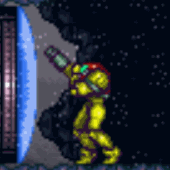|
Medullah posted:Bumping this because I'm setting up profiles on my new phone. It can't intercept back button input last I checked. Or menu, which annoys me constantly  Here's the creator talking about it --> https://groups.google.com/forum/?fromgroups=#!topic/tasker/tEL9W4AgHPI Here's a thing that I tried a long time ago but never really got to work so I dunno--> http://forum.xda-developers.com/showthread.php?t=1048287 XIII posted:Is there a way to set up a widget to toggle between two keyboards? http://code.rawlinson.us/2012/10/android-change-keyboard-based-on-app.html?m=1 FAN OF NICKELBACK fucked around with this message at 00:22 on Dec 31, 2012 |
|
|
|

|
| # ? Jun 7, 2024 23:08 |
|
Is set variable broken somehow? I have a data governor task that intermittently toggles my mobile data after the screen is off for five minutes. I wrote it to not fire if %DATAOVERRIDE~1. Then I made a profile to set the variable to 1 when a certain program launches (Pandora). I launch Pandora, the profile triggers, but it doesn't set the variable. What am I doing wrong?
|
|
|
|
What is the code you're using? Can you type it out or provide a screenshot?
|
|
|
|
FAN OF NICKELBACK posted:What is the code you're using? Can you type it out or provide a screenshot? It seems pretty simple, I have no idea why it isn't working. code:
|
|
|
|
Subterfrugal posted:It seems pretty simple, I have no idea why it isn't working. Put an Alert / Flash action in the exit task to check if it's running or not. I recommend Variable Clear instead of Variable Set, 0. Also, can you post the code behind the initial data profile? Edit: Also, remember it will only check apps that are running in the foreground. If Pandora isn't the foreground app the profile will close it out--that's why I mention running the notification as well, so you can see when things are firing and start looking for workarounds if that's the issue. FAN OF NICKELBACK fucked around with this message at 09:24 on Jan 8, 2013 |
|
|
|
Does anyone with a Galaxy S3 have any luck with Tasker and lock screen enabling/disabling? I had a great profile set up on my Evo so the lock screen was disabled when I was at home, but it just doesn't seem to work right with JB. Is that a built in security feature, like the fact that Tasker can't mess with Airplane mode and GPS anymore?
|
|
|
|
Download the secure settings plug in from the play store. It's free and great for that. Some people have issues with %KEYG with 4.x regardless
|
|
|
|
FAN OF NICKELBACK posted:Download the secure settings plug in from the play store. It's free and great for that. Yeah, but doesn't most of the good settings in that require root? I decided not to root this particular phone.
|
|
|
|
Not a lot you can do then. Maybe create a custom lockscreen with scenes, but it wouldn't be as secure.
|
|
|
|
FAN OF NICKELBACK posted:Put an Alert / Flash action in the exit task to check if it's running or not. I recommend Variable Clear instead of Variable Set, 0. That alert advice was spot on, and it keyed me into what you already figured out. Starting Pandora kicks off the profile, but as soon as I start doing something else it drops to the background and the profile shuts off. The underlying task is an attempt to limit the amount of casual data being sent back and forth. The activation profile is screen off. I want Tasker to chill out for a few minutes, then check to see if I'm using any program that might still be using data. Pandora, Runkeeper, etc. If no, turn off data, and pop up every 20 minutes to check for new mail. The profile is set to terminate when I unlock the screen. code:
|
|
|
|
You have to push a button anyway to launch the apps. Why not create a non-intrusive overlay scene or Tasker widget that launches and closes those programs; use those to trigger your variables while launching or closing the apps instead of using the Pandora/runkeeper launch icons.
|
|
|
|
Cross-post from the apps thread: I get my daily schedule emailed to me and I was wondering if there's something that will scrape my email and out the schedule into my calendar. I figure Tasker can probably do this, but is there a simpler way? I am not a programmer and I think it would involve lots of passing data back and forth.
|
|
|
|
This is sort of just a question about Android, but it does involve Tasker. I used to have a simple profile that, upon connecting to my bluetooth headphones, would launch Google Music, wait 2 seconds for it to load, then Toggle Media Button for Pause (thereby making it start playing). A while back I installed an alternate music app on my phone, and it started launching when I toggled the media button instead, which was very frustrating. I uninstalled it, but ever since, my profile no longer works. It launches Google Music fine, but the media toggle doesn't do that job. Any guesses if there's a way to make Google Music the default receiver of media play/pause toggle again so Tasker can control it?
|
|
|
|
berzerker posted:This is sort of just a question about Android, but it does involve Tasker. I used to have a simple profile that, upon connecting to my bluetooth headphones, would launch Google Music, wait 2 seconds for it to load, then Toggle Media Button for Pause (thereby making it start playing). These are the actions I use in my auto-play task: Load App > Play Music Media Control > Toggle Pause (Simulate Media Button: On) Has been working since 4.0x.
|
|
|
|
PalaNIN posted:These are the actions I use in my auto-play task: That's what mine was before I installed the other program. That same thing doesn't work anymore. I think somehow my phone just doesn't understand what music app should be receiving media buttons.
|
|
|
|
Am I missing something obvious, or is there no way to issue the action "connect to wifi network xyz"? I can turn it on or off, and can detect networks, but can't find the one thing I need. There's two networks at work, A and B. A has more range, but is kinda lovely. B is great, but is mostly within A. So when my device comes in range of A, it stays in A and never connects to B unless I force it to. I want to set up a task such that when the phone detects B, it connects to B.
|
|
|
|
In case anyone missed it in the app thread or elsewhere, beta version of Tasker with the new UI is free for a while. http://www.droid-life.com/2013/01/22/tasker-beta-released-completely-revamped-ui-gives-app-new-life/ apk: http://tasker.dinglisch.net/releases/Tasker.4.0b4m.apk
|
|
|
|
Wagonburner posted:In case anyone missed it in the app thread or elsewhere, beta version of Tasker with the new UI is free for a while. Anyone tried this yet and exported profiles using "old" tasker, then importing them into the beta?
|
|
|
|
The beta installs over the current version, and for me, all of my stuff works perfect. I recommend backing up first though just in case.
|
|
|
|
I didn't install over, didn't have tasker installed in the 1st place (been flashing roms too much the last month). I did restore some tasker tasks that I had backed up to SD with a really old version of tasker and it imported and ran them just fine.
|
|
|
|
So, I'm using Tablet Talk to send/receive text from my Nexus 7. Is there a way to get chompSMS to stop notifying me of texts when I'm connected to Tablet Talk? It's not a huge deal, but it's just less smooth when my phone is still buzzing every time I get a text and I have a bunch of notification popups when I finally go back to my phone.
|
|
|
|
berzerker posted:That's what mine was before I installed the other program. That same thing doesn't work anymore. I think somehow my phone just doesn't understand what music app should be receiving media buttons. 
|
|
|
|
I am trying to do the "find where I parked" task, outlined here: http://tasker.wikidot.com/car-locator-and-park-timer, and for the most part, it works. I took out a bunch of unnecessary stuff, such as the popup messages, and the meter timer, so that basically all I want to do is this: Profile: Context: Connected to the specific bluetooth adapter in my car Task: Start my music playing program Exit Task: Set Car Location Set Car Location Task Clear variable %PARKED (which will hold the car's parked location) Set variable %PARKED to %LOC (GPS location) Set variable %PARKED to %LOCN (Network location) If %PARKED !Set (i.e. GPS did not get a fix) Then I created another task called "Find Car," that opens up navigation and navigates to %Parked. The Problem When I run the "find car" task, launched via a widget, the map opens up and tries to navigate me to the car. Awesome right? No, no it's not. For some reason, the %Parked variable does not seem to clear and reset itself when I disconnect from my bluetooth. The first time I ran it, it did, but now the location seems to be stuck to those coordinates. I am not sure what could have caused this, other than I missed the step, Get GPS location with 240 second timeout between the clear variable %parked and the set variable steps in my set car location task. The wiki does not explain how to do this, and I thought maybe that was just a comment, saying what happens. If that step is something that has to occur, how would I accomplish it? If that's not my issue, what is?
|
|
|
|
You have to get the location manually. It's Get Location under Misc, you'll want to have two actions for that. One with source set to GPS and one with it set to Net.
|
|
|
|
Jervas Dudley posted:You have to get the location manually. It's Get Location under Misc, you'll want to have two actions for that. One with source set to GPS and one with it set to Net. That was it. Thanks for the help!
|
|
|
|
Is it possible to turn the lockscreen pin on and off depending on if certain wifi networks are present?
|
|
|
|
Ragingsheep posted:Is it possible to turn the lockscreen pin on and off depending on if certain wifi networks are present? Yes, but you need to be on a CM ROM and install this app, since those have support for profiles. At least, that's the only way I figured out how to do it. It worked well, though.
|
|
|
|
The Secure Settings plugin for Tasker is supposed to be able to do it, but I've never been able to get consistent results from it.
|
|
|
|
I've finally started getting to grips with Tasker today. I'm currently using Wifi SSID as a method of triggering profiles. Cell tower location triggering is probably a more battery efficient method though, right?
|
|
|
|
What's the most efficient way of ensuring a notification only happens once?
|
|
|
|
WastedJoker posted:What's the most efficient way of ensuring a notification only happens once? Set a flag on the first run and bypass it doing anything when that flag is set via if statement?
|
|
|
|
I know I'm probably an edge case, but I have a Nexus 4 and the Google charging orb, but I noticed that my Tasker profile I used to ensure WiFi was turned on at night after midnight AND charging no longer works when the phone is on the charging orb. Even though I have Charging set to 'Any' 
SeaborneClink fucked around with this message at 08:36 on Feb 26, 2013 |
|
|
|
Maybe the charging event is triggered by the physical plugging in?
|
|
|
|
Roundboy posted:Set a flag on the first run and bypass it doing anything when that flag is set via if statement? Cheers!
|
|
|
|
SeaborneClink posted:I know I'm probably an edge case, but I have a Nexus 4 and the Google charging orb, but I noticed that my Tasker profile I used to ensure WiFi was turned on at night after midnight AND charging no longer works when the phone is on the charging orb. Even though I have Charging set to 'Any' FWIW the Tasker 4 beta can detect wireless charging.
|
|
|
|
Tasker newbie here, but anyone know how to setup a profile where the screen will not turn off due to timeout when an application is in focus (in this case: Ingress)? Thanks
|
|
|
|
Mister Fister posted:Tasker newbie here, but anyone know how to setup a profile where the screen will not turn off due to timeout when an application is in focus (in this case: Ingress)? Thanks I think you need to use Secure Settings plugin to do it. First Context: Application-> Choose application Create a task using the action from Plugins->Secure Settings->Wake Device->Manual On Once saved expand the Profile then press & hold on the Task to create an exit task which does the opposite of the above. WastedJoker fucked around with this message at 23:35 on Mar 15, 2013 |
|
|
|
How do I delete a global variable from memory? I made this variable at some point but then I renamed it to something else for every instance that it occurred, but it's still in the list of global variables. Normally I wouldn't care, but now it seems like Tasker is making GBS threads itself and lagging/using more RAM. I wish there was a way to refresh the variable list or something. EDIT: Nevermind, I didn't realize that the variable currently had a value assigned to it. I did a variable clear action, and that cleared out the variable from memory. The Gadfly fucked around with this message at 22:23 on Mar 30, 2013 |
|
|
|
So when you set up a rule do you have to make a second rule to set everything back to how it was before the rule took effect, or should it switch stuff back on its own once the trigger conditions are no longer true?
|
|
|
|

|
| # ? Jun 7, 2024 23:08 |
|
Require More Fire posted:So when you set up a rule do you have to make a second rule to set everything back to how it was before the rule took effect, or should it switch stuff back on its own once the trigger conditions are no longer true? You would have to create an exit task with actions to reverse your previous actions. For example, if your profiles' enter task turns on GPS, you need to have an exit task that turns off GPS if you want it to turn off after your profile has finished running. Otherwise, GPS will continue running until it receives an action from another profile, exit task, or whatever to turn it off.
|
|
|