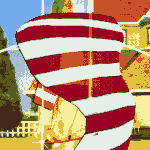|
I have a WRT54G that's been running strong for a few years, but I recently upgraded to 50mbit fiber and I can't get anything much over 10mbit over 802.11G. Would upgrading to an N-router like the Asus RT-N16 make a big difference?
|
|
|
|

|
| # ? May 30, 2024 21:11 |
|
Mook posted:I have a WRT54G that's been running strong for a few years, but I recently upgraded to 50mbit fiber and I can't get anything much over 10mbit over 802.11G. Would upgrading to an N-router like the Asus RT-N16 make a big difference? You'll never get anywhere close to 50Mbit transfer on 802.11g or even wired with the WRT54G, since the CPU is too slow. The Asus RT-N16 will definitely be a big improvement.
|
|
|
|
I'm able to download at 50Mbit over wired, but how much faster will N be over G? if it's only going to get me to 20Mbit then I'm not sure it's worth upgrading.
|
|
|
|
evensevenone posted:"Wireless switches" do not exist. You could get a switch for about $25: http://www.amazon.com/Netgear-ProSafe-5-Port-Ethernet-Desktop/dp/B00002EQCW/ref=sr_1_2?ie=UTF8&qid=1358694880&sr=8-2&keywords=switch or you could pick up one of the routers listed in the OP. Thank you.
|
|
|
|
I didn't think this warranted its own thread, hopefully this question goes here. I'm currently learning the basics of sub-netting and I'm having difficulty figuring out the network id's after calculating the subnet. The book i'm learning from says that I should convert the original network id into binary which I do. Then it asks to add the 4 different network id extensions to the end. So I'm taking 192.168.4.0/26 and trying to make this in to 3 subnets (1 is wasted). I convert 192.168.4.0 to 11000000.10101000.00000100.00000000 and this is where it asks me to add the 4 different extensions to the end without really telling me how after extending the id by 2 digits. It shows the the answer with bit values of 64,128, and 192, but it doesn't explain how and why that is.
|
|
|
|
Mook posted:I'm able to download at 50Mbit over wired, but how much faster will N be over G? if it's only going to get me to 20Mbit then I'm not sure it's worth upgrading. It's hard to say. So many factors go into wireless speeds. Interference from neighbors, microwaves, sun spots. Though N will definitely be an improvement. Especially if you use the 5GHz band instead of 2.4GHz.
|
|
|
|
Frag Viper posted:I didn't think this warranted its own thread, hopefully this question goes here. The simplest way to figure out block size is to figure out the subnet mask, then subtract the "interesting octet" of the mask from 256. For example, the mask for a /20 is 255.255.240.0, with 240 being the interesting octet. 256-240=16. 16 is the block size. I assume you're reading a non-Cisco book since 0 wasn't in the answer, so you count up by the block size to get each subnet starting, in this case, with 16. EDIT: In your specific example, the mask for a /26 is 255.255.255.192, with 192 being the octet we care about. 256-192=64. EDIT2: The Certification thread is my go-to for questions like this. Inspector_666 fucked around with this message at 04:59 on Jan 21, 2013 |
|
|
|
Well, my old g router is officially dead. How do people feel about the ASUS RT-N56U? I see it come up a lot but it's not in the OP, so I'm curious. Is it worth the extra $35 over the RT-N16? I don't really need dual band right now, but I wouldn't be surprised if I'd want to have it in a year or two.
|
|
|
|
Goon Matchmaker posted:It's hard to say. So many factors go into wireless speeds. Interference from neighbors, microwaves, sun spots. Though N will definitely be an improvement. Especially if you use the 5GHz band instead of 2.4GHz. Hmm, the Asus RTN16 doesn't do 5ghz band though. Does that really make a difference? My apartment is pretty small, my router is maybe 10 feet from where I do my computing and within line of sight, though I do have poured concrete walls. I get full signal right now. I just feel like Im wasting my 50Mbit bandwidth only accessing 10 of it over wifi. Though if I get the N16 I could try to use their built in NAS/Torrent stuff to mitigate that slightly.
|
|
|
|
Mook posted:Hmm, the Asus RTN16 doesn't do 5ghz band though. Does that really make a difference? My apartment is pretty small, my router is maybe 10 feet from where I do my computing and within line of sight, though I do have poured concrete walls. I get full signal right now. I just feel like Im wasting my 50Mbit bandwidth only accessing 10 of it over wifi. Though if I get the N16 I could try to use their built in NAS/Torrent stuff to mitigate that slightly. For me it did. I had a RTN16 and was capping at about 2.2 megs down (over wi-fi) a second then I upgraded to an Apple Airport Extreme (which is dual band) and was able to pull down upwards of 4 megs a second).
|
|
|
|
Inspector_71 posted:The simplest way to figure out block size is to figure out the subnet mask, then subtract the "interesting octet" of the mask from 256. Awesome! Thanks, that makes sense finally. Is it always the case that you subtract from 256? This book covers enough, but it doesn't answer everything. At times its downright cryptic how the answer is given. Its from the latest Network+ book. I thought it best to get that before I tackle CCNA. Frag Viper fucked around with this message at 10:28 on Jan 21, 2013 |
|
|
|
Frag Viper posted:Awesome! Thanks, that makes sense finally. Is it always the case that you subtract from 256? This book covers enough, but it doesn't answer everything. At times its downright cryptic how the answer is given. Block size is always from 256. I have a feeling the book was talking about manipulating the binary of the subnet mask rather than the actual IP address, but yeah, that sounds poorly explained and complicated.
|
|
|
|
I just bought an Asus AC66U, because I have spacebucks and don't want to buy another router in a year's time when I actually do have devices. What's the current state of wireless security, the WPS hole, etc? I know a lot of "security options" offer false peace of mind and little else, so what should I do to actually make a difference without having to turn my house into a NSA bureau?
|
|
|
|
Mook posted:Hmm, the Asus RTN16 doesn't do 5ghz band though. Does that really make a difference? My apartment is pretty small, my router is maybe 10 feet from where I do my computing and within line of sight, though I do have poured concrete walls. I get full signal right now. I just feel like Im wasting my 50Mbit bandwidth only accessing 10 of it over wifi. Though if I get the N16 I could try to use their built in NAS/Torrent stuff to mitigate that slightly. That actually all adds up to better reasons to switch to 5GHz. It has poor penetration of walls but it works great with direct line of sight, and the biggest benefit is that the 5GHz band is downright empty compared to the 2.4GHz band - which is only really three channels, and you're fighting cordless phones, baby monitors, and microwave ovens. Craptacular: Disable WPS, use a nice long WPA2 key.
|
|
|
|
Network question! My biggest problem is having a very unreliable wireless connection with my PS3. It will drop often (every few minutes/seconds, can't even download 25MB files without it failing) and has been doing so for two years. I've only started caring now because I'm considering cutting out cable TV and would like to run streaming apps (Hulu+, Amazon Instant Video, Netflix) through my PS3. Going off the OP's requested info: - Tell us what you network setup is: I live in a single-family house on a 1 acre lot (so there shouldn't be much overlapping of wireless networks). 15/1 Mbps cable Internet into a WRT54G wireless router on the upstairs floor. PS3 on the downstairs floor, and it says I get good/excellent signal. Desktop PC wired into the cable modem upstairs. Laptop PC wirelessly connected downstairs that gets great download speeds. Two smartphones that connect to the wireless network. - Tell us how you use the network: I'd like to use the streaming apps mentioned above. My laptop and phones connect without fail to the wireless network and stay connected. Currently running WPA2 security. - If you have a specific situation where there is a problem please describe it in detail: Haven't tried changing many variables so far. I've heard about PS3s being bad with wireless for various reasons. Tried switching over to WEP security in case it was a problem with negotiating WPA2 security, and while I was testing that, the whole rest of the house was still on WPA2, so I know only the PS3 was connecting to the router at the time. I noticed no improvement in the connection drop-outs. Can anyone suggest anything to try? If the PS3 is known for being bad with wireless (or maybe it's just my PS3 that's bad with wireless), I'm thinking about getting a Roku and using that for the above apps. All my other devices connect just fine. I know I will get the best speeds being wired, so I'm considering moving the modem downstairs, connecting to the PS3 by wire, and putting a wireless card in the desktop upstairs. I will probably try the Roku before I do that in case it solves the problem and I don't have to muck with my desktop hardware.
|
|
|
|
I have a PS3 myself and I do not have any issues with running wireless on it especially for large file downloads. Although it is in close proximity to my router. The largest difference may be made by getting it closer to the router. Test this but if it does not improve the wireless performance then you may want to check for other potential sources of interference. Often wireless phones or leaky microwaves can jam the 2.4 GHz spectrum. This may or may not be an issue and some have resolved similar issues by using a high channel number. There are a few things to try out and see what effect they have.
|
|
|
|
Devian666 posted:This may or may not be an issue and some have resolved similar issues by using a high channel number. There are a few things to try out and see what effect they have. Thanks for the reply. The channel is something I can set through my router settings, correct?
|
|
|
|
Mook posted:Hmm, the Asus RTN16 doesn't do 5ghz band though. Does that really make a difference? My apartment is pretty small, my router is maybe 10 feet from where I do my computing and within line of sight, though I do have poured concrete walls. I get full signal right now. I just feel like Im wasting my 50Mbit bandwidth only accessing 10 of it over wifi. Though if I get the N16 I could try to use their built in NAS/Torrent stuff to mitigate that slightly. I'm on 100MBit fiber and my mobile phone maxes out at around 20Mbit on my RT-N16. I sort of regret not just buying one of the RT-N56/66 or whatevers. But then again I only use wireless for my phone. My desktop will max out at 100 up/down through the RT-N16 unless I turn on SNMP in DD-WRT.
|
|
|
|
Charlie Foxtrot posted:Thanks for the reply. The channel is something I can set through my router settings, correct? That's correct. Just log into the router and adjust the channel under wireless settings.
|
|
|
|
On the topic of choosing a wifi channel - should I be choosing the one that's least crowded, or the one with the weakest competing signals?
|
|
|
|
I prefer the one with the weakest signals but less crowding helps as there's less inference for the router to discriminate between. For 2.4GHz it's rather difficult as a lot of routers occupy large portions of the channels and channel overlap increases the issues. Where I'm living it's hard to get good performance at time due to crowding on all channels on 2.4 GHz.
|
|
|
|
Is it good to just keep the channel setting to auto (on routers that support it)?
|
|
|
|
phosdex posted:I'm on 100MBit fiber and my mobile phone maxes out at around 20Mbit on my RT-N16. That's because your phone has slow wifi, not because wifi is slow. I have a Linksys WRT54GL running wireless G on 2.4ghz and a Netgear WNDR4000 with single channel N on 2.4ghz (145mbps) and 3 channel N on 4ghz (450mbps). On speedtest.net my desktop gets: Wireless G 54mbit: 18mbps Wireless N 145mbps: 42mbps Wireless N 450mbps: 106mbps (I have cable internet that gets close to 120mbit over ethernet) My iPhone 4 gets 20mbps on Wifi N 2.4ghz.
|
|
|
|
Inspector_71 posted:Block size is always from 256. Yeah that's what I was referring to. Basically it was saying that I needed to create 4 subnets off 192.168.4.0 /26. It then broke the binary down to: 11000000.10101000.00000100.00000000 (1st subnet) 11000000.10101000.00000100.01000000 (2nd subnet) 11000000.10101000.00000100.10000000 (3rd subnet) 11000000.10101000.00000100.11000000 (4th subnet) I'm having trouble understanding how that translated to .64/.128/.192 based on borrowing 2 bits. Thats the only thing driving me insane right now. I understand the 0 address. I understand how I got the .192 mask. Its just how I get the addresses. Frag Viper fucked around with this message at 00:26 on Jan 23, 2013 |
|
|
|
So is there an easy way to setup some sort of box that will take a wifi signal, and let me plug ethernet cables from that box to my computer and bluray player upstairs? edit: guessing something like this will work: http://www.bestbuy.com/site/NETGEAR...ender&cp=1&lp=6 E2M2 fucked around with this message at 02:08 on Jan 23, 2013 |
|
|
|
E2M2 posted:So is there an easy way to setup some sort of box that will take a wifi signal, and let me plug ethernet cables from that box to my computer and bluray player upstairs? Yeah I think most routers have some sort of 'client mode' - it just bridges your WLAN and ethernet ports. I use my old airport express to do this sometimes, works a lot better than USB wifi dongles!
|
|
|
|
Frag Viper posted:Yeah that's what I was referring to. Basically it was saying that I needed to create 4 subnets off 192.168.4.0 /26. The addresses are the translation of the 2 bits you're taking for the subnet, which are treated as network bits, not host bits. In a Class C, the last octet is usually hhhhhhhh, but with the 2 subnet bits it's nnhhhhhh. Does that make any more sense? EDIT: We should probably take this to the cert thread since I'm far from even near the most qualified one to answer this around here. Inspector_666 fucked around with this message at 04:05 on Jan 23, 2013 |
|
|
|
Does anyone know what would cause my MTU to be 1454? My router seems to want 1500, my computer seems to want 1500, I am on Comcast DOCSIS3. All signs point to 1500, but a ping test puts me at 1454. My router is an ESR9850 with an ERB9250 repeating the signal on the other side of my house.
Red_Mage fucked around with this message at 18:46 on Jan 23, 2013 |
|
|
|
So I was posting earlier about my WNR3500Lv2 just spontaneously dipping to 1mbps transmission rates, and how it might be interference after all. But I'm really not so sure. It's still doing it, and changing channel just now isn't helping. It seemed like it helped at first a few days ago but right now it certainly isn't. I've tried literally every single channel, including ones that are completely empty. It's been doing this for an hour now between 3 AM and 4 AM (don't judge!). The odd thing is that the router itself is saying that it's only transmitting at 1mbps. If it was interference, I'd just be getting a weaker signal and a worse connection on my end, the router itself wouldn't be transmitting at a lower base rate, would it? Why would it be doing this? I've tried all the solutions given to me on the last page, and none of them worked. Is this thing just a dud? edit: The only additional insight into this matter I can provide is that inSSIDer is reporting a heavily fluctuating RSSI between -55 and -45dBm. I have absolutely zero idea what this means, if anything. 
Dr. Video Games 0031 fucked around with this message at 10:22 on Jan 23, 2013 |
|
|
|
If I'm going to run two AP's, same SSID, one upstairs and one downstairs, is it better to use the same channel or two different ones? Assume there will be some overlap in coverage area. 5GHz N if it matters.
|
|
|
|
IOwnCalculus posted:That actually all adds up to better reasons to switch to 5GHz. It has poor penetration of walls but it works great with direct line of sight, and the biggest benefit is that the 5GHz band is downright empty compared to the 2.4GHz band - which is only really three channels, and you're fighting cordless phones, baby monitors, and microwave ovens. So would an apple airport express be able to handle 50mbit speeds over wifi? It's dual band but I can't find any spec info about it's ram/cpu. btw; cool that you're a mod now, k-dawg
|
|
|
|
Good call to whoever recommended Ubiquiti equipment. Installed an airRouter HP along with two UAP-LR's and have great coverage in a concrete bunker of a house. Unfortunately the CEO was happy enough that now he wants a TV for his tub and rhapsody playing all over the house and... I ordered two UAP-Pro's for the office here to replace these craptacular Sonicwall AP's that poo poo out several times a day.
|
|
|
|
SeaborneClink posted:If I'm going to run two AP's, same SSID, one upstairs and one downstairs, is it better to use the same channel or two different ones? Assume there will be some overlap in coverage area. Different channels, the wifi devices attached will switch to the stronger one automatically.
|
|
|
|
Tried looking through the thread some so forgive me if I'm repeating something recent. I'm looking to upgrade my home network and finally get a decent router, but I would like to get a VPN set up so I can remote into home. For some reason my work blocks outbound PPTP so it's either going to be IPSec or SSL to connect back to home with. I looked and saw that DD-WRT supports OpenVPN which uses SSL but I wanted some opinions on the implementation. Has anybody used it and could comment on the stability and throughput of it on DD-WRT?
|
|
|
|
Red_Mage posted:Does anyone know what would cause my MTU to be 1454? My router seems to want 1500, my computer seems to want 1500, I am on Comcast DOCSIS3. All signs point to 1500, but a ping test puts me at 1454. My router is an ESR9850 with an ERB9250 repeating the signal on the other side of my house. How are you measuring it with ping? ICMP header is 4 bytes and the IP header is at least 20, probably more.
|
|
|
|
Ninja Rope posted:How are you measuring it with ping? ICMP header is 4 bytes and the IP header is at least 20, probably more. http://help.expedient.net/broadband/mtu_ping_test.shtml Like so. Without the 28 header bytes it would be 1426. I cannot seem to find any meaning behind that number of 1454 that makes any sense.
|
|
|
|
The ICSI Netalyzr will give you a bit more information, like actually confirm the problem exists and tell you where the bottleneck is.
|
|
|
|
Dr. Video Games 0031 posted:So I was posting earlier about my WNR3500Lv2 just spontaneously dipping to 1mbps transmission rates, and how it might be interference after all. But I'm really not so sure. It's still doing it, and changing channel just now isn't helping. It seemed like it helped at first a few days ago but right now it certainly isn't. I've tried literally every single channel, including ones that are completely empty. It's been doing this for an hour now between 3 AM and 4 AM (don't judge!). The odd thing is that the router itself is saying that it's only transmitting at 1mbps. If it was interference, I'd just be getting a weaker signal and a worse connection on my end, the router itself wouldn't be transmitting at a lower base rate, would it? Why would it be doing this? I've tried all the solutions given to me on the last page, and none of them worked. Is this thing just a dud? The signal strength looks ok but not great, but it's in a range where I wouldn't typically expect 1 mb/s connection. Typically wireless will try turning down connection speed if it is struggling to get a high speed signal through. Typically I only rely on the stated connection speed when copying files or streaming across wifi so you may want to check while attempting to copy files. The other thing I would recommend doing is only test connection speed with a single pc or laptop and have all other wifi devices, such as phones/ipods etc, off so they don't drag down the connection speed. Try the above items although it's not sounding good at this point for the router.
|
|
|
|
NOTinuyasha posted:The ICSI Netalyzr will give you a bit more information, like actually confirm the problem exists and tell you where the bottleneck is. The netalyzer says no problem exists (aside from certain ports/protocols being blocked which is by design). Weird. This first came up because some game wanted me to set a MTU, and 1500 wasn't working, so I used the test to get one that did (1454).
|
|
|
|

|
| # ? May 30, 2024 21:11 |
|
Red_Mage posted:The netalyzer says no problem exists (aside from certain ports/protocols being blocked which is by design). Weird. This first came up because some game wanted me to set a MTU, and 1500 wasn't working, so I used the test to get one that did (1454). It may see the low MTU but not detect a problem, just make sure you read into the results. It'll tell you where the bottleneck is regardless.
|
|
|