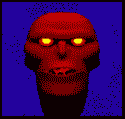|
Give them a call. Amazon seems to be much more lenient over the phone.
|
|
|
|

|
| # ? Jun 6, 2024 15:09 |
|
All I want is a Paperwhite screen/light combined with B&N form factor and physical buttons. That's not too much to ask.
|
|
|
|
I feel like this has come up before, but I can't find the answer. I have a bunch of DRM-free books I've bought over time, outside of the Amazon bookstore. Is there a way to load them onto the Kindle such that they'll appear as books instead of personal documents? If there is, does it have to be through USB or can it be done through the cloud?
|
|
|
|
TheEye posted:I feel like this has come up before, but I can't find the answer. I have a bunch of DRM-free books I've bought over time, outside of the Amazon bookstore. Is there a way to load them onto the Kindle such that they'll appear as books instead of personal documents? If there is, does it have to be through USB or can it be done through the cloud? Calibre.
|
|
|
|
tarepanda posted:Calibre. Specifically, there are a couple of radio buttons you need to tick to get the kindle to see it as a book. Google it up.
|
|
|
|
Would you guys rate the official Paperwhite cover as being the best? I heard it acts as a "Smart Cover" and I wouldn't have to go through that annoying slide to unlock thing.
|
|
|
|
noirstronaut posted:Would you guys rate the official Paperwhite cover as being the best? I heard it acts as a "Smart Cover" and I wouldn't have to go through that annoying slide to unlock thing. I love it. The smart cover is essentially like an iPad cover if you've ever used one -- it has a magnet clasp and I suppose the Paperwhite has another magnet or sensor or plate inside that detects when the magnet is attached/pulled away. Holds the Kindle nicely, looks decent. If you really twisted my arm and FORCED me to complain, I'd only have two real complaints: 1. I wish it were a bit thicker or that the spine had a bit more leeway so I could slip my finger between the cover and the back or have something otherwise angled to hold onto. 2. It's most likely because my 3G cover was sturdy leather, but this one feels plasticky and cheap sometimes. 3. Sometimes dust gets into the groove of the cover's holder and the Kindle and it's a pain in the rear end to clean out. That last one shows how much I'm digging for complaints here though.
|
|
|
|
noirstronaut posted:Would you guys rate the official Paperwhite cover as being the best? I heard it acts as a "Smart Cover" and I wouldn't have to go through that annoying slide to unlock thing. I couldn't tell you it's absolutely the best, but I can tell you it's really, really nice, and you'll not feel like you needed to save a handful of bux on getting something else. Of the ones I have held, the official one feels the nicest in terms of material quality. e: I really like that is works like the iPad cover in that it is strapless - it just feels much nicer to fold it shut and put it away than to fiddle for the lock button and then close and wrap a strap around it.
|
|
|
|
The cover is really nice. If you want a cover, there's no reason not to get it, though that 40% off sale last month certainly helped things. What I found after buying it was that I prefer reading with the size and weight of the Paperwhite by itself, so I'm looking for a sleeve instead.Khablam posted:Specifically, there are a couple of radio buttons you need to tick to get the kindle to see it as a book. Google it up. So, in the calibre mobi settings I removed the personal document tag and did a mobi to mobi conversion, then sent it to main memory. Doing that, they appear as books instead of personal documents, so that worked well enough. It looks like they can't be subsequently synced to my amazon.com account library, is that correct?
|
|
|
|
It appears that I have to remove special offers in order to get the Smart Cover-esque feature. Total bummer that i need to spend $60 for it all, but I guess Amazon's gotta eat.
|
|
|
|
noirstronaut posted:It appears that I have to remove special offers in order to get the Smart Cover-esque feature. Total bummer that i need to spend $60 for it all, but I guess Amazon's gotta eat. That's not true. I still have special offers and the cover works either way.
|
|
|
|
Bought my paperwhite in Japan, no ads here, nyah nyah. :P
|
|
|
|
TheEye posted:That's not true. I still have special offers and the cover works either way. If you close it in the middle of a book and open it up again, the book is right there? No sliding necessary?
|
|
|
|
noirstronaut posted:If you close it in the middle of a book and open it up again, the book is right there? No sliding necessary? I've never had slide to unlock on my Paperwhite. Is that an option you turned on somewhere?
|
|
|
|
noirstronaut posted:If you close it in the middle of a book and open it up again, the book is right there? No sliding necessary? Closing the cover is exactly the same as pressing the sleep button. Ditto for opening.
|
|
|
|
Install Gentoo posted:I've never had slide to unlock on my Paperwhite. Is that an option you turned on somewhere? It says "Swipe to unlock" underneath the special offer/screensaver every time I press the button to turn it back on. Like this: 
noirstronaut fucked around with this message at 02:09 on Jan 22, 2013 |
|
|
|
Weird, I've never seen that before. If I lock/put my kindle to sleep with the button on the bottom, then swipe the screen, nothing happens. You do have a button on the bottom edge, right?
|
|
|
|
tarepanda posted:Weird, I've never seen that before. Yup. One single button on the bottom, in the middle. e: For clarification, I didn't have this on my previous Kindles — just the Paperwhite. After some Googling, the only way to get rid of it is to get rid of Special Offers. noirstronaut fucked around with this message at 02:21 on Jan 22, 2013 |
|
|
|
noirstronaut posted:Yup. One single button on the bottom, in the middle. Make sense, since swiping the 3G's screen would do all of nothing. :P Anyway, if you can sleep/unsleep normally, then I don't see why the ads would affect the cover.
|
|
|
|
tarepanda posted:Make sense, since swiping the 3G's screen would do all of nothing. :P With the cover and no ads, I can close in the middle of the book, then open and be greeted with the book. With ads, I have to swipe to unlock first.
|
|
|
|
noirstronaut posted:With the cover and no ads, I can close in the middle of the book, then open and be greeted with the book. With ads, I have to swipe to unlock first. You'd still see the ad for a second or two -- I still see my lock screen until it realizes the cover's been lifted.
|
|
|
|
tarepanda posted:You'd still see the ad for a second or two -- I still see my lock screen until it realizes the cover's been lifted. Yeah, you're right. I guess swiping isn't all that big of a deal.
|
|
|
|
Weird, I never had to swipe when opening the cover when I tested it, but now I do. Must have been before it was registered to my account or something.
|
|
|
|
The Gunslinger posted:Yeah this bugged me about my Kindle Touch, the PW has a capacitive touch screen though thankfully. Now if would just decide to sell the loving thing to Canada ... and you shall receive http://www.engadget.com/2013/01/23/amazons-new-kindles-now-available-in-canada-paperwhite/
|
|
|
|
Now we just need them to add the Lending Library to the Canadian Amazon Prime.
|
|
|
|
Crackbone posted:All I want is a Paperwhite screen/light combined with B&N form factor and physical buttons. That's not too much to ask. You and me both, dude. And ePub support, but that's not as big of a deal as the two you outlined. I also miss the clock being always displayed at the top of my Nook. With the Paperwhite, I need to touch the screen to drop it down.
|
|
|
|
When you remove ads on the Kindle, does it just flash the same screensaver over and over instead of ads? Amazon gives you no way to officially change them or anything?
|
|
|
|
noirstronaut posted:When you remove ads on the Kindle, does it just flash the same screensaver over and over instead of ads? Amazon gives you no way to officially change them or anything? It has a number of random things. My 3G had a bunch of pictures of famous authors, this one has a bunch of random Japanese-themed stuff. There's no official way to change them.
|
|
|
|
tarepanda posted:It has a number of random things. My 3G had a bunch of pictures of famous authors, this one has a bunch of random Japanese-themed stuff. There's no official way to change them. Meh. I'll probably just live with ads until I die. On a side note, does anyone have any recommendations for a Paperwhite sleeve? I had the Lighted Cover for my Touch for obvious reasons, but since the Paperwhite sleeve has a light built in, I don't need that. I kinda like the feel of the Paperwhite now, so I don't want to ruin it with a case; I just want to be able to set it down when I'm finished reading.
|
|
|
|
noirstronaut posted:Meh. I'll probably just live with ads until I die. Amazon's official sleeve is fairly cheap, snug, and attractive. The only downsides, really, are that it could use more padding (for people who stick their Kindle in bags with other heavy objects), and that it doesn't have any pockets for objects like boarding passes or a charger.
|
|
|
|
noirstronaut posted:Meh. I'll probably just live with ads until I die. I use my Kindle Keyboard TimBuk2 cover for my Paperwhite and it's not a bad fit - http://www.timbuk2.com/tb2/products/kindle-plush-sleeve That's the kind of thing there. Lots of padding and easy to slip the Kindle in and out - I like reading it naked. The Kindle. I like reading the Kindle without a cover. On it.
|
|
|
|
Can you change the fonts and are there a shitload of font sizes on the Paperwhite? In the previous generation (Kindle Touch and Nook ST), I went with the Nook because I could put stock Android on it and use any Android book reader app (including the Kindle or Nook ones). This was to fix the problem that both devices when stock had far too little font and size options. I don't remember the specifics on the Kindle, but the Nook came with like 2 Sans, 2 Serif, and 6 sizes (unreadably small, too small, too big, too big, too big, and "3 letters fit on a page, who would ever use this?"). Somebody tell me there's a standard set of point sizes (ie all the even numbers between 6 and ~24) and I can add the fonts I want.
|
|
|
|
Splizwarf posted:Can you change the fonts and are there a shitload of font sizes on the Paperwhite? In the previous generation (Kindle Touch and Nook ST), I went with the Nook because I could put stock Android on it and use any Android book reader app (including the Kindle or Nook ones). This was to fix the problem that both devices when stock had far too little font and size options. I don't remember the specifics on the Kindle, but the Nook came with like 2 Sans, 2 Serif, and 6 sizes (unreadably small, too small, too big, too big, too big, and "3 letters fit on a page, who would ever use this?"). You can't add fonts, but there's quite a selection of fonts and heights along with line spacing and margins. 
|
|
|
|
If 8 sizes (6 of them too large), 4 Serifs and 3 Sans is quite a selection, I guess I'll keep waiting. It's weird that we still can't get a full suite of sizes. It's also weird that the highlighted (selected?) size in that picture is larger than the size of the actual book text behind the popup, what's going on there? 
Splizwarf fucked around with this message at 18:43 on Jan 24, 2013 |
|
|
|
You can always embed your own font in azw3.
|
|
|
|
Splizwarf posted:It's also weird that the highlighted (selected?) size in that picture is larger than the size of the actual book text behind the popup, what's going on there?
|
|
|
|
My sister was jealous I imported a Paperwhite and now she is rubbing it in my face that she can buy them from Amazon as of today cheaper with no ads... 
|
|
|
|
So, I use an app called Klip.me to send web pages to my Kindle a lot. Every time I do so it saves that page as a personal document, and near as I can tell there's no way to make it stop doing that. As a result my personal documents storage is cluttered with close to 400 documents. Is there any way to clean out the personal documents part of my Kindle library out other than deleting each document one at a time?
|
|
|
|
Donraj posted:So, I use an app called Klip.me to send web pages to my Kindle a lot. Every time I do so it saves that page as a personal document, and near as I can tell there's no way to make it stop doing that. As a result my personal documents storage is cluttered with close to 400 documents. Is there any way to clean out the personal documents part of my Kindle library out other than deleting each document one at a time? Follow this instructions and you can delete a page of them at a time instead of one at a time on the Amazon site: http://www.mobileread.com/forums/showthread.php?t=162972
|
|
|
|

|
| # ? Jun 6, 2024 15:09 |
|
Anyone know where I could score a red Paperwhite cover? Amazon seems to be clean out. e: Never mind. Amazon has it listed as "Persimmon" and the color looks orangey, but reviews say it's very clearly red. noirstronaut fucked around with this message at 00:13 on Jan 26, 2013 |
|
|