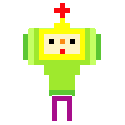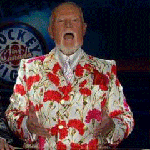|
DangerKat posted:So what is the general consensus on iTunes Match? My collection isn't above 25,000 and it seems like an awesome way to get around my music being on an external tied to a laptop but are there any glaring technical challenges with it? Issues with streaming? Match streaming has been greatly improved with iOS6. Matching songs/albums to the cloud can be a bit dicey with some artists but it's pretty great overall. Plus, if what happened to the_lion happened to you and you have Match, you just re-download the collection.
|
|
|
|

|
| # ? May 29, 2024 14:13 |
|
Thwomp posted:Match streaming has been greatly improved with iOS6. Matching songs/albums to the cloud can be a bit dicey with some artists but it's pretty great overall. Also my playlists have a lot more trouble syncing up than they did in iOS5. I have zero confidence that anything I do on iTunes will transfer to my phone anymore. Thwomp posted:Plus, if what happened to the_lion happened to you and you have Match, you just re-download the collection.
|
|
|
|
Thwomp posted:Match streaming has been greatly improved with iOS6. Matching songs/albums to the cloud can be a bit dicey with some artists but it's pretty great overall. I think this is a valuable lesson. There is obscure stuff you will never get back otherwise like songs from old mate's bands that have broken up.  Might look into some sort of cloud service soon. Might look into some sort of cloud service soon.
|
|
|
|
I travel a lot for work and Match is working out great for that. My Mac at home is (used to be) my master library but now everything is the same on my MBP and iDevices while I'm away, no more worrying about what I want to sync for this trip. All I need to make sure is that I have enough downloaded on my phone for the flights, and decent enough Internet access where I'm going if I want to stream more. Add a decent podcast app (I use Downcast) which can update itself and it's great. Match has a few rough edges still but I'm not sorry I switched to it.
|
|
|
|
Smart playlists question. I have a smart playlist for live recordings of the Grateful Dead. For their live albums, I put in the comments the date of the songs, then the smart playlists seeks out any Grateful Dead songs with a comment starting with 19. That works fine, but now I want to sort the smart playlist by those dates, so I add in the comments as a view category and sort that way, however from there, the albums no longer stay in the right track order. So my question would be, is there a way to sort via comments, then via disc number and track number instead of just by comments and then randomly sorting everything else.
|
|
|
|
Does anyone know of a way to display the seek bar (that displays how much of the song has been played) in the MiniPlayer in iTunes 11? It used to be displayed in the MiniPlayer by default, and (I may be alone in this, but) now it seems awkward not knowing how far along I am in the song that's playing.
|
|
|
|
If you click on the album artwork another windows pops up where you can seek.
|
|
|
|
Hey, neat. Thanks! One thing I do like about 11 on Windows is that it starts up a lot faster. Before there'd be a several second delay while nothing seemed to happen, then for some reason it'd display the drop shadow first before the rest of the application (Steam still does this).
|
|
|
|
I know there's a "Automatically Add to iTunes" folder, but is it possible for me to specify another folder to automatically add music to iTunes? Would I have to do it with Applescripts or is there an option in iTunes for me to specify?
|
|
|
|
iTunes 11 is bullshit, how the gently caress do I even view my ipod's contents. Why are all the menus hidden. What the gently caress.
|
|
|
|
Arglebargle III posted:iTunes 11 is bullshit, how the gently caress do I even view my ipod's contents. Why are all the menus hidden. What the gently caress. You click on the button that says "iPod." Not sure what menus are hidden, seems to be the same ones as before.
|
|
|
|
RICHUNCLEPENNYBAGS posted:You click on the button that says "iPod." Not sure what menus are hidden, seems to be the same ones as before. You need to enable the sidebar then your ipod will appear there. They hid the sidebar by default in 11. Also they hid the menu which allows you to enable the sidebar by default in 11 too 
|
|
|
|
You do not need to enable the sidebar to see your iPod. Look at the top right corner when it's plugged in.
|
|
|
|
carry on then posted:You do not need to enable the sidebar to see your iPod. Look at the top right corner when it's plugged in. If there's a way of adding files to the iPod without enabling the sidebar, I'm all ears.
|
|
|
|
Betjeman posted:If there's a way of adding files to the iPod without enabling the sidebar, I'm all ears. My iPhone shows an 'On This iPhone' tab that lists all the files on it, perhaps you can drag songs into that if you have manually manage music mode on?
|
|
|
|
chimz posted:My iPhone shows an 'On This iPhone' tab that lists all the files on it, perhaps you can drag songs into that if you have manually manage music mode on? I haven't done it for a while since I turned on the sidebar, but I'm pretty sure that wasn't possible otherwise it would have taken me a lot less time and stress than figuring out the sidebar thing :/
|
|
|
|
Something is wacky with the drag and drop Manual settings, sometimes I can't drag and drop and have to use the sidebar to do it, sometimes that doesn't work, sometimes nothing works. I don't get it.
|
|
|
|
Betjeman posted:If there's a way of adding files to the iPod without enabling the sidebar, I'm all ears. Simple. Just click and drag toward the right side, a sidebar will automatically pop out and then you can drop the file straight onto your iPod.
|
|
|
|
Hotwax Residue posted:Simple. Just click and drag toward the right side, a sidebar will automatically pop out and then you can drop the file straight onto your iPod. I can't do this with playlists for some reason. I can everything except playlists because nothing pops out from the side. iTunes 11 has a lot of fuckups right now. I just have the sidebar showing right now and it works fine through that.
|
|
|
|
Mu Zeta posted:I can't do this with playlists for some reason. I can everything except playlists because nothing pops out from the side. iTunes 11 has a lot of fuckups right now. Click the iPod icon, go to music, and check that playlist instead.
|
|
|
|
IUG posted:Click the iPod icon, go to music, and check that playlist instead.
|
|
|
|
The ipod button looks a hell of a lot like an eject ipod button. It's one button that says "ipod" and has an eject symbol right after. So I figured it's the "ipod eject" button and didn't touch it. The eject icon only gets its own outline when you mouse over it.
|
|
|
|
Betjeman posted:You need to enable the sidebar then your ipod will appear there. The Windows version is different, I guess.
|
|
|
|
I'm still running the last version of iTunes (happily, I might add), and I've always wondered something: when iTunes downloads podcasts, it makes an enormous amount of racket on the hard drive. I download and stream stuff all the time, my hard drive doesn't make hardly a sound. I download a podcast, it sounds like the entire disk is being defragged. What in the hell is iTunes doing?
|
|
|
|
Running iTunes 10.7, and whenever I sync my iPod, it seems like iTunes deletes 100 songs or something from my library each time. It's really weird and I have no idea what's going on.
|
|
|
|
Master_Odin posted:Running iTunes 10.7, and whenever I sync my iPod, it seems like iTunes deletes 100 songs or something from my library each time. It's really weird and I have no idea what's going on. Check your sync settings and if you're syncing Smart Playlists. I know my iPhone can't hold all my library, and at work I listen to around 100 songs a day. So when I sync my phone it clears out the songs I've listened to recently, so it would delete 100 and then upload another 100 to it. You could always check what's on your iPod to see the number of songs on it before and after, and see if they're really going anywhere. Otherwise, wipe and restore.
|
|
|
|
Anybody know how to get a 'top rated' smart playlist to include the entire album that the high rated songs are on? I like giving each song it's own rating but if say an album has two or three four star or above tunes on it, I'd still like to carry the whole album around with me as its nice to enjoy songs in context.
|
|
|
|
Neurophonic posted:Anybody know how to get a 'top rated' smart playlist to include the entire album that the high rated songs are on? I like giving each song it's own rating but if say an album has two or three four star or above tunes on it, I'd still like to carry the whole album around with me as its nice to enjoy songs in context. You could assign album ratings to your collection, and make a new smart playlist that syncs all albums rated 4 stars or higher.
|
|
|
|
The albums as a whole are already rated, must be over looking the option to add albums rather than songs to a playlist somewhere. Will have another go when back in front of my laptop.
|
|
|
|
Ok, iTunes 11 (on a new iMac, everything current and updated) is pissing me off. I open iTunes, in album mode, and to my horror, album art starts DISAPPEARING. Replaces with the grey musical note icon. And it's still going, a momentary progress box keeps popping up "Writing ID3 tags" and vanishing. Over and over. And this after I spent last weekend laboriously embedding the album art in all of my tracks too! What the gently caress, iTunes??
|
|
|
|
Sounds like something is wrong with your files. What it could possibly be I have no idea, but that's obviously not standard behavior. What program did you use to "laboriously embed" all the album art? Sounds like it was embedding it in an unorthodox fashion and not writing proper ID3 tags which iTunes is attempting to correct.
|
|
|
|
Wario In Real Life posted:Sounds like something is wrong with your files. What it could possibly be I have no idea, but that's obviously not standard behavior. I used iTunes. Get info, add artwork. Bleah. All the files are on a NAS. I'm currently running at diagnostic pass on it to make sure it's ok. Either way, maybe I'll just move the library onto the iMac's own HD. And re-add all the artwork. >_<
|
|
|
|
Is there anywhere that I could download an older version of iTunes for Windows? I'm not very keen on the redesign that they've done and would like to install the last version before the redesign if at all possible. I had a look at the OP and saw nothing indicating if anywhere still offers the older iTunes for download, so thought I'd ask here quickly.
|
|
|
|
You can get 10.7 here: http://www.oldversion.com/windows/itunes/
|
|
|
|
On the newest iTunes for Mountain Lion, how do I get it to stop auto-playing completed downloads (like my Audible purchases)? Nevermind, it was a Safari setting. I just unchecked Open "safe" files after downloading. Mister Facetious fucked around with this message at 00:34 on Jan 30, 2013 |
|
|
|
Just upgraded to 11 yesterday, now every time I plug my phone in to charge I've got to wait 30 seconds while itunes stops to think about it. I finally got it to stop opening itunes automatically when I plugged in, but now I want it to completely ignore my iphone, if possible, and I can't find anything in the settings. How?
|
|
|
|
So I'm not on the newest iTunes (on this machine) but I'm wondering why this is happening: Is there a way so that I can sync both my iPad and iPhone to the same PC? Edit: I just want to sync my contacts too, not reset my iPad. Edit 2: Figured it out, I just let it restore the iPad, not a huge deal. Macichne Leainig fucked around with this message at 21:41 on Jan 30, 2013 |
|
|
|
Any time I try to add a TV show to my iTunes library, it shows up as a movie. When I try to change it to TV show through the "Get Info" dialog, my entire computer slowly freezes, and I have to restart it. Anybody know what the hell is going on or have any advice, short of reinstall everything? e: Newest version of iTunes, newest version of OS X. It seems to happen when I change any metadata in a video file, but not when I change data in music files. mentholmoose fucked around with this message at 02:26 on Jan 31, 2013 |
|
|
|
Use an external metadata editor like MkvtoMp4.
|
|
|
|

|
| # ? May 29, 2024 14:13 |
|
Does anyone ever have a problem where you add a file but it doesn't show up as visible in iTunes yet if you search your library, you can find it? What's weird is I can't find the file in iTunes but I can on my Apple TV via Home Sharing.
|
|
|