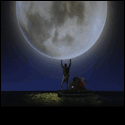|
Braincloud posted:I had set it up like that when I was trying to get the spdif to work and then changed it to the hdmi device. I just tried it with the devices set to HDMI [ALSA] and still no voice track (just the background audio). If its set to default, I get the "Failure to initiate audio" error and no sound at all. I'm not clear if you tried this or not, but did you try booting the USB stick in the 2.0 slot while the other drive is in a 3.0 slot? My setup is different than yours (Win8, AD10 ect) but the AD10 has issues with the 3.0 not working until I had drivers installed, and I've never bothered trying to boot from it. Honestly your best bet is to go grab a small class10 and just boot from that.
|
|
|
|

|
| # ? May 30, 2024 14:43 |
|
iceslice posted:I'm not clear if you tried this or not, but did you try booting the USB stick in the 2.0 slot while the other drive is in a 3.0 slot? My setup is different than yours (Win8, AD10 ect) but the AD10 has issues with the 3.0 not working until I had drivers installed, and I've never bothered trying to boot from it. Yeah, I've got an 8GB Class 10 SD on the way so hopefully that will take care of that issue. I'll post up once it gets here and I test it.
|
|
|
|
To get your AD10 to boot from a USB drive instead of a SATA hard drive, you have to disable SATA in the BIOS and it will boot from the USB drive automatically. I have a SATA drive in mine for Windows (which I only rarely need) and a USB stick for OpenELEC, which is what I use on a daily basis. When I need Windows, I just reboot, enter into the BIOS, enable the SATA drive and reboot. A little cumbersome, but it works. I had to do this because although my USB drive was detected and displayed in the BIOS, it wasn't showing up on the Boot Priority menu. I only had the option of choosing the SATA drive. Disabling SATA automatically put the USB drive as the first boot device, despite it not showing up when SATA was enabled. 
|
|
|
|
That is interesting, on my ad10 I can boot from my SD card with openelec, and then unplug the sd card and boot into windows, I don't need to mess with the bios at all.
|
|
|
|
Mine was like that too when I was using an SD card for OE, but I switched to a USB drive because I found it to be faster. Anyways, I just installed Windows to the SATA drive today (it was just sitting in the AD10 empty until today) and updated the BIOS as well. So I can't say for certain if it was installing Windows or updating the BIOS that created this behavior.
|
|
|
|
evilalien posted:You have an optical cable in your audio chain so I would suggest trying to change your audio setting from 5.1 to stereo. Optical is not capable of handling more than 2 channels of PCM so your TV is likely dropping the center and surround channels and only retaining L/R which is why you hear no voices. It was this. THIS! All these years I thought optical was the awesome pipeline to deliver supreme sound when in reality, it's only 2 channels and my receiver has been doing awesome voodoo magic to simulate 5.1 through my speakers. Hopefully my soon to arrive SD card fixes my boot issues and then I'll be good to go!
|
|
|
|
Braincloud posted:It was this. THIS! All these years I thought optical was the awesome pipeline to deliver supreme sound when in reality, it's only 2 channels and my receiver has been doing awesome voodoo magic to simulate 5.1 through my speakers. Well optical can bitstream Dolby Digital or DTS for actual 5.1 surround sound as well, but this usually isn't possible the way you have things setup with HDMI to your TV and then optical from TV to receiver. You can test to see if this works by checking the DD/DTS capable receiver options in XBMC and playing appropriate content and seeing if your receiver is actually getting DD/DTS. The best solution would be to get optical out working from your HTPC which will definitely allow you to bitstream DD & DTS (or upgrade to a HDMI receiver  ) )
|
|
|
|
Quick OpenElec question - does it automatically update the OS through XBMC?
|
|
|
|
Bag of Sun Chips posted:Quick OpenElec question - does it automatically update the OS through XBMC? Yes
|
|
|
|
kri kri posted:Yes Huh? All I get are messages that there's an update and you need to do it manually.
|
|
|
|
wolfbiker posted:Huh? All I get are messages that there's an update and you need to do it manually. If you want it to auto-update, go to Programs-openelec settings and set update from manual to auto. Then it will download the update and prompt you to reboot.
|
|
|
|
So I'm looking to get something new to replace my flagging Boxee Box. I mainly use it for local streaming over my network from a NAS box, with a mix of HD and SD stuff - mkvs, mp4s, avis mostly. At the moment I'm looking at a Zotac Nano AD10 with 4GB of ram and a 64GB SSD. Then putting OpenELEC on it, since I want it entirely for XBMC. It'll be connected by HDMI to my 5.1 amp, and I want the set up to be pretty simple to get from booting up to getting to shows/movies. Does this seem like a usable / sensible setup? Will it do what I want? How quiet are these things (since it'll be sat in the living room)? Does OpenELEC automatically boot in to XBMC (or is it possible to make it do that)? How long do they take to boot? Can they be turned on straight from the remote? Do I need the SSD, or could I just put in a USB or fast SDHC card to boot off - since it's not going to be storing content locally beyond the files XBMC uses & creates to run. Thanks in advance for any answers to my barrage of questions.
|
|
|
|
There is a new xbmc thread, take a look at the OP of that thread. The answers to your questions are yes, the ad10 is great. I think you are confused about openelec. Openelec IS xbmc. There is no booting into OE and then xbmc. My AD10 with a SD card boots openelec in about 20 seconds probably? It can be powered on from the remote as well. If you don't need or want to run windows just get a 8 or 16gb SD card for OE.
|
|
|
|
kri kri posted:If you don't need or want to run windows just get a 8 or 16gb SD card for OE. I've been thinking of doing one of these HTPCs that is a bit more portable. But is it really a good idea to run a OS off a USB or SD card? I was under the impression that a large number of read/writes would quickly fry flash memory like that.
|
|
|
IUG posted:I've been thinking of doing one of these HTPCs that is a bit more portable. But is it really a good idea to run a OS off a USB or SD card? I was under the impression that a large number of read/writes would quickly fry flash memory like that. Most flash memory is pretty durable now (consider that they are being used in SSDs and stuff). I feel like this is a place where you get what you pay for - cheap counterfeit flash is less reliable than expensive brand name stuff in my experience. That said, OpenElec and the like are designed to minimize writes and usually aren't as bad as running an unoptimized desktop OS.
|
|
|
|
|
The only thing I wish OpenELEC had is a MAME emulator and a web browser that supports flash.
|
|
|
|
|
To add to this, my amazon basics or whatever it is SD card has been running OE for over a year now with no issues. If anything happens I can replace it since it was about $8.
|
|
|
|
Yeah, I know they're inexpensive, I just didn't want to throw it away every few months (it would just seem wasteful to me). How is the boot time on that setup?
|
|
|
|
Whats the best option for a prebuilt HTPC in Australia? Currently my best bet is ordering a AD12 off eBay and shipping it from Hong Kong (with a power adaptor) in but I was just wondering if any Aussie goon has run across this sort of problem before
|
|
|
|
FreakyZoid posted:So I'm looking to get something new to replace my flagging Boxee Box. I mainly use it for local streaming over my network from a NAS box, with a mix of HD and SD stuff - mkvs, mp4s, avis mostly. At the moment I'm looking at a Zotac Nano AD10 with 4GB of ram and a 64GB SSD. Then putting OpenELEC on it, since I want it entirely for XBMC. It'll be connected by HDMI to my 5.1 amp, and I want the set up to be pretty simple to get from booting up to getting to shows/movies. I'd do the AD10 with the 4gb ram but no SSD. Run it with OpenELEC on a SDHC or USB and see how you like it, and if you want to put more money into it or increase the functionality (like putting a more comprehensive OS onto it) you can always drop a drive in there later. They run fine with non-SSD hard drives as well, but if you're going to end up buying something the SSD is a noticeable improvement. We had a page or two of "is the AD10 quiet?" a few pages ago: Yes its quiet, you won't notice it. edit: I have the setup you were talking about and love it. Windows 8 is what was suggested to me, as you can use the remote to navigate the tiles, and its really the only way to play HD Netflix. iceslice fucked around with this message at 01:31 on Feb 3, 2013 |
|
|
|
IUG posted:Yeah, I know they're inexpensive, I just didn't want to throw it away every few months (it would just seem wasteful to me). How is the boot time on that setup? 30 seconds from cold boot to the xbmc home screen. I would just put it to sleep though.
|
|
|
|
FreakyZoid posted:So I'm looking to get something new to replace my flagging Boxee Box. I mainly use it for local streaming over my network from a NAS box, with a mix of HD and SD stuff - mkvs, mp4s, avis mostly. At the moment I'm looking at a Zotac Nano AD10 with 4GB of ram and a 64GB SSD. Then putting OpenELEC on it, since I want it entirely for XBMC. It'll be connected by HDMI to my 5.1 amp, and I want the set up to be pretty simple to get from booting up to getting to shows/movies. I was using a Boxee Box for over a year and last month I replaced it with an AD10 + 4GB RAM + SSD. I couldn't be happier - the experience is way better. I love being able to have my library update after downloading something in SickBeard and the interface is way snappier. There was also quite a few cases of videos stuttering with my boxee - not the case with the AD10.
|
|
|
|
Does anyone have any experience with the USB UIRT? I am having trouble finding codes for my Samsung TV.
|
|
|
|
kri kri posted:If you don't need or want to run windows just get a 8 or 16gb SD card for OE.
|
|
|
|
This thread saved me a lot of cash, I'd been about to blow close to $500 on another Shuttle-centric HTPC. Instead I ordered my AD10 and 4g of Crucial and I'm very, very happy with the results so far. Also got this little remote, lovin it. Much better solution than those little touchpad keyboards (guess I should have mentioned this is the iPazzPort Fly Mouse 2.4ghz): So thanks! I'm currently troubleshooting the wi-fi, our Roku box has been handling HD content over wireless without issue. However as many have said regarding this box's wi-fi, it seems extremely weak. Oh well I've been meaning to drill holes for cat6 in the floor anyway 
JosephSkunk fucked around with this message at 19:15 on Feb 3, 2013 |
|
|
|
I've been having a crazy weird uverse issue where whenever my older whs NAS and older HTPC (I'm isolating it, but think its my htpc) are connected to the network I get a lot of network and tv drops (as uverse is iptv) every 10-15 minutes for 30 seconds. I've done everything to remove this problem short of leaving uverse and frankly don't want to do that. So I'm thinking of redoing my htpc/NAS structure since its aging anyway and having issues with a few files that VLC isn't. I've been reading the past few pages and it looks like the ad10 or 12 is the winner. I'm about to drop $170 on the like new amazon warehouse but just wanted to ask a few questions. What are the pros and cons of choosing of an sd card over an SSD hard drive. What class should I get to run xbmc, sickbeard, sab/couch potato and occasionally sopcast or other online streaming? How about ram? Worth it go up to the 12 and drop 8 in or are there diminishing returns after 4? To get around the NAS causing an issue (which mysteriously the drop out just occurred with only that plugged in, so who knows what gently caress is going on there) I'm thinking of blocking it from getting outside to the Internet and just transferring over the files when needed. Probably use a USB drive to download sab to as a holding tank. I greatly appreciate the feedback! edit: Last question, why is the AD10/12 more popular than the ND22 and such? Seems the celeron would be a preferred processor despite the lower clock speed. TraderStav fucked around with this message at 04:23 on Feb 4, 2013 |
|
|
|
Does anyone with an AD12 have boot problems if a usb storage device is connected? None of my other devices are bootable, but if I try to turn it on while a usb 3.0 drive is connected or an sdcard is in the slot, it won't boot. I can't even access the BIOS - pressing del on boot doesn't do anything. It boots fine so long as the SSD is the only storage option connected.
|
|
|
|
Euthyphro posted:Does anyone with an AD12 have boot problems if a usb storage device is connected? None of my other devices are bootable, but if I try to turn it on while a usb 3.0 drive is connected or an sdcard is in the slot, it won't boot. I can't even access the BIOS - pressing del on boot doesn't do anything. It boots fine so long as the SSD is the only storage option connected. Yes. I have this exact problem. It won't boot from my USB stick if I have my USB 3.0 external drive plugged in. If you ever figure out a solution, let me know!
|
|
|
|
Braincloud posted:Yes. I have this exact problem. It won't boot from my USB stick if I have my USB 3.0 external drive plugged in. If you ever figure out a solution, let me know! What OS are you guys using? My AD12 has a 3TB seagate USB3 plugged into it and it boots just fine with Windows 8 on an SSD or OpeneElec on a flash drive. Have you updated to the BIOS that was released in October?
|
|
|
|
I have the new BIOS, and I'm also booting Windows 8 off the SSD. It's odd. Strangely, if I only have a storage device connected to a USB 2.0 port, everything is fine.
|
|
|
|
Just plunked down on an AD12 ($221 + $10 shipping from Zotac), Crucial 8GB stick($42), and a Crucial m4 64GB SSD($77). Stoked to replace my aging e8400 clumsy htpc and roll a proper dedicated htpc. May even have to try Windows 8 since everyone is recommending it. 99% will be streamed from NAS.
|
|
|
|
Euthyphro posted:I have the new BIOS, and I'm also booting Windows 8 off the SSD. It's odd. Strangely, if I only have a storage device connected to a USB 2.0 port, everything is fine. I also have the updated BIOS, but am booting Openelec off a 2GB USB 2.0 stick.
|
|
|
|
I'm debating about my next purchase and would love some input to help decide between the two options. I plan to use XBMC more than anything, so some of this may fit better in that thread. I've put it here for now, because the core question is really about what HTPC to buy. I've long been using an ATV2 to run XBMC as my media center in the living room. It's been surprisingly good, but I'm putting a TV in the bedroom and plan to use the ATV2 there, with something a bit more powerful and customizable in the living room. I frequently use the MLB and NHL streaming programs, which are native in the ATV2, so I'm ideally looking for something that can remain fairly effortless with those proprietary streaming subscriptions (which I believe would eliminate an OpenELEC system, but please correct me if I'm wrong.) I'd also like to be able to run some emulators with minimal hassle. It looks like there are a few helpful XBMC add-ons to make launching an emulator fairly smooth, but most of the baked-in promise is coming in future XBMC versions. The two options that I'm looking into the most are below: Zotac AD-10/12 with Windows 8 A favorite of this thread, and with seemingly good reason. Really impressive power consumption, quiet, and plenty of speed for whatever setup. Pros -There's a program to do anything on Windows, so I would think it would be pretty adaptable -Plenty of power for whatever I'd want to do with it -Presumably easiest option to link a bluetooth PS3 controller or two for emulators Cons -Since I wouldn't plan to run OpenELEC, I'd have to wait for the Windows 8 boot and then XBMC autolaunch each time -A bit costlier, though certainly reasonable -NHL and MLB streaming would likely have to be done through a browser window in Windows 8, which is far less seamless than I got used to with the ATV2 Questions -Do those with this setup use XBMC primarily, or is there a lot of "go back to the desktop for that"? The ATV2 has been pretty close to a seamless XBMC device, and the main dash has limited options for guests to get lost in. With Windows 8, I worry that it will feel like XBMC is a cool program on a computer that's plugged into my TV rather than a home theater system. -Could I launch Windows 8 apps directly from the XBMC dash, and exit them back into XBMC? That app store doesn't seem to have apps for NHL and MLB streaming, but I have to think they might be on the way. -Am I doomed to 45 second boot times to get from power off to XBMC? Some as-yet-undecided Android box There are several of these to choose from, a few of which don't look like total abortions (though those are rare). Similar low power consumption and noise (presumably on the second point). Pros -It really seems like XBMC on Android has a lot of potential for the future. Android apps should be seamless to launch, and there are existing NHL and MLB Android apps to access those streaming services. I tend to agree with people who think this could become a standard in the future. -In theory, there's an app for everything I need to do, even including emulation and PS3 controller bluetooth connection. -Since Android is so customizable, setting up a near-direct boot to XBMC should be possible. -A little bit less expensive than the Zotac boxes. Cons -Most of the promise of XBMC on Android is still just promise. It's buggy and unfinished, and progress seems to be fairly slow. -There are apps for everything, but they haven't seemed to be seamless for me so far. Emulation is crazy buggy, and the PS3 bluetooth requires switching the default input device each time. It might also be limited to one controller at a time. Admittedly, I haven't put too much troubleshooting into making this smooth, but it's been a hassle testing things on my tablet. -Even if Android gets to where I imagine it being in the future, how long will I have to deal with a sloppy experience while things work to that point? Questions -Does anyone actually use XBMC on Android, or is everyone just excited to see how it develops? -Is there a good Android solution to emulation and controller input, or is it just a combination of whatever emulators can be dug up on the Play Store and a separate app for a single bluetooth controller? I've been back and forth a bit, since it seems like both are reasonable options. I tend to lean toward the Zotac box, since I think it would be far less painful in the short term. It could at least do everything I want. But I keep thinking that I'll end up jumping to the Windows 8 interface for half of what I want to do, and NHL and MLB streaming would be a pain. I'd really like to be able to get everywhere I want with just my Harmony remote, without needing a keyboard. It seems like XBMC on Android may get closer to that experience, but that it's not there yet. Any suggestions or tips to help sway my decision? Is XBMC on Android a hopeless promise that's not anywhere close, or a wave of the future that's just getting the kinks out? Does anyone use the MLB or NHL streaming services and have a way to do it smoothly? some_weird_kid fucked around with this message at 00:29 on Feb 6, 2013 |
|
|
|
On the ad10 why not just suspend it, you don't need shut it down every night. Also it's capable of power and wake via ir remote. You should sell your appletv2 And put another ad10 in the bedroom.
|
|
|
|
I have an AD02, which is the older "fat" version of the AD10 and it pulls about 20 watts full load while on which translates to a few cents a day to run. I just leave it on for instant access when i want to watch something. I have an issue with the app starting to get laggy when I leave it on for a few day so I set up a scheduled task to reboot the pc every day at 4AM in the morning, boot xbmc and do a clean/update library task as well. I havent had to quit to the desktop in months. I'm sure I could get similar results with openelec without having to reboot, but like you said, the option to do any windows stuff is killer, especially with steam's "big picture" mode working really well on it. 
|
|
|
|
Any reason to get 64 bit over 32 bit (or vice versa) Windows on an AD12? Any performance differences or compatibility problems?
|
|
|
|
http://openelec.tv/news/21-partners/82-arctic-announces-passive-cooled-systems-with-openelec-installedquote:We are pleased to announce that we have a new partner - Arctic and more specifically, their MC001 platform (EU Model, US Model) which is an ideal partner for OpenELEC.

Gorfob fucked around with this message at 04:43 on Feb 6, 2013 |
|
|
|
Don Lapre posted:On the ad10 why not just suspend it, you don't need shut it down every night. Also it's capable of power and wake via ir remote. Maybe it's just a bad batch but the Zotac ADxx units I've dealt with are really finicky about waking up from sleep/suspend. I RMA'd one that wouldn't resume from S3 sleep properly all the time and would require a manual reboot to fix. The next unit had the same problem and the third one works 90% of the time but I finally got fed up and just leave it running all the time. Its basically silent and adds like a buck to the average monthly power bill so it's not a huge deal but Zotac support was basically useless despite me giving them a ton of info and pointing to other users on the forums who had similar problems. I only mention it in case someone is going to have it near their bed or hates extra power usage.
|
|
|
|
Gorfob posted:http://openelec.tv/news/21-partners/82-arctic-announces-passive-cooled-systems-with-openelec-installed Holy poo poo. Feel like a sucker dropping $365 today on the aforementioned ad12 build.
|
|
|
|

|
| # ? May 30, 2024 14:43 |
|
TraderStav posted:Holy poo poo. Feel like a sucker dropping $365 today on the aforementioned ad12 build. The ad12 has a much faster and more modern setup.
|
|
|