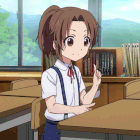|
So I had been debating between getting a refurb 27" 2011 iMac or getting a 21.5" 2011 refurb and simply having a second 21" screen I already own attached to it. I think I've decided on going with the 21.5" iMac with the i7 when it's available, but was wondering: will prices go down again once the 2012s finally hit the refurb store?
|
|
|
|

|
| # ? May 28, 2024 02:12 |
|
SourKraut posted:So I had been debating between getting a refurb 27" 2011 iMac or getting a 21.5" 2011 refurb and simply having a second 21" screen I already own attached to it. I think I've decided on going with the 21.5" iMac with the i7 when it's available, but was wondering: will prices go down again once the 2012s finally hit the refurb store? You can attach a second screen (and a third) to a 27", just get that one. The big screen is awesome. The 2011 prices won't go down because they won't be in the refurb store much longer.
|
|
|
|
Bob Morales posted:You can attach a second screen (and a third) to a 27", just get that one. The big screen is awesome.
|
|
|
|
SourKraut posted:Yeah I figured I could, but honestly I'm not sure I actually need more than 2x 21" screens. Besides some gaming, I'd otherwise mostly be using it for AutoCAD and Flowmaster, and neither I think would benefit anymore from the larger screen (but I'm always open to having my mind changed!) 21.5" is the minimum size, and bigger is always better. You can't quite get two windows side by side @ 1920x1080
|
|
|
|
"Why you should use a Mac Pro and not a Mini for a file server" Let's say you have 2TB of data. You connect your little RAID box storage unit via Firewire 800. Sure, it only transfers at 80MB/s but that's fine because you're running over gigabit ethernet, and a lot of your clients are laptops which can barely suck data that fast anyway. Or even worse, they're on wifi. Here's the problem: You gotta back that poo poo up. 1 TB of data takes 10 hours or so to copy to a USB 2.0 external HD. gently caress. Hopefully you have a way to do incremental backups, and it can still take a while to scan 2TB worth of data. If you have a newer Mini and money spilling out of your ears, you can buy a Pegasus TB RAID and TB external HD's and your backups will go quickly. Now, if you have a Mac Pro, you can just load that fucker up with 2/3TB HD's and back up using eSATA (or even FW800). You'll also have dual-gigabit ethernet in case you get hammered by 5 clients wanting a bunch of huge files at once.
|
|
|
|
You shouldn't be using either of those as a file server. Buy or build a dedicated NAS.
|
|
|
|
fleshweasel posted:A new air would be so so so much better than your MBP. I wouldn't put any more money in it. Yeah going from a old 3/4 generation Mac to the latest is always a fun experience.
|
|
|
|
Bob Morales posted:If you have a newer Mini and money spilling out of your ears, you can buy a Pegasus TB RAID and TB external HD's and your backups will go quickly.  . And since you don't need the TB port for fast drive storage anymore you can get the $30 TB-gigabit adapter for another ethernet port. Or I guess spend $300 or so to get that stuff on the 2011 model with one of those TB dock things, but at that price you might as well swap for a new mini entirely. . And since you don't need the TB port for fast drive storage anymore you can get the $30 TB-gigabit adapter for another ethernet port. Or I guess spend $300 or so to get that stuff on the 2011 model with one of those TB dock things, but at that price you might as well swap for a new mini entirely.
|
|
|
|
So, at least partly on the advice of this thread I went out and bought a 13" Air and it's excellent. The only problem I have is I need to get a NAS setup or something for file storage.
|
|
|
|
Don Lapre posted:You shouldn't be using either of those as a file server. Buy or build a dedicated NAS. Yeah, you should've said "Why you shouldn't buy a Mac for a file server."
|
|
|
|
Is retina technology just too far out for a 27" retina iMac any time soon?
|
|
|
|
Just installed a Intel 330 180GB SSD in my 2012 Mac Mini and my god what a difference, I'm in love. I didn't do fusion since I'll just keep movies and other media on the old HD, so didn't see the point. Took about 30 minutes to do, if I had to do again it would probably take about 10 minutes, worst part was the IR board cable was tight to get to and unhook, other than that it was a breeze.
|
|
|
|
PRADA SLUT posted:Is retina technology just too far out for a 27" retina iMac any time soon? Considering that screen would have more pixels than a 4K TV, it'll be at least a year, probably longer.
|
|
|
|
carry on then posted:Considering that screen would have more pixels than a 4K TV, it'll be at least a year, probably longer. Yeah the whole Retina line has also had many manufacturing challenges and a lack of additional suppliers which means it will be a few years until it's cost effective to make as the cheaper TN panels.
|
|
|
|
Edit: oops, posted in sa-mart, sorry.
Mu Zeta fucked around with this message at 00:52 on Feb 8, 2013 |
|
|
|
Mu Zeta posted:Today my iMac came with a Magic Mouse that I'm never using. Anyone want it for $40 shipped?
|
|
|
|
Mu Zeta posted:Today my iMac came with a Magic Mouse that I'm never using. Anyone want it for $40 shipped? You pay me $40 to take it?
|
|
|
|
Bob Morales posted:You pay me $40 to take it? I would take it with $30.
|
|
|
|
Quick question - every so often, I see people refer to how much quantity is available of some item on the refurb store. How is the quantity able to be seen? It'd be nice to know sometimes how much of something in stock there is so I can rush faster to order an iMac.
|
|
|
|
I...have no clue, can't say I recall people saying specific quantities of anything myself. The only thing I know is that cheaper Mac minis generally don't last long when they show up, if they're there at all you just kind of assume it's low quantity. I haven't shopped for an iMac but I guess there could be a similar case with particular desirable models/configurations, but I wouldn't know which ones those are.
|
|
|
|
So I've been fooling around with my 27" iMac with Fusion drive being the only upgrade and I like it a lot. Runs quiet and cool and I'm not seeing any build problems that I read about on Macrumors. Thank God it's quiet since my last 2011 model's hard drive was noisy as hell. I'm not noticing too much glare, at least not enough to annoy me. I have a Dell IPS matte monitor right next to it and it's not that bad in comparison. As for the thinness - I'm not seeing any benefit whatsoever. Takes up the same amount of desk space as my 2011 version except the SD card is harder to reach. Mu Zeta fucked around with this message at 12:34 on Feb 8, 2013 |
|
|
|
SourKraut posted:Quick question - every so often, I see people refer to how much quantity is available of some item on the refurb store. How is the quantity able to be seen? It'd be nice to know sometimes how much of something in stock there is so I can rush faster to order an iMac. refurb.me lists quantities on a lot of items.
|
|
|
|
Put an item in your cart, and on the next page change the quantity to 999. If there are less available, it'll give you a warning and switch the quantity. e.g. just tried it with the first Mac Mini shown, and it changed it to 74.
|
|
|
|
Bob Morales posted:You pay me $40 to take it? Took it to an Apple Store today and they swapped me a Magic Trackpad 
|
|
|
|
Mu Zeta posted:Took it to an Apple Store today and they swapped me a Magic Trackpad That was very nice of them.
|
|
|
|
Im having trouble getting my Airport Express (old style) to extend my wifi network. on my imac, I have the latest airport utility and the Express has the latest firmware (as in, the stuff that was released yesterday). I can configure it to join my network, use airplay, and all that jazz. when I use Airport utility to "extend an existing network" it will reboot and get stuck on the flashing orange light, and airport utility no longer detects it. I have tried using the iOS airport utility, the windows utility, and of course the OS X utility. my router is a Netgear WNDR3700 which while its probably getting a little old, works flawlessly. I have tried on both the 5ghz and 2.4ghz networks. am I missing something here? My imac is on ethernet, so am i supposed to enable the wifi to be able to continue to administrate the Express? I know you have to do that to do the initial setup, but I can see it in Airport utility right now working as an airplay device via my ethernet connection with wifi off. is it just a matter of the device not working and I should replace it?
|
|
|
|
The only "supported" configuration is to extend another AirPort network. I've had very mixed success with other routers.
|
|
|
|
Sonic Dude posted:The only "supported" configuration is to extend another AirPort network. I've had very mixed success with other routers. Oh right, well it would be super helpful if they made that clear at any of the points through the setup.
|
|
|
|
How's the build quality of the MacBook Air vs the Pro? A relative of mine wants a MacBook and my dad and I have different opinions on which to get. I'm telling my relative to get the Air because its cheaper and she doesn't need the extra power. My dad is saying to get the Pro because he thinks the air is really fragile due to how thin it is. My relative does travel a bit and we have another relative who had the Air and somehow cracked the screen (Were not sure how he managed to crack the screen).
|
|
|
|
I'm no expert but I bet any abuse that'd crack an Air screen would crack a Pro screen just as well. They seem pretty well built to me. They're thin, but they're unibody aluminum and there's no obvious weak point in their construction. If you're looking at non-Retina MBP, it's probably sturdier because there are fewer moving parts.
|
|
|
|
The screens are pretty much equally fragile - if you would break the screen on the Air, you'd probably have broken the glass on the Pro. I'm generally impressed with the Air. One of my employees has one to take around with him, and while his old machine looked like poo poo, the Air (with a Speck case to prevent scratches) is in great shape still.
|
|
|
|
The pro screen has a glass overlay which is much more prone to breaking than the airs.
|
|
|
|
Ah, thanks guys. I showed him your posts and he shrugged it off saying, "Oh okay, then why'd I read so many reviews about screens breaking?" He then went on to say that "I still think the Pro is better for traveling." I'm never going to win this debate. 
|
|
|
|
I wanna see those reviews because I definitely never knew about it.
|
|
|
|
Mu Zeta posted:Took it to an Apple Store today and they swapped me a Magic Trackpad Is the Apple mouse really that bad? My USB one is seriously old (mousewheel barely works), and I plan to get either a bluetooth mouse or trackpad for my Mini, to free up the port. I just want something that scrolls well. 
|
|
|
|
keevo posted:Ah, thanks guys. I showed him your posts and he shrugged it off saying, "Oh okay, then why'd I read so many reviews about screens breaking?" He then went on to say that "I still think the Pro is better for traveling." I'm never going to win this debate. Mister Macys posted:Is the Apple mouse really that bad? But you can do more with the trackpad, and be somewhat lazier too! I have three and four finger gestures (and I think some rarely used five finger ones) and since you can mouse around with just a finger, technically you don't have to move your hand as much (even if it is a tiny difference). And with tap clicks and three finger drags, I rarely even have to physically click the thing. And I guess that makes it easier to use away from a desk if that ever comes up.
|
|
|
|
Mister Macys posted:Is the Apple mouse really that bad? I think the mouse makes too many compromises since it tries to be both a mouse and a trackpad. I rather just have one of each, so I use a Logitech mouse and the Trackpad separately.
|
|
|
|
Yeah it completely ignores ergonomics. It's not totally unusable but it's a design that should've been canned early in development. I think Apple has always had a strange inability to make a good mouse. In my opinion bluetooth mice cost too much and have too many points at which they gently caress up. I've owned a couple and there's always been something or another. Now I'm using a $7 Kensington Mouse in a Box which works better than any of them. Just don't be a baby about cables and it will be fine.
|
|
|
|
Coming from an Air, the screen of the rMBP is annoyingly glossy. loving sun + huge windows. I'm facing the window because if the sun is behind you, you can't see poo poo and now the sun bounces off me and that's all I see in the reflection on the screen.
|
|
|
|

|
| # ? May 28, 2024 02:12 |
|
Bit of an odd issue. I have an early 2011 macbook pro that stays plugged in on my desk for most of its life. Last week it started acting unusual in that the battery was dead.code:No problems otherwise. I assume replacing the battery should fix all the problems? My cycle count is really low but I imagine that's because I leave it plugged in all the time. Just sucks because I'll have to have a dealer do the replacement. Replacing the batteries on the old macbook pros was so much easier. cowofwar fucked around with this message at 00:24 on Feb 10, 2013 |
|
|