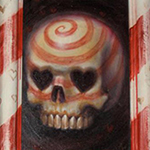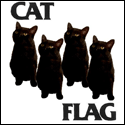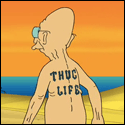|
ddogflex posted:I have an iPad 3 with OTA 6.1 jailbroken. If I do a restore in iTunes will it download the full 6.1 install so I can backup my SHSH blobs? Yes. As long as you shift/option-click restore, and your device gets wiped, and you have to resync all apps/music/etc, you will be able to do the proper SHSH backup. If after your restore you still have apps/music/etc, try again.
|
|
|
|

|
| # ? May 15, 2024 06:42 |
|
Ezrem posted:Has anyone tried the pre-6.1 Messages.app-saves-every-picture fix of deleting the contents of /var/mobile/Library/SMS/Attachments? I did, and yes, it deletes images that are currently in your scrollback. Be sure to delete your backups and create a new one if you do this. Anyone have the LockInfo 5 beta repo?
|
|
|
|
Ezrem posted:Yes. As long as you shift/option-click restore, and your device gets wiped, and you have to resync all apps/music/etc, you will be able to do the proper SHSH backup. Shift-click would allow me to pick an IPSW, I don't have one downloaded to pick...
|
|
|
|
yamdankee posted:LowPowerBanner should do this. I don't know about the no signal notification though. But definitely the low battery notifications. Ta, doesn't work with io6 though. Thanks anyway.
|
|
|
|
I paid $10 for IntelliScreen X and it's apparently not good for iOS6 without paying another $5. Well I don't need it that bad, so screw that. I'm actually not missing much, it was neat to have to begin with but 90% of the functionality is available elsewhere. I haven't even bothered installing NCSettings since I bought Auxo instead.rikatix posted:So Backgrounder just doesn't work, sends the phone to safe mode. Is there anything around that basically does the same thing as Backgrounder? Wolf on Air fucked around with this message at 01:18 on Feb 14, 2013 |
|
|
|
bigis posted:Is there a way to stop birthdays from showing up under Calendar in the Notification Center without disabling Facebook integration? In case anyone is wondering you can do this with LockInfo by going to Settings.app -> LockInfo -> Notifications and Widgets -> Calendar -> Calendars -> deselect Birthdays.
|
|
|
|
Is there anything that reorders text messages on the lockscreen so that the oldest ones are at the top?
|
|
|
|
Ezrem posted:Has anyone tried the pre-6.1 Messages.app-saves-every-picture fix of deleting the contents of /var/mobile/Library/SMS/Attachments? It is capable of deleting pics even from active conversations. You get a broken image icon. Use iFile. It's got an image browser. You can look before you delete when/if in doubt.
|
|
|
|
Is there an ipad eReader, free or otherwise, that lets me edit the text in the book? Or an ipad text editor that can read ePubs? I like to use my ipad to read public domain classics that are relatively obscure ( e: Eh, Plaintext looks okay. I'll just convert the ePubs to .txt on my PC and shove them into Dropbox. Sorry to have wasted this space! Corridor fucked around with this message at 11:44 on Feb 14, 2013 |
|
|
|
Where can I download the proper files to restore my iPhone 5 (6.0.1)? Trying to restore via iTunes but they're giving me static about their servers.
|
|
|
|
NZP posted:Where can I download the proper files to restore my iPhone 5 (6.0.1)? Trying to restore via iTunes but they're giving me static about their servers. Apple only allows the installation of iOS 6.1. You cannot install 6.0.1 or 6.0.2. iPhone 5 GSM: http://appldnld.apple.com/iOS6.1/041-6485.20130128.mt0dy/iPhone5,1_6.1_10B143_Restore.ipsw iPhone 5 CDMA: http://appldnld.apple.com/iOS6.1/041-6487.20130128.Ihb56/iPhone5,2_6.1_10B143_Restore.ipsw Xenomorph fucked around with this message at 19:19 on Feb 14, 2013 |
|
|
|
Thanks. I'm trying to restore because I think I've hosed this jailbreak up. I'm hitting restore (with CTRL held), navigating to the ipsw file and it's still telling me the iphone software update server is unavailable. What the gently caress?
|
|
|
|
NZP posted:Thanks. I'm trying to restore because I think I've hosed this jailbreak up. I'm hitting restore (with CTRL held), navigating to the ipsw file and it's still telling me the iphone software update server is unavailable. What the gently caress? Check your Hosts file. It's always your Hosts file. Remove any "gs.apple.com" lines. (Wait, are you trying to restore to an earlier version with saved SHSH blobs? In that case you need the TinyUmbrella TSS server running locally. Why aren't you restoring to 6.1 the normal way? The current jailbreak still works.) eddiewalker fucked around with this message at 20:02 on Feb 14, 2013 |
|
|
|
How do I do that? edit: the normal way? Hit restore in iTunes? I am but I get the same error message. ediiiiittt: I just want it back to normal, tbh. I'm out of my depth here.
|
|
|
|
I'm assuming you've run TinyUmbrella before? If so, it's probably left a line in your hosts file redirecting authentication requests away from Apple. On Windows I think the hosts is in C:\Windows\System32\drivers\etc\hosts. On a mac the hosts is in /private/etc/hosts. Make a copy of the file to be safe, then open it in a text editor and remove any lines containing gs.apple.com (on a Mac, paste "open -a TextEdit /private/etc/hosts" in the Terminal.) Reboot maybe, and iTunes should be able to do a normal, no special keys or anything restore. eddiewalker fucked around with this message at 20:08 on Feb 14, 2013 |
|
|
|
Aight, I'll try that. Never used Tinyumbrella in my life, no. Edit: nup, no good. gently caress sake, just want to restore my phone back to pre-jailbreak. I've got in way too deep here. edit: wait, I changed some passwords in terminal. Would that affect it? NZP fucked around with this message at 20:38 on Feb 14, 2013 |
|
|
|
Does anyone happen to know of a good app that let's you do folders in folders? That's the only functionality I want, I need any other stuff. Free or cheap would be best.
|
|
|
|
Kingnothing posted:Does anyone happen to know of a good app that let's you do folders in folders? That's the only functionality I want, I need any other stuff. Free or cheap would be best. FolderEnhancer.
|
|
|
|
Seconding FolderEnhancer. I have this and Infinifolders. FE was significantly faster and better on my iPhone 4. So good that I didn't even bother trying Infinifolders when I jailbroke my 5.
|
|
|
|
I want to un-jailbreak, but restoring to a previous backup or even erasing all of my content and settings fail to produce any result. I have activator, iKeyEx, Winterboard, SBSettings, and biteSMS
|
|
|
|
uh zip zoom posted:I want to un-jailbreak, but restoring to a previous backup or even erasing all of my content and settings fail to produce any result. A hard (option/shift/ctrl/whatever) restore within iTunes that wipes out all of your apps should get the job done. From there restore your backup and you won't be jailbroken anymore. To remove any jailbreak settings (not really necessary but not a bad practice) just uninstall your jailbreak apps from Cydia first.
|
|
|
|
Ezrem posted:A hard (option/shift/ctrl/whatever) restore within iTunes that wipes out all of your apps should get the job done. From there restore your backup and you won't be jailbroken anymore. To remove any jailbreak settings (not really necessary but not a bad practice) just uninstall your jailbreak apps from Cydia first. I uninstalled my packages, and tried a hard restore with iTunes, still no luck
|
|
|
|
If you've jailbroken your phone and you're reinstalling all your old software and you get a prompt that says 'An old icon layout has been detected. It may be quite old, do you want to restore it?' Don't say no. You want to restore it. Now I need to recreate and put all 192 applications back into folders. Bummey fucked around with this message at 23:09 on Feb 14, 2013 |
|
|
|
Bummey posted:If you've jailbroken your phone and you're reinstalling all your old software and you get a prompt that says 'An old icon layout has been detected. It may be quite old, do you want to restore it?' Don't say no. You want to restore it. Anything that alters folders (FolderEnhancer, Inififolders, whatever) or anything that alters icon placement/arrangement (gridlock, any "5 column" changes, etc) immediately breaks the native iOS & iTunes way of managing and memorizing icon and folder locations. Keep that in mind. It may seem to "work", but it can leave you with icons all over. uh zip zoom posted:I want to un-jailbreak, but restoring to a previous backup or even erasing all of my content and settings fail to produce any result. To "uninstall" a jailbreak: * Backup in iTunes. * Restore. * Restore from Backup in iTunes. The on-device "Erase" function does not work. A recommended tweak to install is ResetAllKiller. It disables the Reset/Erase buttons so people aren't tempted to ever touch them. (jailbreaking also breaks the Remote Wipe that iCloud/Find my iPhone and Exchange do)
|
|
|
|
Going mental here trying to change my lockscreen background for Typophone 4. Had an arse about in Winterboard, selecting user background and stuff but no, it only changes background when I use one of the pre-set wallpapers. Any idea where I'm going wrong?
|
|
|
|
NZP posted:Going mental here trying to change my lockscreen background for Typophone 4. Had an arse about in Winterboard, selecting user background and stuff but no, it only changes background when I use one of the pre-set wallpapers. Any idea where I'm going wrong? Why are you trying to do something in Winterboard that is an included iOS feature? I think it's a deprecated feature by now.
|
|
|
|
Xenomorph posted:To "uninstall" a jailbreak: did exactly this, ended up with the same results I used to have when trying to restore the factory settings from the device: it would get stuck trying to boot, and would eventually reboot to jail broken state.
|
|
|
|
Dewgy posted:Why are you trying to do something in Winterboard that is an included iOS feature? I think it's a deprecated feature by now. I'm trying to change the background/wallpaper to use alongside Typograph 4.
|
|
|
|
Xenomorph posted:Anything that alters folders (FolderEnhancer, Inififolders, whatever) or anything that alters icon placement/arrangement (gridlock, any "5 column" changes, etc) immediately breaks the native iOS & iTunes way of managing and memorizing icon and folder locations. I finally got all my icons and folders set up, then my phone crashed, it restarted in safe mode and the folders blew up again. I exited safe mode, restarted and my folders were set up how they were before this whole jailbreak mess. Wonderful? Right? Nope, crash again, folders blown up again. This isn't a very reliable jailbreak, is it? And to top it off, Lockinfo isn't updated for 6. Boy I sure am glad I jailbroke 6 without reading the last few pages 
|
|
|
|
NZP posted:I'm trying to change the background/wallpaper to use alongside Typograph 4. He's saying change the background in Settings.app, not Winterboard. Doesn't the default wallpaper for Typophone 4 say exactly this?
|
|
|
|
NZP posted:Going mental here trying to change my lockscreen background for Typophone 4. Had an arse about in Winterboard, selecting user background and stuff but no, it only changes background when I use one of the pre-set wallpapers. Any idea where I'm going wrong? As I recall you'll need to SSH into the Typophone directory and replace the old wallpaper in there.
|
|
|
|
Thirst Mutilator posted:He's saying change the background in Settings.app, not Winterboard. Doesn't the default wallpaper for Typophone 4 say exactly this? Aye but I don't want to use a default wallpaper.
|
|
|
|
NZP posted:Aye but I don't want to use a default wallpaper. Sorry, I didn't parse your post correctly. I had a non-default wallpaper working as the background when I did it - dunno what could be your issue.
|
|
|
|
Fixed it. Thanks.
|
|
|
|
uh zip zoom posted:did exactly this, ended up with the same results I used to have when trying to restore the factory settings from the device: it would get stuck trying to boot, and would eventually reboot to jail broken state. literally no backup that I have (and I made several before jail breaking) will bring me back to my pre-jail broken state. Is there some way I can restore factory settings without using iTunes? Because iTunes doesn't work or I'm not doing it right. Edit: can somebody help me? uh zip zoom fucked around with this message at 01:42 on Feb 15, 2013 |
|
|
|
uh zip zoom posted:literally no backup that I have (and I made several before jail breaking) will bring me back to my pre-jail broken state. Is there some way I can restore factory settings without using iTunes? Because iTunes doesn't work or I'm not doing it right. Are you on OSX or Windows? Have you checked for gs.apple.com in /etc/hosts file or whatever the windows equivalent is?
|
|
|
|
adm posted:Are you on OSX or Windows? Have you checked for gs.apple.com in /etc/hosts file or whatever the windows equivalent is? I'm in Windows, and I don't know what the other thing is.
|
|
|
|
Check out this file and see if you have a gs.apple.com entry in it. If so, delete it. Report back.
|
|
|
|
adm posted:Check out this file and see if you have a gs.apple.com entry in it. If so, delete it. Report back. I did, and it's gone. Any further instructions or can I try restoring again? Edit: also found it in hosts.umbrella, and deleted it there as well uh zip zoom fucked around with this message at 02:09 on Feb 15, 2013 |
|
|
|

|
| # ? May 15, 2024 06:42 |
|
uh zip zoom posted:I did, and it's gone. Any further instructions or can I try restoring again? You can restore now.
|
|
|