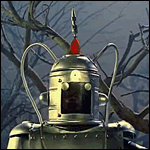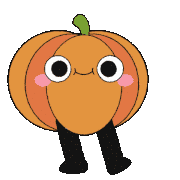|
The fan speed on the Intel stock cooler is controlled by the motherboard, so it does make sense that you'd see different behavior on different systems. Guru3D got similar relative noise results for the Kraken X60, and reviews seem to confirm that it is quite audible even when set to silent mode. I think the problem is that the pump is loud enough that you can't use fans that push enough air through the radiator and still stay below the noise level of an air cooler that doesn't have a pump to deal with.
|
|
|
|

|
| # ? May 13, 2024 07:34 |
|
Alereon posted:I've also been looking at the Corsair H110, their newest and highest-performing water cooler. I'm still not sure if any of the dual-fan water coolers can beat air at the same noise level, I have to think that if they could there would be a comparison showing that somewhere. I know the Swiftech H220 can beat high-end air, but it is a giant triple-fan setup. http://www.anandtech.com/show/6716/closing-the-loop-ii-new-liquid-coolers-from-corsair-and-swiftech/6 The H220 is a new dual fan design, as opposed to the H20-H220. The pump is louder, but more effective, and also you can turn it down via PWM apparently... edit: That anandtech review has it showing 30dba under both idle and load, also Dogen fucked around with this message at 19:50 on Feb 17, 2013 |
|
|
|
Dogen posted:http://www.anandtech.com/show/6716/closing-the-loop-ii-new-liquid-coolers-from-corsair-and-swiftech/6
|
|
|
|
Alereon posted:Sorry, I got confused about Swiftech models, though on further review I probably wasn't even thinking of the H2O-H220 when I wrote that. I think you're giving the Swiftech H220 a bit too much credit here, it seems to epitomize the problems with water cooling: low performance, high noise, and a high price. The Anandtech review notes that the pump is very noticeable even at the lowest settings, and do keep in mind that because of how they did the measurements ALL products tested that aren't jet engines came in at <30dba so that doesn't tell you very much. The upgradeability of the H220 also seems overblown since the only component you can re-use for a graphics card is the pump, you still need a new radiator to dissipate 3-4X the heat of a CPU. http://www.xcpus.com/reviews/swiftech-h220-with-gpu-loop-added/2 They just slapped a waterblock on a GTX680 and ran some tests, so I don't really think you need another rad. I was thinking if one wanted to buy a GTX 680 or 780 whenever they come out from EVGA with one of their full coverage waterblocks preinstalled it would be cool, but yeah rest of your points taken- there is just no getting past pump noise with anything. I think I am just sad that I have this system pretty much as far as you can go within the bounds of quiet and need something to tinker with 
|
|
|
|
Dogen posted:http://www.anandtech.com/show/6716/closing-the-loop-ii-new-liquid-coolers-from-corsair-and-swiftech/6 The key advantage of the hybrid accelero card cooler that I can see ( Although given the pump and risk of leaks, I don't see why you wouldn't just buy whichever accelero air-cooler fits your card and strap that on instead, assuming you have the room (crossfire probably wouldn't work). I have a triple-fan model and I can't hear mine at all .5m away even with it set to 100%. At least with the universal versions you can probably re-use it later if you get another reference-PCB card, and if not they generally hold their value for quite awhile for resale on eBay/forums. *edit: Nevermind the cost argument above. Didn't realize it was available at newegg. For 100bux the hybrid model is actually pretty compelling: http://www.newegg.com/Product/Product.aspx?Item=N82E16835186067 future ghost fucked around with this message at 21:58 on Feb 17, 2013 |
|
|
|
I was thinking of an EVGA water block model, they are full coverage as well. I glued heatsinks to VRM once in my life, never a loving gain.
|
|
|
|
You guys are making me wonder what my old water cooling parts are worth. Maybe I can still sell the pump and radiator. On a slightly different topic, what are peoples opinions on C1E and and EIST? I was having problems with poor frame-rates on a Kerbal Space Program, and my i7 wasn't ramping up off idle clocks (even though KSP is a CPU bound game). Disabled C1E and EIST, everything seems to run much better. So much for power management.
|
|
|
|
I guess it varies by board; EIST and C1E don't give me any problems in general, including in KSP. That's the curse of overclocking: sometimes poo poo just don't do what you want. Check for a BIOS update maybe?
|
|
|
|
Already running the latest Bios. I'm resigned to let it run full tilt all the time at this point. Even with EIST and C1E disabled, it still drops the CPU multi to 16 at idle, it just jumps immediately to full speed the moment any process seems to do anything. Another side effect, the PCIe Link states no longer adjust themselves according to load and neither do the video cards. I was not expecting that, but I only skimmed the docs on what C1E and EIST can do. Turning the options off doesn't even raise core temps any significant amount, and looking over at my kilowatt, My rig isn't even pulling that much more power at idle. I wonder how much power all this adjusting core multi's and link states really saves on a desktop.
|
|
|
|
SocketSeven posted:Already running the latest Bios. Early X58 chipset revisions had some weird power bugs, but anything P67 or later should handle BIOS power savings without problems.
|
|
|
|
I finished my new build last night and after successfully running it all night with nothing exploding decided to try an overclock today. I am new to overclocking and just wanted to get some feedback from the thread. First off I was surprised how braindead easy it was to do this. I have an i7-3770K. In the bios I adjusted the muiltiplier to 45 and increased Vcore to 1.25. I've been running Prime95 with these settings for about two hours. My temps are hovering around 65 for cores 1 and 4, 70 for core 2, and 68 for core 3. Core 2 did hit 73 briefly but other than that has stayed below 72. I'm happy with the stability so far and I think the temps as well. But since I am so new to this and the fact this was so easy I feel like I might be missing something important. Am I good to go so long as it remains stable? How long should I do the stability testing? Anything important I am missing?
|
|
|
|
Double check the real Vcore in Windows during your burn testing, but yeah, it can be that easy. Sounds like you got a nice chip. Run Prime95 for at least 24 hours straight, and/or run 10 runs of IntelBurnTest on Standard to double check stability.
|
|
|
|
Factory Factory posted:Double check the real Vcore in Windows during your burn testing, but yeah, it can be that easy. Sounds like you got a nice chip. Awesome, I'll just keep Prime95 going then. CPU-Z is showing the core voltage to be 1.256V. So pretty close to 1.25 maybe more like 1.26. I sort of want this to be a 24/7 overclock, should I explore other things with that in mind or is this setup realistic assuming stability?
|
|
|
|
I'd see if I could bump the voltage down a bit, but that shouldn't have problems lasting the warranty period under constant 100% load. For 24/7 regular use, should be just fine until you get tired of the system.
|
|
|
|
This is a newbie question, but I couldn't quite google an answer for myself. So I was able to build a machine thanks to the system builder thread, with a i5 3570k/ Asrock z77 combo. I am using this guide from OC.net, and I am able to follow the basic directions and I get a stable 4.3ghz. My question is two fold, I followed that guide( I did not change Cstate stuff), I set my offset to +.005v and my turbo charge to +.004v. With this setting, I get the 4.3 stable, but nothing else. Running Linx/prime tests show temperatures at mid 60s to 70C. Along with an earlier poster, there is a 9 degree variation between my core. This is prob due to the fact that I lost that spring thing on my Evo, but people said it shouldn't be a big deal? Anyways, I only changed those settings, but how come CPU-ID shows my Core Voltage as 1.28ish at load for 4.3ghz? In my tests to see my limits, I increased turbo charge all the way up to +.500V, but CPU-ID still only shows 1.5ish as the core volt. As a matter of fact, any turbo charge setting above .200 will bring the CPU-ID numbers to 1.5ish Volts; so I don't even know why there are so many steps if it doesn't even matter? Anyways, my question was am I doing this wrong, because the above did not make sense to me. I could not get anything over 4.3 stable, because I was O/C wrong probably, but I am happy at 4.3ghz; I just wanted to know how I messed up.
|
|
|
|
So okay. First off, change your Vcore via the Offset, not via the turbo overvolt. Offset is more predictable. Okay, second: JESUS loving CHRIST, YOU PUSHED 1.5 VOLTS TO YOUR 3570K? AND YOU ARE DISAPPOINTED IT DIDN'T GO HIGHER? There's a reason it didn't go higher: the CPU's VRM interface will never request more than 1.5V because that's the absolute limit that Intel's VRM specifications will allow. Your processor was trying to request all the volts. All of them. If you'd done that on the Offset setting, which adjusts the VRM directly, you would have a small burned spot where there used to be a processor right now, you IDIOT. As it is, you probably just took a year off its life. 1.4V through a 3570K will kill it in less than two years, but no, let's do MORE VOLTS! YOU USED TOO MANY VOLTS. Jesus.
|
|
|
|
I am terribly interested in where the idea came from that you should push as much voltage as possible, and that 1.5v is disappointing.
|
|
|
|
Also, the variation in core temperatures is normal. Here's what an Ivy Bridge die looks like if you strip off the heat spreader and a layer or two of silicon: The cores are Core 0 through 3 from left to right. If you aren't using the processor graphics, that section is unused and it basically acts as a heatsink for Core 0. Cores 1 and 2 meanwhile have other cores sitting right next to them, so the only place can heat go is through the heatspreader and heatsink. That's a big part of why you get variations in temperature on the cores. You volt dolt.
|
|
|
|
Hi everyone, I have an oldish system that I want to push a little something extra out of. Currently using a Core i7 920 2.66gz, a Sapphire Radeon 4870 and an Asus P6T deluxe mobo. My system is currently running very cool (AMD Overdrive tells me that my 4870 is running at 55c). Am I correct in assuming that the best thing to do to get some extra gaming performance is simply to push the GPU and memory clock settings as high as they'll go in Overdrive?
|
|
|
|
As high as possible in overdrive isn't guaranteed to work, and the specific balance of performance may vary by game. But I'd say that pushing the GPU is the right idea for a start, as that's probably the biggest bottleneck. Bumping the CPU to 3-3.3 GHz couldn't hurt and should be pretty easy on a 920 with that motherboard.
|
|
|
|
Factory Factory posted:As high as possible in overdrive isn't guaranteed to work, and the specific balance of performance may vary by game. But I'd say that pushing the GPU is the right idea for a start, as that's probably the biggest bottleneck. Bumping the CPU to 3-3.3 GHz couldn't hurt and should be pretty easy on a 920 with that motherboard. So, push the GPU clock settings 50Mhz at a time, test for stability, lather rinse repeat? Do I need to maintain any ratio between the memory and the GPU clock, or are they largely independent?
|
|
|
|
That sucks that I messed up my chip. This is like the only time I will ever mess with this stuff for this build. So I think I will go back to 4.0, since the chip is damaged. As for why I used turbo instead of offset, it was my understanding that offset was more if you wanted a permanent o/c. Plus, that guide said to change turbo. As for why I thought it was a good idea, I really did read on people's experience with the 3570k, and I knew 1.5v was a bad idea to run at. I wasn't planning on running at that volt. There was a lot of assumptions by an idiot in this whole process, so I won't bore you any farther with that. A little in my defense, I only increased Turbo by .2v and it reached 1.5v; so that was my initial confusion. My temperature according to real temp never passed 88 C, and according to that link, the optimal temp was suppose to be 85, I was shooting for that. But like I said, 4.3 was my limit regardless of volt settings. Temperature was the only thing I was concerned about. Anyways, I definitely learned a lesson and am glad I asked.
|
|
|
|
tarbrush posted:So, push the GPU clock settings 50Mhz at a time, test for stability, lather rinse repeat? Do I need to maintain any ratio between the memory and the GPU clock, or are they largely independent? 50 MHz at a time is a bit of a big jump. The core clock is 750 MHz, and the 4870 is the top-binned part for the GPU. Just checking around, I've seen some people hit 850 MHz core with Vcore adjustment, but at the same time, [H]'s review 4870 only hit 790 MHz/4.36 GHz VRAM. It was an XFX unit, but it was a top-end one so it shouldn't have been cut down. As for GPU vs. VRAM clock, there is no technical reason for them to be related, so you can set them arbitrarily with respect to each other. That said, some cards are restricted more by GPU clock and some are restricted more by memory bandwidth, so which one is a better payoff for your limited heat budget can vary. I don't know off the top of my head which the 4870 favors. Femur posted:But like I said, 4.3 was my limit regardless of volt settings. Temperature was the only thing I was concerned about. Sometimes you get as lousy a chip as others get good ones. The odd Sandy or Ivy Bridge chip can only get that high, it just happens. Sometimes it's not even that the cores themselves can't handle it, but a part of the uncore, like the PLL that handles the translation from 100 MHz base clock to the cores' 4+ GHz clock speed can't handle the change, which is why you sometimes see people futzing with the PLL voltage, especially for ~5 GHz overclocks. Factory Factory fucked around with this message at 13:21 on Feb 23, 2013 |
|
|
|
Welp, it didn't like that. Bumped it 50mhz and had a lockup on MWO almost immediately. Moving it down to a 25Mhz boost and trying again.
|
|
|
|
Factory Factory posted:Sometimes you get as lousy a chip as others get good ones. The odd Sandy or Ivy Bridge chip can only get that high, it just happens. Sometimes it's not even that the cores themselves can't handle it, but a part of the uncore, like the PLL that handles the translation from 100 MHz base clock to the cores' 4+ GHz clock speed can't handle the change, which is why you sometimes see people futzing with the PLL voltage, especially for ~5 GHz overclocks. Oh I understand. I was going to set it at 1.1V max for regular setting, which from reading, was okay. Thiswas one time testing. Not being able to pass 4.3 despite good temperatures, I thought I had made some error, because CPU-id volt didn't match my settings I intended. So I didn't want to come off as dissatisfied. I genuinely thought I had made an error in my overclock. I definitely should have paid more attention to the voltage warning and not just temperature.
|
|
|
|
Femur posted:As a matter of fact, any turbo charge setting above .200 will bring the CPU-ID numbers to 1.5ish Volts; so I don't even know why there are so many steps if it doesn't even matter? tarbrush posted:Welp, it didn't like that. Bumped it 50mhz and had a lockup on MWO almost immediately. Moving it down to a 25Mhz boost and trying again. Also MWO depends heavily on your CPU, more than most games. What cooler do you have on your 920? Overclocking it should give you a nice performance boost in the game, but it'll depend on what heatsink you're running. Also, which power supply do you have? future ghost fucked around with this message at 20:03 on Feb 23, 2013 |
|
|
|
grumperfish posted:Which specific 4870 is it? Some of them had weaker VRM sections and couldn't really tolerate overclocking well. 4870's and 4890's generally ran very warm unless they had custom manufacturer or aftermarket coolers. Super-confirm this: I had an XFX 4890 which had a crappy VRM section which wasn't even heatsinked. It didn't overclock. Also, hot. Very hot.
|
|
|
|
grumperfish posted:Which specific 4870 is it? Some of them had weaker VRM sections and couldn't really tolerate overclocking well. 4870's and 4890's generally ran very warm unless they had custom manufacturer or aftermarket coolers. Sapphire HD 4870 1024 is the best I can say. I threw the box out ages ago. I have a Coolermaster Realpower Pro 850W (don't laugh, it's an old computer and I was young and foolish and paranoid about underspending on the PSU when I got it) and a Thermalright Ultra 120 Extreme cooler, so my hardware should present no OCing issues. It's just a matter of having the patience to figure out how one overclocks and how far to push it.
|
|
|
|
tarbrush posted:Sapphire HD 4870 1024 is the best I can say. I threw the box out ages ago. I have a Coolermaster Realpower Pro 850W (don't laugh, it's an old computer and I was young and foolish and paranoid about underspending on the PSU when I got it) and a Thermalright Ultra 120 Extreme cooler, so my hardware should present no OCing issues. It's just a matter of having the patience to figure out how one overclocks and how far to push it. If the PSU checks out, you can use the Nehalem guide located here to overclock the 920. I'd shoot for ~3.6 to 3.8ghz for a good boost in MWO, with voltage limits depending on whether you have a 'C' or 'D' version chip (check CPU-z). Other than overclocking the 4870 you're not going to get much more out of the videocard, which without seeing the VRM section or the model # (check the physical card inside your case) we can't really know whether that'd work well or not. With MWO, for whatever reasons setting low settings won't really net you better performance than setting a mix of medium or high settings, but CPU overclocking will make a significant difference in your game performance.
|
|
|
|
grumperfish posted:Powersupply isn't great honestly, but it should do for your sytem assuming it isn't too old (since they came out in 2008). When did you buy it? Bought it early 2009, so it's pretty old. I guess I'd like to be able to squeeze another 18 months or so out of it before I have to start from scratch. I have no trouble running MWO, GW2 and things of that ilk on medium to high settings, I'd just like a little extra prettiness. Is there any reason not to use the overclock utility that the guide you linked recommends? 15% boost gets me to 3Gz. tarbrush fucked around with this message at 21:30 on Feb 23, 2013 |
|
|
|
tarbrush posted:Bought it early 2009, so it's pretty old. I guess I'd like to be able to squeeze another 18 months or so out of it before I have to start from scratch. I have no trouble running MWO, GW2 and things of that ilk on medium to high settings, I'd just like a little extra prettiness. 2009 purchase date isn't awful for the PSU, although I'd suggest replacing it within 8-10 months at the latest if you can. Most of the MWO guys I've talked to with socket-1156/1366 boards saw significant improvements in the game with 3.6ghz+ CPU overclocks on the same mid-range videocards. If you're running 1080 you'll probably want to look into a videocard replacement at some point (1680 or lower isn't worth doing yet), but I'd start with the CPU overclock. future ghost fucked around with this message at 23:28 on Feb 23, 2013 |
|
|
|
grumperfish posted:Assuming the voltage isn't too high it's not terrible, but you'll get higher overclocks with less vcore if you do it manually in BIOS. If you have a D0 chip 3.9ghz to 4.1ghz should be doable with your heatsink, although 3.6ghz to 3.8ghz is going to be an easier target. Yeah. It's just a matter of figuring out how to do it and setting aside a day to gently caress around with it. Next question I suppose is how do I update my BIOS without a floppy drive? tarbrush fucked around with this message at 00:40 on Feb 24, 2013 |
|
|
|
tarbrush posted:Yeah. It's just a matter of figuring out how to do it and setting aside a day to gently caress around with it. Next question I suppose is how do I update my BIOS without a floppy drive?
|
|
|
|
I know this is probably a dumb question, but I'm pretty new to this whole thing. I just ordered all my parts for the first computer I've built (for myself) in 12 years. I got an i5-3570k, a gigabyte z77 of some sort (don't remember model number), and a Sapphire HD 7850 2GB OC edition. I know the i5 is made for overclocking, and I assume I can do something mild with the 7850. Is it going to be a pain in the rear end to switch from the stock cooler on the CPU to a 212 evo or something in the future (not planning to OC just yet, seeing as how my budget is maxed out just using the stock cooler)? I haven't touched thermal paste since I was 13... edit: I'm using a 520w power supply. Is that going to be enough to OC at all? spouse fucked around with this message at 08:31 on Feb 24, 2013 |
|
|
|
spouse posted:I know this is probably a dumb question, but I'm pretty new to this whole thing. I just ordered all my parts for the first computer I've built (for myself) in 12 years. I got an i5-3570k, a gigabyte z77 of some sort (don't remember model number), and a Sapphire HD 7850 2GB OC edition. I know the i5 is made for overclocking, and I assume I can do something mild with the 7850. Is it going to be a pain in the rear end to switch from the stock cooler on the CPU to a 212 evo or something in the future (not planning to OC just yet, seeing as how my budget is maxed out just using the stock cooler)? I haven't touched thermal paste since I was 13... Going from the PC building thread OP, they recommend this for $35 which will get you more cooling and less noise. It's also a massive faff to remove the stock cooler once it's on, and an even bigger faff to fit the Evo once the rest of the PC is assembled. Short answer, if there's any way you can spring another $35, do so now.
|
|
|
|
spouse posted:I know this is probably a dumb question, but I'm pretty new to this whole thing. I just ordered all my parts for the first computer I've built (for myself) in 12 years. I got an i5-3570k, a gigabyte z77 of some sort (don't remember model number), and a Sapphire HD 7850 2GB OC edition. I know the i5 is made for overclocking, and I assume I can do something mild with the 7850. Is it going to be a pain in the rear end to switch from the stock cooler on the CPU to a 212 evo or something in the future (not planning to OC just yet, seeing as how my budget is maxed out just using the stock cooler)? I haven't touched thermal paste since I was 13... Depends on the power supply model, since 520W could be fine, or it could be awful depending on who made it.
|
|
|
|
grumperfish posted:As said, it's a pain to switch later on as you'll have to remove the motherboard from the case, so it's better to grab a cooler now. The case I'm using actually has a cooler cutout for easy removal, but I'm gonna swing the money for the 212 evo. I saved 50 bucks on a combo deal that showed up so I put it into that and two extra case fans. The 520 watt is the seasonic the pc thread recommends.
|
|
|
|
spouse posted:The case I'm using actually has a cooler cutout for easy removal, but I'm gonna swing the money for the 212 evo. I saved 50 bucks on a combo deal that showed up so I put it into that and two extra case fans. The 520 watt is the seasonic the pc thread recommends. The S12II 520 is solid and you'll have no problem with it.
|
|
|
|
Cavauro posted:The S12II 520 is solid and you'll have no problem with it. Fantastic. That was my last worry about this build. Whoohoo!
|
|
|
|

|
| # ? May 13, 2024 07:34 |
|
Was reading through the OP (well still reading through it really) and I noticed this bit:quote:Second, arrange your airflow so that your case is under positive pressure, i.e. that more air is going out than is coming in. This means that if you have three identical fans, make two of them exhaust fans and one of them an intake. Positive pressure makes it harder for dust to accumulate in the case. Wouldn't that be negative pressure? If you have more air being pushed out by the exhaust than being pulled in by the intakes, that should create a slight vacuum in the case and allow more air/dust to be drawn in from not just the intakes but other gaps and spaces in the case.
|
|
|