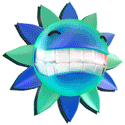|
Yeah man! Room/Shared Mailboxes are basically the proverbial poo poo. Getting people to use them is the hard part, I've found.
|
|
|
|

|
| # ? May 17, 2024 19:04 |
|
Gyshall posted:Yeah man! Room/Shared Mailboxes are basically the proverbial poo poo. Well, I'm throwing them into the fire next week when I delete the AllConferenceRoom shared calendar! Now I have no loving idea how to deal with my 3 shared contacts Public Folders.
|
|
|
|
LmaoTheKid posted:Hey, Room Mailboxes are neat. 85% of my public folders are now gone. Apologies for the hissy fits I throw in here, I have no one to bounce ideas off of since I'm a 1 man shop. I'm just glad I found this thread so I can come throw some hissy fits too. I work for a decent sized IT solutions company, but I'm the only one here with any Exchange or Active Directory experience, so the other consultants just treat the issues like the black monolith from 2001. I wish I had time to implement resource mailboxes in house.
|
|
|
|
Anyone else get screwed by the iOS update recently? For those who don't know some users who update their iOS on mobile devices may begin to cause a high amount of transaction logging. Unfortunately I don't work at a place where I have any control over what my users do with their devices so I have to deal with it as it comes up. The solution seems to be to have them recreate their ActiveSync profile on the device after they update. At least I only have 10,000+ iOS devices in my environment
|
|
|
|
Anybody have a basic introduction to Room Mailboxes that I can share with my managers?
|
|
|
|
So due to some circumstances at work, I'm in a position where I need to maintain our Exchange 2007 server. Our current problem is as follows: Users will send emails to other users within our organization, but will receive a message saying: code:
|
|
|
|
Will Styles posted:Anyone else get screwed by the iOS update recently? Yep, that was fun! I just made some screenshots from my iphone and pasted them into an email with quick directions. Thank god they pushed 6.1.1 out to the 4/4S quickly (I guess the 5 wasn't affected?) slartibartfast posted:Anybody have a basic introduction to Room Mailboxes that I can share with my managers? Mine was essentially "Book a meeting in outlook, select the room, here's the room list, deal with it, the shared calender is read only, sorry, kthxbai!" and I threw a few tutorial links out there.
|
|
|
|
Well not that TMG is being discontinues what are people planning on using to publish OWA/Activesync? Also, Exchange 2010 SP2 Update Rollup V6 is failing to install just like 5v2 did
|
|
|
|
Number19 posted:Well not that TMG is being discontinues what are people planning on using to publish OWA/Activesync? Haha, so glad it's still sitting unread in my RSS feed. I'll just wait for SP2 RU6v2 edit: do you have WMF 3.0 installed?
|
|
|
|
After a nearly two week outage that I don't want to go into, we've migrated over all our mailboxes into a new Exchange 2010 environment. Thinking we could finally rest, the next day we start getting complaints that emails are arriving in mailboxes 12 hours ahead, which most people don't notice until they see "tomorrow" in outlook. It isnt happening with everybody, and it comes and goes. We've confirmed that the affected users have the right time and time zone locally. I found one exchange server that was set to PM rather than AM, but even afterward we continued to see the problem. The emails with incorrect dates are even affected on OWA. The header information though shows the correct date and time. We're not sure what's causing this and haven't found very many articles or posts through google. Anyone seen this before? Edit: (Server 2008 Ent R2 SP1, fully updated, Exchange 2010 SP2 RU 5v2, 2x CAS, 2x Hub, 8x Mbx) Drighton fucked around with this message at 21:20 on Feb 22, 2013 |
|
|
|
What does it show if you check an affected user's timezone settings in OWA, under Regional?
|
|
|
|
Mierdaan posted:What does it show if you check an affected user's timezone settings in OWA, under Regional? Timezone is correct in OWA also.
|
|
|
|
What role server had its AM/PM set wrong? Did you restart the Exchange services on it after correcting it?
|
|
|
|
Mierdaan posted:Haha, so glad it's still sitting unread in my RSS feed. I'll just wait for SP2 RU6v2 No, I never installed it thankfully. I guess I'll wait for another revision or hopefully just SP3 instead.
|
|
|
|
Mierdaan posted:What role server had its AM/PM set wrong? Did you restart the Exchange services on it after correcting it? One if the CAS, and no, that sounds like a good idea.
|
|
|
|
Drighton posted:One if the CAS, and no, that sounds like a good idea. Don't forget about IIS then, or just reboot the whole damned thing.
|
|
|
|
Number19 posted:No, I never installed it thankfully. I guess I'll wait for another revision or hopefully just SP3 instead. Sounds like you're already aware, but I'll drop the blog entry here as a cautionary tale for anyone else who isn't aware that WMF 3.0 isn't supported with Exchange 2007/2010. Microsoft posted:Windows Management Framework 3.0 (specifically PowerShell 3.0) is not yet supported on any version of Exchange except Exchange Server 2013, which requires it. If you install Windows Management Framework 3.0 on a server running Exchange 2007 or Exchange 2010, you will encounter problems, such as Exchange update rollups that will not install, or the Exchange Management Shell may not run properly.
|
|
|
|
What's the best practice for an Exchange Organization name? Does it even matter? I'm installing a brand new Exchange 2010 server in an otherwise vanilla Active Directory 2008 domain.
|
|
|
|
Frozen-Solid posted:What's the best practice for an Exchange Organization name? Does it even matter? I'm installing a brand new Exchange 2010 server in an otherwise vanilla Active Directory 2008 domain.
|
|
|
|
tjl posted:You can use anything. I'm not aware of any best practices myself other than keeping it generic and company/brand agnostic. Practically speaking, it cannot be renamed. This since somewhere it'll still be lurking within AD in 2020 even if you've been purchased sold and renamed half a dozen times 
|
|
|
|
Bitch Stewie posted:This since somewhere it'll still be lurking within AD in 2020 even if you've been purchased sold and renamed half a dozen times Just take your company name and ROT13 it, then it'll fit right in with all Exchange's other nonsense.
|
|
|
|
Number19 posted:Also, Exchange 2010 SP2 Update Rollup V6 is failing to install just like 5v2 did Make sure you uninstall any rollups before putting the new one on. That will gently caress it up big time if you don't. I just installed SP2 UR6 on all of our production servers without problem.
|
|
|
|
tjl posted:You can use anything. I'm not aware of any best practices myself other than keeping it generic and company/brand agnostic. Practically speaking, it cannot be renamed. I guess I'm confused as to why Exchange even asks for an organization name, if it doesn't matter, no one ever sees it, and you can only have one, and it can never be changed.
|
|
|
|
The Organization name would have something to do with federation/AD Forest trusts wouldn't it?
|
|
|
|
How do I setup Outlook Anywhere to authenticate users with their email address rather than requiring domain\username? When the users are autodiscovering the settings it is prompting them for additional login details and it'll only accept their username in domain\username or user@domain and does not accept user@emailaddress I'm sure I've done this before without changing every users UPN but how?
|
|
|
|
Which version of Exchange are you using? http://support.microsoft.com/kb/243629 should have what you need regardless.
|
|
|
|
Just finished installing and setting up my first Exchange server ever!  That was so mindbogglingly easy compared to GroupWise. I'm loving loving Exchange 2010. It took 2 mornings to install, which was mostly me reading literally everything in the installation process and making sure little things in the prerequisites were all correct before moving on, and an afternoon of configuration to get our IronPort, Exchange 2010, and GroupWise to all play nice and send mail between each other. That was so mindbogglingly easy compared to GroupWise. I'm loving loving Exchange 2010. It took 2 mornings to install, which was mostly me reading literally everything in the installation process and making sure little things in the prerequisites were all correct before moving on, and an afternoon of configuration to get our IronPort, Exchange 2010, and GroupWise to all play nice and send mail between each other.Now all that is left is migrating users! Are there any default settings in Exchange that I should definitely look into changing, or other configuration things I should look into before going live? Initial testing on a dummy mailbox is all working awesomely, with very few changes from the defaults. It's a pretty basic setup of a combined mailbox/client access/hub transport server. 2 accepted domains setup as internal relays, 3 send connectors (default * address space send connector to the IronPort, and 1 for each of the accepted domains to relay to the GroupWise server), and that's pretty much it. The only thing I'm not 100% on is if there's anything IIS specific I need to do. I've never done anything with IIS before either. Is there a way to make http://server.domain.com automatically forward to https://server.domain.com/owa/ Should we care about getting a signed certificate, or is the self signed good enough?
|
|
|
|
Get a signed cert, it makes outlook anywhere etc work more smoothly and also gives your OWA and Activesync users one less thing to complain about. They're cheap from godaddy.
|
|
|
|
Make sure you get a SAN certificate that covers autodiscover.domain.tld, servername.domain.tld, mail.domain.tld. They're worth the extra cost to make sure people don't get SSL warnings periodically.
|
|
|
|
Mierdaan posted:Make sure you get a SAN certificate that covers autodiscover.domain.tld, servername.domain.tld, mail.domain.tld. They're worth the extra cost to make sure people don't get SSL warnings periodically. A thousand times this and should be the first rule of any exchange rollout. As an IT guy you probably think to yourself 'k no prob a ssl warning here and there is no big deal I'll just hit accept and move on'. To the end user though it translates to TICKET TIME EMAIL IS BROKE YOU FIX IT LOSER
|
|
|
|
Good god, yes, get a wildcard domain SSL. It was a major PITA to setup with a single cert involving pulling shenanigans with public DNS SRV records to get autodiscover to work correctly.
|
|
|
|
Frozen-Solid posted:Just finished installing and setting up my first Exchange server ever! For a lot of things default settings will work fine. I just recently changed the default OU that groups are made in since my helpdesk/minions can't remember to change the OU they're making distribution groups in (by default it's the users container use Set-OrganizationConfig -DistributionGroupDefaultOU OU=blah... ). If you want to use Outlook anywhere that's not enabled by default, this allows users to connect without a VPN connection using Outlook. I found this blog article helpful in setting up OWA redirection http://briandesmond.com/blog/redirecting-owa-urls-in-exchange-2010/ (note this won't redirect http://server.domain.com/owa to https://server.domain.com/owa we had to implement something on our load-balancer for that). Since setting it up a few years ago I did have to make a change to the setup due to an IIS bug that was preventing users from downloading the Offline Address Book, more information can be found at http://support.microsoft.com/kb/2290340. Like everyone else has said, yes get a signed cert, it'll make your life so much easier.
|
|
|
|
Crackbone posted:Good god, yes, get a wildcard domain SSL. It was a major PITA to setup with a single cert involving pulling shenanigans with public DNS SRV records to get autodiscover to work correctly. Alternatively, use powershell to set the autodiscover URI to mail.whatever.com or whatever you're using for everything. On my 2010 clients and servers who are code:http://technet.microsoft.com/en-us/library/aa998359(v=exchg.141).aspx So people just go to mail.whatever.com and don't need to bother with https:// or any of that nonsense.
|
|
|
|
Gyshall posted:Make sure you uninstall any rollups before putting the new one on. That will gently caress it up big time if you don't. I just installed SP2 UR6 on all of our production servers without problem. Source: http://technet.microsoft.com/en-us/library/ff637981.aspx "Before you install an update rollup package, you must remove any interim updates from the computer. Interim updates appear in the Programs and Features dialog box in Control Panel. These updates appear as "Interim Update for Exchange Server 2010 KBNNNNNN.""
|
|
|
|
Gyshall posted:Alternatively, use powershell to set the autodiscover URI to mail.whatever.com or whatever you're using for everything. This, I used to get certs that included internal server names etc, but it's really not necessary anymore. Changing the CAS URLs works fine.
|
|
|
|
Hawkline posted:I do not believe this is a necessary or normal practice. Only "interim" updates should be removed, and those are specifically noted in their names. I couldn't install Exchange 2010 SP2 Update Rollup 5v2 until I uninstalled the previous rollups. I forgot that I had to do that when I tried Update Rollup 6. It's really annoying.
|
|
|
|
Hawkline posted:I do not believe this is a necessary or normal practice. Only "interim" updates should be removed, and those are specifically noted in their names. Sorry, meant interim updates, not rollups. This is correct
|
|
|
|
I came across my first little hiccup in Exchange 2010 today. I added "Send-As" permissions for a user to be able to send as a distribution group, but when trying to send an email as that group it returned a permissions error email. When I did this for myself, it worked with no problems. The only difference is that I never opened my own Outlook account nor did I set up Outlook until everything was already working. For this other user, they were using their email box for the past two hours before I added the permission change. Is there some length of time it takes for a change like that to take effect in Outlook? I tried closing/reopening Outlook, as well as making the user reboot their computer but it didn't work. Finally I removed the account from Outlook and readded it, and everything worked immediately. I'm not sure what I did wrong, or if I just had to wait a bit longer?
|
|
|
|
sanchez posted:This, I used to get certs that included internal server names etc, but it's really not necessary anymore. Changing the CAS URLs works fine. As of sometime in 2015 you can't do this any more anyway. All members of the SAN certificate must have a verifiable FQDN
|
|
|
|

|
| # ? May 17, 2024 19:04 |
|
Gyshall posted:Which version of Exchange are you using? http://support.microsoft.com/kb/243629 should have what you need regardless. Thanks for that, it turns out I did indeed change the UPN for all of the users in the last case, I'm using Exchange 2010. Nebulis01 posted:As of sometime in 2015 you can't do this any more anyway. All members of the SAN certificate must have a verifiable FQDN Sounds awesome, I guess I better learn more about AD Certificate services if this is the case, or just do what Gyshall said and point everything to the public FQDN I guess. theperminator fucked around with this message at 01:05 on Feb 27, 2013 |
|
|