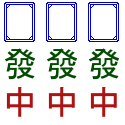|
 I get text artifacting like this on text occasionally on a number of different sites. Anyone know the cause?
|
|
|
|

|
| # ? May 11, 2024 17:21 |
|
CMD+` has stopped cycling through Chrome windows on one of my Macs. It still cycles through windows in other apps (e.g. Safari) on that Mac. It works fine in Chrome on my other Macs. Chrome extensions etc. are synced across all of my computers and I haven't installed any new extensions recently. Running newest Chrome version. Anyone seen this behavior before and know what might be causing it?
|
|
|
|
This is kind of an off-beat question, but I was wondering how I could keep a tab open that would regularly refresh a website for news updates. I could probably do this for CNN.com, but why use a generalized page when I could have something personalized like the news feeds I follow on Twitter? Trouble is, I'm not much of a Twitter power user, so I don't know of websites or services that can do the auto-refreshing. And yes, hitting F5 on twitter.com when it says "X new tweets" defeats the whole purpose.
|
|
|
|
Josh Lyman posted:This is kind of an off-beat question, but I was wondering how I could keep a tab open that would regularly refresh a website for news updates. I could probably do this for CNN.com, but why use a generalized page when I could have something personalized like the news feeds I follow on Twitter? Trouble is, I'm not much of a Twitter power user, so I don't know of websites or services that can do the auto-refreshing. And yes, hitting F5 on twitter.com when it says "X new tweets" defeats the whole purpose. Not sure if this is what you're looking for, but I use http://protopage.com as my home page with different RSS feeds, and it refreshes itself.
|
|
|
|
Chrome is messing up! Clicking to switch to a tab closes it, and I can't use the bookmarks bar or my other bookmarks. Edit: a reboot fixed it. b0nes fucked around with this message at 08:48 on Feb 28, 2013 |
|
|
|
Does Chrome on iOS seem really suddenly buggy to anyone else? When I focus on a SA textbox to type a post or reply, I don't get the cursor so I have no idea where I'm inserting text. I don't think Chrome actually knows its inserting text, other than the fact that the keyboard is up. If I go to my bookmarks and select a page, then hit the back button to go back to my bookmarks, the entire app crashes. Just wondering if anyone's experienced this or if it's just one of those things that creep up every now and then.
|
|
|
|
Josh Lyman posted:This is kind of an off-beat question, but I was wondering how I could keep a tab open that would regularly refresh a website for news updates. I could probably do this for CNN.com, but why use a generalized page when I could have something personalized like the news feeds I follow on Twitter? Trouble is, I'm not much of a Twitter power user, so I don't know of websites or services that can do the auto-refreshing. And yes, hitting F5 on twitter.com when it says "X new tweets" defeats the whole purpose. You can use igHome for feeds. http://www.ighome.com/
|
|
|
|
flatluigi posted:
I'm getting this poo poo now, like on the dropdowns here http://www.fender.com/community/guitar-tuner/ So maybe it's a Flash issue?
|
|
|
|
Alright, so Chrome is broken for me and crashing whenever I access google search. This is infuriating because I use google search probably once every 10 minutes or so  I've tried restarting and reinstalling, neither have resolved the issue. Is this a known bug and is there something I can do about it?
|
|
|
|
Open settings->Tools-> Extensions and turn them all off. If you stop crashing turn them back on one at a time until you crash again, you've found your problem.
|
|
|
|
Yaos posted:Open settings->Tools-> Extensions and turn them all off. If you stop crashing turn them back on one at a time until you crash again, you've found your problem. Disabled all of them, still crashing. This only started yesterday, I'm not sure what's going on.
|
|
|
|
I have a chance to get a NIB Samsung Series 5 Chromebook for $100, give or take. I know it's old, but does that matter all that much with ChromeOS?
|
|
|
|
Version 25.0.1364.97 m I've just switched to Chrome finally, and while I'm liking it so far, a few small problems are making me reconsider Firefox. I'm still working my way through this thread, but I've noticed a few missing items that I can't seem to locate in any options dialogue. 1)Where is the "Clear history on exit" option? 2)Tab titles are almost completely useless due to the character limit. Are there any options to move the tabs below the bookmark bar, thereby freeing the title bar for appropriate-length titles? Or any options whatsoever for expanded titles?
|
|
|
|
Subway Ninja posted:
Why not just boot into incognito with a shortcut switch?
|
|
|
Matlock posted:Why not just boot into incognito with a shortcut switch? My dad has this weird problem where every time Chrome updates itself the shortcut gets reset to start chrome in normal mode. Eventually I taught him how to edit it to add the incognito switch back on his own, but its just weird. I haven't seen it happen to anyone else.
|
|
|
|
|
Matlock posted:Why not just boot into incognito with a shortcut switch? I was under the impression that incognito mode doesn't track downloaded files and deletes/prevents new cookies. I also remember reading something account Google accounts storing history, which can somehow be viewed by chrome, but I can't seem to find the original article I read. Please let me know if I'm mistaken.
|
|
|
|
Chrome had the little spanner icon indicating an update yesterday. I restarted it, and now I keep getting a notification at the top of pages saying Flash Player has been blocked because it's out of date. If I click the button to update it it takes me to Adobe's web site which says "If you are using the Google Chrome browser, Adobe® Flash® Player is built-in but has been disabled." There's some instructions about how to re-enable it but when I go to about:plugins, it's says it's enabled, although there's a link next to it saying "download critical security update", but that just takes me back to the same page. Anyone know what's going on here?
|
|
|
|
Well, Chrome is repeatedly crashing now on PC. Seems to happen only on Youtube. Edit: Not just Youtube. Seems to just be crashing every now and then with no warning. Argas fucked around with this message at 12:44 on Mar 1, 2013 |
|
|
|
Matlock posted:I have a chance to get a NIB Samsung Series 5 Chromebook for $100, give or take. I know it's old, but does that matter all that much with ChromeOS? Don't think so. Any chance there's more than 1 available? Haha, been wanting a Chromebook for sometime now.
|
|
|
|
Argas posted:Well, Chrome is repeatedly crashing now on PC. Seems to happen only on Youtube. Oh, good, it's not just me then. Hopefully this means it's happening to a bunch of people and Google pushes an update soon (or something figures out what the hell is going on).
|
|
|
|
Subway Ninja posted:
Under "Content Settings" in the Privacy section. Argas posted:Well, Chrome is repeatedly crashing now on PC. Seems to happen only on Youtube. Emalde posted:Oh, good, it's not just me then. Hopefully this means it's happening to a bunch of people and Google pushes an update soon (or something figures out what the hell is going on). I have had success from disabling GPU options in chrome://flags or switching to a different version.
|
|
|
|
Crashes seem to have stopped without requiring me to do anything so I'm perplexed. The machine spirits are a bunch of assholes.
|
|
|
|
Looks like Chrome and the Google Drive desktop app share the same notification tray icon now: [e] hang on, that might be a result of me using the 'offline' feature of the Drive app spincube fucked around with this message at 13:09 on Mar 2, 2013 |
|
|
|
hifi posted:Under "Content Settings" in the Privacy section. Seems like switching to beta fixed it, thanks!
|
|
|
|
Is there any way to add icons to left side like you can in FF? Something like this? I tried googling everywhere and no results 
|
|
|
|
Is there a way to stop an extension from syncing without turning off sync for all extensions? SABconnect++ keeps getting it's API key overwritten with the API key for which ever device I logged in with last.
|
|
|
|
I've been having this weird issue with youtube recently. I haven't seen any rhyme or reason as to when it happens, but sometimes after I watch a video, there will be this persistent grey rectangle that appears. It doesn't cover the video, but it covers everything else, and I haven't figured a way to get rid of it, save for closing the tab. Anyone else have this issue?
|
|
|
|
unpronounceable posted:I've been having this weird issue with youtube recently. I haven't seen any rhyme or reason as to when it happens, but sometimes after I watch a video, there will be this persistent grey rectangle that appears. It doesn't cover the video, but it covers everything else, and I haven't figured a way to get rid of it, save for closing the tab. Anyone else have this issue? I had that problem too until it went away suddenly one day. Now that I think about it, that was around the time I switched from Adblock Plus to AdBlock. Try whitelisting Youtube?
|
|
|
|
Chrome seems to be giving me kernel panics on my MBP. I remember them having issues like this a year or two ago but now it's happening to me. Twice so far, across two Chrome updates. The post-reboot error log claims Chrome was the source of the crash, though I haven't been able to figure out what causes it exactly. The first time Chrome was idle and the second crash happened during normal browsing. Anyone else having similar problems? I'm using the latest stable release of Chrome, by the way.
|
|
|
|
Chrome has been randomly crashing on me on 3 different systems for a while now. I thought it was maybe due to imo.im running in a tab, but that's just normal AJAX AFAIK. In any case, I updated to a new version of Chrome just now and we'll see if I don't fare better.
|
|
|
|
I've empirically narrowed those kinds of normal crashes to something up with the Nvidia drivers/card on my rMBP at least. If you believe me, you can hope and wait for 10.8.3 to have fixes. There's also the option of disabling the hardware accelerated stuff layers in about://flags. Also, if your Macbook has an Intel card, I guess you can lock the card to that with gfxcardstatus. Intel was rock solid for me. YMMV.
|
|
|
|
crazysim posted:I've empirically narrowed those kinds of normal crashes to something up with the Nvidia drivers/card on my rMBP at least. Annnd it seems the update to Chrome didn't help. Came into the office this morning to a "Google Chrome has stopped working".
|
|
|
|
A new patched dropped today for HoverZoom to turn off 3rd party opt-ins. Hmmm... didn't realize Hover Zoom reported to 3rd parties. Googled around to see what Hover Zoom had been up to. Turns out quite a bit. Long story short, the author inserted code a few version back to detect unused domain names for domain squatting purposes after quote: "a partnership has been established with a media consulting company. It detects unused domain names and posts the results to their site. The collected data is strictly anonymous." Some folks on github dug deeper and also discovered an Amazon affiliate (i.e. author makes money off your Amazon purchases). I don't mind extension authors making money, but it's looking pretty drat scummy since the affiliate portion of the script isn't under source control and not visible from the Google Code repo. It was only discovered after someone on Reddit downloaded the HoverZoom extension from hoverzoom.net and unpacked it. I've disabled HoverZoom for the time being to see how this all blows over. It's been pulled from the Google store before for something similar. Getting kinda pissed. tl;dr: If you use HoverZoom, go to options and turn off 3rd party notifications at the very least.
|
|
|
|
drat, that is pretty shady. I love the functionality of HoverZoom too.
|
|
|
|
|
Is anyone else getting this bizarre loving issue of searching in Chrome's addy bar for google triplicating what they searched?
|
|
|
|
Computer won't sleep after the last major update. I have to run powercfg -requests a few times before I see the following pop up:code:code:
|
|
|
|
Anyone else on the beta channel (26.0.1410.19 beta-m) experiencing "Error 21 (net::ERR_NETWORK_CHANGED): A network change was detected" a lot? Reloading the page tends to just, load the page as normal, but having to hit refresh 2-3 sometimes to get pages load is kind of annoying, may have to go to the stable channel until this is resolved.
|
|
|
|
Work is switching me from a windows 7 machine to a mac tomorrow and I want to copy my chrome user data/passwords and such. Ive done it on windows copying the appdata folder, can I do the same sort of thing on a mac? Where would that be located? I am not familiar with macs in the slightest.
|
|
|
|
So google chrome in windows 8 takes about 20% CPU to load flash-heavy pages, and completely locks up on them for almost 30 seconds. This only started a couple of weeks ago, and no matter which version I use (beta/non beta) it does the same thing. I've upgraded video drivers, etc.. flash.. whatever. I've disabled one or both of the two flash plugins.. Nothing does anything. This is version 26.0.1410.28 beta-m, but I have tried non-beta, and several versions of both, and same problem. Ideas?
|
|
|
|

|
| # ? May 11, 2024 17:21 |
|
Just had a problem start today with my extensions. If I left-click on an extension icon, rather than opening the extension's menu it opens a small blank window: (I've clicked on LastPass, the red icon with a star in it, here) This happens with every extension that has a left-click menu, on stable, beta, and dev channels. I haven't tried Canary. Reinstalling extensions doesn't help. Running Windows 8 x64. Any ideas? Outer Science fucked around with this message at 12:57 on Mar 7, 2013 |
|
|














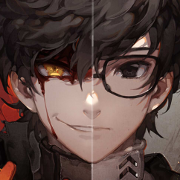














 so I could say that I finally figured out what this god damned cube is doing. Get well Lowtax.
so I could say that I finally figured out what this god damned cube is doing. Get well Lowtax.