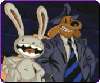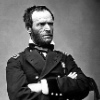|
Yes in both cases; it's one of the biggest advantages of software RAID. You just need the drives to be mountable, and the OS you're loading into to have at least the same version of mdadm/ZFS.
|
|
|
|

|
| # ? May 27, 2024 10:57 |
|
Avenging Dentist posted:
|
|
|
|
ZFS stores all of it's metadata on the drives, you just have to run "zfs import" and it will scan all the drives and figure out what's on them. I think mdadm needs a config file, but it can also scan the drives to generate it? It's been so long since I've used mdadm.
|
|
|
|
ChiralCondensate posted:I also would like to get a UPS -- do I really need true sine wave? I think I saw a UPS thread here in SH/SC but dunno where it slipped off to... Sine wavyness requirements depend on the PFC of the power supply (of your NAS), but in general it's almost always a good idea to get a name brand UPS because they tend to skimp less on their components and batteries. Knowing if the PSU will allow your UPS or not simply try putting it into battery mode, a PFC that does not like the wave will simply stop working and refuse to operate under battery power. If it works it works and you don't need to care about anything else. deimos fucked around with this message at 19:48 on Feb 26, 2013 |
|
|
|
DrDork posted:It's still worth considering a roll-your-own. A N40L gets you 4 bays, is pretty close to plug-and-play, and saves you $200+ compared to buying the DS413. And if you're feeling adventurous, you can jam up to 6 drives in there, at massive savings compared to a 6-bay Synology. Unless you're really sold on the Synology OS and can't stand the thought of spending an hour setting your own NAS up, I encourage you to consider other options. Does FreeNAS (or some other NAS OS) support being a target for Windows 7 Pro's built-in backup? Google isn't being very helpful with this. EDITx2: I guess another question would be what to use for cloud backups, since FreeNAS doesn't seem to (easily) support Glacier. Maybe Glacier wouldn't work for me anyway, since I'm constrained by 3Mbps upstream, so I can't really backup all that much to the cloud... EDIT: Oh, and how proprietary are the N40L's internals? For example, could I throw them all into a bigger case, upgrade the RAID controller if necessary, and have more drive bays to work with? I don't have any specific plans along these lines, but it would be nice to know I can expand easily. Avenging Dentist fucked around with this message at 01:04 on Feb 27, 2013 |
|
|
|
Doesn't windows backup support any SMB Share? I don't think the power supply or the mainboard are standard sizes, and the drive cage is not removable as far as I can tell. You can however install a RAID card, the backplane uses a standard minisas connector.
|
|
|
|
FISHMANPET posted:ZFS stores all of it's metadata on the drives, you just have to run "zfs import" and it will scan all the drives and figure out what's on them. As far as I remember, it stores it's RAID settings in a superblock either on Drive #1 of the RAID or on every drive of the raid (option when you build it). So mdadm --assemble --scan should just make everything magically work again. Just don't ever use --build or --create unless you intend to wipe things.
|
|
|
|
yomisei posted:Get the Seasonic G-Series 360W instead and don't forget to search for some PATA/SATA->2xSATA power adapters. If you want to save a bit more money, ebay some used Intel Pro 1000 Dual Port or HP NC360T. Ugh so much for being determined for ZFS. Looking at that chart, ZFS Constantly runs all drives at once? I suppose nit picking the the disk arrary structure is nitpicking the details for a home user. Thanks for the reconfirmation. Is setting up channel bonding easy to do? I was looking around and found these guys to set up a basic home server. http://www.zentyal.org/ If I can also load up transmission, some usenet sickbeard combo, a game servers that would be awesome. Right now I have more money than sense and want to build a home goon fort of faster network connectivity, centralized :files: and what not. Once I built up my own ubiquiti home network, it would be cool to buy a pair of http://www.ubnt.com/airfiber to my sister's house and create a unified local network for IP cams and motion sensors and what not
|
|
|
|
Avenging Dentist posted:Oh, and how proprietary are the N40L's internals? For a pretty no-nonsense setup requiring a little up-front work, you can get 6 drives into an N40L and boot off of USB (2.0 still unfortunately) utilizing the 5.25" bay for 2x3.5" drives and an add-on card for a few more SATA ports. Pretty darn reliable home storage isn't that bad in costs if your storage requirements are less than 6TB though (just do 4x3TB drives in a RAID6/RAIDZ2 or RAID5/RAIDZ1 w/ a hot spare) if you're doing backups. I lost a drive in my ZFS RAIDZ1 array and managed to get through a resilver without a problem, but that doesn't mean it was the best likelihood of that happening either. caberham posted:Thanks for the reconfirmation. Is setting up channel bonding easy to do? I've got more money than sense and I've steered away from the home automation spergery route I was on because I realized it's more important to have a home actually worth protecting (read: one you bought and have an investment in) than to buy accessories for it. No point buying a Tesla or Nissan Leaf unless you can install a stupid charger for it in a garage. It's all toys to distract you from actually building seriously secure wealth.
|
|
|
|
So I'm running unraid with a few addons. (Sab, SB, CP and plex) and I've noticed that anytime I am unpacking a usenet dl that I cannot stream. Obviously this means my proc is maxing out. But some unpackings can take almost an hour with a large (8gb+) distro. I'm running an i3-2xxx and with an ssd cache. Would upgrading to a newer i3 or i5 make a big difference? Or if I upgraded my desktop and put in my i7-760? (Worried about power here and also I don't think this has integrated graphics) Also, Plex is awesome cause you can share your lib with friends. I only had 3mb up and they could still stream at an effective speed and resolution.
|
|
|
|
Why is it taking an i3 an hour to unpack that? I'm running some low end Sandy Bridge Pentium that does it much faster than that. Something is up there. I only used UnRAID for a few weeks but I never noticed slow unpacking from the SAB addon.
|
|
|
|
caberham posted:Ugh so much for being determined for ZFS. Looking at that chart, ZFS Constantly runs all drives at once? I suppose nit picking the the disk arrary structure is nitpicking the details for a home user. Combat Pretzel fucked around with this message at 16:30 on Feb 27, 2013 |
|
|
|
Combat Pretzel posted:ZFS spreads each filesystem block across all disk, so that each write is a full stripe write. That way, it doesn't have to read the adjacent blocks on small writes to recompute parity. The disadvantage is that all disks have to be touched for a read, so rotational latencies and long IO queues will be your enemy (especially because ZFS escalator sorts IO on device level). Writes are dealt with asynchronously, reads obviously can't be. Is this actually a concern? - like if you're running WD Reds? crm fucked around with this message at 19:03 on Feb 27, 2013 |
|
|
|
crm posted:Is this actually a concern? - like if you're running WD Reds? In the full stripe design, every read involves all disks, no matter how small. Always. In a regular RAID5/6, data isn't made to fit the stripe, and as such different blocks reside on a single stripe. If you read a certain block, only the disks it resides on get accessed. Might even just be a single disk. A result of ZFS' design is a little more noisier on average. Write performance in RAID-Z (and ZFS in general) is stellar, since writes are cached, then coalesced and written out at once in regular intervals. Read performance in RAID-Z depends. ZFS uses a prefetcher. If it can make out a pattern in the reads, it'll try to prefetch into the cache accordingly. Linear reads are obvious, but it can also deal with stride reads. So these are pretty fast, because the data would be in the cache before you even first access it. Back when I was using OpenSolaris, watching a movie, ZFS ended up prefetching the file into the cache in 150MB chunks (i.e. reading 150MB, then no disk activities at all for however long 150MB of video data is). Pure random reads however, since the prefetcher (and sometimes the cache) doesn't work in your favor, RAID-Z gets a coughing fit. Because all disks need to be accessed, you have to wait until the last disk is done fetching the data to fulfill the request. Additionally, ZFS applies escalator sorting to the IO queue of each disk, to minimize head travel. Random rotational latencies cause the sorted IO queues to be in different orders on all disks, so the read queue will be out of order, too. This all drags the read performance down. An app or game with multithreaded IO can deal with this (that is if it can fetch multiple files at once, say like a streaming open world game), but most apps don't do that. The recommended high performance random read setup for ZFS is RAID-10, anyway (a bunch of mirror vdevs, ZFS load balances them automagically according to average load). Like that, you have the data spread across multiple pairs or triplets of disks, potential for a lot of parallel IO. Combat Pretzel fucked around with this message at 20:52 on Feb 27, 2013 |
|
|
|
Can anybody see a problem with this build? 5 x Western Digital Red WD30EFRX 3TB IntelliPower SATA 6.0Gb/s 3.5" Internal Hard Drive Kingston HyperX Blu Red Series 8GB (2 x 4GB) 240-Pin DDR3 SDRAM DDR3 1333 Desktop Memory Model KHX13C9B1RK2/8 ASUS P8B75-V LGA 1155 Intel B75 SATA 6Gb/s USB 3.0 ATX Intel Motherboard Intel Core i3-3220 Ivy Bridge 3.3GHz LGA 1155 55W Dual-Core Desktop Processor BYTECC Model SATA-118C 18" Serial ATA-150/300 Cable w/Locking Latch I've got an older 250GB Caviar Blue I'll use as a system drive. Though I might put a Samsung 840 Pro 128GB in there instead. Software setup will be: Striped Mirrored Vdevís (RAIDZ-10) running on Ubuntu Server 12.10 Anything incredibly dumb that I'm doing?
|
|
|
|
crm posted:Can anybody see a problem with this build? Four in array + hot spare? Are you doing something with this box that makes Ubuntu better than one of the bootable-from-USB distros? Could put NAS4Free on a USB stick and get room for a sixth hard drive without having to add another controller.
|
|
|
|
Seriously, run FreeBSD, or the NAS specialized version called FreeNAS. It's the next best native environment for ZFS apart from Solaris. If you're going out of your way to run ZFS, I assume you want your data safe, don't use the Linux port. Alternatively, install Illumos or even Solaris Express 11.1 (which is free, if you create an Oracle account).
|
|
|
|
Would it not be 4 + parity drive? Or is that the same thing? I would run FreeNAS, but I run a good bit of software that I won't want to wait for their packages to update (I like to git pull my updates). I'm not opposed to running FreeBSD though.
|
|
|
|
What are you serving? That is tons of horsepower for the job. I don't think you even need that much RAM unless you are doing data deduplication or something (though it is cheap). Why not go with that HP box that peeps are recommending? Also, if you are going to splurge on anything I might recommend an efficient, quiet power supply. Doesn't need a lot of wattage either, just get something that'll feed good power.
|
|
|
|
crm posted:I'm not opposed to running FreeBSD though.
|
|
|
|
Jago posted:What are you serving? That is tons of horsepower for the job. I don't think you even need that much RAM unless you are doing data deduplication or something (though it is cheap). Why not go with that HP box that peeps are recommending? Also, if you are going to splurge on anything I might recommend an efficient, quiet power supply. Doesn't need a lot of wattage either, just get something that'll feed good power. actually that is something I've been contemplating - I can leave my current NAS as is, doing processing, and have files served off a N40L/n54L box.
|
|
|
|
crm posted:Would it not be 4 + parity drive? Or is that the same thing?
|
|
|
|
g0del posted:You don't need to use the plugin packages. The freenas plugin system works by installing a full freebsd system in a jail, then providing packages which install software that can be managed through the freenas gui. If you're comfortable with the cli (I assume so if you're using git pull for your software) you can just install the plugin jail then run your software directly from that. All you lose is the ability to start/stop/update/uninstall the plugin services from the freenas gui. is that FreeNAS 8? Last time I checked you couldn't do that. But if you can, hot drat!
|
|
|
|
MasterColin posted:So I'm running unraid with a few addons. (Sab, SB, CP and plex) and I've noticed that anytime I am unpacking a usenet dl that I cannot stream. Obviously this means my proc is maxing out. But some unpackings can take almost an hour with a large (8gb+) distro. This is almost certainly a disk/unraid issue and not a processor one. crm posted:Would it not be 4 + parity drive? Or is that the same thing? Raid10 doesn't have a parity drive. You seriously might want to read the wikipedia article on raid if you're confused by that. It even has pictures. https://en.wikipedia.org/wiki/RAID
|
|
|
|
Longinus00 posted:This is almost certainly a disk/unraid issue and not a processor one. I mis-read something else. I think I just want RAID5
|
|
|
|
Here's something interesting; someone figured out how to run the Synology software on a N40L. http://www.avsforum.com/t/1460222/how-to-roll-your-own-synology-diskstation-for-nas
|
|
|
|
Krailor posted:Here's something interesting; someone figured out how to run the Synology software on a N40L. Here is original source. http://xpenology.com/forum/viewtopic.php?f=2&t=41 Update: Today I successfully deployed diskstation on HP Proliant DL160 G5 server (2x HDD RAID1) and for now it is running stable. Cloud Station seems to be a nice alternative to Dropbox. AtmaHorizon fucked around with this message at 17:03 on Mar 1, 2013 |
|
|
|
Reading about DSM 4.2 and it appears to support network printers. If I understand that I should be able to print from my iPad now since Synology's print server does AirPrint. If so score as that elimates any desire I had to buy a new printer. Can someone running the beta confirm for me?
|
|
|
|
crm posted:is that FreeNAS 8? Last time I checked you couldn't do that. But if you can, hot drat!
|
|
|
|
g0del posted:Yes, but the capability didn't exist in 8.0, it was added in 8.1 or 8.2 (can't remember which). Obviously that's not a problem if you're just starting now. Read more about it here http://doc.freenas.org/index.php/Plugins Also, you should check out their forums. http://forums.freenas.org/forumdisplay.php?34-Plugins There are plug ins for SABNZB, Sickbeard, etc. Practically everything that Joshua Parker Ruehlig puts out is really good and useful. I am running all of his news group pbi's and I just got his subsonic one up and working. It's pretty slick to be able to stream all my movies and TV shows to my phone and let my FreeNAS box handle the transcoding.
|
|
|
|
When I set up a homeserver can I just put all the HDDs I already have in there? I currently have a 2 TB drive in my desktop and a 2 TB and a 1 TB drive in my HTPC. My current plan is to move all three of these drives to the server and get a 2 TB WD Red as a parity drive using Flexraid as my software raid solution. Should I expect any problems doing that? Basically I'm wondering how crucial NAS specific drives like the WD Reds are.
|
|
|
|
I have a possible dumb question. Is it possible to set up an N40L without a monitor and the only other computers available are laptops?
|
|
|
|
DemonDream posted:I have a possible dumb question. Is it possible to set up an N40L without a monitor and the only other computers available are laptops? FreeNAS offers a http-based GUI for you to comfortably use in your browser. If you have DHCP enabled in your network you just look its IP up and start configuring FreeNAS. The things you can do with a monitor directly attached to the server is to setup an IP address if you don't have DHCP, as well as a shell, which is also in the webgui. You don't need one.
|
|
|
|
yomisei posted:FreeNAS offers a http-based GUI for you to comfortably use in your browser. If you have DHCP enabled in your network you just look its IP up and start configuring FreeNAS. The things you can do with a monitor directly attached to the server is to setup an IP address if you don't have DHCP, as well as a shell, which is also in the webgui. You don't need one. Well, I realize you can administer it remotely, but I am talking about initial setup when you first open the box. I would assume I would need to install FreeNAS or some other OS first.
|
|
|
|
DemonDream posted:Well, I realize you can administer it remotely, but I am talking about initial setup when you first open the box. I would assume I would need to install FreeNAS or some other OS first.
|
|
|
|
Sorry if this is the wrong thread, but I have a question about Synology's storage manager. I'm thinking about getting a 2 bay Synology unit (probably a DS213 but maybe a DS212j) and am curious if I can migrate a couple 1 TB drives I have from my PC today. Right now both drives are setup with mirroring in Windows, but could I disable the mirroring and copy everything to one drive, put the now unused drive in the Synology and get it setup & copy files over, then add the other drive to the Synology and have it mirror the contents?
|
|
|
|
My FreeNAS raidz1 system has been defeated by the sun. I have 4 1.5tb hard drives of which 1 is now failing to be detected by the BIOS and 2 are reporting SMART errors. Unsurprisingly, the pool is failing to load. Can anyone give any pointers on how to begin recovering some data?
|
|
|
|
What does zpool status say? Unless more than one disk is unresponsive in hardware, the pool should be able to be recovered. Either way, you won't get around buying new disks and cloning the failing ones.
|
|
|
|
DrDork posted:Yes/no. If you just want to run the embedded version (which is what you want if you don't want to do anything terribly fancy), you load it all onto a USB stick and just plug it in and turn it on--no installation required. If you wanted a more traditional version, where you load it onto a drive, then yeah you'd need a monitor for that. Thanks. I was considering getting a 2 disk Synology Diskstation but this may be a better option then.
|
|
|
|

|
| # ? May 27, 2024 10:57 |
|
I ended up getting and 5x3TB reds (ordered 6, one was DOA, going to keep the replacement as a spare) and running freenas. Aside with some weird mount finagling with plugins, everything is pretty great.
|
|
|









 I probably want a decent UPS to prevent the NAS from getting hosed up due to a power outage. I really just want something that will make sure the NAS has a minute or two of power so it can shut itself down safely. Any ideas?
I probably want a decent UPS to prevent the NAS from getting hosed up due to a power outage. I really just want something that will make sure the NAS has a minute or two of power so it can shut itself down safely. Any ideas?