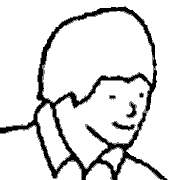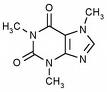|
Doctor rear end in a top hat posted:If you want a 10" tablet, get the Nexus 10, it's got the best screen of any tablet and is the best performing Android tablet. If you want a 7", get the Nexus 7 unless you want to wait and see if there's a 1920x1200 version coming out this summer. The only reason to get another Android tablet over a Nexus is because you want an SD card slot, stylus or keyboard dock. I have to think there will be some sort of refreshed Nexus 7 at I/O. They've got to have something to launch and hand out to people, unless they're handing out Glass.
|
|
|
|

|
| # ? May 27, 2024 00:29 |
|
POGO docks.
|
|
|
|
I would really want a Nexus 7 with a higher resolution screen and updated processor/ram. I like the form factor most of the time better for casual couch browsing. But after owning a Nexus 10 and seeing the beautiful screen, the Nexus 7 seems blurry. Also, the Tegra 3 is the slowest SoC I use on a day to day basis and it's really apparent.
|
|
|
|
bull3964 posted:I would really want a Nexus 7 with a higher resolution screen and updated processor/ram. I like the form factor most of the time better for casual couch browsing. But after owning a Nexus 10 and seeing the beautiful screen, the Nexus 7 seems blurry. Also, the Tegra 3 is the slowest SoC I use on a day to day basis and it's really apparent.
|
|
|
|
Splizwarf posted:POGO docks. My nexus one pogo dock was awesome.
|
|
|
|
Tunga posted:The only flaw it has is that the screen sometimes goes a bit blurry which I assume is an issue with the pixels being kind of big compared to a phone. The Nexus 7 has pretty good dpi (216) so I figure the blurry text has to be mostly a software / rendering thing. Even if it were a 72dpi tablet, text should never be "fuzzy" like it is on the n7, even if the individual pixels are visible. Annoyingly, the same is apparently true of the color balance. It could be a really top-notch screen if they'd just upgrade the drat rendering firmware.
|
|
|
|
Don Lapre posted:My nexus one pogo dock was awesome. I think the joke here is anticipating Google to release an accessory for a Nexus device again. But yes, the N1 desktop and car docks were pretty awesome. (Except for the volume on the car dock being poo poo)
|
|
|
|
Why hello there.
|
|
|
|
Is there a way to browse the accessories on play from an android device? It's quite frustrating.
|
|
|
|
The UK store is showing these too, but out of stock. Fear not though, the accessory that you've all been waiting for has arrived: the official pink N7 case. Edit: Cakefool posted:Is there a way to browse the accessories on play from an android device? It's quite frustrating. Oh I get what you mean now. No, there's no way to buy either devices or accessories through an Android device except by clearing defaults on Play Store and then loading it in a browser. Tunga fucked around with this message at 21:16 on Mar 7, 2013 |
|
|
|
Doctor rear end in a top hat posted:If you want a 10" tablet, get the Nexus 10, it's got the best screen of any tablet and is the best performing Android tablet. If you want a 7", get the Nexus 7 unless you want to wait and see if there's a 1920x1200 version coming out this summer. The only reason to get another Android tablet over a Nexus is because you want an SD card slot, stylus or keyboard dock. The Nexus 10 looks like a hell of a deal, especially if I need to do server management on the go. Most on the go server management is typically "restart this machine via RDC" and being able to have/monitor multiple RDC clients on a 2560x1600 display... on the go is a great deal. What blows my mind is that Google can sell a 10" tablet with that resolution, cheaper than those Korean 27" IPS displays. Plus all the android guts and battery stuffed in there. And yet we're stuck paying $1200 for a comparable laptop with almost exactly 50% the resolution TN screen.
|
|
|
|
I think ASUS is doing their new tablet too soon. For $1300 you get a Windows 8 dock station with an 18.4" Android Tegra 3 tablet. http://arstechnica.com/gadgets/2013/03/asus-1299-transformer-all-in-one-dual-wields-windows-8-and-android/ The biggest problem I see with the tablet itself is that it's Tegra 3 with Tegra 4 right around the corner. At least they have the 2GB of RAM though unlike all their other Transformers with 1GB of RAM.   
|
|
|
|
SlayVus posted:I think ASUS is doing their new tablet too soon. For $1300 you get a Windows 8 dock station with an 18.4" Android Tegra 3 tablet. If it's a decent AIO and you are in the market for that sort of computer, you can kinda just look at the android part as a bonus.
|
|
|
|
SlayVus posted:I think ASUS is doing their new tablet too soon. For $1300 you get a Windows 8 dock station with an 18.4" Android Tegra 3 tablet. Apparently when you pull it out of the dock it can launch an RDP session in to the base computer so while it is running Windows it sort of transparently keeps working as thought it was docked. Sort of a clever idea.
|
|
|
|
SlayVus posted:I think ASUS is doing their new tablet too soon. For $1300 you get a Windows 8 dock station with an 18.4" Android Tegra 3 tablet. I actually really like this idea and hope more vendors jump on this- but I suspect a tablet over 12 inches is going to be unwieldy and heavy.
|
|
|
|
Next year: Asus release a phone that docks into a tablet that attaches to a PC that mounts into a car that turns into a robot. The Asus Phonepadcar Transformer.
|
|
|
|
Is it normal for a Nexus 10 to just maintain battery and not charge when plugged into a PC and the screen is on? I've got USB 3 on all my ports, I'd have figured it'd be able to pull in a bigger charge but maybe only on something using a USB 3 cable? I don't have anything that's actually USB 3 so I have no idea how that's supposed to work. The motherboard claims it can push out "5x power" through USB but so far it ain't really happening. Totally hate plugging into a wall outlet since I have made poor decisions in my apartment layout and the only spare outlet is in the kitchen.
|
|
|
|
Telex posted:Is it normal for a Nexus 10 to just maintain battery and not charge when plugged into a PC and the screen is on?
|
|
|
|
Telex posted:Is it normal for a Nexus 10 to just maintain battery and not charge when plugged into a PC and the screen is on? I'd recommend one of these to solve your actual problem: http://www.emersonnetworkpower.com/en-ASIA/Products/SurgeProtection/Plug-in/Pages/IslatrolSP-6TVN.aspx
|
|
|
|
Tunga posted:There is no power difference between USB2 and USB3. USB 2.0 max specification current is 500 milliamps, USB 3.0's is 900 milliamps. That's 2.5 watts versus 4.5 watts.
|
|
|
|
Install Gentoo posted:USB 2.0 max specification current is 500 milliamps, USB 3.0's is 900 milliamps. That's 2.5 watts versus 4.5 watts.
|
|
|
|
Install Gentoo posted:USB 2.0 max specification current is 500 milliamps, USB 3.0's is 900 milliamps. That's 2.5 watts versus 4.5 watts.
|
|
|
|
Tunga posted:Right, but would a USB2 device (such as the N10 in this example) connected to USB3 draw the extra power? I understood that it would not, but I could be wrong.
|
|
|
|
Doctor rear end in a top hat posted:USB 3 adds additional pins for data. I believe power is delivered over the same pins so it should work. It all depends on the device and port because sometimes specs go out the window. A USB device is supposed to connect at 100mA and then request more but I think that rarely happens so most ports just allow devices to draw as much as they want which is why we have USB fans and coffee warmers.
|
|
|
|
randyest posted:USB3 provides power over the VBUS pins same as USB2, just more of it. The extra data pins are just data, not power. If the tablet doesn't ID itself as USB3 capable it'll get USB2 data (and power) from the host. well son of a bitch, why's google gotta make a tablet in 2013 that doesn't do USB3? It's all backwards compatible as far as I was aware. guess I'll just be buying a couple more wall chargers and that's that. At least it's normal micro usb and not a proprietary thing that would make me buy a $30 cable instead!
|
|
|
|
Telex posted:well son of a bitch, why's google gotta make a tablet in 2013 that doesn't do USB3? It's all backwards compatible as far as I was aware.  The part on the right is the same as micro USB, though, so you could still plug old USB 2 cables in.
|
|
|
|
USB3 also interferes with Bluetooth (and 2.4GHz Wi-Fi) so we might not see it on phones for a while. It isn't really needed anyway.
|
|
|
|
Doctor rear end in a top hat posted:As far as I know, no one makes a USB 3-compatible tablet yet. USB 3 uses a new connector shape on the device side. My Transformer TF101 from 2011 uses USB 3.0, though it does not use a standard microusb 3.0 connector on the tablet side, it uses an ASUS proprietary connector.
|
|
|
|
Polo-Rican posted:The Nexus 7 has pretty good dpi (216) so I figure the blurry text has to be mostly a software / rendering thing. Quoting myself because Google just updated Chrome and the first bullet point was "clearer text." Sure enough, it's much better now. When you zoom, it stays fuzzy for a second, but then you see it re-render and it's crystal clear.
|
|
|
|
Any Nexus 10 owners have issues with programs randomly closing? I can immediately open them back up, but it makes me unable to watch hulu or netflix really.
|
|
|
|
Syle187 posted:Any Nexus 10 owners have issues with programs randomly closing? I can immediately open them back up, but it makes me unable to watch hulu or netflix really.
|
|
|
|
Syle187 posted:Any Nexus 10 owners have issues with programs randomly closing? I can immediately open them back up, but it makes me unable to watch hulu or netflix really. Nope. This sounds pretty crazy, are you rooted or anything? Do you see a force close or are they just closing?
|
|
|
|
I am not rooted. I haven't tried a factory reset, I might when I get home tonight. I just noticed this the other day with chrome, I would be browsing away and then suddenly I would be on the home screen again. I can just open chrome and I would be right back where I was, but still, very annoying. I'm not sure what would cause this.
|
|
|
|
Syle187 posted:I am not rooted. I haven't tried a factory reset, I might when I get home tonight. I just noticed this the other day with chrome, I would be browsing away and then suddenly I would be on the home screen again. I can just open chrome and I would be right back where I was, but still, very annoying. I'm not sure what would cause this. Sounds like somehow the home button is being activated?
|
|
|
|
Glimm posted:Sounds like somehow the home button is being activated? Could be, I took it out of the case and I still had the issue. Also, I just remembered I was having problems with the keyboard disappearing while I was typing. I'll probably try the factory reset later today.
|
|
|
|
Just dropped my n7 about three feet and it landed on the top right corner. Screens hosed. I rooted it and did a system backup in cwm but when I plug it into my laptop its not recognizing any drive. This'll be the second time I'm getting it replaced in about a month and a half. Is this thing loving made of paper? I've worked for Verizon wireless for almost seven years and I've never had any issues with any of the other products I have owned which has been many android phones and tablets. Seriously. I'm loving livid right now. Figures that the first time I buy a phone or tablet outside of Verizon I have all these issues. Sorry. I'm done venting.
|
|
|
|
I drop my N7 quite a bit off of the side of my bed when I'm asleep and the screen has been fine. Mine lives in a case, though.
|
|
|
|
FordPRefectLL posted:I drop my N7 quite a bit off of the side of my bed when I'm asleep and the screen has been fine. Mine lives in a case, though. Yeah mines in a blurex. I think I need something else though.
|
|
|
|
I took the case off and fixed it myself. I'm walking around work with a loving boner right now. Apparently you can loosen the connection between the battery and the motherboard with even a slight drop. So I pulled the back housing off and removed the some tape. Pushed the connector piece for the battery into the motherboard and boom...electronic induced boner. Its as good as new right now.
|
|
|
|

|
| # ? May 27, 2024 00:29 |
|
I've had a nexus 7 for 2 months. I must admit I have barely used it, but recently went on holiday and it was great for internet and email stuff. One morning it just won't come on, plugged it in and turned it on, all I get is flickering white lines of pixels. Anyone had this? Organising a return with Asus who have emailed back to say they'll be emailing to confirm a collection time/date. Bit frustrating but whatever. The thing that irritates me is that in the paperwork emailed through they say: "ASUS shall not be held liable for the permanent loss, damage, or misuse of your data." Obviously everything is backed up so don't care about loss, but I can't get on the device to wipe it so its tied to my email and play account and has a few private files on it, in fact any file on it that is mine is private. Why the hell shouldn't they be held liable for misuse of my data? I mean the clue is right there in the word 'MISuse'. NotJustANumber99 fucked around with this message at 16:35 on Mar 13, 2013 |
|
|