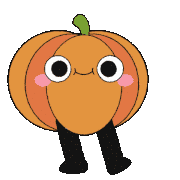|
Alereon posted:Yes, that is a known issue with the release drivers. Uninstall, reboot and clean remnants with Driver Fusion (free), reboot and install the latest Catalyst Beta driver (13.2 Beta 7 last I looked). doesn't work just to install over them? *sigh* thanks for the heads-up. sounds like this is a common issue. how'd AMD manage to gently caress things up this badly? I guess I'll be going back to Nvidia for my next vid card purchase.
|
|
|
|

|
| # ? May 15, 2024 16:04 |
|
MMD3 posted:doesn't work just to install over them? *sigh*
|
|
|
|
grumperfish posted:As much as I like AMD cards they occasionally release buggy drivers. Nvidia released a driver set that cooked 8800-series cards, so it happens either way. Just use the betas and wait for a fix on the release drivers (or do what I do and update every 6 months whenever I remember to do it). that's what I did this time around :/ it'd probably been at least 6 months since I'd last updated, went to install a new game and was like man, I bet this baby will sing with some beautiful new drivers. nope. Thanks again though, just wiped and reinstalled the beta drivers per Alereon's instructions, going to try a few games to confirm that it did the trick. Is there anything in the Catalyst install bundle that I should have avoided installing? it all feels like a lot of bloatware but I guess it's too late now.
|
|
|
|
I don't bother with the HDMI audio drivers, and I skip installing the Catalyst Control Center, but there's nothing that really needs to be specifically avoided for most users.
|
|
|
|
Just a heads up, Dell is offering a PNY 660Ti with Assassin's Creed 3 for $219.99 after $50 mail-in rebate. God I wish I had some extra cash right now http://www.tomshardware.com/news/geforce-deal-sale-coupon-bundle,21493.html
|
|
|
|
greg_graffin posted:Just a heads up, Dell is offering a PNY 660Ti with Assassin's Creed 3 for $219.99 after $50 mail-in rebate. God I wish I had some extra cash right now This is a good deal. Might hop on it.
|
|
|
|
Intel has made a preliminary announcement for the third-gen Havok physics engine. Details are scarce, but given how they are hyping consoles (especially after Nvidia announced PhysX for PS4) and given the fact that Havok and AMD demo'd OpenCL physics effects back at GDC 2011, we may be looking at a GPU-accelerated engine, here. It will definitely be scaleable, though, because it's also touting mobile platform support. We can expect more solid news and reviews after GDC at the end of the month.
|
|
|
|
Factory Factory posted:Intel has made a preliminary announcement for the third-gen Havok physics engine. Details are scarce, but given how they are hyping consoles (especially after Nvidia announced PhysX for PS4) and given the fact that Havok and AMD demo'd OpenCL physics effects back at GDC 2011, we may be looking at a GPU-accelerated engine, here. It will definitely be scaleable, though, because it's also touting mobile platform support. I can't wait to launch Elder Scrolls 6 and watch objects explode everywhere even more beautifully every time I enter a room.
|
|
|
|
ClassH posted:This is a good deal. Might hop on it. Cross post from building thread, you might not want to: http://forums.somethingawful.com/showthread.php?threadid=3525843&pagenumber=76#post413390155 I'm sending an email to PNY to get clarification on the issue, but who knows if I'll hear back. edit: that was quick quote:Hello quote:Steven, quote:Youíre welcome. We donít repair any product, just replace if defective due to manufacturing defect. So it sounds like you're covered even with the UPC removed. I guess just keep it written down somewhere though because it's a required field in their RMA form. hayden. fucked around with this message at 17:44 on Mar 13, 2013 |
|
|
|
Apparently my 7950 is slowly dying. Displayport stopped working a few weeks ago so I hooked up a DVI cable. Since I've done that the video card doesn't wake up occasionally and I'm forced to power the machine off, unplug it, wait a few minutes, and plug it back in before it'll decide to display anything. I guess I should RMA the thing. Anyone else having similar issues?
|
|
|
|
Hi guys. I recently purchased a 7970 XFX Double D, and I am having issues with it. I have not overclocked this card, or modified it in any way. These problems are not present with my old 6970. Two symptoms have surfaced - On about 1-in-10 boots there is graphical corruption on the Windows loading screen. (Where "Starting Windows" is displayed) Green thatching appears on the bottom left of the screen, (short horizontal lines) and the overall screen seems to be in a lower resolution than my actual monitor. (It is centered in the upper left of the screen, instead of the middle) The majority of the time this error does not appear, but it continues to occur from time to time. I can get a picture if that would be helpful. - I get mild graphical corruption in games that I'm pretty confident was not present on my old 6970. For instance, zombies in DayZ seem to have jagged pieces of whatever texture is on their arm shooting out from the rear of their elbows... it gives them the appearance of having kind of blades sticking out the backs of their arms. I also get some flickering and tearing in DOTA 2 that was not previously present. Again, I can get a picture/recording if that's helpful. I've tried the following 1.) I did a complete wipe of my graphical drivers and re-installed fresh 2.) I ran memtest86 twice and had no errors both times. 3.) I ran a chkdsk on all drives and located no problems with the file system, and no bad sectors. 3.) Updated my BIOS firmware and all associated mobo drivers 4.) Upgraded my PSU from 650w to 750w 5.) I returned the card and got a replacement. Same make/model, same issues continue. I am at a loss  Does anyone have any further suggestions? Does anyone have any further suggestions?
|
|
|
|
Sounds like bad video ram.
|
|
|
|
How can I verify? And what are the chances of that happening twice in a row with the same symptoms? I already replaced the card once and the replacement is doing the same poo poo 
|
|
|
|
How about monitoring temperatures under load? You'd have to be extremely unlucky to get a case of bad VRAM twice in a row. If you really want to test it then apparently MemtestG80 or MemtestCL are the tools for you, however I've never used either and can't say much about them other than what that page says. An Unoriginal Name fucked around with this message at 03:53 on Mar 14, 2013 |
|
|
|
Temps are fine. I run MSI afterburner's LCD display plugin on a Logitech G510, so I monitor them in real time and they're not a concern. I have very good airflow and plenty of air cooling. Also, the most notable problem occurs on boot so I don't think it's temp related. Those VRAM checkers look promising, if only to help me rule that out as the cause. I'll try them tomorrow morning. (Working tonight)
|
|
|
|
What brand is your power supply? I don't really think it's that considering the 6970 and the 7970 have similar TDPs, but it's a possibility.
|
|
|
|
XFX as well. 750w, single rail, modular. Can't remember the exact model number. I don't think that's it either, as I used to be on 650w and upgraded to 750w to see if that'd fix it, but no dice; same issues.
|
|
|
|
Well it's either this one or this one I think, but specs on both look pretty good, it doesn't seem like to me that your issue is the PSU unless you have other issues that could be related or the PSU is secretly to blame.
|
|
|
|
No other issues. (Bar something totally unrelated with Chrome being slow to load pages from time to time) I'm pretty neurotic about keeping my PC in good working order, so I tend to tackle stuff as it comes up. My setup is pretty bug-free at the moment, except for this problem.
|
|
|
|
XFX has been having problems with their higher end cards for quite a while. Not quite RRoD levels of failure but apparently it was pretty bad for many. I've had to RMA my 7970 DD Edition 2x. Underclocking does nothing and temps were OK in each case. There was something wrong with the card and I've gotten a new revision each time I got a card back. Can't adjust the voltages or clocks upwards at all on my current revision, not that I was doing that before. Their support has been good but I probably won't buy from them next time.
|
|
|
|
An Unoriginal Name posted:How about monitoring temperatures under load? You'd have to be extremely unlucky to get a case of bad VRAM twice in a row. What about FurMark? I like it because it will circle artifacts that appear instead of just churning out a number.
|
|
|
|
Factory Factory posted:Intel has made a preliminary announcement for the third-gen Havok physics engine. Details are scarce, but given how they are hyping consoles (especially after Nvidia announced PhysX for PS4) and given the fact that Havok and AMD demo'd OpenCL physics effects back at GDC 2011, we may be looking at a GPU-accelerated engine, here. It will definitely be scaleable, though, because it's also touting mobile platform support. How is Nvidia going to bring PhysX to the PS4 if the GPU in it is an AMD Radeon chip? Or are they talking about CPU-based PhysX? Speaking of which, the amount of unified RAM in the PS4 is impressive (8GB GDDR5  ) but since the GPU in only about on par with an HD7850 wouldn't the GPU itself suffer bottlenecking long before using all that high-speed unified RAM? ) but since the GPU in only about on par with an HD7850 wouldn't the GPU itself suffer bottlenecking long before using all that high-speed unified RAM?
|
|
|
|
spasticColon posted:How is Nvidia going to bring PhysX to the PS4 if the GPU in it is an AMD Radeon chip? Or are they talking about CPU-based PhysX? quote:Speaking of which, the amount of unified RAM in the PS4 is impressive (8GB GDDR5
|
|
|
|
A couple days ago my GTX260 started idling at around 83C. I tried a million different drivers and finally just reinstalled Win7. It seemed okay for about a day and then went back to crazy idling temps. If I had to guess it's just a recent Windows update that's loving it up, but it's weird that no one else seems to have this problem. Is my card maybe just dying? edit: was gonna put this in the Haus instead and edit it out but was too late
|
|
|
|
hayden. posted:A couple days ago my GTX260 started idling at around 83C. I tried a million different drivers and finally just reinstalled Win7. It seemed okay for about a day and then went back to crazy idling temps. If I had to guess it's just a recent Windows update that's loving it up, but it's weird that no one else seems to have this problem. Is my card maybe just dying? Have you tried cleaning it?
|
|
|
|
Yeah, entire case is cleaned out. Gradual dust build up doesn't seem like it would explain idling fine at 40C one day and then 80 the next. Fan is working fine. It's time for an upgrade anyway, though, I just hoped it would have lasted a little longer. And to clarify, under load it goes up to about 90. It plays games just fine still.
|
|
|
|
EVIR Gibson posted:What about FurMark? Like testing system RAM the idea is to test the full range of the VRAM, I use Kombustor (same as FurMark) but it will not fill up my VRAM at all. With MemtestG80/MemtestCL you can use command line parameters to specify most, if not all, of the VRAM you want to test and then it goes to work. hayden. posted:A couple days ago my GTX260 started idling at around 83C. I tried a million different drivers and finally just reinstalled Win7. It seemed okay for about a day and then went back to crazy idling temps. If I had to guess it's just a recent Windows update that's loving it up, but it's weird that no one else seems to have this problem. Is my card maybe just dying? Try using a few different temperature monitoring programs to see if you get a consistent result, I doubt it's giving you a bad reading though.
|
|
|
|
So I was playing the Arma 3 alpha and i noticed a lot of red and white sparkles all over the place to the point of distraction, and then looked at my card temp and it was 95c for this HD4890. I shut the game off after a few minutes (I wasn't running it very long) and cleaned out my case and stuff. I tried again instead in 720p (as to not have such a burden on the card) and it still was getting them once in a while (not nearly to the degree as before) and it was sub 80c. This card is normally 80c on full load, but have I damaged my card?
|
|
|
|
hayden. posted:Yeah, entire case is cleaned out. Gradual dust build up doesn't seem like it would explain idling fine at 40C one day and then 80 the next. Fan is working fine. It's time for an upgrade anyway, though, I just hoped it would have lasted a little longer. Sometimes the heats ink paste dries out or physically migrates away from the hottest spots on the chip. If you feel up to it you could remove the heat sink, clean the existing paste off using methylated spirits and apply a thin layer of new heat sink paste. This will only help if there are no other issues causing the high temperature, although good heat sink paste might get the temperature down a few degrees at worst.
|
|
|
|
Had an extra 7870 xt sitting around, tried to crossfire it. Got 60fps in Tomb Raider with tress fx on, no matter what... looked fantastic. Made me nauseous looking at Far Cry 3 in ultra, with AA on. Is that the "microstutter" you guys mention?
|
|
|
|
GreenBuckanneer posted:So I was playing the Arma 3 alpha and i noticed a lot of red and white sparkles all over the place to the point of distraction, and then looked at my card temp and it was 95c for this HD4890. I shut the game off after a few minutes (I wasn't running it very long) and cleaned out my case and stuff. spouse posted:Had an extra 7870 xt sitting around, tried to crossfire it. Got 60fps in Tomb Raider with tress fx on, no matter what... looked fantastic. Made me nauseous looking at Far Cry 3 in ultra, with AA on. Is that the "microstutter" you guys mention? future ghost fucked around with this message at 15:58 on Mar 15, 2013 |
|
|
|
hayden. posted:Yeah, entire case is cleaned out. Gradual dust build up doesn't seem like it would explain idling fine at 40C one day and then 80 the next. Fan is working fine. It's time for an upgrade anyway, though, I just hoped it would have lasted a little longer. Is it running at full speed/voltage when it's doing that? Have you changed your monitor setup by going to 2 from 1 perhaps?
|
|
|
|
spouse posted:Made me nauseous looking at Far Cry 3 in ultra, with AA on. Is that the "microstutter" you guys mention? I'd call microstutter many things, but nauseating is not one of them. Odds are you're getting some motion sickness, which can manifest more easily at higher frame rates. But you can severely reduce the impact of microstuttering if you want to rule that out. For starters, as grumperfish mentions, make sure VSync is on. Crossfire technically doesn't work without VSync. An even better solution would be to use RadeonPro to enable Dynamic VSync. The procedure is pretty simple, but I'll just link to this article that explains it in detail. (If you're curious, look in the preceding pages for the one that gives the frame rate graphs while exhibiting microstuttering. It's pretty amazing, in a disappointing sort of way.) Jan fucked around with this message at 16:46 on Mar 15, 2013 |
|
|
|
Jan posted:I'd call microstutter many things, but nauseating is not one of them. Odds are you're getting some motion sickness, which can manifest more easily at higher frame rates. But you can severely reduce the impact of microstuttering if you want to rule that out.
|
|
|
|
hayden. posted:Yeah, entire case is cleaned out. Gradual dust build up doesn't seem like it would explain idling fine at 40C one day and then 80 the next. Fan is working fine. It's time for an upgrade anyway, though, I just hoped it would have lasted a little longer. Make sure you don't have that crazy bitcoin mining virus/malware on your computer.
|
|
|
|
spouse posted:Had an extra 7870 xt sitting around, tried to crossfire it. Got 60fps in Tomb Raider with tress fx on, no matter what... looked fantastic. Made me nauseous looking at Far Cry 3 in ultra, with AA on. Is that the "microstutter" you guys mention? https://www.youtube.com/watch?v=zOtre2f4qZs
|
|
|
|
Septimus posted:Make sure you don't have that crazy bitcoin mining virus/malware on your computer. I've never even heard of this before and yet it was the first thing that came to mind as a possibility when it started acting up, which is why I did re-install of Windows. Dogen posted:Is it running at full speed/voltage when it's doing that? Have you changed your monitor setup by going to 2 from 1 perhaps? The speed can stay mostly at it's idle which is like 300MHz I think and it still goes up to 80+. Literally nothing had changed about my setup other than a Windows update and installing a game. Thanks for the help everyone, but I'm just going to get a new card.
|
|
|
|
Alereon posted:This is microstutter, notice how the multi-GPU setup delivers one frame, then immediately another frame that is very similar, then there is a long gap? That's not it. It just felt weird and unfocused, and made me feel dizzy and nauseous to look at the screen. I usually play games with AA off or low and Vsync off and both were on for the test.
|
|
|
|
spouse posted:That's not it. It just felt weird and unfocused, and made me feel dizzy and nauseous to look at the screen. I usually play games with AA off or low and Vsync off and both were on for the test. I know for myself I have a similar reaction and I rarely ever get motion sick from any videogame let alone anything in the real world. I don't believe there are any scope's that are up permanently but you could try taping a small circle to the middle of the screen and focus on that while the game is going on and having you say climb up towers.
|
|
|
|

|
| # ? May 15, 2024 16:04 |
|
Just wanted to chime in and say that I recently bought an XFX doubled 7970 which died after about 5 days of use. Video just stopped displaying on boot (nothing on POST either). Put my old 6950 back in, and everything functioned to spec. Contacted XFX support who advised to return it with amazon since I was in their return period. My rig is: Intel Core i5 2500k Asus P8Z77-V pro Corsair AX750 PSU Dell U2713 @ 2560x1440 Ended up buying a second 6950 on CL to try out crossfire
|
|
|