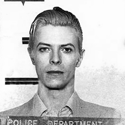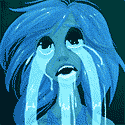|
japtor posted:I figure you might as well. Haven't checked prices in a while but last I looked it seemed like buying older drives didn't really save you much since they were more expensive (cause the more expensive flash) and/or the newer drives were cheaper (cause the cheaper flash). I remember someone saying the 840 worked at SATA I speeds in that computer (mentioned in the OP), although I wouldn't really care considering the speed difference over a platter drive even being capped off at that, assuming that was the only issue with it. Binary Badger posted:
Looks like I'm going to need to do a bit more homework.
|
|
|
|

|
| # ? May 28, 2024 15:31 |
|
E: thought better of posting this, hahah.
Rick fucked around with this message at 07:16 on Mar 20, 2013 |
|
|
|
Is there any kind of consensus on Fusion Drive yet? Worth getting?
|
|
|
|
Anode posted:Is there any kind of consensus on Fusion Drive yet? Worth getting? You should get an SSD OR fusion drive if you need the space. Dont bother with a single spinny drive.
|
|
|
|
It's probably been asked a billion times but I can't see it in the past few pages, so... If I'm not going to be doing intense gaming, is there really any reason to get a regular 13.3" MBP over the 13.3" Air? I'll be storing most of my files on external/cloud storage, so limiting myself to 128 or 256gb onboard storage is not much of an issue.
|
|
|
|
pretend to care posted:It's probably been asked a billion times but I can't see it in the past few pages, so... If you don't need a huge HD, 8GB of RAM, or firewire/ethernet/dvd, just get the Air. It's much snappier than the Pro and noticeably thinner, plus the screen resolution is 1440x900 which is quite nice.
|
|
|
|
pretend to care posted:It's probably been asked a billion times but I can't see it in the past few pages, so... The macbook air and 13.3" mbp have the same video so there is no difference for gaming really anyway. You should always get the air unless you just have to have something the mbp offers.
|
|
|
|
Bob Morales posted:If you don't need a huge HD, 8GB of RAM, or firewire/ethernet/dvd, just get the Air. It's much snappier than the Pro and noticeably thinner, plus the screen resolution is 1440x900 which is quite nice. Ok, thanks. That's really helpful.
|
|
|
|
Anode posted:Is there any kind of consensus on Fusion Drive yet? Worth getting? I think the consensus is yes. It's the best of both worlds; size and speed. I read a bunch of bench marks that put it at "almost" as fast as a pure SSD. I just bought a maxed out 27 imac with the 3tb fusion I'm getting very quick boot times and one bounce load times on my apps. Speaking of fusion drives, does anyone know if the drive works the same in windows on bootcamp? I haven't noticed anything slow but I've only played a little bit of FryCry 3 and a bunch of Xcom.
|
|
|
|
Haggins posted:I think the consensus is yes. It's the best of both worlds; size and speed. I read a bunch of bench marks that put it at "almost" as fast as a pure SSD. I just bought a maxed out 27 imac with the 3tb fusion I'm getting very quick boot times and one bounce load times on my apps. I would guess that since it's an OS X filesystem thing you're running a straight NTFS partition when you use Boot Camp.
|
|
|
|
Haggins posted:I think the consensus is yes. It's the best of both worlds; size and speed. I read a bunch of bench marks that put it at "almost" as fast as a pure SSD. I just bought a maxed out 27 imac with the 3tb fusion I'm getting very quick boot times and one bounce load times on my apps. When you use bootcamp osx partitions off part of the spinny drive and thats what you install windows to. it does not use fusion drive at all as fusion drive uses core storage which is part of osx.
|
|
|
|
BTW, ordering an iMac with a Fusion Drive is the only way to get an SSD connector on the logic board.
|
|
|
|
Don Lapre posted:When you use bootcamp osx partitions off part of the spinny drive and thats what you install windows to. it does not use fusion drive at all as fusion drive uses core storage which is part of osx. I was kind of thinking it was something like that. Now that I think about it windows does take a little while to boot, while OSX is pretty fast. Loading a game does take a few seconds as well.
|
|
|
|
What is the normal CPU temperature for a rMBP 15 supposed to look like? In iStat Menus, I've got 83 degrees Celsius for "CPU Die - Digital" and 62 degrees Celsius for "CPU Proximity" while it's just playing Spotify tunes. Never mind: it was this Live Wallpaper app I had running. I disabled the animated wallpaper thing and I'm down to 54-55 degrees Celsius. fookolt fucked around with this message at 23:22 on Mar 20, 2013 |
|
|
|
pretend to care posted:Ok, thanks. That's really helpful. Yeah the only big advantage is the nicer IPS screen but the Air is pretty much the best mainstream option when you look at the price.
|
|
|
|
In an effort to simplify my life and get rid of a computer on my desk I am trying to move a SSD from a boot camped late 2009 macbook into a USB enclosure so I can boot it on my 2012 Macbook Air. The only OS on the white macbook's SSD is windows 7. I was hoping it would straight up work. Instead it boots off the USB SSD and then right before it loads the username/password screen on Windows it blue screens real fast and reboots. I got really excited and then really unexcited very quickly. I don't see any blue screen logs in the c:\windows (BOOTCAMP\windows) folder so that's not helping me. Right now I'm trying to make an ISO of my Windows 7 disc so I can make a bootable USB drive with the hopes of maybe doing a repair install and also I'm saving windows support software or whatever to the Boot camped drive from the Boot Camp Assistant with the hope that maybe it does something awesome with drivers and it works. Am I going to have to start over again from a fresh boot camp install or is there some quick and easy way to fix this?
|
|
|
|
Boot Camp isn't supported / doesn't work on external drives.
|
|
|
|
Don Lapre posted:When you use bootcamp osx partitions off part of the spinny drive and thats what you install windows to. it does not use fusion drive at all as fusion drive uses core storage which is part of osx. Would it not be possible when rolling your own Fusion Drive to simply partition off a chunk of an SSD for Windows to use prior to using the Core Storage tools? I'm about to replace my optical drive in a mid-2012 15" MBP with an SSD and one of the reasons for getting the solid state in the first place was to help with game load times in Windows.
|
|
|
|
Personally I only see Fusion Drive as being worth it if you have really limited SSD storage like 64GB or something. If you're adding your own presumably 256GB SSD I wouldn't bother with it.
|
|
|
|
~Coxy posted:Personally I only see Fusion Drive as being worth it if you have really limited SSD storage like 64GB or something. If you're adding your own presumably 256GB SSD I wouldn't bother with it. Having to manually manage what goes on an ssd and what goes on a spinny drive is the pits.
|
|
|
|
Any suggestions for a video game controller? This is so I can play Steam games\emulators\osx games. Preferably something that is wireless and something that just works easy. I've tried PS3 controller awhile via bluetooth and well it works but it's a pain to have to setup each time. (Having to attach the USB cord, then unattaching.)
|
|
|
|
Xbox 360 controller.
|
|
|
|
PRADA SLUT posted:Xbox 360 controller. Only works when connected via USB does it not?
|
|
|
|
Neurophonic posted:Only works when connected via USB does it not? If you want to delve into madness, you can get it working with a wireless reciever.
|
|
|
|
Ursine Asylum posted:If you want to delve into madness, you can get it working with a wireless reciever. Ugh.. this is not what I wanted.
|
|
|
|
Ursine Asylum posted:If you want to delve into madness, you can get it working with a wireless reciever. Purchasable for about $30. On Win 7 it's not too bad to setup. On Win 8 you have to reinstall/fix the driver once every couple weeks. I've probably spent about 6 hours over a year getting/keeping the xbox controller working. Might just want to get the wired.
|
|
|
|
I have a wired 360 controller from my PC tymes of playing Fallout 3 & Mass Effect. I mean, you know most Windows games were playtested with this. You can get a USB extension cable for less than $2 for Big Picture Mode. Do it!
|
|
|
|
Stick100 posted:Purchasable for about $30. I'm willing to wager it's a lot less fun in OS X. What's wrong with a cable?
|
|
|
|
lol internet. posted:Ugh.. this is not what I wanted. If you don't mind wired, the Xbox360 controller is probably the best you can get. And the "delving into madness" is only really what happens when you try to get the Wireless receiver working on a Mac; it's not too bad on a Windows installation.
|
|
|
|
I remember hearing this was an issue a while ago, but I noticed today I'm seeing ghosting on my first-gen retina MBP. What's the procedure here? Will the geniuses give me a new display?
|
|
|
|
Small White Dragon posted:I remember hearing this was an issue a while ago, but I noticed today I'm seeing ghosting on my first-gen retina MBP. What's the procedure here? Will the geniuses give me a new display? Most people have luck swapping it out for a Samsung display but it requires getting the local Apple store to Ok the trade. Just do a google search to get the magic terminal window command to check your display manufacture and also download some of the ghosting programs people created. On a side note a class action lawsuit is in work for people mad over their Retina displays: http://www.ibtimes.com/print/macbook-pro-retina-display-problems-apple-faces-class-action-suit-ghosting-issue-1129939
|
|
|
|
I have a 15" rMBP and it probably isn't a "problem" but it does concern me a little. When playing games, the laptop does get quite hot but the fans never spin up faster than ~2000 RPM. Checking the temp with istat menus the GPU Die would be around 75 degrees and CPU Die around 70 degrees. Is this normal?
|
|
|
|
Here's one way to get the display ID:code:Works just fine in 10.8.3. The manufacturer for the display on my Macbook Late 2009 is Samsung. Binary Badger fucked around with this message at 22:16 on Mar 21, 2013 |
|
|
|
bsaber posted:I have a 15" rMBP and it probably isn't a "problem" but it does concern me a little. When playing games, the laptop does get quite hot but the fans never spin up faster than ~2000 RPM. Checking the temp with istat menus the GPU Die would be around 75 degrees and CPU Die around 70 degrees. Is this normal? CPU's get warm, that's the way that it works. Your laptop also won't let the chip get too hot - it will turn the fans on at a speed appropriate for the temperature, and if it's still too hot, it will downclock the CPU. That said you have at least another 20 degrees in temp and 4000 RPM worth of fan speed left, you're operating in a perfectly normal range.
|
|
|
|
Ended up getting a Samsung 840 (non pro) 250GB for my MBP 5,5. It's doing about 200 MB/s write, 250 MB/s read, so better than SATA I but still not SATA II. It's still better than the HDD. Edit: The link and negotiated link speed is showing up as 3 Gigabit in System Info.
|
|
|
|
Ursine Asylum posted:If you don't mind wired, the Xbox360 controller is probably the best you can get. And the "delving into madness" is only really what happens when you try to get the Wireless receiver working on a Mac; it's not too bad on a Windows installation. I've used it on both Windows 7 and a Macbook Pro, and had no problems in either OS. I've used it a lot more in Windows however, but was playing Castle Crashers without a problem with the Xbox controller on the Mac. I just needed to install some 3rd party control panel for it, but it was the first Google result for "Xbox 360 controller Mac" at the time.
|
|
|
|
I ordered the 15" i7/2.7/16/512 rMBP from Amazon earlier this week. Checked the screen and thank god it's a Samsung (LSN after the terminal command is entered). This thing cost an arm and a leg, but it's ridiculously awesome. With everything (Parallels, Win8, Office 2013, Lightroom, Photoshop, etc, etc) installed I still have like 460gigs left. I'll have it for a long time. hotsauce fucked around with this message at 01:29 on Mar 22, 2013 |
|
|
|
Bob Morales posted:CPU's get warm, that's the way that it works. Your laptop also won't let the chip get too hot - it will turn the fans on at a speed appropriate for the temperature, and if it's still too hot, it will downclock the CPU. Thanks, Bob. Was just a little concerned because other laptops would have spun up the fans by then.
|
|
|
|
bsaber posted:Thanks, Bob. Was just a little concerned because other laptops would have spun up the fans by then. So did your laptop.  It just does so much more gradually than some. It just does so much more gradually than some.
|
|
|
|

|
| # ? May 28, 2024 15:31 |
|
IUG posted:I've used it on both Windows 7 and a Macbook Pro, and had no problems in either OS. I've used it a lot more in Windows however, but was playing Castle Crashers without a problem with the Xbox controller on the Mac. I just needed to install some 3rd party control panel for it, but it was the first Google result for "Xbox 360 controller Mac" at the time. I have (probably) the same driver for my mac, and while it works fine for wired, I've never been able to get the wireless receiver to work properly.
|
|
|